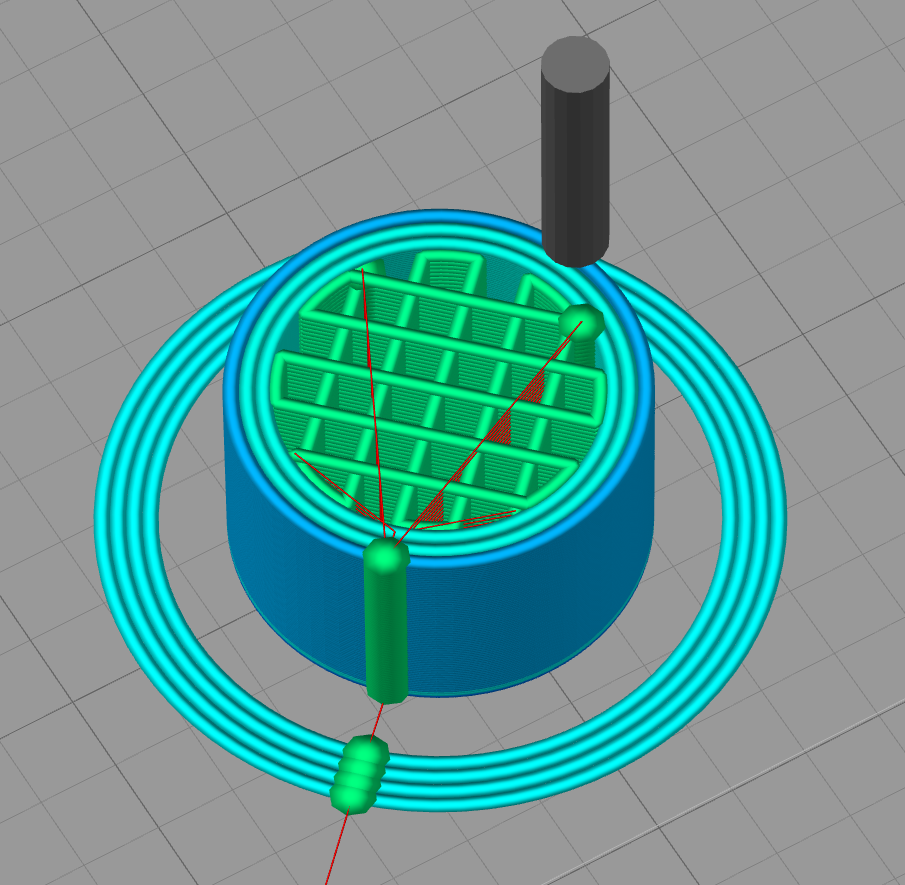Whilst I wait for my prints to finish, I thought I'd stick this up. I opened up your gcode in simplify3d to see where the retraction points were:
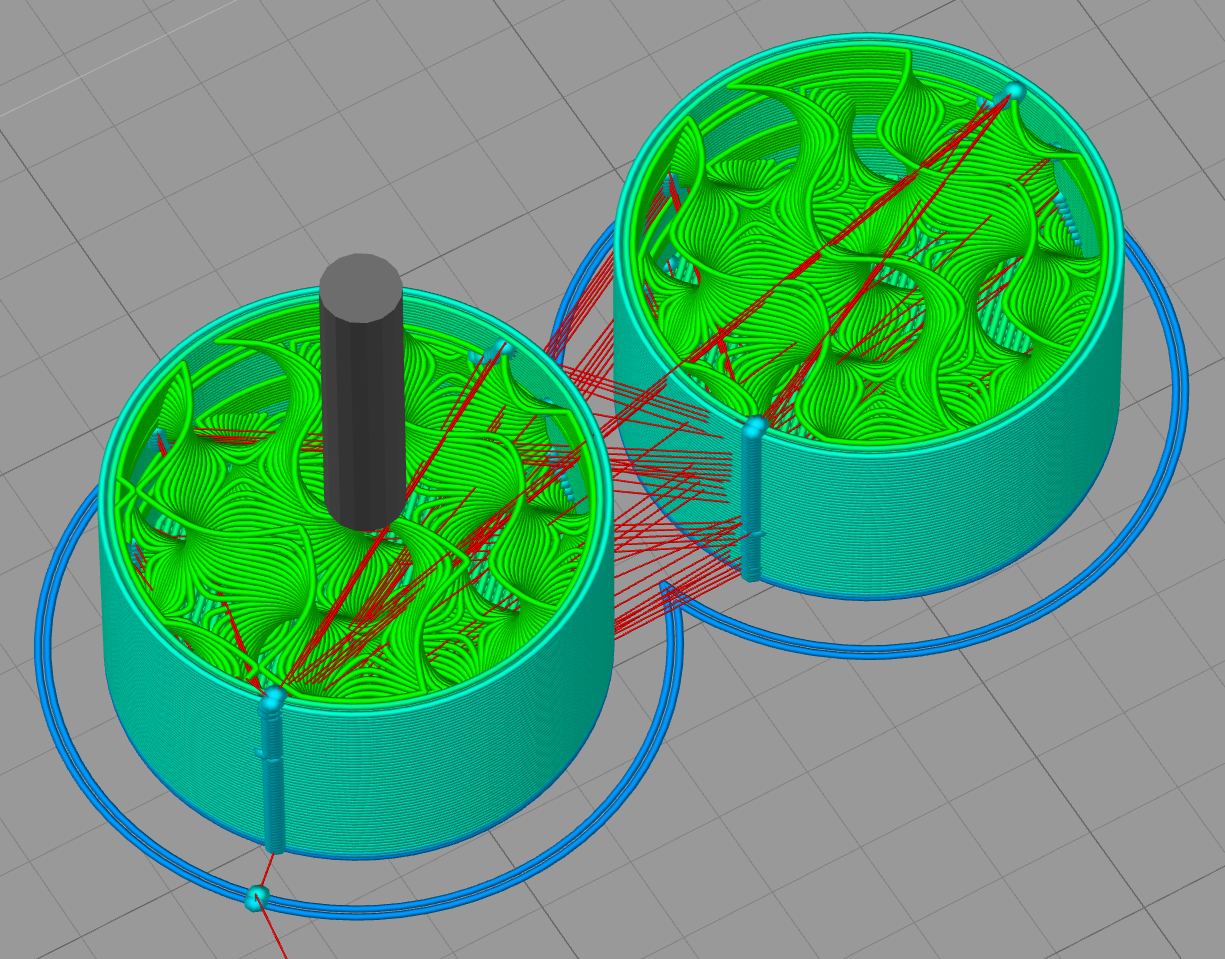
You can see that you're retracting on both the inner and outer layers of the shell.
With my stock simplify3d settings a single print of your STL looks as follows:
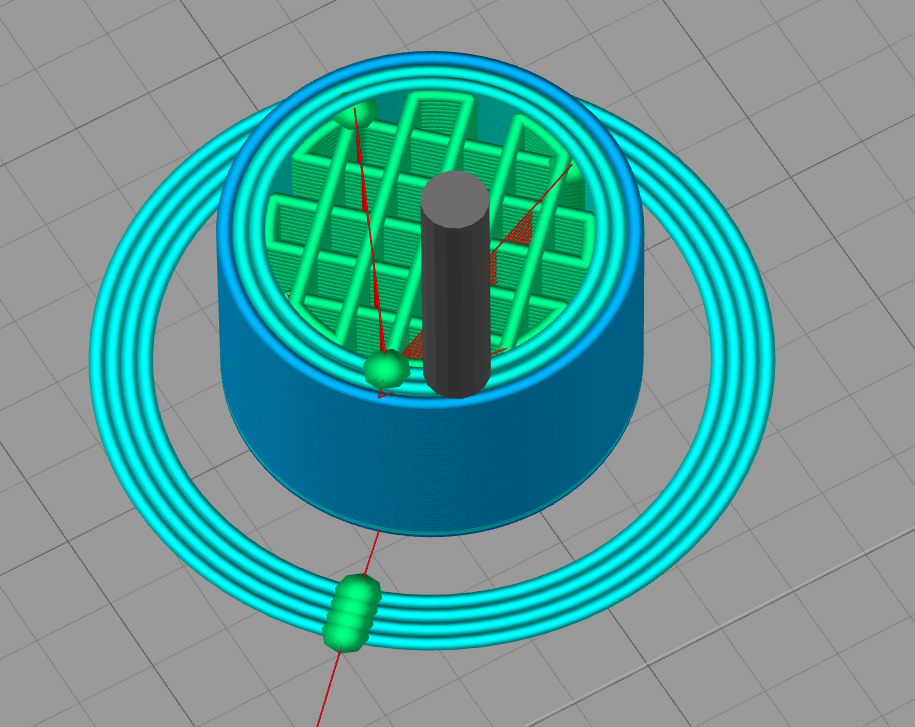
Yes I'm doing three shells, but I'm only retracting at movements and layer changes (both turned on). There is no alignment of retractions.
I'm currently printing one inside-out, and one outside-in print to see how they differ.
At least according to the slicer, for outside-in I'll see retractions on the outer shell of the print: