Posts made by dintid
-
RE: CAN: Warning, Error and timeout. During start of print onlyposted in Duet Hardware and wiring
@phaedrux the missing Duet webpage is not due to SD corruption (or I'll be extremely surprised).It happened as I went to RC and back again. I didn't check pi-screen so don't know if it happens during move to RC or back again.
I'm using high end SD card, and while I set it in june 2020 (I wrote this while at it https://betrue3d.dk/rpi-and-duet-3-why-and-how/ ) I havn't ever used this machine as I've moved around some.
It's only printed like max 1kg of filament or so.
I'm doing backups before making changes. -
RE: CAN: Warning, Error and timeout. During start of print onlyposted in Duet Hardware and wiring
@dc42 With great experience comes great helping power.. or something like that

Turned out the wires inside crimps on one end just hung on by a thread (literally). Since I had to test for continuity from the point where the wires were inserted into connector I didn't catch this.I downgraded firmware and did all the commands as listed on github (as @Phaedrux linked). I had to manually flash the toolboard, but they are both at fw 3.3 now.. my pi-screen doesn't boot up with preloaded webpage for my printer now though. (I used precompiled image you made back when I first set it up).
Any easy fix for this?
Also I noticed, prior to all this, how the webbrowser on pi-screen always complained that it wasn't shut down properly, so had to reload after each power-on of the machine.
Is there a shutdown procedure, or other way to overcome this? -
RE: CAN: Warning, Error and timeout. During start of print onlyposted in Duet Hardware and wiring
@dc42 said in CAN: Warning, Error and timeout. During start of print only:
intermittent
Before upgrading to RC it happened 100% always at the same point for front left and right. After firmware upgrade it got sporadic.
Now Toolboard just flashes very quick and no response.
I've tested wires from Distribution board to Toolboard for continuity, and they test fine. Also tested the RJ11 cable from Duet3 to Distribution board (using the supplied one).
Not using any plugins.
Downgraded firmware again but no change in the above. -
RE: CAN: Warning, Error and timeout. During start of print onlyposted in Duet Hardware and wiring
@dc42 After power cycle it seems to not find anything (heater, fans or bltouch) on Toolboard.
Can led blinks in sync with mainboard
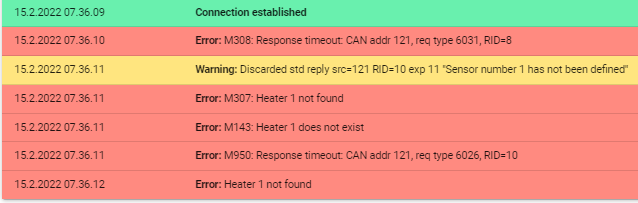
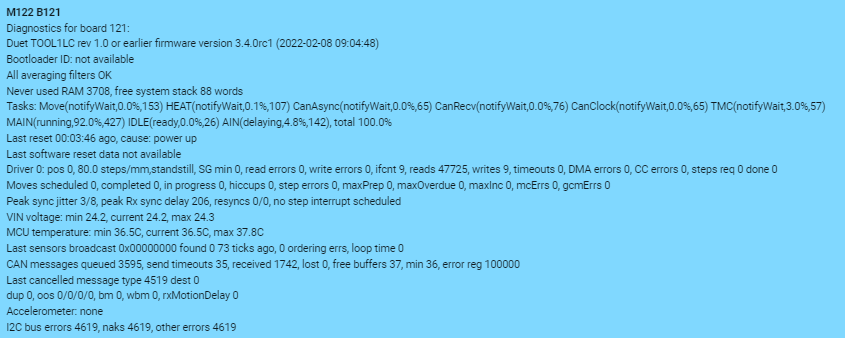
-
RE: CAN: Warning, Error and timeout. During start of print onlyposted in Duet Hardware and wiring
@dc42 updated without issues, but it seems to have made matters worse.
Noticed hotend sensor (PT1000) switch between normal reading and 2000c. Heatsink fan does turn on and off whenever sensor burbs, so some information is still sent.
The problem with homing (G32) is not 100% the same each time now as before RC fw.
I noticed the CAN led blinks in sync, but when it goes to probe front left and front right it starts blinking rapidly.
Each time it goes to center rear while it blinks rapidly, it probes and the blinking slows down untill it gets to front right, at which point it speeds up and fails.I've had it even fail normal G30 now. It never did that before.
In a startup sequence I just did the sensor started blinking rapidly as soon as Z (bed) began lift. Same time sensor went to 2000c. Once it was supposed to probe it stopped blinking entirely and failed all probes.
Had to turn the machine off and on.
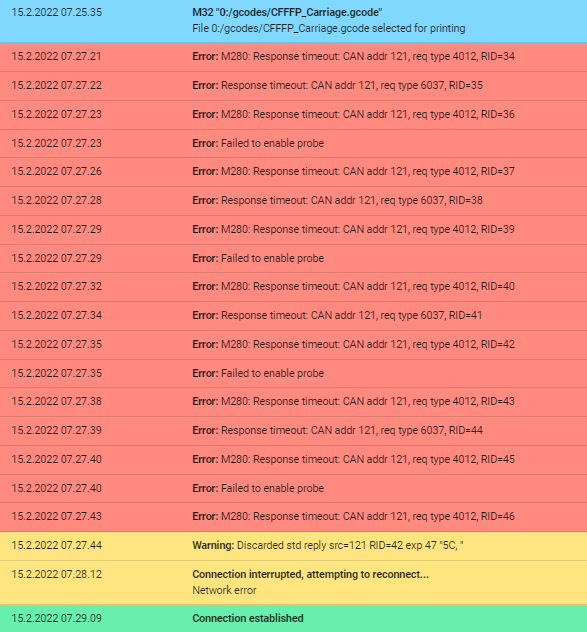
Status:
M122 B121
Diagnostics for board 121:
Duet TOOL1LC rev 1.0 or earlier firmware version 3.4.0rc1 (2022-02-08 09:04:48)
Bootloader ID: not available
All averaging filters OK
Never used RAM 3576, free system stack 88 words
Tasks: Move(notifyWait,0.0%,153) HEAT(notifyWait,0.2%,115) CanAsync(notifyWait,0.0%,65) CanRecv(notifyWait,0.0%,76) CanClock(notifyWait,0.0%,65) TMC(notifyWait,3.0%,57) MAIN(running,92.0%,341) IDLE(ready,0.0%,40) AIN(delaying,4.8%,142), total 100.0%
Last reset 00:01:38 ago, cause: power up
Last software reset data not available
Driver 0: pos 0, 390.0 steps/mm,standstill, SG min 0, read errors 0, write errors 0, ifcnt 11, reads 49128, writes 11, timeouts 0, DMA errors 0, CC errors 0, steps req 0 done 0
Moves scheduled 0, completed 0, in progress 0, hiccups 0, step errors 0, maxPrep 0, maxOverdue 0, maxInc 0, mcErrs 0, gcmErrs 0
Peak sync jitter 4/8, peak Rx sync delay 547, resyncs 0/0, no step interrupt scheduled
VIN voltage: min 24.2, current 24.2, max 24.3
MCU temperature: min 37.3C, current 37.5C, max 37.8C
Last sensors broadcast 0x00000002 found 1 63 ticks ago, 0 ordering errs, loop time 0
CAN messages queued 1715, send timeouts 0, received 815, lost 0, free buffers 37, min 37, error reg 0
dup 0, oos 0/0/0/0, bm 0, wbm 0, rxMotionDelay 0
Accelerometer: none
I2C bus errors 4619, naks 4619, other errors 4619 -
RE: CAN: Warning, Error and timeout. During start of print onlyposted in Duet Hardware and wiring
@dc42 I can't seem to find the page where it's descriped how to change to unstable repo. Link me?
I have been using FW 3.3 daily for a week without this issue, so it's a somewhat odd. Af first I thought it was a loose connection, but it not anymore. -
CAN: Warning, Error and timeout. During start of print onlyposted in Duet Hardware and wiring
Story
Been printing a lot the past week without issues. I've made no changes at all on the printer, and no changes in slizer prior to the issue:
In other words: It used to work perfectly, so BLTouch is not a new addition.Symptoms:
What it does now it probe middle of bed, idle out on front left, then go and probe rear center, then go idle out front right... does it 3 times.. and then it goes on to print just fine.
It's consistent in this and I cannot get it to fail when I do a selftest on BLTouch or just deploy and retract it etc..
The CAN status light is blinking as expected and it's only complaining during the startup sequence...
I have had it turned off, and also waited till next day with power off without any change.Machine type
Using a cube style CoreXY machine with 3 seperate Z.Hadware and firmware
I'm using Duet 3 in SBC (pi4 2gb) mode with a Toolboard LC (v1.0), both at FW 3.3
Using Toolboard Distribution board.
Wires used from distribution board to Toolboard are twisted silicone wires.
I'm using original BLTouch v3.1
Original Hemera extruder and some Sonun fans.Startup sequence
I have a pretty straightforward simple startup sequence without conditional statements, but simply just calling old fashioned G28 from slizer to do the homing which do the probing in the middle of bed using G30, where it raises Z bed to nozzle and finally G32 where it go to front left corner and probe, then rear center and finally front right.
I do this 3 point probing 3 times total.
Files attached homeall.g config.g bed.gM122
RepRapFirmware for Duet 3 MB6HC version 3.3 (2021-06-15 21:45:47) running on Duet 3 MB6HC v1.01 or later (SBC mode)M122 B121
Diagnostics for board 121:
Duet TOOL1LC firmware version 3.3 (2021-06-15 16:12:58)
Notes: hardware version v1.0When I updated to FW 3.3 I had to upgrade Toolboard LC (v1.0) firmware as well. I cant' find the link again, but I didn't get the very latest version as it listed that some things weren't tested yet.

-
RE: Tool board configurationposted in Duet Hardware and wiring
@dc42 Genuine, I only use genuine.
I just tested with known good probe and it was a faulty probe, sigh. So much time wasted.
Works fine on Toolboard.. tried getting it to work on io5 on Duet3 without luck though for some reason. -
RE: Tool board configurationposted in Duet Hardware and wiring
Yea, I have it wired correctly. Might be faulty probe. It's rare but it happens.
I'm about to hook it up to Duet3 MB, and will report back
-
RE: Mixed voltage for 24V fans on toolboard.posted in Duet Hardware and wiring
@bearer I’m not going to cut anything, as it would introduce a new variable on my board, but if I were, I’d cut both.
-
RE: Mixed voltage for 24V fans on toolboard.posted in Duet Hardware and wiring
@dc42 if the pcb is multilayered id be afraid to cut too deeply.
Maybe a physical jumper solution could be implemented in future versions.
Main concern for me is the BLTouch not working for me. Hopefully I’ll have time to test it on main board tomorrow. -
RE: Tool board configurationposted in Duet Hardware and wiring
@dc42 I'm colorblind but asked my two girls who aren't

Any ideas to steps I can try to make BLTouch work on the Toolboard? I havn't had time to try it on the mainboard yet. -
RE: Tool board configurationposted in Duet Hardware and wiring
@dc42 I only had a 35v 470uf. It didn't make a difference.
In your documentation you write that Orange i control wire.. but it's really yellow though?
https://duet3d.dozuki.com/Wiki/Duet_3_Tool_Board#Section_Connecting_a_BL_Touch
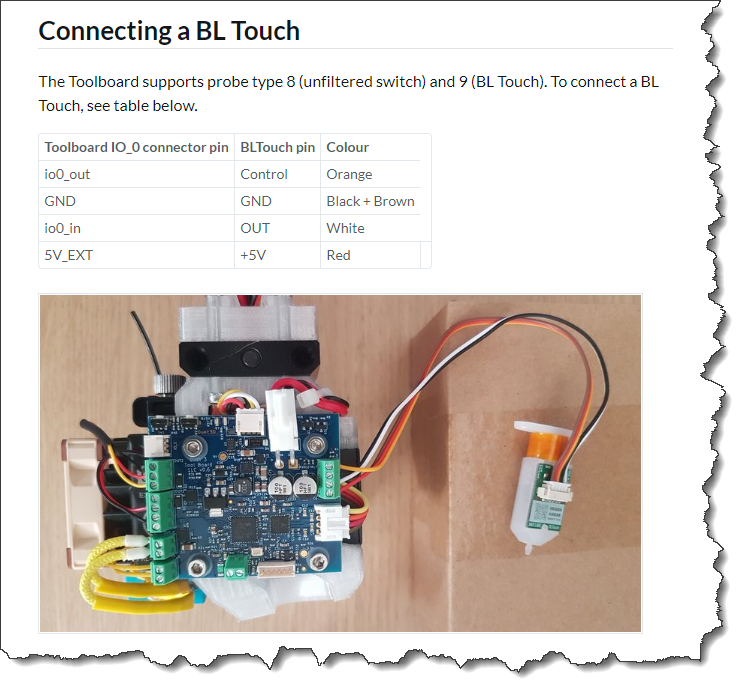
-
RE: Mixed voltage for 24V fans on toolboard.posted in Duet Hardware and wiring
@bearer I'm not at all component savvy, so that's a no go for me.
If you replace "diode", "inductive loads" and "cathode" with "blah blah blah" you'd get an idea of what I just understood from what you just said
Thanks though for the suggestion. -
RE: Mixed voltage for 24V fans on toolboard.posted in Duet Hardware and wiring
Sad to hear that, but awesome to get it clarified. Thanks mate

-
RE: Mixed voltage for 24V fans on toolboard.posted in Duet Hardware and wiring
Did you try this, and does it work?
Is this safe to do in regards to blowing anything @dc42 ?
While on topic, is it possible to somehow convert the 12v heater out to 24v without external mosfet board? -
RE: Tool board configurationposted in Duet Hardware and wiring
@Nuramori I don't know what that means? I have the requisite jumpers on my Distribution board.
-
RE: Tool board configurationposted in Duet Hardware and wiring
@Nuramori I got it working.. sort of. !! (Original BLTouch v3.1 on Toolboard v1) All newest firmware (non-rc).
- It does not selftest on power on of machine.
- If I unplug BLTouch, power machine on, and plug in BLTouch after machine has started it does self test.
- I've done a lot of continuity tests, and all wires are connectors are good all around.
- I've measured on the connectors on Toolboard which reads 5v.. but when connecting BLTouch it briefly drops below 3v, so my issues might be some voltage drop?
- Once the machine is ready I can run a long self test. It will however blink red afterwards, and I can't do a new self test.
- The "reset warning and retract probe" does not work in this case.. but if I deploy and retract it stops blinking and I can do a new self test, and it starts over.
- I can get it to use the "reset warning SW mode".. but can't do anything afterwards.
- Z probe reads as 0. When I deploy and manually trigger it, it reads 1000 as it should
- I noticed it is VERY weak, compared to other machine's BLTouch (maybe voltage issue?)
- I've considered issuing the EEProm command to put it into 5v state, but I'm unsure wheter I risk burning something?
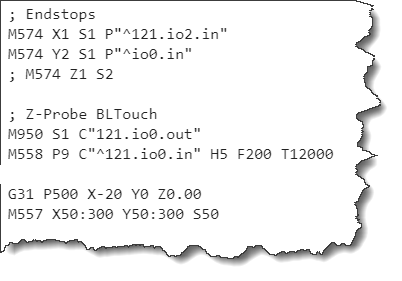
Sidenote: I'm using a Quality Meanwell HRP psu. I measure output Volt at 24.2 at PSU and on Duet3 terminals,, while Duet3 reports it at 23.7v. Always... I find this somewhat.. odd? Using a decent quality Multiemter.
-
RE: Tool board configurationposted in Duet Hardware and wiring
@Nuramori Care to share your BLTouch config on Toolboard? I've tried setting it up using the RRF configurator, but I can't pick ioO.out as PWM for BLTouch, when also using Out 0 for heater.. don't know if there is a shared PWM (hope not) or just bad RRF configurator?