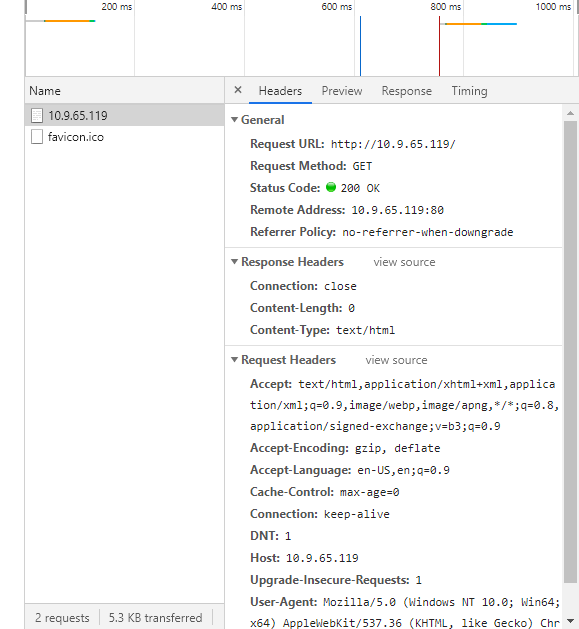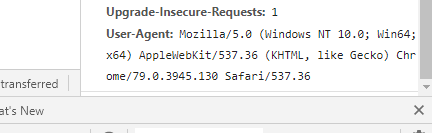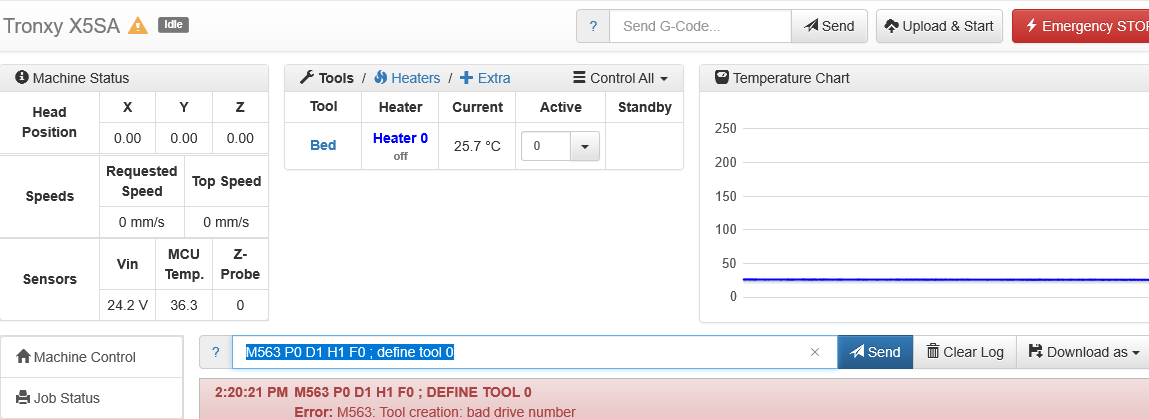I set up my corexy printer with dual z motors with dual z endstops. It works well using the Bl touch for this purpose did not. Now after homing how do I use the Bltouch? I am assuming that I will need to use a macro.
Posts made by drthomasw3
-
Bltouch with dual z endstopsposted in Tuning and tweaking
-
RE: Duet control no longer shows in the browserposted in Duet Web Control
Reloading the www files to new version 2.07 worked. I guess corruption is everywhere.
Thank you all! -
RE: Duet control no longer shows in the browserposted in Duet Web Control
I am printing so I can not turn off But yes when off and I type in the IP the message address can not be reached comes up.
-
RE: Duet control no longer shows in the browserposted in Duet Web Control
The display is small there is a bunch of info about ram it is cut off at "Never u"
-
RE: Duet control no longer shows in the browserposted in Duet Web Control
I just ran M540 the MAC addresses do not match Duet looks odd a5:a5:a5:a5:a5:a5
-
RE: Duet control no longer shows in the browserposted in Duet Web Control
the M122 gave info about ram but no MAC information. The arp -a command, showed the IP and MAC for the Duet
-
RE: Duet control no longer shows in the browserposted in Duet Web Control
RepRap firmware for Duet 2 WiFi/Ethernet FIRMWARE_VERSION: 2.03 ELECTRONICS: Duet WiFi 1.02 or later FIRMWARE_DATE: 2019-06-13b2
Thank you
Tom -
RE: Duet control no longer shows in the browserposted in Duet Web Control
@bearer said in Duet control no longer shows in the browser:
DWC files
When I start the Duet the screen on the display says: WiFi module is connected to access point
"My network with correct IP address" -
RE: Duet control no longer shows in the browserposted in Duet Web Control
@bearer said in Duet control no longer shows in the browser:
Response part of the headers
What is the Response part of the headers ?
-
RE: Duet control no longer shows in the browserposted in Duet Web Control
Http://10.9.65.119 changed to 10.9.65.119 after hitting enter. nothing showed up in the console
-
RE: Duet control no longer shows in the browserposted in Duet Web Control
Failed Https the tab had the Duet icon in front of the address but the screen was blank
With the developer console Message, this sight cannot be reached.
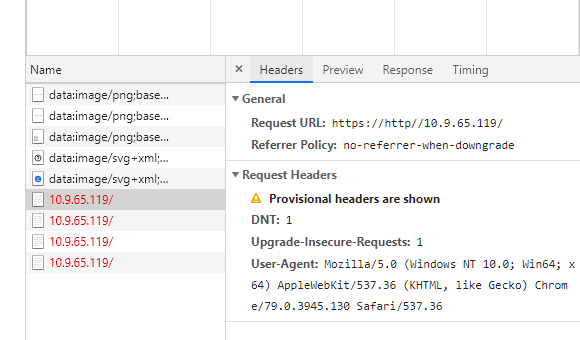
-
RE: Duet control no longer shows in the browserposted in Duet Web Control
No joy on incognito! Tried Chrome, Explorer Page is unsecured but I have allowed permission to access. The same goes for my laptop. I have been using web control fo months and several hours today. Suddenly nothing. I took out the sd card and checked that nothing changed in the network settings of the config.g and reseated the card. The printer is working fine. I am currently printing via the touch screen because of this issue. Hopefully, someone has a suggestion
-
Duet control no longer shows in the browserposted in Duet Web Control
I can no longer see Duet control in the browser. The console on the printer says connected. The browser shows connected no errors but blank.
-
RE: After installing dual z stops heater goneposted in Tuning and tweaking
Thanks to all changing the tool number worked!
-
RE: After installing dual z stops heater goneposted in Tuning and tweaking
Configuration file for Duet WiFi (firmware version 1.21)
; executed by the firmware on start-up
;
; generated by RepRapFirmware Configuration Tool v2.0.0 on Sun Sep 01 2019 15:25:16 GMT-0400 (Eastern Daylight Time); General preferences
G90 ; send absolute coordinates...
M83 ; ...but relative extruder moves
M550 P"Tronxy X5SA" ; set printer name;M667 S1 ; select CoreXY mode
M669 K1 ; select CoreXY mode
M911 S10 R11 P"M913 X0 Y0 G91 M83 G1 Z3 E-5 F1000" ; set voltage thresholds and actions to run on power loss;DUAL Z
M584 X0 Y1 Z2:3 U3 E4 P3; Drives
M569 P0 S1 ; physical drive 0 goes forwards X
M569 P1 S1 ; physical drive 1 goes forwards Y
M569 P2 S0 ; physical drive 2 goes backwards z
M569 P3 S0 ; physical drive 3 goes backwards second z
M569 P4 S1 ; Drive 4 goes forwards ExtruderM350 X64 Y64 Z64 U64 E16:16 I1 ; configure microstepping with interpolation
M92 X80.00 Y80.00 Z400.00 E439.00 ; set steps per mm
M566 X600.00 Y600.00 Z12.00 E120.00 ; set maximum instantaneous speed changes (mm/min)
M203 X18000.00 Y18000.00 Z180.00 E1500.00 ; set maximum speeds (mm/min)
M201 X3000.00 Y3000.00 Z100.00 E10000.00 ; set accelerations (mm/s^2)
M906 X950 Y950 Z950 E950 I30 ; set motor currents (mA) and motor idle factor in per cent
M84 S30 ; Set idle timeout; Axis Limits
M208 X0 Y0 Z0 S1 ; set axis minima
M208 X330 Y330 Z400 S0 ; set axis maxima; Endstops
M574 X1 Y1 Z1 U1 S1 ; set active high endstops
M558 P0 X0 Y0 Z0 H2 F60 T6000 ; Set Z probe type to switch, the axes for which it is used and the dive height + speeds
G31 P600 X0 Y0 Z0 ; Set Z probe trigger value, offset and trigger height
M557 X15:300 Y15:300 S20 ; Define mesh grid; Heaters
M307 H0 B0 S1 ; disable bang-bang mode for the bed heater and set PWM limit
M305 P0 T100000 B4138 R4700 ; set thermistor + ADC parameters for heater 0
M143 H0 S120 ; set temperature limit for heater 0 to 120C
M305 P1 T100000 B4138 R4700 ; set thermistor + ADC parameters for heater 1
M307 H1 A748 C185.9 D11.3 V24.1 B0
M143 H1 S290 ; set temperature limit for heater 1 to 280C; Fans
M106 P0 S0 I0 F500 H-1 ; set fan 0 value, PWM signal inversion and frequency. Thermostatic control is turned off
M106 P1 S1 I0 F500 H1 T45 ; set fan 1 value, PWM signal inversion and frequency. Thermostatic control is turned on; Tools
M563 P0 D1 H1 F0 ; define tool 0
G10 P0 X0 Y0 Z0 ; set tool 0 axis offsets
G10 P0 R0 S0 ; set initial tool 0 active and standby temperatures to 0C; Network
M552 S1 ; enable network
M587 S Configure access point and IP addresses. You can delete this line once connected
M586 P0 S1 ; enable HTTP
M586 P1 S0 ; disable FTP
M586 P2 S0 ; disable Telnet; Custom settings are not defined
; Miscellaneous
M501 ; load saved parameters from non-volatile memory -
RE: After installing dual z stops heater goneposted in Tuning and tweaking
Yes previously it showed up as H1.
Now it flashes and is gone -
After installing dual z stops heater goneposted in Tuning and tweaking
I added and now have working dual stops.
I changed the extruder from E0 to E1 and connected the second Z to E0
Now hot end heater no longer shows up
flashes on for half a second when config.g begins to load then goes away?
Is my tools command wrong and messing it up?; Heaters
M307 H0 B0 S1 ; disable bang-bang mode for the bed heater and set PWM limit
M305 P0 T100000 B4138 R4700 ; set thermistor + ADC parameters for heater 0
M143 H0 S120 ; set temperature limit for heater 0 to 120C
M305 P1 T100000 B4138 R4700 ; set thermistor + ADC parameters for heater 1
M307 H1 A748 C185.9 D11.3 V24.1 B0
M143 H1 S290 ; set temperature limit for heater 1 to 280C; Fans
M106 P0 S0 I0 F500 H-1 ; set fan 0 value, PWM signal inversion and frequency. Thermostatic control is turned off
M106 P1 S1 I0 F500 H1 T45 ; set fan 1 value, PWM signal inversion and frequency. Thermostatic control is turned on; Tools
M563 P0 D1 H1 F0 ; define tool 0
G10 P0 X0 Y0 Z0 ; set tool 0 axis offsets
G10 P0 R0 S0