Ok, so that was painful, but mystery solved. I'm not sure how this happened, but my A motor pulley grub screws had come loose and that motor was only partially participating. I realigned the pulley, tightened the screws, and X and Y are back in business.
Best posts made by Elon
-
RE: Motors suddenly moving in wrong direction?posted in Duet Hardware and wiring
Latest posts made by Elon
-
RE: Motors suddenly moving in wrong direction?posted in Duet Hardware and wiring
Ok, so that was painful, but mystery solved. I'm not sure how this happened, but my A motor pulley grub screws had come loose and that motor was only partially participating. I realigned the pulley, tightened the screws, and X and Y are back in business.
-
RE: G0 speed not as expectedposted in CNC
@baird1fa I'm still new to this but recently woke up my own slow motors with 2 steps. One was my max was too low. You've already fixed that. The other was raising the motor current. I started low based on the guide's advice. I brought it closer to 75-80% of the rated amount and it's doing much better.
-
Motors suddenly moving in wrong direction?posted in Duet Hardware and wiring
I'm working on a new hypercube evolution with a duet 3 mini 5+.
I've just tried my first benchy. At around 95-97% I noticed that I was shooting plastic in the air a bit forward (Y-10) from the front of the benchy's roof and stopped the print. I'm assuming I had collided with the roof as I made it that far with some layer shifting, but it was decent. Then I turned the machine off. No configuration was changed. When I came back again I noticed that home x worked fine.
Home Y suddenly did not work the same...
Home Y now sends the carriage right (x+) and toward me (y-). Assuming it started close enough to the y endstop (low end) to not crash on the x side before it hits the end of x then y homing completes. Much more movement went in the x+ direction than the y- when doing this. Thereafter x- doesn't work until I clear the y endstop. Clicking y+ goes back and left, getting me past the low end y stop. Then clicking Y- moves y- x+.
None of my config changed from the below which was working fine. The origin used to be at the front left of the machine. Or so it was before this benchy...
Any advise for where to go from here? Wires appear to be in order. The config wasn't changed. Did I fry something in one of the stepper drivers?
...
M569 P0.0 S1 ; physical drive 0.0 goes forwards
M569 P0.1 S1 ; physical drive 0.1 goes forwards
M569 P0.2 S1 ; physical drive 0.2 goes forwards
M569 P0.3 S1 ; physical drive 0.3 goes forwards
M569 P0.4 S1 ; physical drive 0.4 goes forwards
M584 X0.0 Y0.1 Z0.2:0.3 E0.4 ; set drive mappingM92 X166.7 Y171.8 Z800.00 E400.00 ; set steps per mm
M566 X900.00 Y900.00 Z60.00 E120.00 ; set maximum instantaneous speed changes (mm/min)
M203 X18000.00 Y18000.00 Z180.00 E1200.00 ; set maximum speeds (mm/min)
M201 X500.00 Y500.00 Z20.00 E250.00 ; set accelerations (mm/s^2)
M906 X1125 Y1125 Z900 E800 I30 ; set motor currents (mA) and motor idle factor in per cent
M84 S30 ; Set idle timeout; Axis Limits
M208 X0 Y0 Z0 S1 ; set axis minima
M208 X220 Y220 Z265 S0 ; set axis maxima; Endstops
M574 X1 S1 P"io5.in" ; configure switch-type (e.g. microswitch) endstop for low end on X via pin io5.in
M574 Y1 S1 P"io6.in" ; configure switch-type (e.g. microswitch) endstop for low end on Y via pin io6.in
M574 Z1 S2 ; configure Z-probe endstop for low end on Z...
-
RE: What goes to GND (-), V- or ground?posted in Duet Hardware and wiring
@fcwilt So I found my old multimeter, verified what I could with the board detached, and then gave it a go. It's up!
It's a lighted switch. All is off in the off position. The circuit and light are powered with it in the on position.
I'm still mildly curious whether my gauge changes from 18 (plug to wall) to 14 (my wiring) are going to be an issue. Should they be matched up or does it not matter as long as I don't take it above 18 awg for main power?
@fcwilt and @Rushmere3D thank you both for your help. I'm looking forward to figuring out the rest, except for the hotbed. I'm sure I'll be posting again after a lot of reading for that one.
-
RE: What goes to GND (-), V- or ground?posted in Duet Hardware and wiring
@fcwilt This is the image I followed to wire it, and I think I got it correct, but to be honest it doesn't really make sense to me.
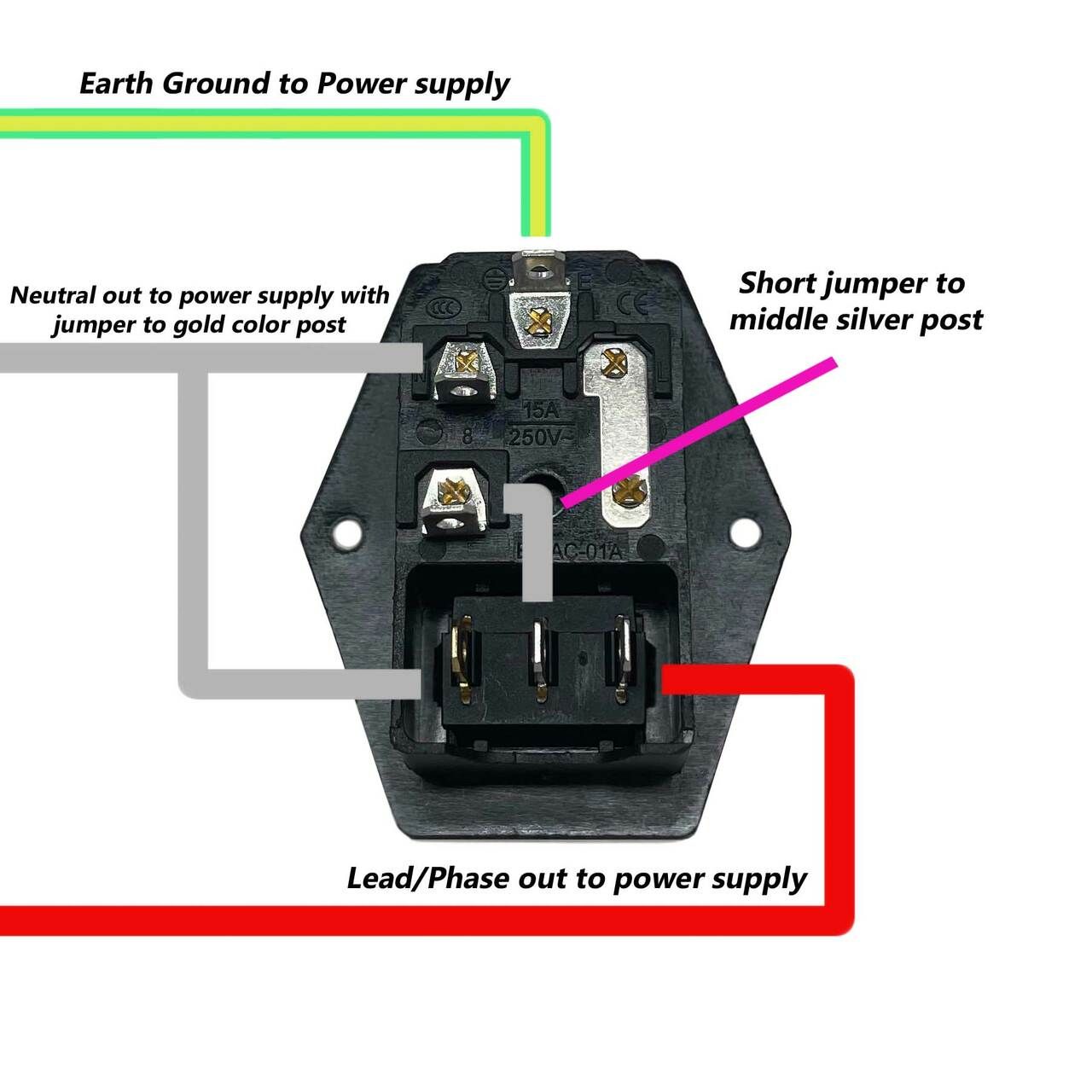
-
RE: What goes to GND (-), V- or ground?posted in Duet Hardware and wiring
@rushmere3d I've uploaded another picture of the switch. All good?

-
RE: What goes to GND (-), V- or ground?posted in Duet Hardware and wiring
@rushmere3d Thank you! I've connected PSU V- to Duet GND (-). Image attached.
So how does ground work in this situation since it's not directly connected to the Duet and everything else connects to the Duet? It would seem like everything is ungrounded except for the switch and the PSU.
I used 14awg wire but then realized the switch was set up for plugs that typically contain 18awg wire. Does the step up in size after the switch matter?

Thanks again!
-
What goes to GND (-), V- or ground?posted in Duet Hardware and wiring
I just hit the electronics portion of my first 3D printer build with a Duet 3 Mini 5+. I think I've wired my switch correctly in front of my PSU. Then I think my PSU V+ goes to the Duet VIN screw.
My confusion is around the GND (-) screw next to it. I assumed my PSU V- would be wired to that, but I'm staring at "GND". I have AC ground going from the wall to the switch to the PSU. I don't see another ground on the Duet. So what goes to GND (-), V- or ground? If it's not ground, how does the Duet get grounded?
I know this must be extremely basic. Thanks in advance for any advice.