I ran a print over a few hours and when I returned to the printer I noticed that it had stopped extruding. I found that the extruder motor had somehow been unplugged during the print. I found that this error was shown repeatedly and was able to reproduce it this morning. 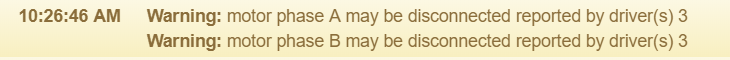
However, the print does not stop printing when this warning is shown. Is there anyway to pause the print when this occurs?
Posts made by FairladyZ
-
Stop print on motor unplugposted in General Discussion
-
Using rotary encoder for filament monitoringposted in Filament Monitor
I have a rotary encoder that I want to use as a filament monitor for clog detection. I have been using the laser filament monitor and it has worked well so far but I have heard of problems depending on the type/color of filament used. Has anyone tried using a rotary encoder for this? Any advice on how I could go about wiring and configuring a rotary encoder for filament monitoring?
-
RE: Crash Detectionposted in Tuning and tweaking
When R is set to 2 should it stop as soon as it detects a crash or does it finish the current move? After more testing I believe that it detects the crash the same regardless of the R value but when R is 2 the printer keeps moving prompting me to shut off the printer to prevent damage. Since the gcode I have been using to test crash detection tells the printer to move far past the location of the crash, I need it to stop as soon as the crash is detected.
I was able to make crash detection work as I intended by using R3 to rehome and using M291 to inform the web interface of the crash and pause the printer until I am able to monitor the restart of the print.
-
RE: Testing Power Failure Featureposted in Tuning and tweaking
@Phaedrux 24v
@bearer That is most likely the case. I have decided that since it saves the restart data and I am able to restart the print as long as the print head being close to the print does not ruin anything, I will leave this project until later. I think I should look into a different power supply but at this point I am fairly happy with how it works currently. -
RE: Testing Power Failure Featureposted in Tuning and tweaking
@bearer I added "M104 S0" to the M913 command in the config.g file and have not seen any changes
-
RE: Testing Power Failure Featureposted in Tuning and tweaking
@doctrucker Currently I run "M913 X0 Y0 G91 M83 G1 Z3 E-5 F1000" on detection of power failure.
-
RE: Testing Power Failure Featureposted in Tuning and tweaking
Running M916 seems to be working now. Strange since I didn't change anything. However, the printer is still not moving or retracting. It seems that it only has enough power left to save the restart data and can't do anything else. Is there anyway to fix this?
-
Testing Power Failure Featureposted in Tuning and tweaking
I setup the power failure feature as described in the wiki. When I send M911 S25 my printer moves up, retracts, and saved the pause location. I then turn my printer off and on and send M916. The printer then rehomes X and Y and resumes printing as I want it to. However, when I unplug the printer this does not happen. It seems that the power runs out too fast for the printer to move or even save anything. When I turn the printer back on and send M916 nothing happens. Is there a better way to test power failure? I've tried unplugging the cord and flipping the power switch.
-
RE: Crash Detectionposted in Tuning and tweaking
I lowered the acceleration significantly (from 500mm/s^2 to 100mm/s^2). I was then able to get the print to start at S1 and to detect a collision. I changed the R2 to 3 and set up rehome.g. Next, I raised the S value by 1 until it no longer detected a stall. The highest S value to detect a stall was S7. Surprising since S5 did not detect a stall earlier. I then returned the acceleration to 500mm/s^2 and was shocked to see that I did not get a false stall report and that the collision was still detected. However, when I changed R back to 2, it no longer detected the collision. Should the R value affect detection in this way? Also, when R is set to 3 is there a way to keep it from returning to the location of the collision? I was able to rehome X and Y but when I try to pause or stop it after rehoming the print head still returns to the location of the crash.
-
Crash Detectionposted in Tuning and tweaking
I am trying to setup crash detection to determine if the printer has collided with a print or anything else to stop it and prevent significant damage to the printer.
Using the M915 command I have been changing the S parameter to calibrate the stall detection.
I am currently running S5 on both X and Y axes but it will not detect a collision with a print. If I lower the S value at all the print stalls before it even starts.
Is this the right process to calibrate this? What other values should I change and how? The H parameter? Acceleration and Jerk?
-
RE: Laser Filament Monitor Calibrationposted in Filament Monitor
That was the issue. I updated to 2.03 and my new numbers are around min 45% avg 83% max 123%. The sensor is now working very well. Thank you.
-
RE: Laser Filament Monitor Calibrationposted in Filament Monitor
Before I received your reply I realized that the location that I mounted the Filament Monitor meant that as the print head moved it pulled filament through the monitor or added slack to the filament after the monitor. I have now attached the Filament Monitor to the print head and updated to firmware 2.03. I am now getting numbers like min 187% avg 228% max 238% which seem much more reasonable but still very high.
-
Laser Filament Monitor Calibrationposted in Filament Monitor
I am trying to setup and calibrate my Laser Filament Monitor but the calibration data seems far to inaccurate.
After multiple prints in black and blue PLA I usually get like min -152% avg 234% max 1351%.
The most reasonable data I have seen was min 20% avg 120% max 220%
What should I test or change to check this issue?