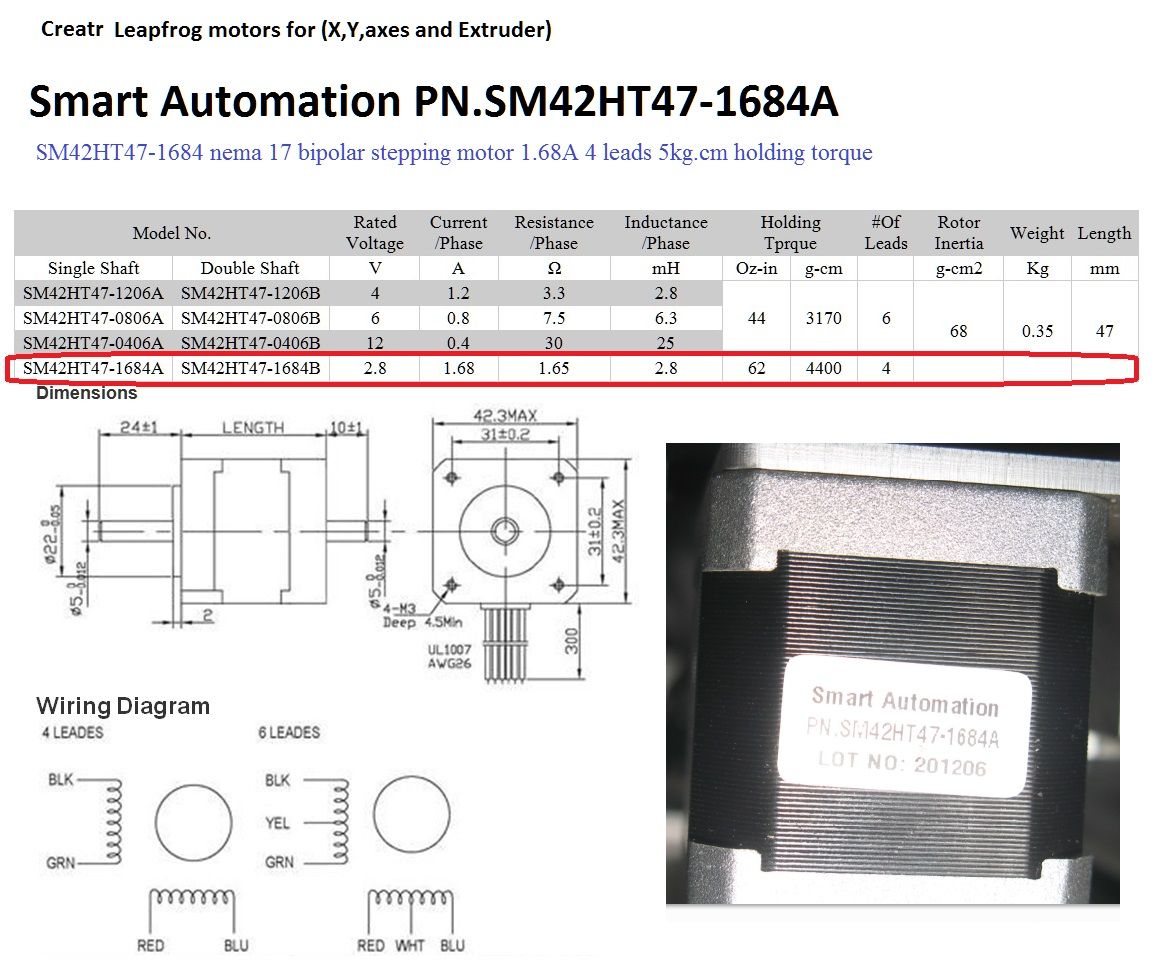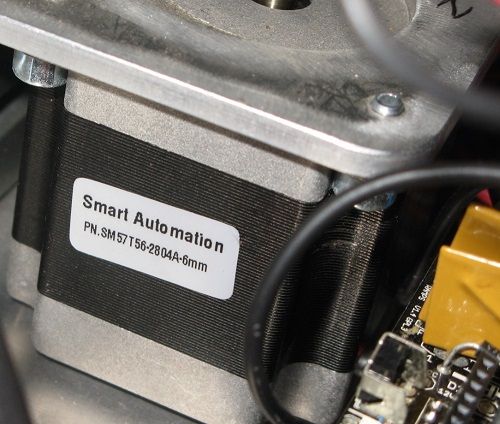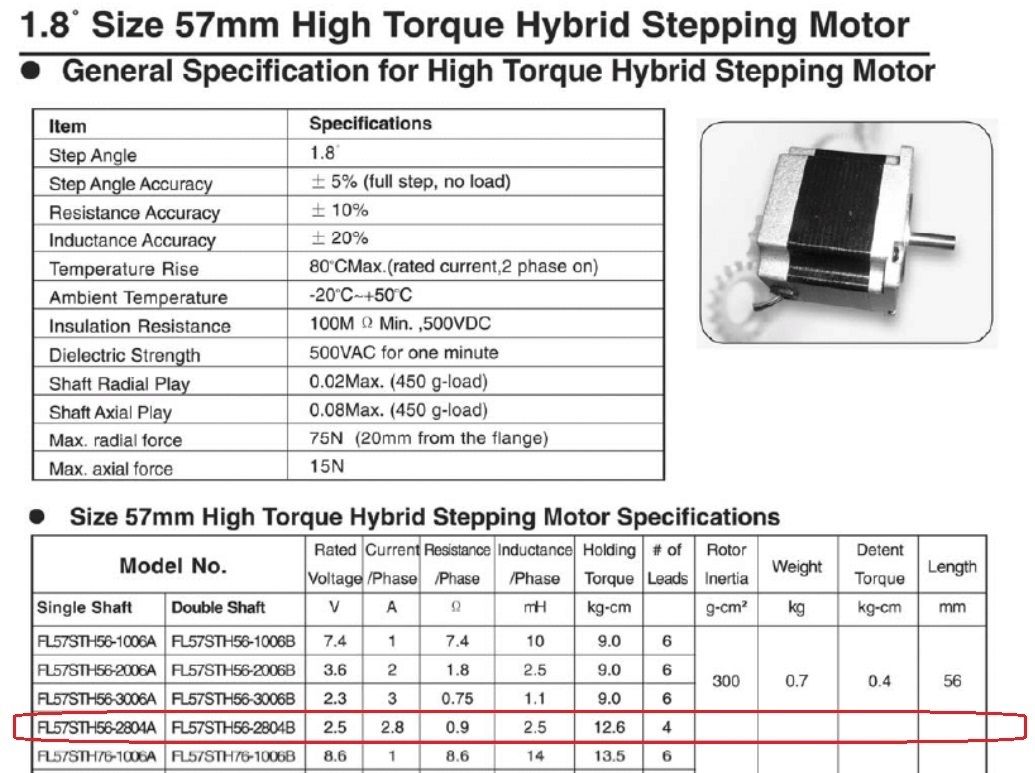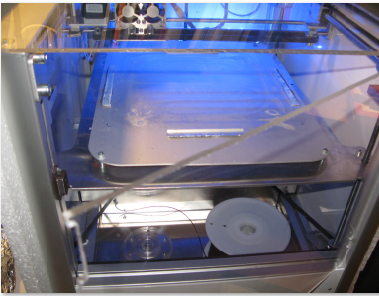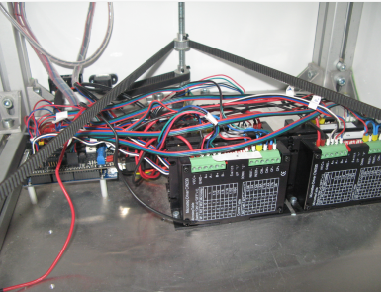@vangc21 said in Creatr Leapfrog – Converted to DuetWifi:
So my guess would be
SM = stepper motor
57 = width of motor
T = most likely "Torque"
56 = length of motor
280 = 2.8 a
4 = 4 wires
A = 1.8 pitch single axisYou can also refer to this pdf for future motor references.
Thank you so much for your reply and for your help!!!
However, your decision to use the old Creatr only for spare parts in order to upgrade your TronXY x5sa Pro, makes me feel that I'm trying something that is not worth at all. Anyway I also have and another 3d Printer the Ender 3 Pro and in case that Creatr's upgrade fails I'll upgrade my Ender 3 according this tutorial "Ender 3 Pro and Duet Maestro Guide "
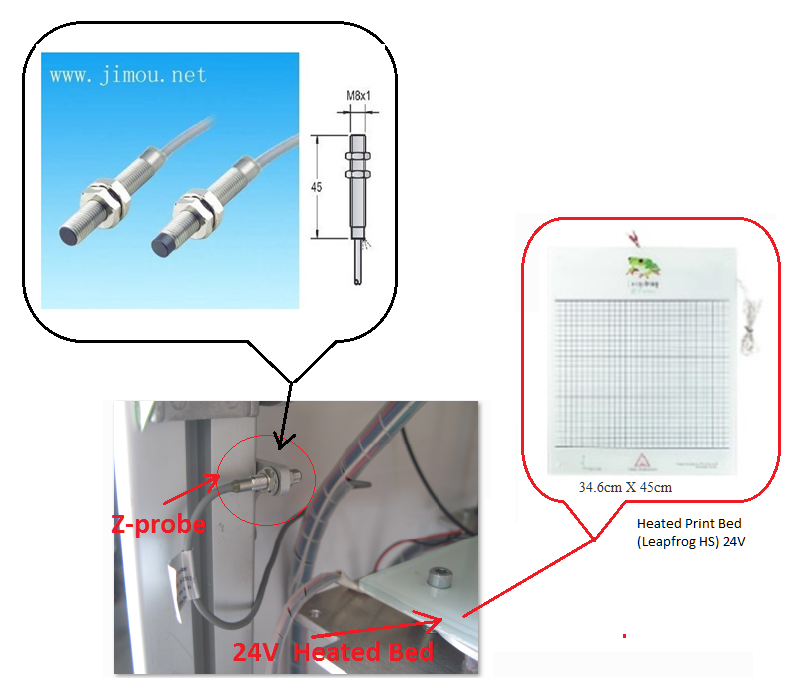
 2pcs) Smart Automation PN.SM42HT47-1684A
2pcs) Smart Automation PN.SM42HT47-1684A