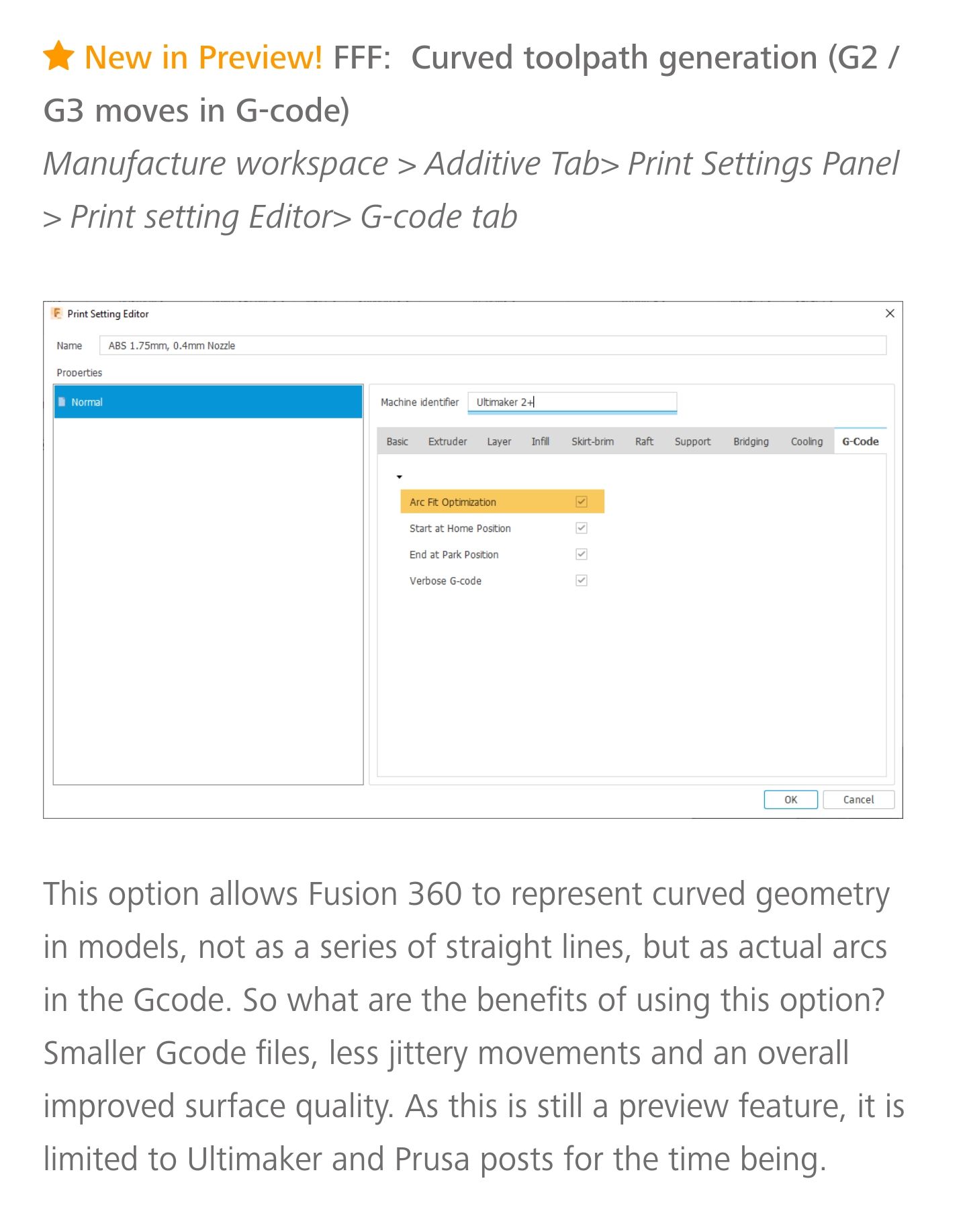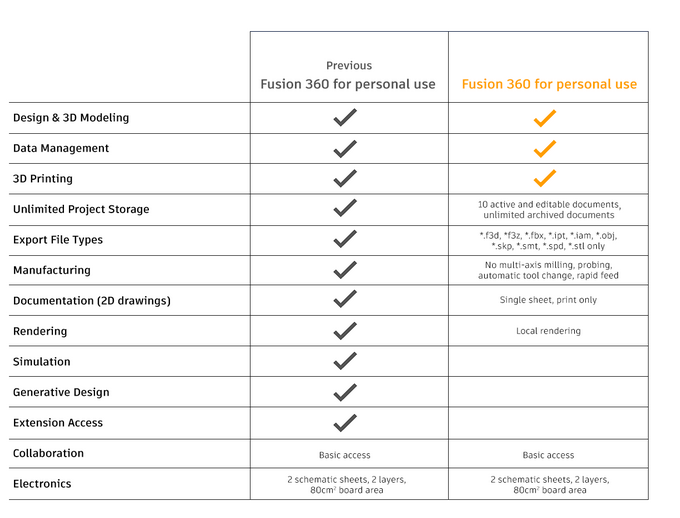@littlehobbyshop
I think I got it to work. There are two lines of sneaky variables that I missed the first time I copied the blocks over, had to do with the var iOutput = createReferenceVariable({prefix:"I", force:true}, xyzFormat); // circular output1 and
var jOutput = createReferenceVariable({prefix:"J", force:true}, xyzFormat); // circular output variables being missing in my initial modification to your post.
For whatever reason, it is not working with a custom print profile, but I changed over to the stock "ABS 1.75mm" print profile and it was generating G3 commands for a flat donut shape.
unofficial rrf machine with arc smoothing.cps
I think modifying the stock print profiles in certain ways may affect the curve fitting.
@bot I agree, fitting after the fact is not optimal but it is a step in the right direction. Probably leverage existing code from their CAM workspace to make it work.