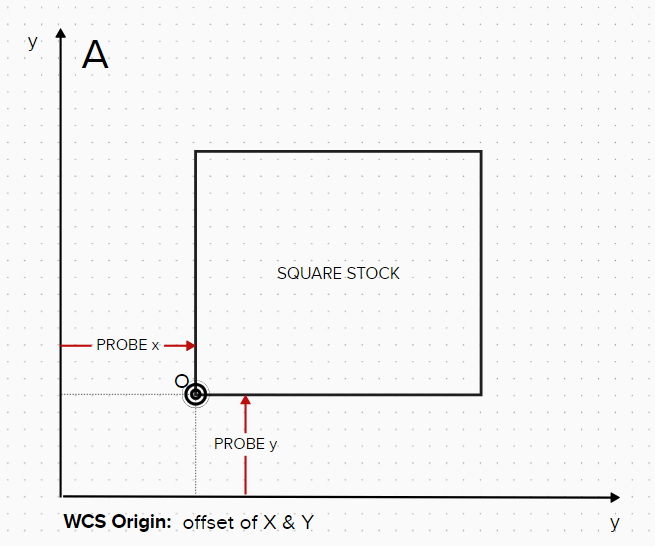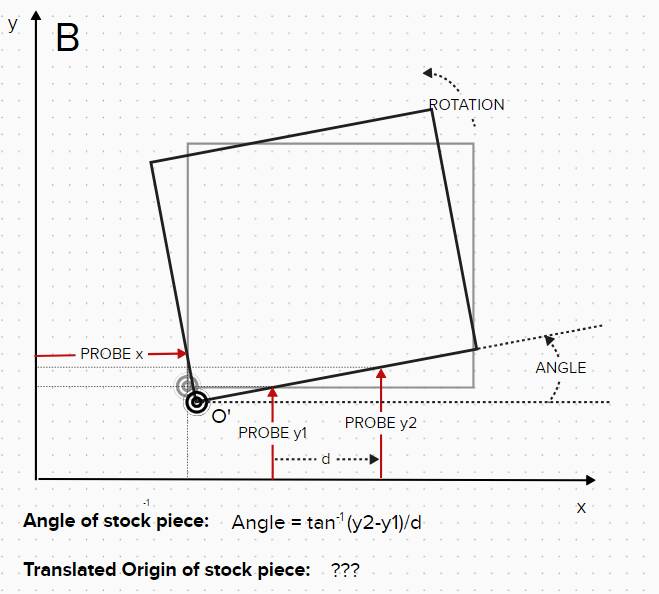Hi,
I try to update the Pi and the Duet board regularly (unstable branch) and it's been running pretty well for most of this year now. However, after upgrading the Raspi/Duet yesterday (9/9/22)my system has crashed and will now not boot. It was actually running after the update as was able to connect to the web interface over my network but seems to have died since.
When powered up the RPi4 only shows 1 red LED with no other activity so I understand that this is most likely an SD card corruption issue. The SD Card is a Sony 64GB Class 10 FWIW.
I've tried to attach the SD card to a couple of computers but it won't mount at all - repeated windows mount/unmount beeps. Same behaviour on a Chromebook. So, this, I think, confirms my suspicions that it's an SD card issue.
If that IS the case, what are the recovery options for the system as a whole (various SD card recovery techniques have not worked or are not applicable thus far) ?
If I write a new Raspi Duet image on a new SD card and (assuming the Pi4 isn't actually damaged), load it onto the Pi4 (usual wifi config etc) should I expect it to reconnect with the Duet board without too much faff or am I likely to need to have to start from scratch. I don't know if any of my config/macro files are stored on the board itself.
I'm guessing that this is a lesson in backing-up files so I would also be interested in knowing a good approach for this. I run a Homeassistant instance on another raspberry pi and recovery from google cloud backups is very well implemented such that it's very reassuring that I won't have to set it all from scratch in the [likely] event of SD card failure. Is there a cloud backup mechanism for Duet/Pi?
It's a little frustrating as it was all a bit of a learning curve setting it up and, I must admit, I've forgotten a lot of it so I'm anticipating another ride on the learning curve ahead of me!
Any experience or advice is welcome.
Many thanks,
Jason (Bedford, UK)