Ok this is another weird thing for me lol.
I just fixed some bunked components of the printer... I had originally been using 8mm linear rods (hardened steel) but they were 200mm and i wanted to make the printer larger. Having watched tons of videos and blogs and the like, I settled on switching everything over to 500mm carbon fiber tubes because "everyone was having such amazing success with them"... well, my experience so far has been nothing but good... so much vibration and warped tubing that prints actually have been coming out worse than my first original design for the printer when the z axis wobbled a good 3-5mm during its moves...
Anyway, I've swapped out those disgusting carbon fiber tubes with linear guides (mgn12h) and things have been 'somewhat' better.
I say somewhat, because I goofed and made the belt area for the X gantry alittle too far out, and so it can't fit the normal way against the boards... SO I just flipped it, and turned the whole printer 180 degrees so the back is now the 'front'. Since normally you'd just go into the firmware and go "well now the Y endstop is the high point instead of low" and things just work, I went into the firmware, set the M574 command to reflect X1 Y2 (to set it high) Z0 S0.
The problem is, it will home just fine. And it lists the homed Y location as being what it should be, 250. BUT when it goes to move to 100 to home the Z axis, it moves the wrong direction............ It tries to continue going towards the 'high' direction instead of the low.... If i flip the motor direction, it obviously begins homing towards what is now the "low" direction...
This doesn't make any sense to me... because if it knows that Y is at the max, and that to get to the max you need to be going the direction that it is moving in, why does it think it needs to continue going that direction to get low?
I mean like... gah my brain doesn't know how to word it properly right now...
Like, it knows that it needs to move in that direction and that when it hits an endstop, then its at the max it can go. So why then would it continue to go in that direction, knowing full well that it CAN'T go any further in that direction? Why does it think that MAX's direction will make it go LOW?
my config for the drives/endstops:
; Endstops
M581 E1 S1 T1 C0
M574 X1 Y2 Z0 S0 ; Define active low and unused microswitches
;M574 Z1 E1 S1 ; Define active high Z axis switch
M558 P4 X0 Y0 Z1 H3 F120 T6000 I1 ; Set Z probe type to switch, the axes for which it is used and the probe + travel speeds
G31 P500 X-44 Y5 Z0.85; Set Z probe trigger value, offset and trigger height
M557 X15:264 Y5:185 S45 ; Define mesh grid
; Drives
M569 P0 S0 ; Drive X goes backwards
M569 P1 S0 ; Drive Y goes backwards
M569 P2 S0 ; Drive Z goes backwards
M569 P3 S0 ; Drive 3 goes backwards
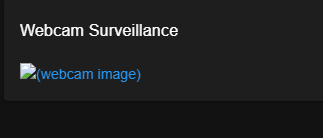
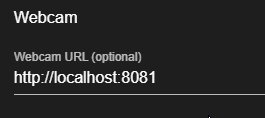
 if so, then I think this is exactly what I was looking for then.
if so, then I think this is exactly what I was looking for then. If this is not currently a part of the SBC interface solution, may I ask why it has not been implemented yet? Its fully possible to do, so if it isn't, why hasn't it been?
If this is not currently a part of the SBC interface solution, may I ask why it has not been implemented yet? Its fully possible to do, so if it isn't, why hasn't it been?

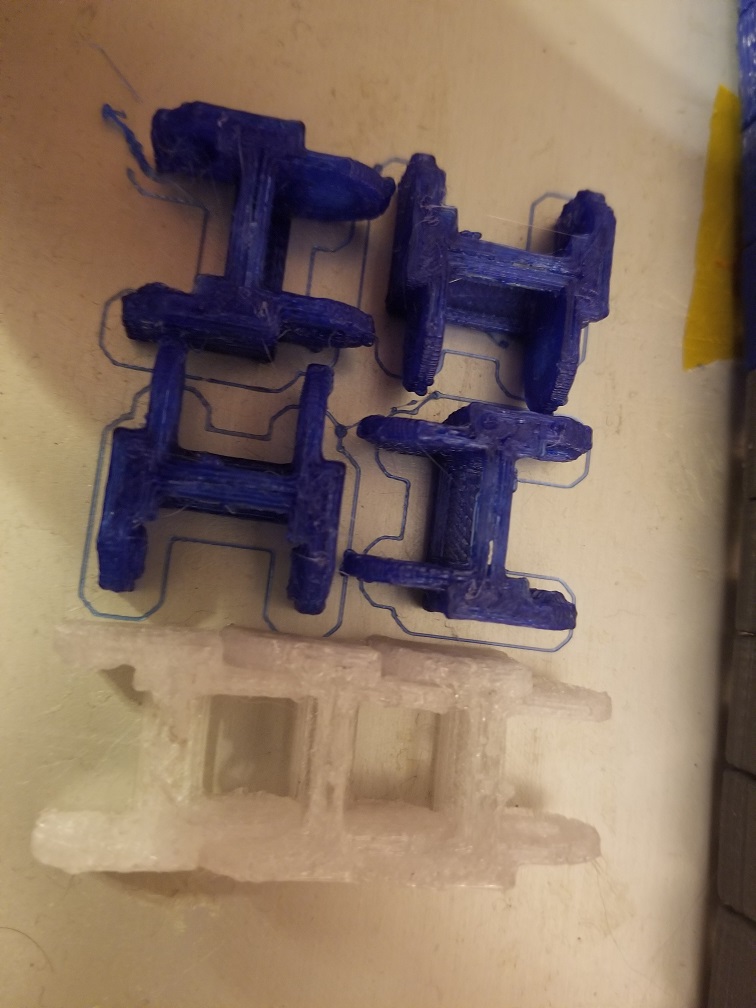



 !
!