@droftarts
Thanks !
I've just updated the svg : https://drive.google.com/file/d/1mnaXqU4zVAt4ciulPTDM1ZS2i1TMj-y_/view?usp=sharing
Here's the png : 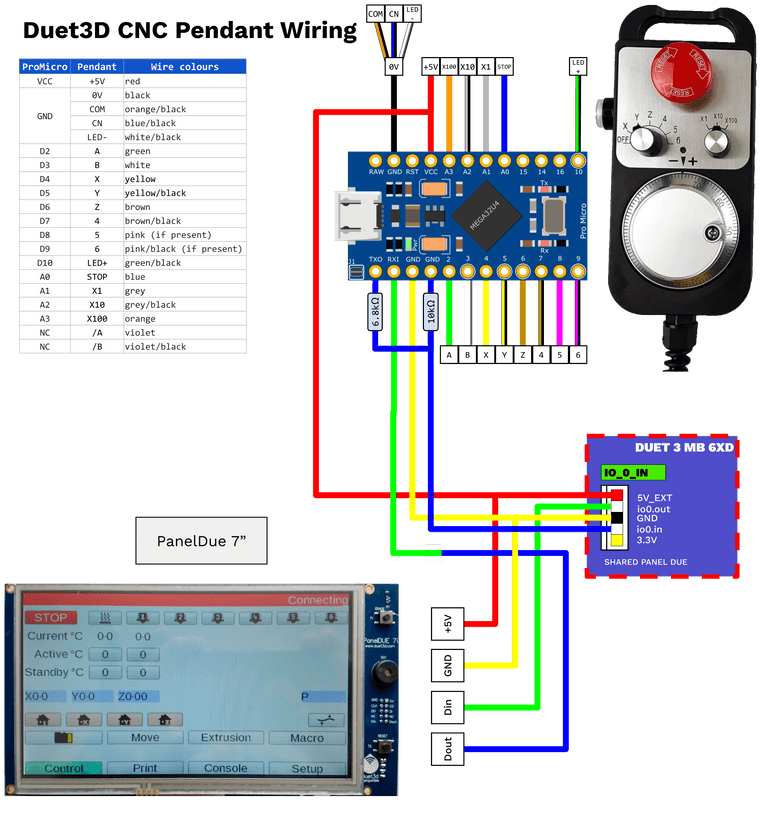
@droftarts
Thanks !
I've just updated the svg : https://drive.google.com/file/d/1mnaXqU4zVAt4ciulPTDM1ZS2i1TMj-y_/view?usp=sharing
Here's the png : 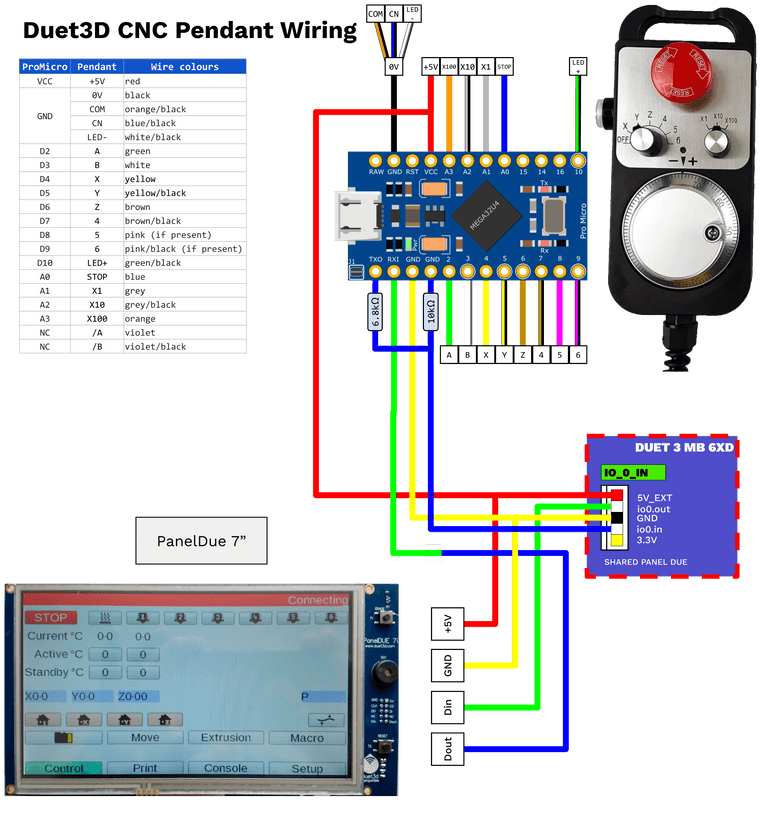
Already done by T3P3 on github. What a job !!!
Less than one minute to do the job.
Thank you !
https://github.com/Duet3D/Duet3-Mainboard-6XD/blob/master/v1.0/Duet3_MB_6XD_v1.0_Wiring_Diagram.svg
@dc42 Thank you for your answer.
As you suggested, I connect directly the nc output on the IO_IN and it is working very well. No need opto-iso indeed for NPN Proximity sensor
Hi everybody,
I am planning to build a CNC pendant according to this documentation : https://docs.duet3d.com/en/User_manual/Connecting_hardware/IO_CNC_Pendant
I will also use the panelDue.
I have made this schematic after reading the readme and the documentation, could you confirm that this is correct ?
I am not sure about the panel due passthrough.... Don't understand really what is in the actual documentation
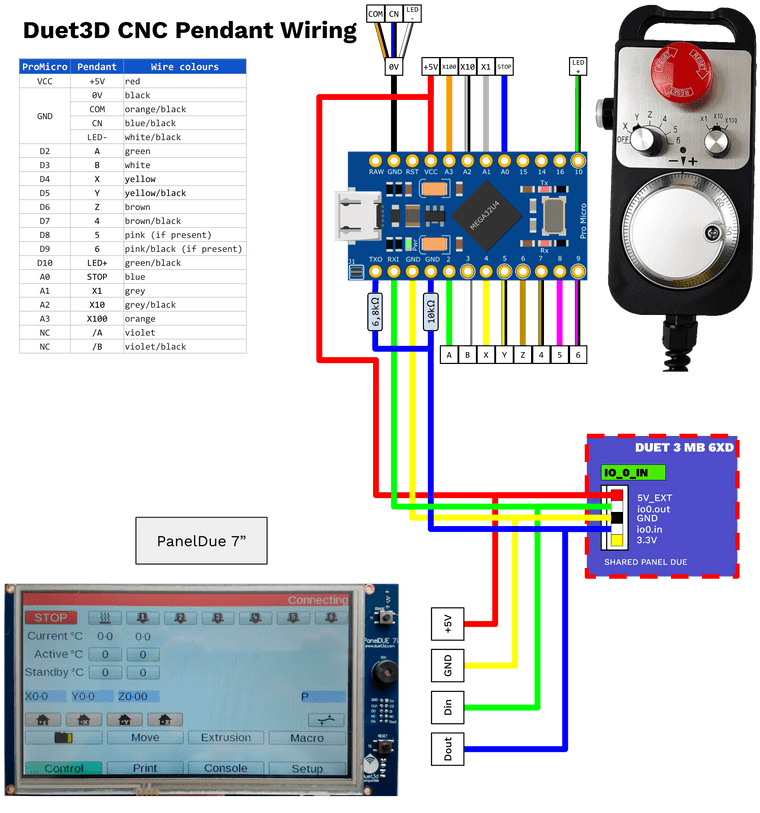
Thank you for your answer !
Jeff
PS : If you want the svg to complete the documentation and the github. tell me (after correction if needed  )
)
@droftarts
Thanks !
I've just updated the svg : https://drive.google.com/file/d/1mnaXqU4zVAt4ciulPTDM1ZS2i1TMj-y_/view?usp=sharing
Here's the png : 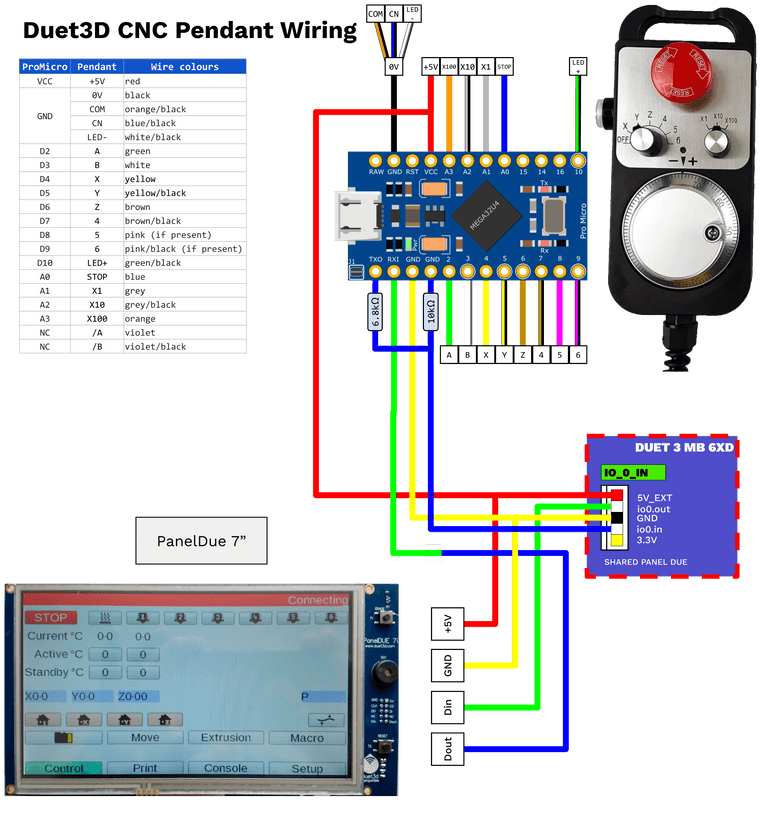
@droftarts here is the link for the svg : https://drive.google.com/file/d/1mnaXqU4zVAt4ciulPTDM1ZS2i1TMj-y_/view?usp=sharing
Hope everything is good in this schematic
Hi everybody,
I am planning to build a CNC pendant according to this documentation : https://docs.duet3d.com/en/User_manual/Connecting_hardware/IO_CNC_Pendant
I will also use the panelDue.
I have made this schematic after reading the readme and the documentation, could you confirm that this is correct ?
I am not sure about the panel due passthrough.... Don't understand really what is in the actual documentation
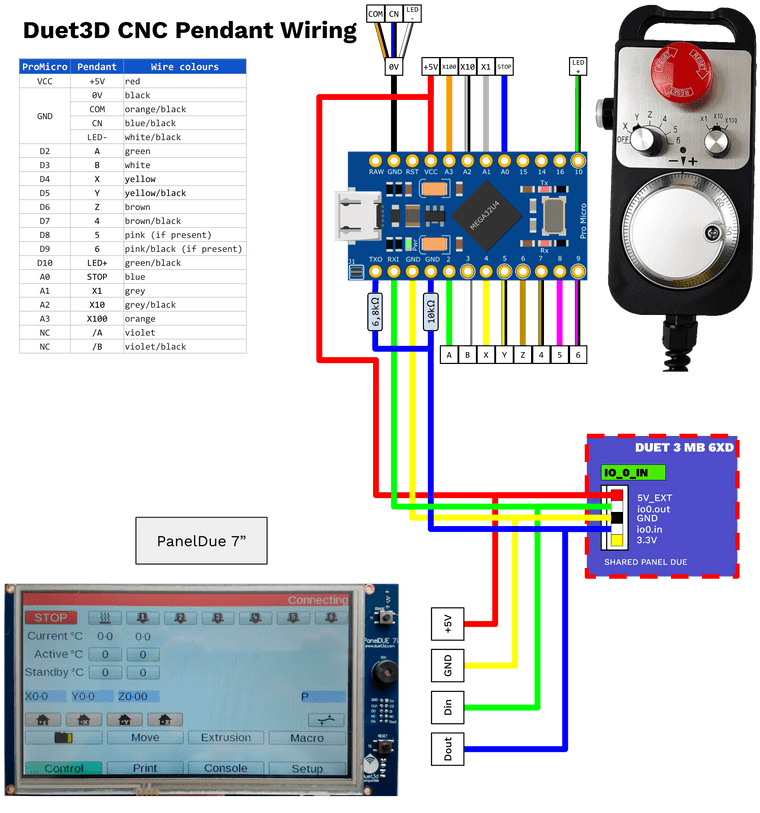
Thank you for your answer !
Jeff
PS : If you want the svg to complete the documentation and the github. tell me (after correction if needed  )
)
@dc42 Thank you for your answer.
So for the moment, I will wire the serial port to the IO_1 of the mainboard 6XD as it is working and move my button (in this io for the moment) toward the expansion board. It is not a problem I think.
The commands that I send to the UART are just json data.
The WLED support json API via Serial : https://kno.wled.ge/interfaces/json-api/
JSON over Serial
You can send commands to the WLED instance via Serial using the JSON API.
To request a JSON response containing the state and info objects, send {"v":true}.
for example I send such command :
; TURN ON ALL THE STRIPS
M118 P5 S"{""on"":true}"
;LAUNCH HOMING ANIMATION
M118 P5 S"{""ps"":1}"
; LAUNCH ALERT ANIMATION
M118 P5 S"{""ps"":99}"
; PUT BRIGHTNESS TO 255
M118 P5 S"{""bri"":255}"
Hello.
I am trying to make communication between a wemos ESP board and Duet 3 boards in order to pilot WLED instance directly from GCODE (M118 P5)
I managed to declare a serial connection using the AUX2 UART port on the mainboard 6XD with the command M575 in my config.g file
M575 P2 B115200 S2 ; declare the serial communication between Wemos and Duet 3 EB 3HC on second UART
TX from Duet 6XD on IO_1 (io1.out) wired to the RX pin on the Wemos
And the M118 P5 transfer serial order to my WLED board.
And it is working very well !!!!
Now I would like, instead of using the 6XD mainboard (all the IO are busy), using the IO_1 of the Expansion Board 3HC.
I have read that the IO_1 is UART capable.
But how to set serial comms parameters with the M575 for an expansion Board ?
I have tried M575 P1.2 ... It is not working....
Is-it possible to use an expansion board for that purpose ?
Or do I have to reorganise my wiring to use the mainboard for that ?
Thank you
Jeff
@dc42 Thank you for your answer.
As you suggested, I connect directly the nc output on the IO_IN and it is working very well. No need opto-iso indeed for NPN Proximity sensor
Hello everybody.
I am planning to use an 6XD to drive my CNC with proximity sensor for endstop.
The sensor will be NPN NC 6-36v (i will use 24V).
I think I have to use the opto isolated input (IO_5_ISO_IN --> IO_8_ISO_IN)
In the config.g I will put these lines :
M574 X1 S0 P"!io5.in.iso" ; X LEFT HOME PROXIMITY SENSOR IO_5 OPTOISO configure switch-type (e.g. microswitch) endstop for low end on X via pin io5.in
M574 Y1 S0 P"!io6.in.iso" ; Y RIGHT HOME PROXIMITY SENSOR IO_6 OPTOISO configure switch-type (e.g. microswitch) endstop for low end on Y via pin io6.in
M574 Z2 S0 P"!io8.in.iso" ; Z HOME PROXIMITY SENSOR IO_8 OPTOISO configure switch-type (e.g. microswitch) endstop for low end on Z via pin io7.in
M574 V1 S0 P"!io7.in.iso" ; Y LEFT HOME PROXIMITY SENSOR IO_7 OPTOISO
And the wiring that I am imaging :

Could you tell me if you are ok with my wiring and config ? I don't want to burn my mainboard 
Thank you !
Already done by T3P3 on github. What a job !!!
Less than one minute to do the job.
Thank you !
https://github.com/Duet3D/Duet3-Mainboard-6XD/blob/master/v1.0/Duet3_MB_6XD_v1.0_Wiring_Diagram.svg
Hi everybody,
I am planning building my CNC with a Duet 3 6XD and I am looking for a SVG format wiring diagram. I have found it for all the boards in the github but not for this particular board.
Any chance to have it ?
Thank you
@wilriker said in Laser Mode, Endstop Limit and Homing:
Your Z position after homing is beyond the configured max of 70
That was it !!
Thank you.
Now without the tool offset. Everything is ok.
I can move freely after homing