@bearer
Thanks Bearer! I'll be working it over the weekend.
Posts made by Jim46
-
RE: Proper Placement of Mechanical End Stopsposted in General Discussion
-
Proper Placement of Mechanical End Stopsposted in General Discussion
Hello All,
Making some progress wiring my end stops thanks to you!
If I understand correctly the Duet 3 6HC supports one end stop per axis.
So, if I want to put an end stop on the horizontal X-axis I can only have one. Then, what is the best practice? Put end stop at the far end away from the belt drive motor (NEMA23 Hi Torque in my case)? Next to the motor?
There are two leadscrews on the Z-axis with the motors pointing down. Can one use a end stop on each leadscrew? Again, place the end stop at the far end away from the motor? Or next to the motor?
I hope these comments are understandable.
Cheers,
Jim -
RE: Wiring a 3 pin end-stop switch a Duet3 6HCposted in General Discussion
Hi Lee and Bearer,
I'm curious to know if there are is a preferred direction when adding the pin connectors to the 5 pin block?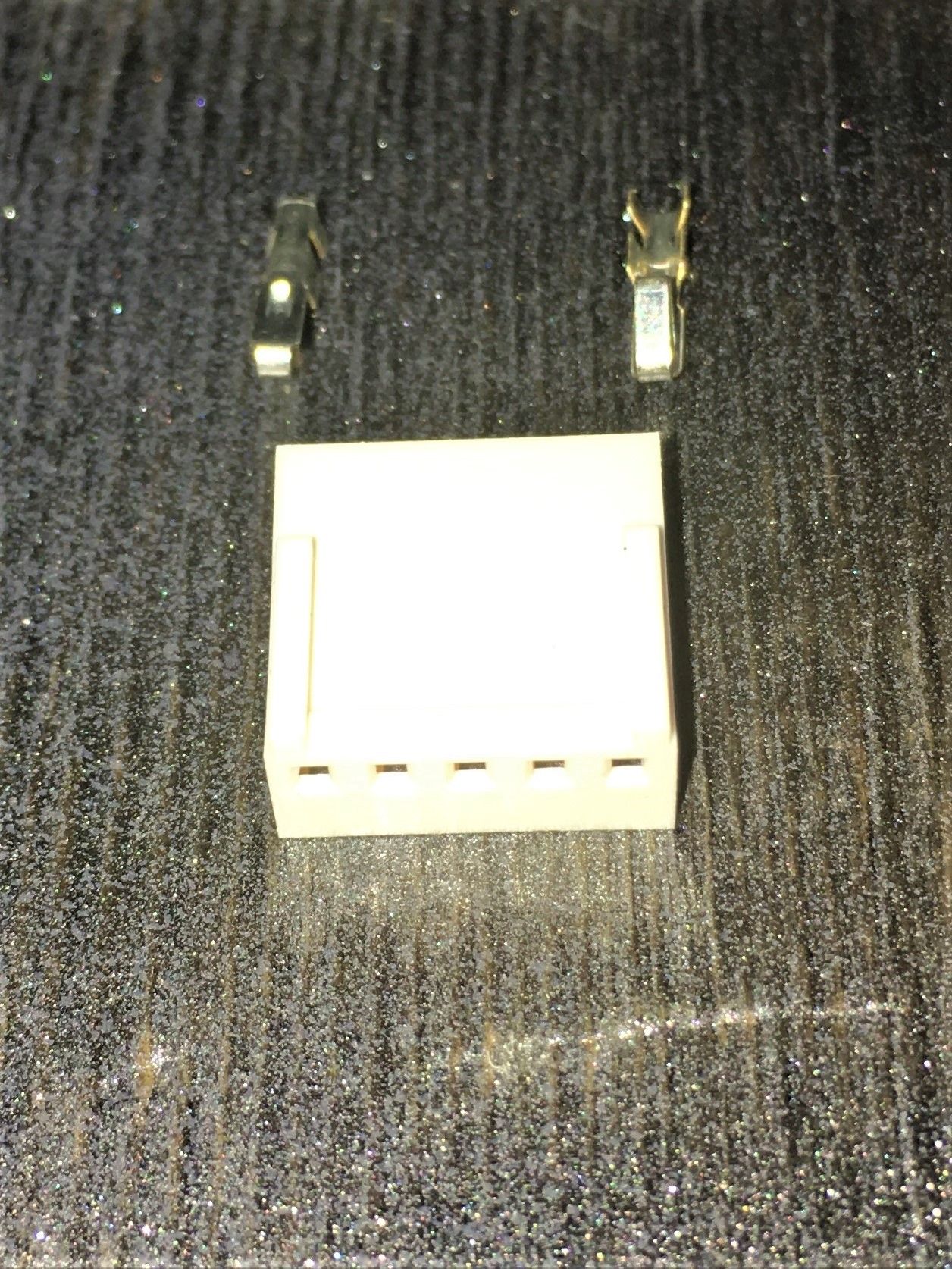
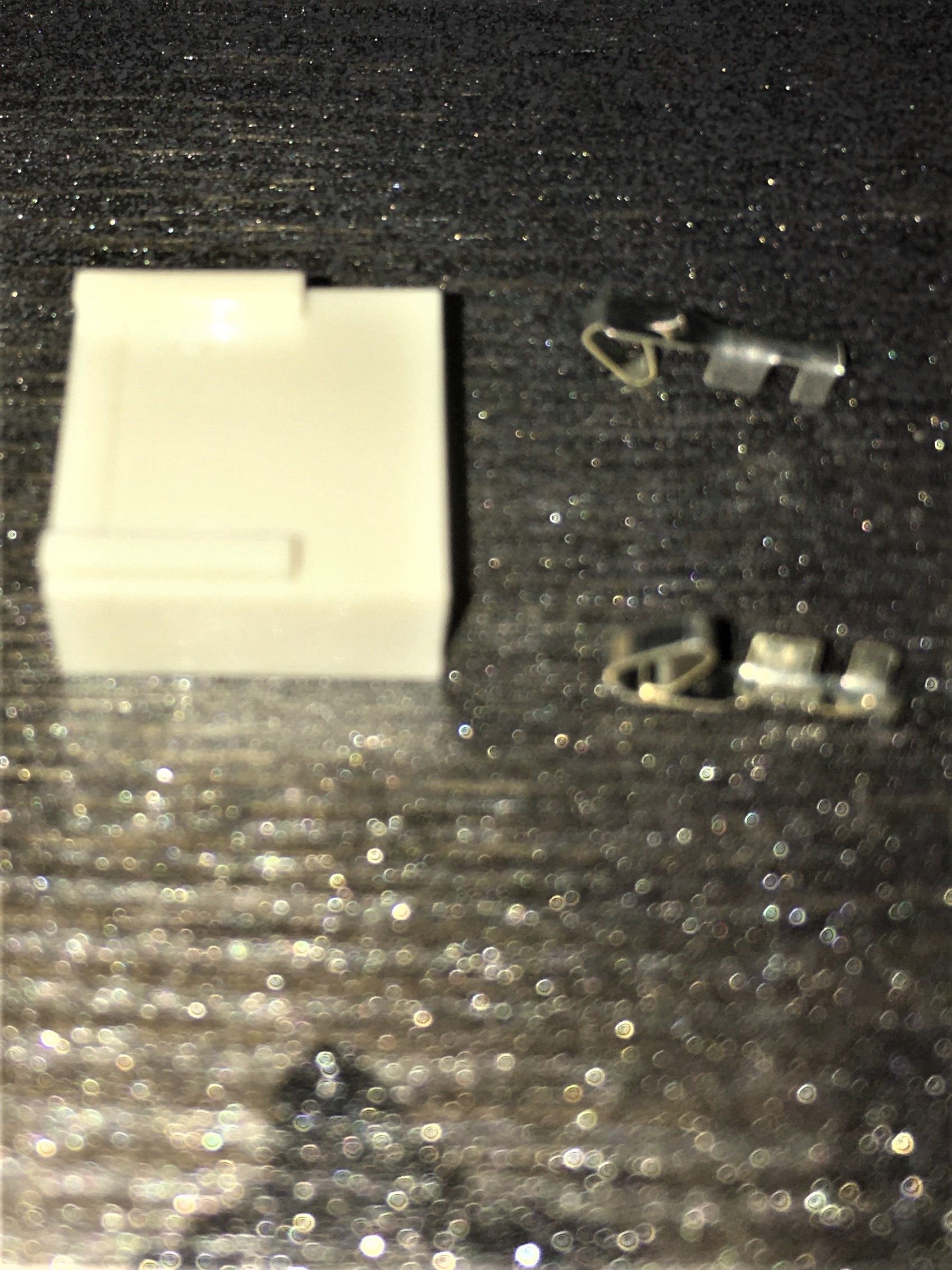
-
RE: Wiring a 3 pin end-stop switch a Duet3 6HCposted in General Discussion
Thanks Lee, I'll give it a try and let you know how it goes.
-
Wiring a 3 pin end-stop switch a Duet3 6HCposted in General Discussion
Hello All,
I hope you are well. Over the last few weeks waiting for parts, I've finally converted my printer to use leadscrews on the vertical Z axis. So, now its time to add end-stops. I've not found a discussion on the 3 wire setup and need guidance on where to connect to the Duet 3 (1.0) MB. Looking at the board diagram doesn't seem to have 3 pin connectors highlighted for this purpose.
The end-stop I'm using is: https://openbuildspartstore.com/xtension-limit-switch-kit/ I has GND, V+, and SIG pins. Not at all sure where these should go. Any help is greatly appreciated.
Cheers, Jim -
RE: How does one set up a Duet3D 6HC with RPi4 to wifi?posted in General Discussion
How does one set up a Duet3D 6HC with RPi4 to wifi?
-
RE: How does one set up a Duet3D 6HC with RPi4 to wifi?posted in General Discussion
Hmmm, not sure what happened, it seemed to mark it "unsolved". How do you change it to solved?
-
RE: How does one set up a Duet3D 6HC with RPi4 to wifi?posted in General Discussion
BTW, how does one mark a thread "SOLVED"?
-
RE: How does one set up a Duet3D 6HC with RPi4 to wifi?posted in General Discussion
Thanks you so much, I reset it as
M569 P2 S1... (Y1 motor) physical drive 2 goes forward
M569 P3 S0... (Y2 motor) Physical drive 3 goes reverse
M569 P4 S1... (Z1 motor) physical drive 4 goes forward
M569 P5 S0... (Z2 motor) Physical drive 5 goes reversealso used dual M584 lines x and Y and next line for Z and E
It is installed in the printer framce and it works! Thanks again!
Next is to design the extrustion head and design something to print out as a test. -
RE: How does one set up a Duet3D 6HC with RPi4 to wifi?posted in General Discussion
Hi Bearer,
Currently, it says, e.g.,
M569 P2 S1... (Y1 motor) physical drive 2 goes forward
M569 P3 S1... (Y2 motor) Physical drive 3 goes forwardthe motors now face away from each other on the Y axis
so is it right to set up the P3 as follows
M569 P2 R1 ????
Thanks,
Jim -
RE: How does one set up a Duet3D 6HC with RPi4 to wifi?posted in General Discussion
Hello All,
I installed the motors on the frame and tried to run the same test as on the bench. The x axis work well. Both the Y and Z dual motor axes ran into trouble. It seems I had best drives slip. Have to check that and also make sure the motors are moving in the same direction.
Cheers
Jim -
RE: How does one set up a Duet3D 6HC with RPi4 to wifi?posted in General Discussion
Hi Bearer, I just ran your suggestions including the reboot and it worked! Thanks so much!
Jim -
RE: How does one set up a Duet3D 6HC with RPi4 to wifi?posted in General Discussion
They current system is the Duet3D is connected to RPi4 which has the Duet3 microSD card installed whic brings up the blue Duet landing page.
The PC and RPi are connected by an ethernet cable. I am able to run commands successfully using the DWC2.I launched Putty and was success getting to the command line.
ran sudo raspi-config. Selected Network Options, the selcted WiFI, then received the following errros:- could not communicate with wpa_supplicant....hit enter received
- there was an error running option N2 WiFi.
Also tried to run sudo iwlist wlan0 scan.
It appeared to work and I was able to find ESSID: "ng Hub_ xxxxxxxxxxx"
I also found my 2.4 Ghz net wrk and mt guest network, but not my 5Ghz even though it shows in my router map.what an i doing wrong?
Thanks,
Jim
-
How does one set up a Duet3D 6HC with RPi4 to wifi?posted in General Discussion
After searching the forum and the Duet3 documentation, i'm asking how one does the WiFi set up. Presently, I use ethernet cable form the Pi to my PC. So, I'm moving set up to install motor where on WiFi is available. Thanks in advance for your help.
Jim -
RE: Independent Y and Z Motors not workingposted in General Discussion
Hello All,
Just ran M98 P"config.g" and then M584 yielding...5/12/2020, 4:19:04 PM M584 Driver assignments: X0.1 Y0.2:0.3 Z0.2:0.3 E0.0, 3 axes visible5/12/2020, 4:22:10 PM M115 FIRMWARE_NAME: RepRapFirmware for Duet 3 v0.6 FIRMWARE_VERSION: 3.0beta11 ELECTRONICS: Duet 3 version v0.6 FIRMWARE_DATE: 2019-10-21b1Loaded and ran commands from the Dashboard,
M584 X1 Y2:3 M584 Z4:5 E0Hallelujah! It worked!
X1 X-50 and X+50 ran smoothly!
Y2&3 Y-50 and Y+50 ran smoothly
Z4&5 Z-25 and Z+25 ran the Z motors smoothly, NO effect on the Y motors now!
Gentlemen, please take a big bow and applause from me!
Jim
PS. I imagine that there are a lot of updates coming that I may ask for your help again. -
RE: Independent Y and Z Motors not workingposted in General Discussion
Greetings,
Up dated M584
M584 X0.1 Y0.2:0.3 Z0.4:0.5 E0.0 ; set drive mapping, dual on Y drives 2&3 and Z drives on 4&5
Ran M584 and came back in console with:
5/12/2020, 3:18:04 PM M584
Driver assignments: X0.1 Y0.2:0.3 Z0.2:0.3 E0.0, 3 axes visible.
To your point, it looks like M584 is not updating the Z drives. How does one find a ghost version of M584? Or, could this be an issue in the firmware?
It seems like we might be near an answer?
jim -
RE: Independent Y and Z Motors not workingposted in General Discussion
Hi Phaedrux,
I forgot to report m the M584 command, I just did it and here are the result in the Console. The field is blue and the text reads:
5/12/2020, 11:59:17 AM M584
Driver assignments: X0.1 Y0.2:0.3 Z0.2:0.3 E0.0, 3 axes visible.
That looks a little strange to me. Would it be X0.1 Y0.2:0.3 Z0.4:0.5 E0.0 ??? If this is so, how do you edit that?
Also Side question. Can I use 53.3333 on Line 29 M92 Steps per mm?
Thank you so much,
Jim -
RE: Independent Y and Z Motors not workingposted in General Discussion
Hello Phaedrux,
Thanks for your suggestions.
I updated the M906 and M584 as suggested.
To clarify; I make commands from the Machine Movement table in the Dashboard.
When I command the X motor on Driver 1 I get nice +/- movement.
When I command, say the +50 on Y, the dual Y motors on Drivers 2 & 3 gives nice +/- movement.
When I command, say the +25 on Z, the dual Z motors on Drivers 4 & 5 DOES NOT move the Z motors. However, the Y motors DO move as if they think they are the Z motors, that is, they move slowly. Again no Z motor movement in the dual motor mode.
Yes, this is a bench set up where I am trying to determine if the motors move correctly when given a command.
No Homing Macros yet. I don't know how to set those up so far.
When I run M122 on the DashBoard, it gives a warning that the "response takes too long" and say see the Console. I open the Console and don't find an M122 event. Therefore, no information.
I updated the RRF Config tool and added the changes recommended.
Here it is,; Configuration file for Duet 3 (firmware version 3) ; executed by the firmware on start-up ; ; generated by RepRapFirmware Configuration Tool v2.1.8 on Mon May 11 2020 13:56:00 GMT-0600 (Mountain Daylight Time) ; General preferences G90 ; send absolute coordinates... M83 ; ...but relative extruder moves M550 P"Duet 3" ; set printer name ; Network M552 P0.0.0.0 S1 ; enable network network and acquire dynamnic address via DHCP M586 P0 S1 ; enable HTTP M586 P1 S0 ; disable FTP M586 P2 S0 ; disable Telnet ; Drives M584 X1 Y2:3 Z4:5 E0 ; set drive mapping, dual on Y drives 2&3 and Z drives on 4&5 M569 P0 S1 ; physical drive 0 goes forwards M569 P1 S1 ; physical drive 1 goes forwards M569 P2 S1 ; physical drive 2 goes forwards M569 P3 S1 ; physicsl drive 3 goes forwards M569 P4 S1 ; physical drive 4 goes forwards M569 P5 S1 ; physical drive 5 goes forwards M350 X16 Y16 Z16 E16 I1 ; configure microstepping with interpolation M92 X53.33 Y53.33 Z53.33 E400 ; set steps per mm M566 X900.00 Y900.00 Z12.00 E2000 ; set maximum instantaneous speed changes (mm/min) M203 X6000.00 Y6000.00 Z180.00 E6000 ; set maximum speeds (mm/min) M201 X500.00 Y500.00 Z20.00 E3000 ; set accelerations (mm/s^2) M906 X1600 Y1600 Z1600 E1600 I30 ; set motor currents (mA) and motor idle factor in per cent M84 S30 ; Set idle timeout ; Axis Limits M208 X0 Y0 Z0 S1 ; set axis minima M208 X1000 Y1000 Z1000 S0 ; set axis maxima ; Endstops ; WARNING: No endstops configured ; Z-Probe M558 P0 H5 F120 T6000 ; disable Z probe but set dive height, probe speed and travel speed M557 X0:1000 Y0:1000 S50 ; define mesh grid ; Heaters ; Fans ; Tools ; Custom settings are not defined M302 P1 ; allow cold extrusion (clay is cold)Thanks again, Jim
-
RE: Independent Y and Z Motors not workingposted in General Discussion
Hi Phaedrux,
I made the M350 change, it now reads:
M350 X16 Y16 Z16 E16 I1 ; configure microstepping with interpolationI'm running NEMA23 motors from OpenBuilds on all axes. They have, I think, a Rated Current DC 3.0A/Phase.
https://openbuildspartstore.com/nema-23-stepper-motor-high-torque-series/
Presently, on the Duet3D 1.0 board (connected to RPi4 using the Duet microSD card), the:
X motor is on Driver 1
Y motor 1 is on Driver 2
Y motor 2 is on Driver 3
Z motor 1 is on Driver 4
Z motor 2 is on Driver 5In the single motor mode, I was successful moving all motors +/- using
M584 E0 X1 Y2 Z4 as you see no Drive 3 and 5
Then, I used this
M584 E0 X1 Y3 Z5 as you see no Drive 2 and 4Yet when trying dual mapping
M584 E0 X1 Y2:3 Z4:5 ; set drive mapping dual y on 2&3 + dual z on 4+5
This is when the problem occurs of Y moving slowly when Z commands are sent.
I switched the Y (was on Drives 2 & 3) and Z motors ( was on Drivers 4 &5) are now Y motors connected to Drivers 4 & 5, and Z motors connected to Drivers 2 & 3. The motors connected to Drivers 2 & 3 run +/- smoothly when a Y command is given. They also move +/- slowly when a Z command it given. The motors on Drivers 4 & 5 are not working when in dual mode. Yet, they work in single motor mode.
Any more ideas? (is there something wrong with the board?)
Jim