Ok, looks like it was a USB cable issue... I have found a forth cable and this one connects, the others must have been power only.
Thanks for getting back to me.
Ok, looks like it was a USB cable issue... I have found a forth cable and this one connects, the others must have been power only.
Thanks for getting back to me.
@Veti Yes, its still in the list, the computer was not detecting the controller before.
Thats the file i used, i have re-installed the driver but with no change...
Still showing a code 10
Hi,
I am trying to connect a new laptop to my Duet3D controller after the old one died, its been a few months since i last used it but i am having problems connecting with the USB.
I have installed the drivers but had to do so through device manager "Add legacy hardware" as it would not show up itself.
However the device will not connect and i am getting a (Code 10 error) I have tried two USBs and both USB ports on the laptop
The duet does light up when connected so i know it is at least getting power.
Anyone have any input or advice?
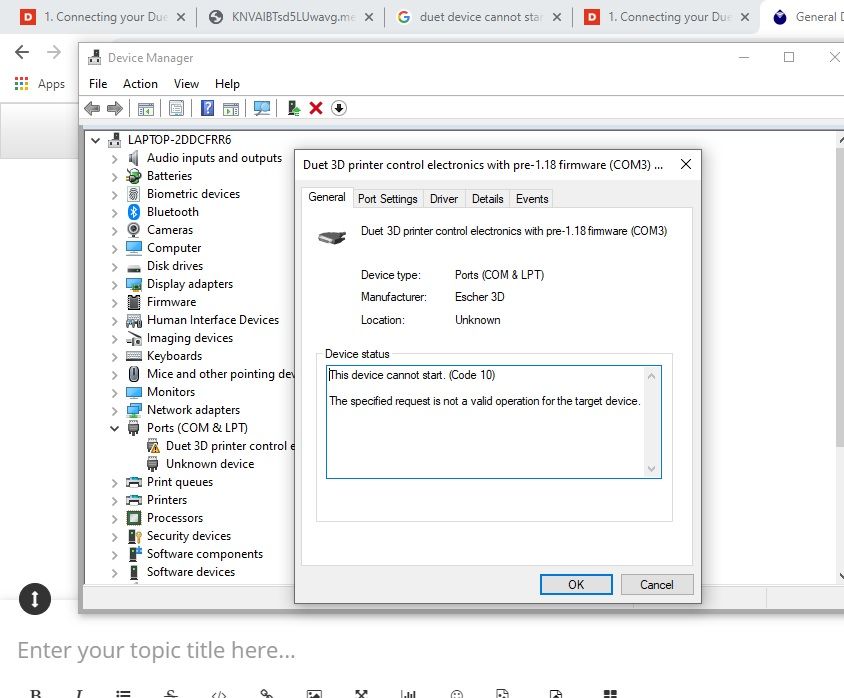
Er....
I ran the code M554 through YAT it came back with 0.0.0.0 again, so i deleted the line M552 and re-entered it as M554 and the rest. When i tested it through YAT it came back with the correct IP but would still not connect to the web interface. So i re-set it as M552 and tested it again with YAT just to be sure... however this time it worked!
I have no idea what it was, but can only assume I did something foolish or as you say by deleting and re-writing i removed a non-printing character.
In any case, i am very grateful for your help and can only apologise if i have wasted your time.
Many thanks,
--James
Not that i can see, this is a copy of the full config.g file:
; Configuration file for Duet WiFi (firmware version 1.20 or newer)
; executed by the firmware on start-up
;
; generated by RepRapFirmware Configuration Tool on Mon Mar 12 2018 16:19:25 GMT+0000 (GMT Standard Time)
; General preferences
G90 ; Sent absolute coordinates
; Network
M550 PWorkBee CNC Machine ; Set machine name
M552 P192.168.2.14 S1 ; Enable network
M586 P0 S1 ; Enable HTTP
M586 P1 S0 ; Disable FTP
M586 P2 S0 ; Disable Telnet
; Drives
M569 P0 S0 ; Drive 0 goes forwards
M569 P1 S1 ; Drive 1 goes forwards
M569 P2 S0 ; Drive 2 goes forwards
M569 P3 S1 ; Drive 3 goes forwards
M584 X0 Y1:3 Z2 ; Apply custom drive mapping
M92 X400 Y400 Z400 ; Set steps per mm
M350 X16 Y16 Z16 I1 ; Configure microstepping with interpolation
M566 X500 Y500 Z500 ; Set maximum instantaneous speed changes (mm/min)
M203 X2500 Y2500 Z2500 ; Set maximum speeds (mm/min)
M201 X150 Y150 Z150 ; Set accelerations (mm/s^2)
M906 X2400 Y2400 Z2400 I100 ; Set motor currents (mA)
; Axis Limits
M208 X0 Y0 Z0 S1 ; Set axis minima
M208 X550 Y520 Z94 S0 ; Set axis maxima
; Endstops
M574 X2 Y2 Z2 S0 ; Set active low endstops
; Tools
; Custom settings
M564 H0 ; Enable jog commands when not homed
M140 H-1 ; Disable heated bed
M501 ; Load Stored Parameters
and this is all the files in /sys:

Thanks for the quick reply.
Yes i had already changed the config.g file even amended to match you example excactly i have no change:
( ; Network
M550 PWorkBee CNC Machine ; Set machine name
M552 P192.168.2.14 S1 ; Enable network
M586 P0 S1 ; Enable HTTP
M586 P1 S0 ; Disable FTP
M586 P2 S0 ; Disable Telnet )
Hi,
I have been setting up my Duet3D to run with my CNC Workbee. set up was going well and i was connected to the web interface prior to the final upload of system settings with the change of IP (from 192.168.1.14 to 192.168.2.14 ). However since this i cannot connect to the Duet through my ethernet on the old or new IP and when i check though YAT on the USB i get the following:
"Network is enabled, configured IP address: 0.0.0.0, actual IP address: 0.0.0.0<LF>ok<LF>"
Any hints as to how i can undo my last update or re-set and try again would be a great help.
Thanks