Oh, i forget something!!
I also want to say Thanks to this Forum.
It helps a lot to find all Informations, to get my Machine running.
Otherwise i go lost, to adjust the Software running in CNC-Mode.
T H A N K S !!!!
Oh, i forget something!!
I also want to say Thanks to this Forum.
It helps a lot to find all Informations, to get my Machine running.
Otherwise i go lost, to adjust the Software running in CNC-Mode.
T H A N K S !!!!
Hello @all,
I simply want to show my MPCNC, controlled by a Duet-WiFi.
At the Moment it's still in Progress, but already works...
Maybe later on i have some Question, or need some Help, but for the Moment everything is fine
Here some Pictures.

Dremel is enough for Depron....
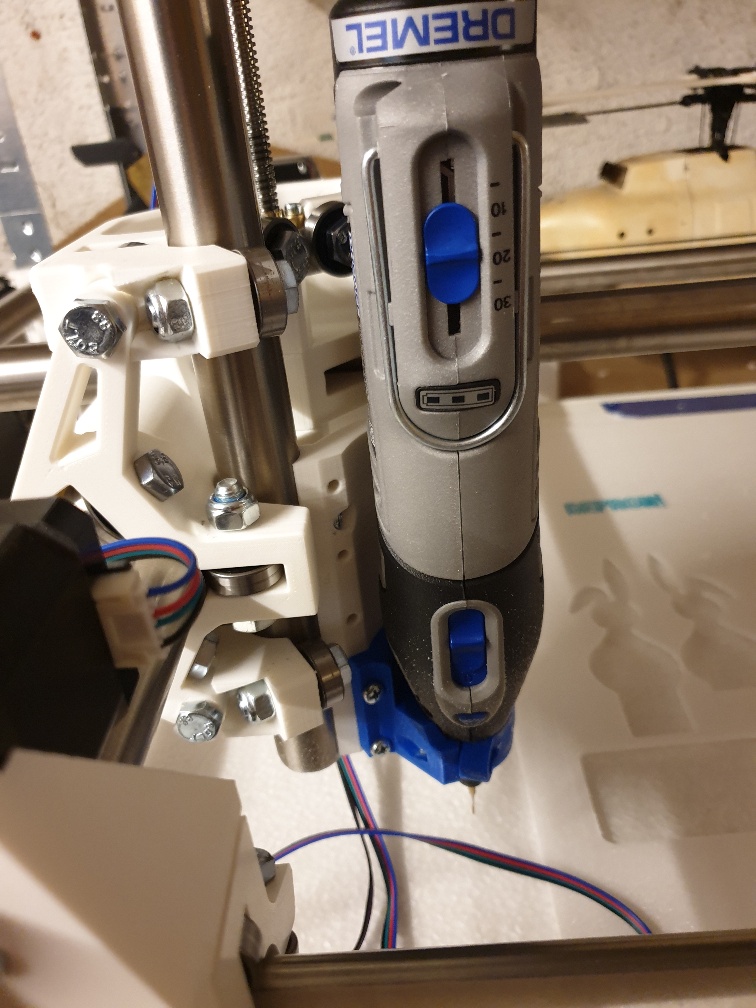
First tryout...

The Result.....

Wish you happy Easter Holidays 
Juergen
Thanks for the Help !
Of course i only use the Duet-Macros OR the Function in S3D. I only start with S3D, because i was not clear which Macro will start and which Commands to put in there….
I will try now.
For the Stack Overflow:
Yep. You are right !!!! I had a Missunderstood from the WiKi-Page https://duet3d.dozuki.com/Wiki/Multiple_tools_and_Tool_change_macros and fill in these Commands in the Tfree.g to Start:
Tool Preheat
When starting up you can arrange for both tools to start heating as shown in the following example
G10 P0 S200 R150 ; Set tool 0 active and standby temperatures
G10 P1 S200 R150 ; Set tool 1 active and standby temperatures
T1 P0 ; Select tool 1 to turn it on but don't execute tool change scripts
T0 ; Select tool 0
M116 ; Wait for all temperatures to be reached
This will turn both heaters on, heating tool 0 heater to 200C and tool 1 heater to 150C.
And there is this T0 Command in there, that starts the Macros again…..
Hello @all,
after i get up my CoreXY running (use T0) and solve the Issues with the BlTouch, i want to do the "Next Step".
I build in a "Mix-Hotend": 1 Nozzle with 1 Heater but 2 Extruder.
I bought it here in China, and its from "NF"….
The difference to the Chimera is, that you need to retract the "active" Material at least 41mm.
I´m also a bit new to the Duet, but already read that there is the possibility to use 3 Macros for Tool-Change.
But i´m a bit lost about it.
My actual Problem:
I use S3D as Slicer and its Function for Dual-Extruding Assistant.
I adjust the Retract for Tool-Change to 45mm, and whe it comes back to -0,1mm (Speed 1800mm/min)
During Printing, it works well, but the FIRST Tool-Change has the Issue, that the Material from Tool0 retracts 45mm, but from Tool1 the Material NOT extrude the 45 mm firstly, before start to Print.
Means: the first Layer from Tool 1 is totally worse, because NO Material in the beginning.....
I also use the additional "Prime Pillar, 22mm widht" but a lack of 45mm Raw Material is way too much.
Anyone an Idea what i could/should adjust ?
And back to the Duet, i also need some advice, please.
In which Order are the 3 Macros called from the Duet ? (okay....tpost*.g will be the last....)
Tfree or Tpre first ?
Related to the WiKi, i also tried to Start with a heat-up.
But when i fill in these Command in Tpre0 and Tpre1, i directly get an Alarm:
Error: Push(): stack overflow!
Error: Push(): stack overflow!
Error: Max open file count exceeded.
Thanks in advance for any Help and/or Suggestions !!
Hi Gary,
Just a plain old "G30" is what you want.
after i´m back Home, i will directly try !
Thanks a lot !!!!
crazy, what a misplaced and simple S-1 would do….
And a short Feedback:
Gary, you were absolutely Right !!!!
After i delete the S-1, everything works without the additional "G92"
THANKS A LOT !!!
Hi Guys,
yesterday evening i found out that i also need some more Help…..
What happend:
After the Reminder from Gary (Thanks!) i remove the "G92 Z2" from my homez.g , after it Probes with G30.
Unfortunately then it DON`T set the Value for the Z-Axis to 2
And it also don´t switch the Z-Axis "Home-Button" to Blue and still says that Z is not Homed
BUT: it stopped the Axis from Moving, when the BL-Touch is triggered.
Now i´m a little bit lost..... What could be wrong ??
WITH additional G92 everything works well. I could home the Axis, could do the Mesh-Bed-Leveling, and also the Print_Layers are perfect....
This is in my Config.g
; Endstops
M574 Y0 X0 S0 ; Set active high endstops
M574 Z1 S2 ; Set endstops controlled by probe
M307 H3 A-1 C-1 D-1 ;
M558 P5 X0 Y0 Z1 H5 F100 T2000
G31 X0 Y20 Z2 P25
Why it ignore´s the Z-Value from the G31 Command when i run that G30 ??
Here´s my homez.g again (that works with G92, but not without it….)
; homez.g
; called to home the Z axis
;
; generated by RepRapFirmware Configuration Tool on Fri Jan 19 2018 18:24:18 GMT+0800 (China Normalzeit)
G91 ; relative positioning
G1 Z5 F6000 ; lift Z relative to current position
M98 Pdeployprobe.g ;deploy the probe
G30 S-1 ; move Z down until the switch triggers
G92 Z2 ; set Z position to trigger height
M98 Pretractprobe.g ;retract the probe after triggering and stop.; Uncomment the following lines to lift Z after probing
;G91 ; relative positioning
;G1 Z5 F100 ; lift Z relative to current position
;G90 ; absolute positioning
Any recommendations or Tips, what i should check or try, are welcome 
I also try yesterday to get the BlTouch in Error-Mode. THEN the Value in Web-Interface change to 1000 and is red.
All other Times, i only see a Value of 0
and some additional Thing to Asdad1234, but maybe you already know:
If you want to use the "Mesh-Grid" and Auto-leveling Function, please remind that you don´t start with an G28 in your Slicer-Program !
Most generate automatically a Start-Code, that Contains only the G28.
You need to replace it with an G29 Command (or later with an G29 S-1 if you already created the File and has no Changement)
I was stucked on this funny small Issue, and wondering why i don´t get an Automatic Leveling when i start a Test-Print…..
After i found this, it runs pretty well.
Also when i change my Print-Platform to another, lightly deformed Glass Plate, i directly have a perfect First Layer 
Hi garyd9,
@garyd9:
While I doubt this relates to your specific problem, I noticed that you use "G92 Z2" after G30. Once you get your G31 command set up to reflect the Z trigger height, remember to remove the G92 command that sets "Z".
G30 – sets Z to the trigger height specified in G31 when the probe triggers
G92 Z2 -- overwrites the Z value to 2.0
Oups….
Thanks a lot for this Reminder ! You are right !
I also forget to remove it. In my Case, it doesn´t matter, because it is the same Value in there.
But it makes sense to remove.
Hi,
as i mentioned above, here my homez.g :
; homez.g
; called to home the Z axis
;
; generated by RepRapFirmware Configuration Tool on Fri Jan 19 2018 18:24:18 GMT+0800 (China Normalzeit)
G91 ; relative positioning
G1 Z5 F6000 ; lift Z relative to current position
M98 Pdeployprobe.g ;deploy the probe
G30 S-1 ; move Z down until the switch triggers
G92 Z2 ; set Z position to trigger height
M98 Pretractprobe.g ;retract the probe after triggering and stop.; Uncomment the following lines to lift Z after probing
;G91 ; relative positioning
;G1 Z5 F100 ; lift Z relative to current position
;G90 ; absolute positioning
I hope it helps to you.
Here´s what in my config.g for the Endstops:
; Endstops
M574 Y0 X0 S0 ; Set active high endstops
M574 Z1 S2 ; Set endstops controlled by probe
M307 H3 A-1 C-1 D-1 ;
M558 P5 X0 Y0 Z1 H5 F100 T2000
G31 X0 Y20 Z2 P25
M557 X30:270 Y30:270 S60 ; Define mesh grid
And don´t forget to change also the homeall.g for the Z-Axis !!!
Simply copy the lines from homez.g, when it works.
Hi,
- But when I do the testing with 'M280 P3 S60 I1' I cant get the values to change on the web interface even after trying 20 odd times as it says sometimes it wont show correctly.
I also "Fight" with the BLTouch in the last Days, and now it´s working.
But i also have the same issue as you wrote: I Never seen a change of the Value in the Web Interface….Always 0....
All Tests are okay. It works on Homing for Z-Axis and also reports this "Bed-Level-Picture" afer a G29 Command.
Everything fine.
So i ignore that it doesn´t change the Value 
To your Issue, that it don´t stop for the Homing:
I´m in the Office now, and could not check my Files for config.g and homez.g. I send some additional Info to you, when i´m back home.
In my Memories: Change in homez.g the "G1 S1 Z-205 F3000" to G30