I finally got the problem solved. I updated the DWC to the newest beta release and it works now  . I can't say why, but it works and I´m happy
. I can't say why, but it works and I´m happy
Thanks for the help guys.
Latest posts made by KleudiEU
-
RE: Job Status don´t workposted in Duet Web Control
-
RE: Job Status don´t workposted in Duet Web Control
@phaedrux said in Job Status don´t work:
Can you post the results of an M122 in the console?
This might help you with your wifi connection issues if that's what's actually going on.
https://duet3d.dozuki.com/Wiki/WiFi_disconnections_and_AJAX_timeout_errorsYou may also want to try going back to the last stable release of the firmware and DWC, as I see you're running the new betas.
I get a message when the print starts and when it ends, but between nothing.
Here are my results:



-
RE: Job Status don´t workposted in Duet Web Control
@dc42 said in Job Status don´t work:
@kleudieu said in Job Status don´t work:
@deckingman I tried it now, is this right or should I get something else?
While the simulation is being run, you should see the Job Status screen updating, just as for a normal print but about 60x faster.
I switched back to the latest stable firmware release, but always the same issue. Job status don't work. I don't know what to do next.
I don't think it´s a problem with Cura, so many people use it and if something like that happens, it should be solved very fast.Screenshot of my new firmware settings:
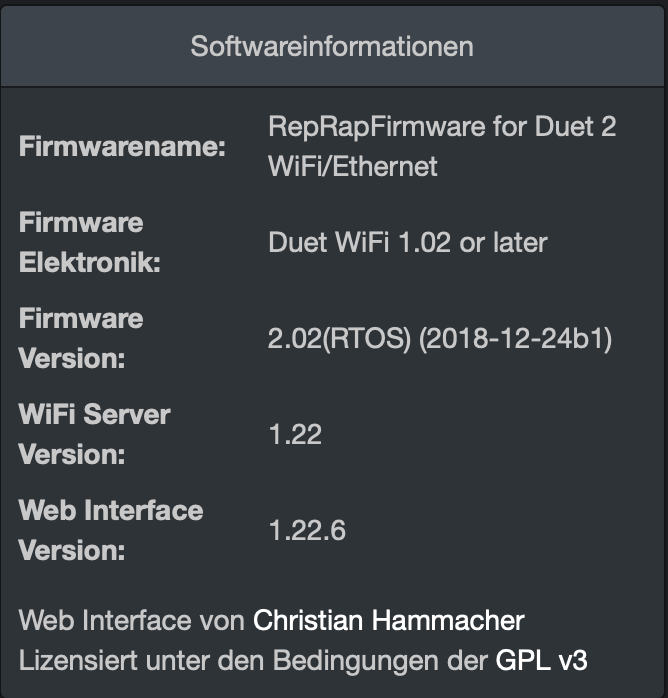
-
RE: Job Status don´t workposted in Duet Web Control
yes I hope so, the duet is a nice board and I want to use it with all functions.
-
RE: Job Status don´t workposted in Duet Web Control
@deckingman do you think that have something to do with my fault or can I fix this with an other method?
Something have to be completely wrong with my DWC, so many issues. -
RE: Job Status don´t workposted in Duet Web Control
@deckingman I tried it now, is this right or should I get something else?

-
RE: Job Status don´t workposted in Duet Web Control
@dc42 It was not far till the end.
I don't know why it starts to not show me the layers.
I didn't print a few month and now I'm back in business and thought it would be good to upgrade my firmware but than this happens. -
Job Status don´t workposted in Duet Web Control
Hello,
my DWC don't show me the Job Status. I've upgraded to the newest firmware, but this didn't solve my problem. The problem was also there with the versions before.
You can see this in my screenshots. I hope that anyone can help me, its horrible to know nothing about the actual print.



Thanks and best regards.
-
RE: Destroyed DuetWifiposted in Duet Hardware and wiring
The following LEDs are on :
- +5V
- +3,3V
- Led between Micro USB and RESET
- Ding LED
- the blue LED on the WIFI