@jens55 Thanks for that Jens, I decided that Duet3 would be the best option and so I think I will go ahead and get one ( after all it is cheaper than joining the golf club! ) and when this machine is up and running again I will probably get this board checked out/repaired properly and use it on one of my other machines which are all running on BTT 1.4 turbo boards.
Posts made by lexia
-
RE: Duet 2 purchaseposted in My Duet controlled machine
-
Duet 2 purchaseposted in My Duet controlled machine
I am currently struggling with a rebuild of an all metal delta machine using a Duet2 WiFi board. I've come to the conclusion that the board is faulty and so would welcome advise on where to buy a new board, and indeed if you think that this is the best solution i.e do you think that a duet3 is a better buy for example. The board I have at the moment was given to me following the death of a friend and so I know nothing about the board other that it was not in use when my friend died. suffice to say that I struggled a bit when I first installed the board but with the help of this forum got it up and running superbly until about 2 weeks ago when I started the machine and homed it but all I got was a lot of screaching and an emergency stop. DWC reported no signal on A circuit on drives 0,1,2. Since then I have replaced everything I could replace ( wiring, plugs etc) all to no avail, so have come to the conclusion that there is a fault with the board and since this is my favourite machine I think a new board is the best solution.
-
RE: Duet2 WiFi V1.04 board running 2.03.3 firmwareposted in Firmware installation
@droftarts
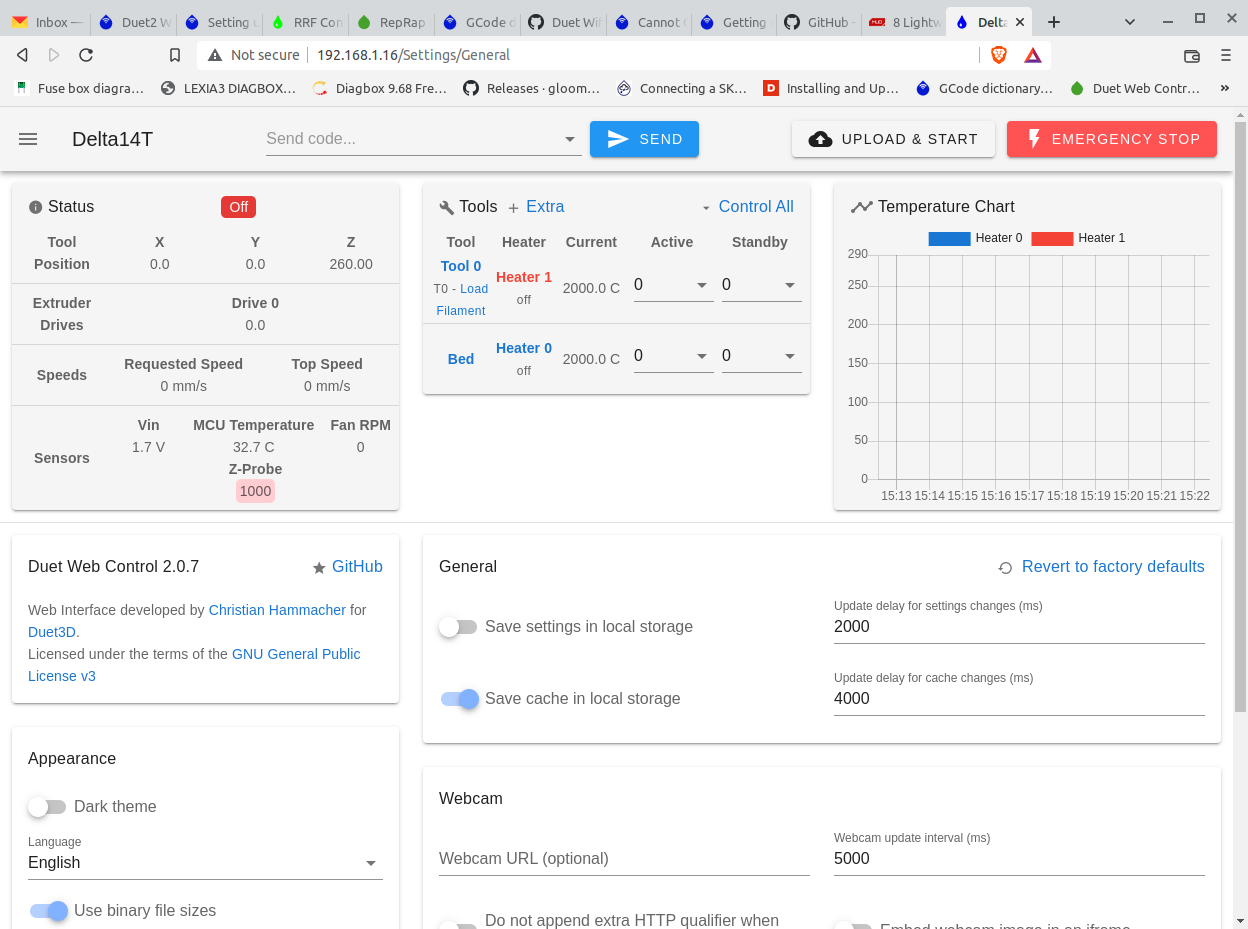 Could'nt get to general settings until I replaced the www folder, but as you can see everything is OK so your assessment was correct first time, thank again.
Could'nt get to general settings until I replaced the www folder, but as you can see everything is OK so your assessment was correct first time, thank again. -
RE: Duet2 WiFi V1.04 board running 2.03.3 firmwareposted in Firmware installation
@droftarts Thanks for the information, thats a big step forward, I now have DWC on a browser. Now I can get on with upgrading the Duet and then I have to change all the plugs on the printer,a fair bit of work to do. Having said that, there is a problem with the web control is that when it starts I get a message to say that it failed to connect because of an incompatible firmware version,but it does not indicate which firmware, but I am not worried about this until I have upgraded the board. So once again thanks very much for all the help I have received to get this up and running.
-
RE: Duet2 WiFi V1.04 board running 2.03.3 firmwareposted in Firmware installation
@Phaedrux Yes it does, in fact it provides 2 circuits ie: the main circuit of 2.4 Mhz and 5Mhz , and a guest circuit of both 2.4 and 5Mhz. I have tried 2 desktops (wired) 1 desktop (WiFi) and 2 tablets (WiFi) all with the same results. The Duet gives 1 flash and then a solid blue led on start and switches the WiFi off when issuing M552 S-1. The only thing that seems a bit odd to me is that once switched off the WiFi will not switch on again unless I disconnect and reconnect the power.
-
RE: Duet2 WiFi V1.04 board running 2.03.3 firmwareposted in Firmware installation
@Phaedrux I probably am not explaining properly, I understand that I need to connect to the access point, but that is where the trouble starts. Not having used an access point before I am working in the dark to some degree. When I had the printer set up (using the SKR V1.4Turbo board) I typed the IP address into the browser and DWC popped up and everything worked just fine, so I assume that I do the same for an access point, but in fact nothing happens apart from after a while I get the message that the command had timed out. This is why I am wondering if there may be something missing from the sd card,
-
RE: Duet2 WiFi V1.04 board running 2.03.3 firmwareposted in Firmware installation
@Phaedrux Apologies for the delay with reply, Vodafone still insist that the router is all good although I cannot connect anything with WPS so waiting for engineer visit. I have now managed to get the following on Cutecom- WiFi module is providing access point xxxxxxxxx44, IP address 192.168.5.30. the led is solid on the wifi unit, but I can't get any further, entering the IP address into a tablet connected to the network results in a connection timeout message, so I'm thinking that maybe there is a missing or wrong file on the sd card. Is it possible to give me a list of files that should be on the card for it to work properly.
-
RE: Duet2 WiFi V1.04 board running 2.03.3 firmwareposted in Firmware installation
@Phaedrux Success (sort of) I think an eye test is due because I completely missed the M552 S2 instruction. Now the board shows the WiFi connected as does cutecom, but I still cannot connect to web control and the connection does not show up on the router manager, so I need to get in touch with Vodafone again.hopefully it is something that I am overlooking because I have never used the Guest channel on the router
-
RE: Duet2 WiFi V1.04 board running 2.03.3 firmwareposted in Firmware installation
@lexia I forgot to add that when the board is switched on the led on the wifi unit flashes once
-
RE: Duet2 WiFi V1.04 board running 2.03.3 firmwareposted in Firmware installation
@Phaedrux !
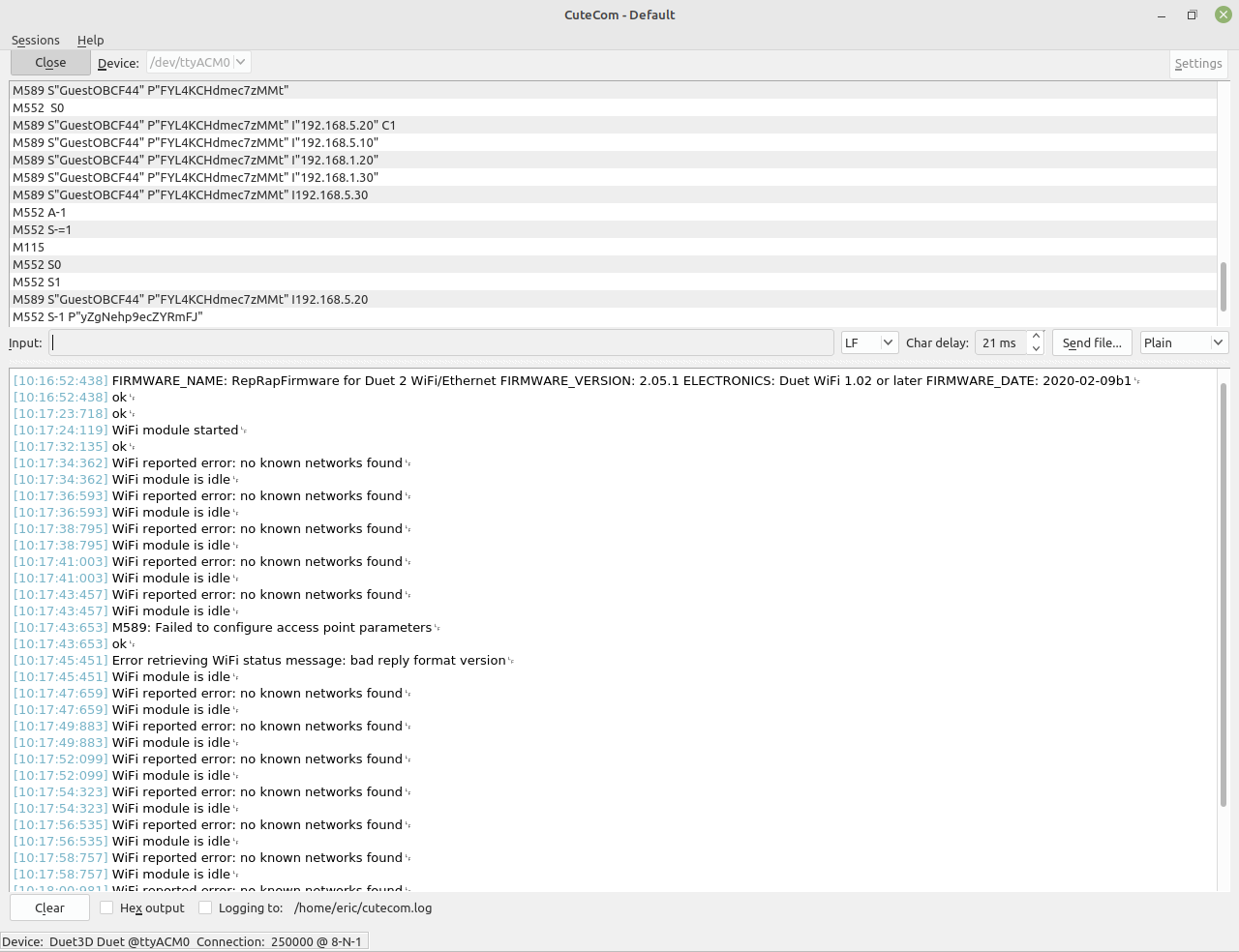 The SSID and password you see are vodafone make up, they are changed when the problem is solved
The SSID and password you see are vodafone make up, they are changed when the problem is solved -
RE: Duet2 WiFi V1.04 board running 2.03.3 firmwareposted in Firmware installation
@Phaedrux Unfortunately no, all I get is- Failed to configure access point parameters.
Error retrieving WiFi status message: Bad reply format version. -
RE: Duet2 WiFi V1.04 board running 2.03.3 firmwareposted in Firmware installation
@Phaedrux Just a quick update, I really think that there is a problem with the router now. Prior to attempting to change the board to Duet the printer ( A delta with 500mm base sides and 1mt hight) was running reprap firmware and DWC on a SKR1.4turbo board and has been for many months, but putting the SKR back in has produced the same problem as the duet board i.e I get the same result of Failed to retrieve network list- SPI timeout. Failed to connect etc. I also updated the firmware to 2.05.1 to try it and got the same result.
-
RE: Duet2 WiFi V1.04 board running 2.03.3 firmwareposted in Firmware installation
@Phaedrux Yes I did, I think that there may be a problem with the board because nothing seems to get past "switching on the WiFi" but at the moment I am not sure if it is a problem with the board or the router so I think I will go on and update the board while I am waiting to get the router changed. In the meantime I all the help that I have received while trying to get this up and running
-
RE: Duet2 WiFi V1.04 board running 2.03.3 firmwareposted in Firmware installation
@Phaedrux M589 S"----------" P"-----------------" I"192.168.5.10"
I did not purchase the board, I was given it by a friends wife after his death, along with 5 or 6 SD cards. when I first had it there was no SD card in it and non of the cards that came with it were RRF cards so I think that, given the firmware installed dated 2019, I expect the board was bought in 2020 -
RE: Duet2 WiFi V1.04 board running 2.03.3 firmwareposted in Firmware installation
@Phaedrux No joy I'm afraid M589: failed to Configure access point parameters. The router has double channels, the main channel and a "guest" channel with independent SSID and passwords. I get the same response whichever way I try, so I think I shall give up with this board, consign it to the scrap bin and try again with something else.
-
RE: Duet2 WiFi V1.04 board running 2.03.3 firmwareposted in Firmware installation
@Phaedrux Yes I did and it returned success: SSID added, but thats as far as it goes, it will not advance further, the led stays off and the control panel for the router shows no connection. There are no indicators of any problem with either the board or the router so tomorrow I will contact Vodafone (ISP providers) and insist that they change the router because the paper printer cannot connect (WPS) but works perfectly with USB connection
-
RE: Duet2 WiFi V1.04 board running 2.03.3 firmwareposted in Firmware installation
@jay_s_uk Thanks Jay, does this file stay as RepRapFirmware.bin or should it be firmware.bin? I have tried so many things to get this WiFi working that I have lost track of what I started with.
-
RE: Duet2 WiFi V1.04 board running 2.03.3 firmwareposted in Firmware installation
@lexia One thing I have just noticed- The firmware.bin file has not changed to FIRMWARE.CUR ( I am assuming that it should change)
-
RE: Duet2 WiFi V1.04 board running 2.03.3 firmwareposted in Firmware installation
@lexia Sorry pressed the wrong button!!
M588 S"*" : Failed to reset WiFi module to factory settings -
RE: Duet2 WiFi V1.04 board running 2.03.3 firmwareposted in Firmware installation
@Phaedrux M552 S-1: WiFi module stopped
M552 S0: WiFi module started
M552 S1: WiFi module is idle
M997 S1: connecting at 230400 baud success etc.