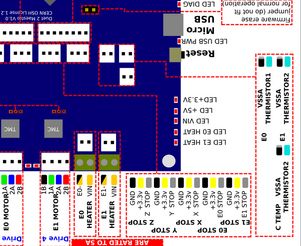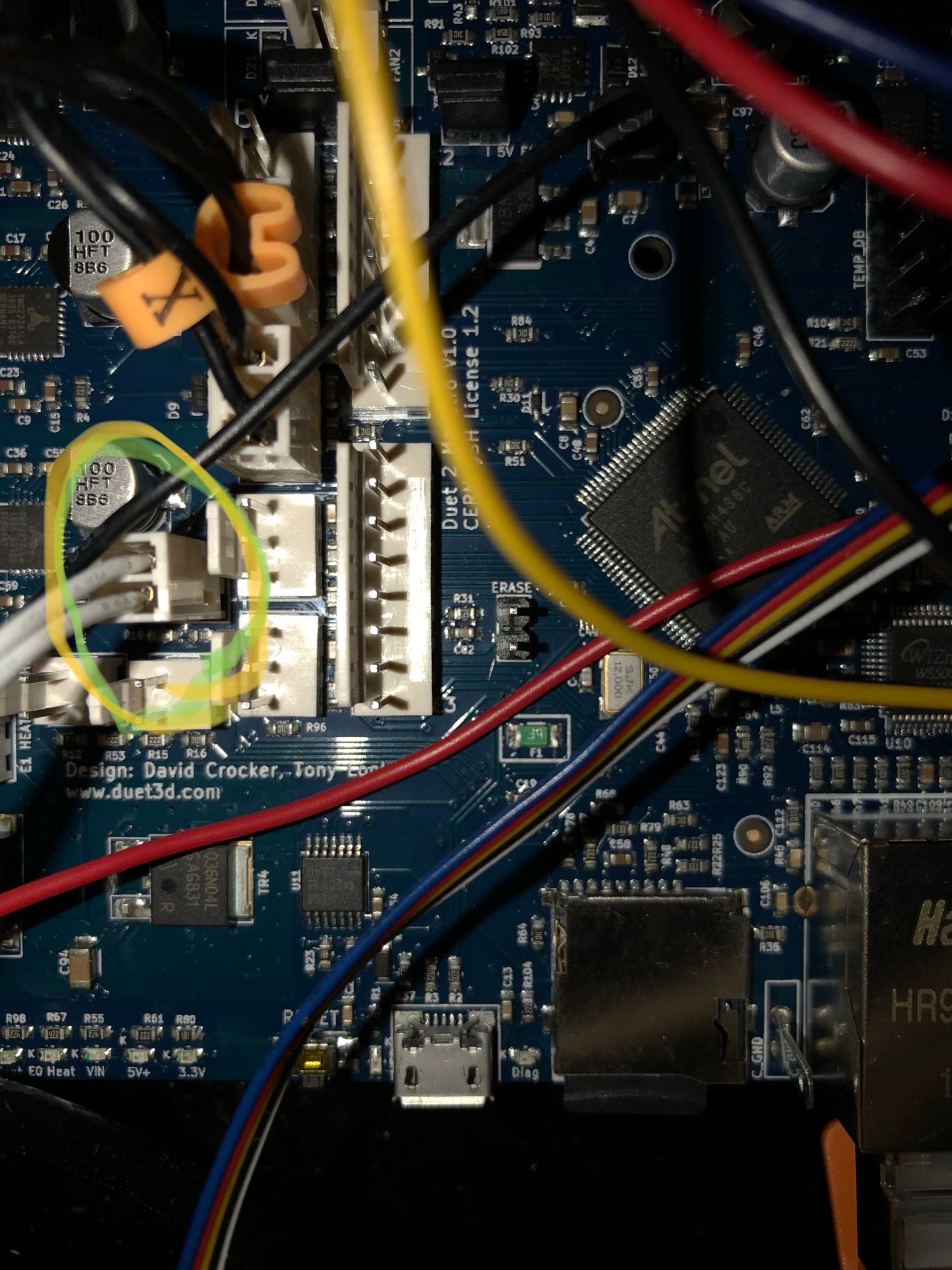@Danal said in E0 Thermistor faults:
-231 indicates an "open" circuit, nothing plugged in.
Please post your complete config.g, and a photo of where that sensor is plugged into the board.
I'm not sure you really should be asking people for complete config.g files. The password is stored plain text. It'd be stupid to expose a printer to the internet, but still that data should prolly be kept private.
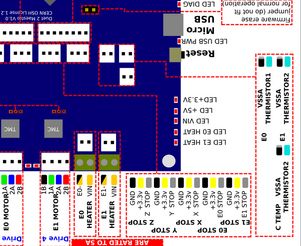
The wiring diagram is actually off here as is shown in this zoomed pictures. The cluster of E0, E1, and Enclosure are not beside the stops, but rather behind the zstop.
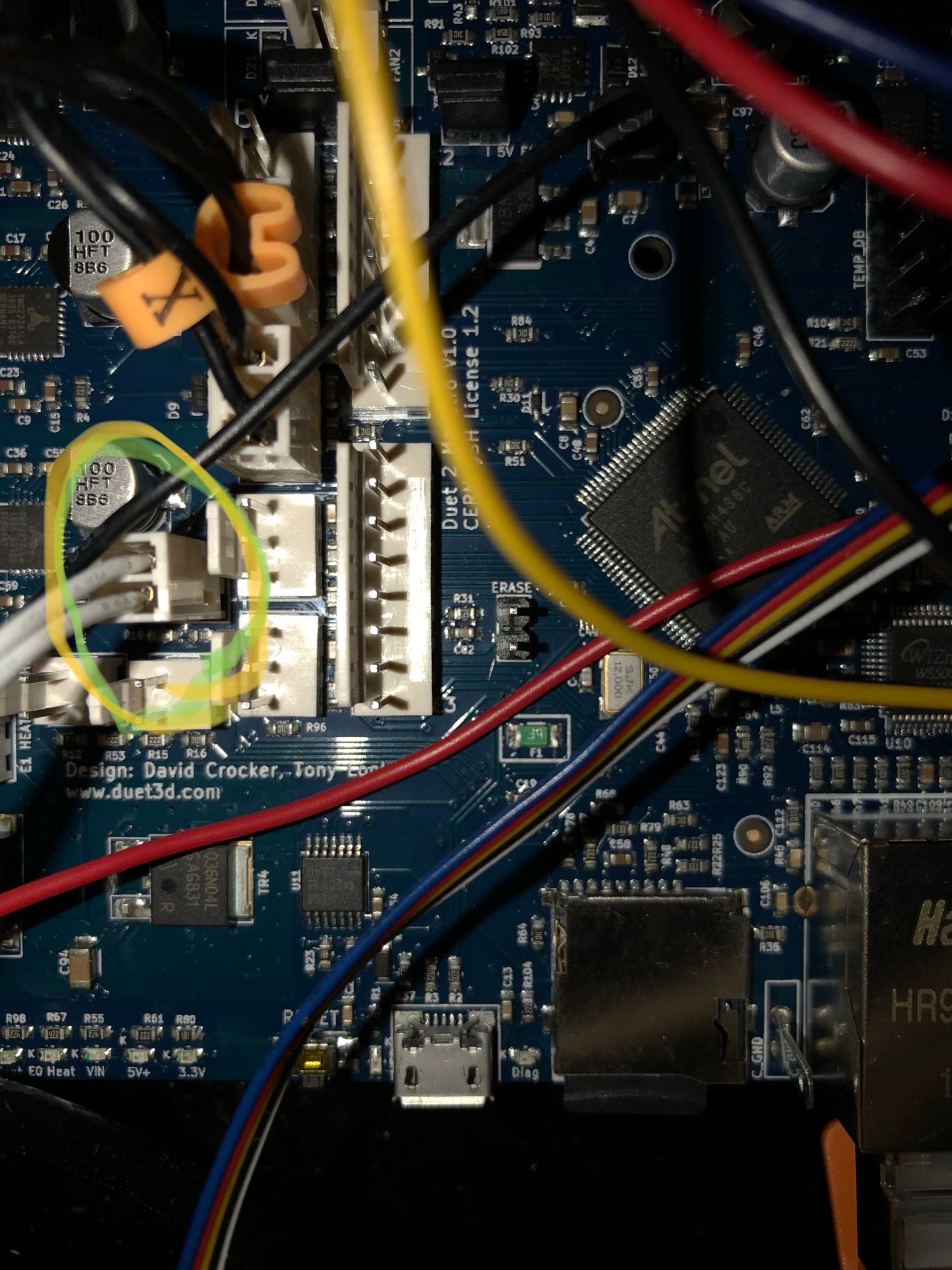
E0 Thermistor highlighted in green and yellow. Right now it is in the open air just to rule out a short with the microswiss.
This is still mostly the autogenerated file and I expect most of it will need tweaking. But I haven't been able to heat the hotend enough to do the final tighter on my new all metal head, so I was focusing on heat first.
; Configuration file for Duet Maestro (firmware version 3)
; executed by the firmware on start-up
;
; generated by RepRapFirmware Configuration Tool v2.1.8 on Mon Mar 30 2020 11:15:43 GMT-0400 (Eastern Daylight Time)
; General preferences
G90 ; send absolute coordinates...
M83 ; ...but relative extruder moves
M550 P"Ender 3 Pro - Duet Maestro" ; set printer name
; Network
M551 P"12345678" ; this isn't my password for the duet, it the password for my luggage
M552 P0.0.0.0 S1 ; enable network and acquire dynamic address via DHCP
M586 P0 S1 ; enable HTTP
M586 P1 S0 ; disable FTP
M586 P2 S0 ; disable Telnet
; Drives
M569 P0 S0 ; physical drive 0 goes backwards
M569 P1 S0 ; physical drive 1 goes backwards
M569 P2 S1 ; physical drive 2 goes forwards
M569 P3 S0 ; physical drive 3 goes backwards
M584 X0 Y1 Z2 E3 ; set drive mapping
M350 X16 Y16 Z16 E128 I1 ; configure microstepping with interpolation
M92 X80.00 Y80.00 Z400.00 E741.00 ; set steps per mm
M566 X600.00 Y600.00 Z60.00 E300.00 ; set maximum instantaneous speed changes (mm/min)
M203 X9000.00 Y9000.00 Z180.00 E6000.00 ; set maximum speeds (mm/min)
M201 X500.00 Y500.00 Z120.00 E5000.00 ; set accelerations (mm/s^2)
M906 X800 Y800 Z800 E900 I30 ; set motor currents (mA) and motor idle factor in per cent
M84 S30 ; Set idle timeout
; Axis Limits
M208 X0 Y0 Z0 S1 ; set axis minima
M208 X235 Y235 Z260 S0 ; set axis maxima
; Endstops
M574 X1 S1 P"xstop" ; configure active-high endstop for low end on X via pin xstop
M574 Y1 S1 P"ystop" ; configure active-high endstop for low end on Y via pin ystop
M574 Z1 S2 ; configure Z-probe endstop for low end on Z
; Z-Probe
M950 S0 C"zprobe.mod" ; create servo pin 0 for BLTouch
M558 P9 C"zprobe.in" H5 F120 T6000 ; set Z probe type to bltouch and the dive height + speeds
G31 P500 X0 Y0 Z2.5 ; set Z probe trigger value, offset and trigger height
M557 X10:220 Y10:220 S20 ; define mesh grid
; Heaters
M308 S0 P"bedtemp" Y"thermistor" T100000 B4092 ; configure sensor 0 as thermistor on pin bedtemp
M950 H0 C"bedheat" T0 ; create bed heater output on bedheat and map it to sensor 0
M143 H0 S150 ; set temperature limit for heater 0 to 150C
M307 H0 B1 S1.00 ; enable bang-bang mode for the bed heater and set PWM limit
M140 H0 ; map heated bed to heater 0
M308 S1 P"e0temp" Y"thermistor" T9880 B4185 ; configure sensor 1 as thermistor on pin e0temp
M950 H1 C"e0heat" T1 ; create nozzle heater output on e0heat and map it to sensor 1
M143 H1 S275 ; set temperature limit for heater 1 to 275C
M307 H1 B0 S1.00 ; disable bang-bang mode for heater and set PWM limit
; Fans
M950 F0 C"fan0" Q20 ; create fan 0 on pin fan0 and set its frequency
M106 P0 S0 H-1 ; set fan 0 value. Thermostatic control is turned off
M950 F1 C"fan1" Q20 ; create fan 1 on pin fan1 and set its frequency
M106 P1 S1 H1 T45 ; set fan 1 value. Thermostatic control is turned on
; Tools
M563 P0 S"HotEnd" D0 H1 F0 ; define tool 0
G10 P0 X0 Y0 Z0 ; set tool 0 axis offsets
G10 P0 R0 S0 ; set initial tool 0 active and standby temperatures to 0C
; Miscellaneous
M501 ; load saved parameters from non-volatile memory
M911 S21 R23 P"M913 X0 Y0 G91 M83 G1 Z3 E-5 F1000" ; set voltage thresholds and actions to run on power loss
T0 ; select first tool
EDIT: It works now. The autogen wizard has a typo that left off the 1 from 98801. That most likely is the issue, but it is unlikely but also possible that I had an unfortunately tremor/twitch in that field (<sarcasm>I just love my meds, side effects and all</sarcasm>).
EDIT to EDIT: Oh, yeah. Thanks everyone - especially for calling out that low number that made me check the git hub ender 3 pro baseline.