Thank you all for answaring my question 
Is there an webpage with all the predefined variables wich i can use in same conditionals inside macrows? For example next tool used or someting like this..
Regards!
Posts made by mdalacu
-
RE: IDEX Parking tool questionposted in Tuning and tweaking
-
IDEX Parking tool questionposted in Tuning and tweaking
Hi,
I have an IDEX Sovol SV04 bad slinger for about 3 years. I am running it on RRF 3.5.
Is there an way to park T0, for example, and move T1 to print position in the same time?
This is shown in idex Retrig v4
https://ratrig.com/rat-rig-v-core-4-0-idex-upgrade-kit-v1-0.html
Look at section "unparallel speed"
Thank you. -
RE: Interpreting and setting the IDEX input shaping diagramposted in Tuning and tweaking
Hi, sorry for high jacking this thread but i have a question regarding IDEX.
I have an IDEX Sovol SV08 bad slinger for about 3 years. I am running it on RRF 3.5.
Is there an way to park T0, for example, and move T1 to print position in the same time?
This is shown in idex Retrig v4
https://ratrig.com/rat-rig-v-core-4-0-idex-upgrade-kit-v1-0.html
Look at section "unparallel speed"
Thank you. -
RE: NEJE-like Laser as CNC upgradeposted in Laser Cutters
@chimaeragh @FelixH Maybe someone with more knowledge than us could look at that test board and tell us if it is safe.
The test board has an IC roughly the same size as 74HCT02 underneath the 3 digit display, but I can not tell which one. I don't what to disassemble the board since it is working just great.
-
RE: NEJE-like Laser as CNC upgradeposted in Laser Cutters
@chimaeragh I really hope not. The test board underneath the display has an integrated circuit. I think it basically does the same thing as the circuit on the wiki. But I am not an electonist...by any means.
What can I tell you is that after almost 1h of total burning time, everything still works perfectly!
-
RE: NEJE-like Laser as CNC upgradeposted in Laser Cutters
Hi.
I have successfully installed a NEJE 30W laser on my MPCNC powered by Duet 2 Wifi, FW version 3.2.2.
I have not used any additional boards or circuits other than the supplied test board.
The test board is ideal as you can put the laser in test mode with power 001 to focus it and than switch to TTL mode to run the job.
This is the pins that I have used:
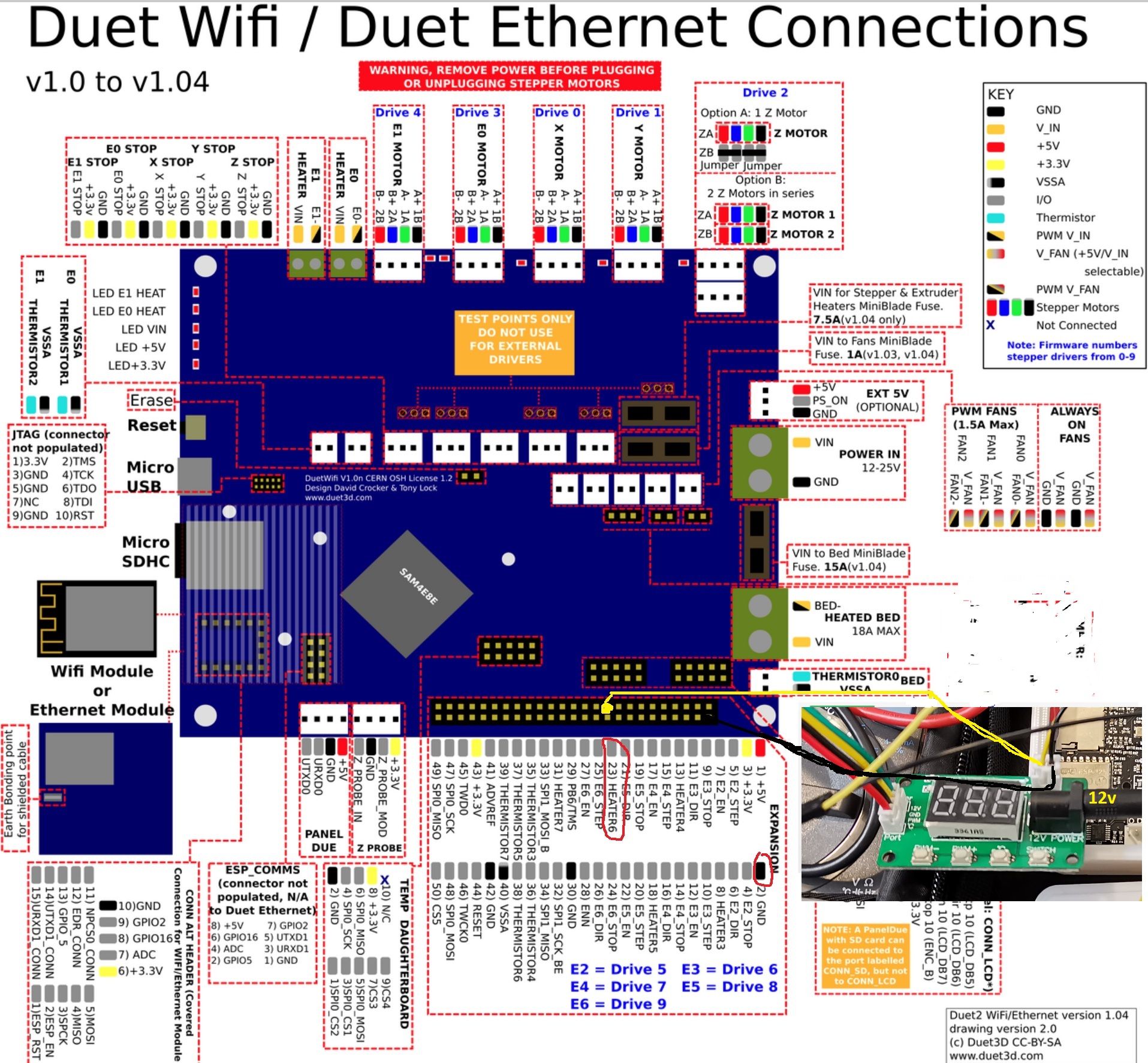
In the configuration i have added this lines and commented out the one with M453:;M950 H6 C"nil" M452 C"exp.heater6" R255 S1 F20000I hope that helps someone as i had to read hundreds of forum pages to get this far...


-
RE: PanelDue has washed out colorsposted in PanelDue
It happened to me ..exactly same colors!
But it appeared after i flashed the latest firmware...missing red channel.
PanelDuet 7
I have tried to download/reflash several times...no luck.
What can i do?
Thank you