Just to close the loop on this.
It was in fact an issue with my custom-made cable. I made a new cable taking a lot of care on my crimps and sealed both ends to hold everything tight and its working.
Just to close the loop on this.
It was in fact an issue with my custom-made cable. I made a new cable taking a lot of care on my crimps and sealed both ends to hold everything tight and its working.
I can confirm that following the instructions in the changelog that you linked to install AppArmor has corrected the issue.
Thank you @chrishamm !
@paulg4h is this still in the plans for 3.5 release? I am looking forward to having this functionality so I can plug in to home assistant.
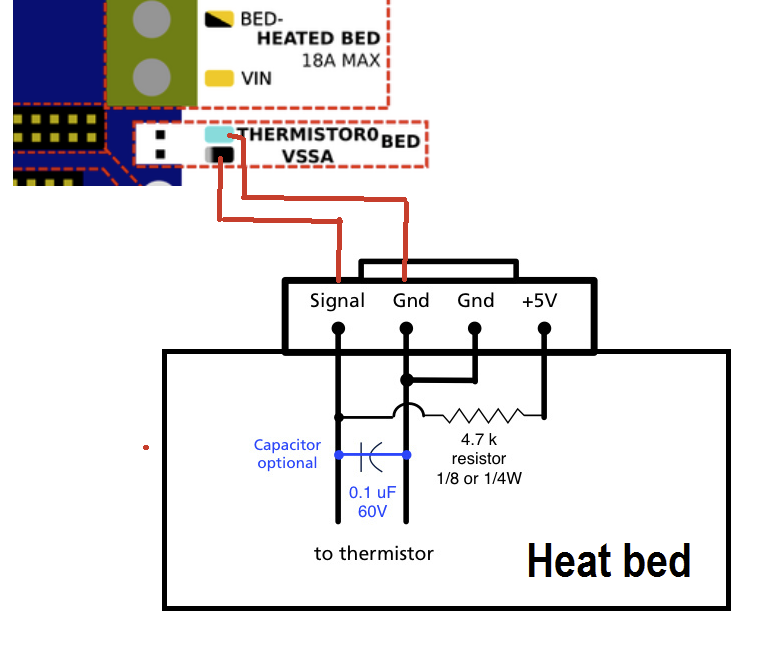
I have the same image in my notes for my FFCP.
Here also is my config which should further confirm this:
; Heaters
M308 S0 P"temp0" Y"thermistor" T100000 B4066 ; configure sensor 0 as thermistor on pin temp0
M950 H0 C"out0" T0 ; create bed heater output on out0 and map it to sensor 0
M307 H0 R0.512 K0.276:0.000 D1.59 E1.35 S0.85 B1 ; enable bang-bang mode for the bed heater and set PWM limit
M140 H0 ; map heated bed to heater 0
M143 H0 S120 ; set temperature limit for heater 0 to 120C
Hope this helps you.
So I am well on my way to getting the machine set-up but have run into an issue with one of my end stops that I can seem to figure out.
I have been working through the commissioning steps and am stuck at the end-stop portion. My X and Z end stops appear to function correctly during homing but I noticed some odd issues when the machine hit the Y-axis end-stop first. In testing the end stops with the M119 gcode I noted that the X and Z endstops register correctly via M119 but not the Y-axis stop. When the Y-axis stop is depressed, the machine registers that all three endstops are hit. Once removed, all end-stops register as not touched. I've went over my config a few times and changed IO ports but cannot get it sorted. Another thing I noticed during this testing is that the LED's on the end stops on the X and Z axes illuminate when pressed but the Y end-stop does not. I checked the wiring on the Y axis and even re-crimped the connectors.
My current config.g is below. Any advice or help is very much appreciated!
; Configuration file for Duet 3 Mini 5+ (firmware version 3.3)
; executed by the firmware on start-up
;
; generated by RepRapFirmware Configuration Tool v3.3.15 on Sat Jan 07 2023 21:50:31 GMT-0500 (Eastern Standard Time)
; General preferences
G90 ; send absolute coordinates...
M83 ; ...but relative extruder moves
M550 P"prometheus" ; set printer name
; Drives
M569 P0.0 S1 ; physical drive 0.0 goes forwards
M569 P0.1 S1 ; physical drive 0.1 goes forwards
M569 P0.2 S0 ; physical drive 0.2 goes backwards
M569 P0.3 S1 ; physical drive 0.3 goes forwards
M569 P0.4 S1 ; physical drive 0.4 goes forwards
M584 X0.0 Y0.1 Z0.2 E0.3:0.4 ; set drive mapping
M350 X16 Y16 Z16 E16:16 I1 ; configure microstepping with interpolation
M92 X94.12 Y94.12 Z400.00 E96.2752:96.2752 ; set steps per mm
M566 X480.00 Y480.00 Z400 E1200.00:1200.00 ; set maximum instantaneous speed changes (mm/min)
M203 X6000.00 Y6000.00 Z180.00 E1200.00:1200.00 ; set maximum speeds (mm/min)
M201 X500.00 Y500.00 Z150.00 E250.00:250.00 ; set accelerations (mm/s^2)
M906 X810 Y810 Z300 E810:810 I20 ; set motor currents (mA) and motor idle factor in per cent
M84 S30 ; Set idle timeout
; Axis Limits
M208 X-111 Y-75 Z0 S1 ; set axis minima
M208 X150 Y75 Z150 S0 ; set axis maxima
; Endstops
M574 X2 S1 P"!io0.in" ; configure switch-type (e.g. microswitch) endstop for high end on X via pin !io0.in
M574 Y2 S1 P"!io4.in" ; configure switch-type (e.g. microswitch) endstop for high end on Y via pin !io4.in
M574 Z1 S1 P"!io2.in" ; configure switch-type (e.g. microswitch) endstop for low end on Z via pin !io2.in
; Z-Probe
;M558 P0 H5 F0 T6000 ; disable Z probe but set dive height, probe speed and travel speed
;M557 X15:135 Y15:60 S20 ; define mesh grid
; Heaters
M308 S0 P"temp0" Y"thermistor" T100000 B4066 ; configure sensor 0 as thermistor on pin temp0
M950 H0 C"out0" T0 ; create bed heater output on out0 and map it to sensor 0
M307 H0 B1 S0.85 ; enable bang-bang mode for the bed heater and set PWM limit
M140 H0 ; map heated bed to heater 0
M143 H0 S120 ; set temperature limit for heater 0 to 120C
M308 S1 P"spi.cs1" Y"thermocouple-max31856" ; configure sensor 1 as thermocouple via CS pin spi.cs1
M950 H1 C"out1" T1 ; create nozzle heater output on out1 and map it to sensor 1
M307 H1 B0 S1.00 ; disable bang-bang mode for heater and set PWM limit
M143 H1 S280 ; set temperature limit for heater 1 to 280C
M308 S2 P"spi.cs2" Y"thermocouple-max31856" ; configure sensor 2 as thermocouple via CS pin spi.cs2
M950 H2 C"out2" T2 ; create nozzle heater output on out2 and map it to sensor 2
M307 H2 B0 S1.00 ; disable bang-bang mode for heater and set PWM limit
M143 H2 S280 ; set temperature limit for heater 2 to 280C
; Fans
M950 F0 C"out3" Q500 ; create fan 0 on pin out3 and set its frequency
M106 P0 S0 H-1 ; set fan 0 value. Thermostatic control is turned off
M950 F1 C"out5" Q500 ; create fan 1 on pin out5 and set its frequency
M106 P1 S1 H1 T45 ; set fan 1 value. Thermostatic control is turned on
M950 F2 C"out6" Q500 ; create fan 2 on pin out6 and set its frequency
M106 P2 S1 H2 T45 ; set fan 2 value. Thermostatic control is turned on
; Tools
M563 P0 S"EXTRUDER RIGHT" D0 H1 F0 ; define tool 0
G10 P0 X0 Y0 Z0 ; set tool 0 axis offsets
G10 P0 R0 S0 ; set initial tool 0 active and standby temperatures to 0C
M563 P1 S"EXTRUDER LEFT" D1 H2 F0 ; define tool 1
G10 P1 X-34.04514634972721 Y0.29743029572304586 Z0 ; set tool 1 axis offsets
G10 P1 R0 S0 ; set initial tool 1 active and standby temperatures to 0C
; Custom settings are not defined
; Miscellaneous
M911 S10 R11 P"M913 X0 Y0 G91 M83 G1 Z3 E-5 F1000" ; set voltage thresholds and actions to run on power loss
I also tried to get the End-Stop add-in working but couldn't figure out what needs to be contained within the zip package. All my attempts ended with either nothing happening or a manifest error.
Secondly, my stepper motors are a bit noisy under certain conditions. The symptoms are below:
The steppers are configured based on other people's configs for the same printer (Flashforge Creator Pro).
I am looking for some advice on tuning these steppers better.
Thanks in advance!