@marcossf thanks will check it out!
Posts made by neilo
-
CAM software recommendationsposted in CNC
Hi everyone, I've been using Fusion360 so far and the free trial is coming to an end

Does anyone have a recommendation for alternatives?
Thanks!
Neil -
RE: Preview version of CNC optimized DWC.posted in CNC
Hi All, hope you're well. I'm getting my head into this and have a couple of [newbie] questions:
- I'm setting up a z-probe but there is no z probe value on display - should I do the the calibration on the classic DWC then switch over to CNC? Same applies for endstop switches I guess.
- The set work Xyz button: does that link to a macro or does is just trigger a G92 command?
Really think this is a great project!
Thanks,
Neil
-
RE: Controlled arc problemposted in CNC
Dear all, thanks so much for the advice, the loose grub screw was the root cause which was definitely in my blind spot! Learnt a lot and really appreciate the support, looking much better now with some tweaks.
Neil

-
RE: Controlled arc problemposted in CNC
Thanks folks for the opinions really appreciate independent advice! I will focus on the mechanicals and re-test the square / diamond combo.
Neil -
RE: Controlled arc problemposted in CNC
@cjm here is the result: Still looks weird and clearly incorrect. I used a 1/4 inch bit so slight dimensional difference but does not explain for me the strange behaviour.
Would you mind sharing your config.g file with me please?

Thanks,
Neil -
RE: Controlled arc problemposted in CNC
@cjm just seen your post - many thanks I will try it out tomorrow.
-
RE: Controlled arc problemposted in CNC
@whopping-pochard that's right just trying to keep it simple with G1 commands in one file. I've added another test (fig 3)

and it appears to act erratically. Mechanically it looks fine, it's belt drive on X and Y NEMA 23 FYI .
steps.g -
RE: Controlled arc problemposted in CNC
Thanks very much for your assistance, the good news is that the firmware upload (RRF3.2RC2)went fine, the bad news is that the mis-behaviour is still present.
For example a simple square is not completing (fig 1)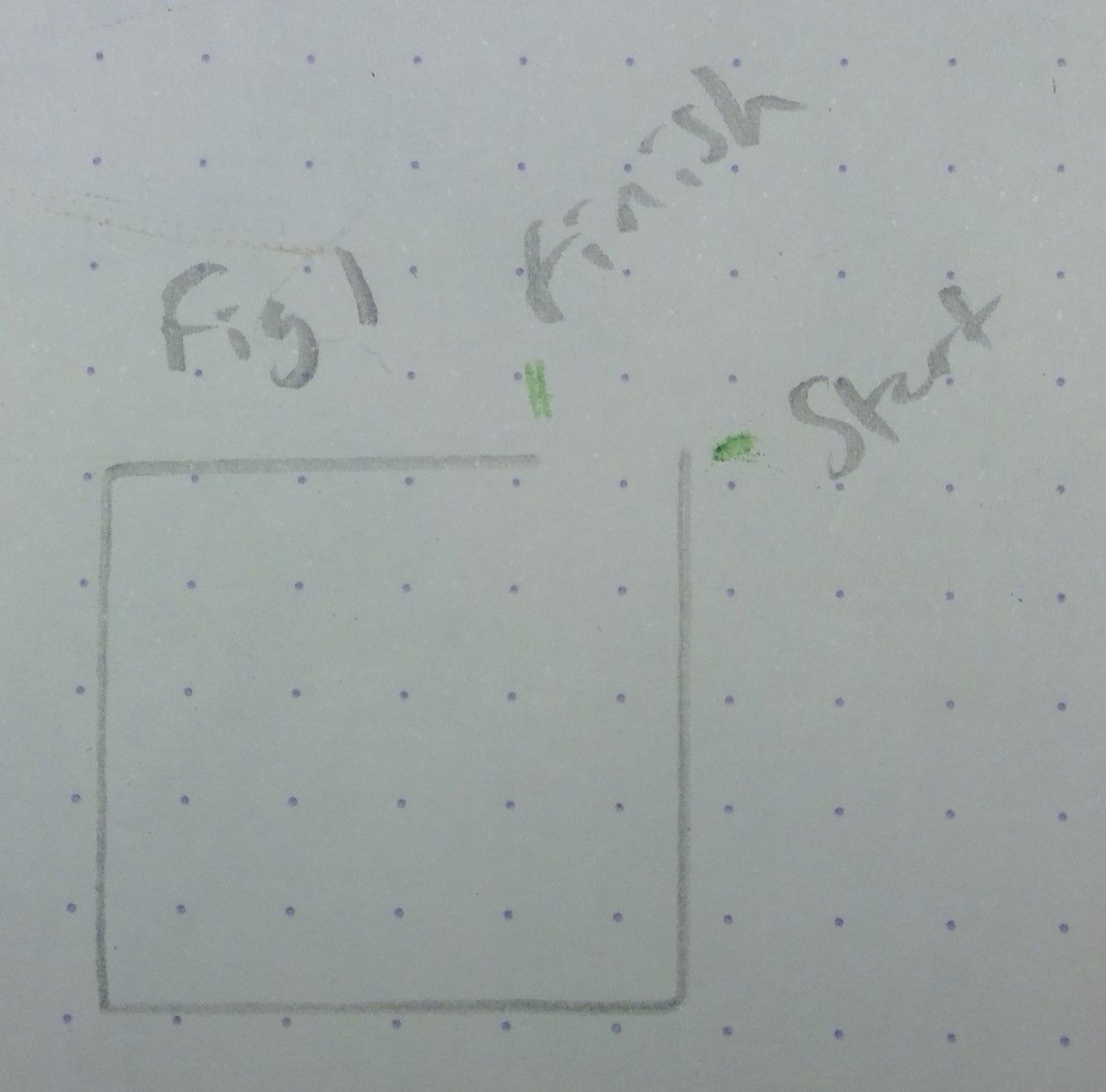
or a sequence of simple moves (fig 2) .
.
This time I've uploaded the config and gcode files for the above if someone could please spot the deliberate mistake
arc.g
squaretest.g -
RE: Controlled arc problemposted in CNC
@dc42 sorry it's not clear to me whether I can go direct from 3.1.1 to 3.2 RC2? The RC2 release notes say the iap files have not changed since RC1 but cannot see them in the RC1 area to copy across.
Also RC1 notes state: "Users of Duet + Single Board Computer should upgrade from the packager server as usual." Not clear to me where/what the package server is!
Thanks,
Neil -
RE: Controlled arc problemposted in CNC
@dc42 Hi there I'm using RRF 3.1.1. Is it worth giving the latest version a go? (3.2)
@alankilian I'll try some other moves in the meantime today

Cheers
-
RE: Controlled arc problemposted in CNC
Hi Mendenmh, I re-checked the limits:
; Axis Limits
M208 X-100 Y-100 Z-20 S1 ; set axis minima
M208 X745 Y760 Z30 S0 ; set axis maximaSo I'm trying to draw a 25mm radius arc around the origin - I might be blind to something limiting it here?
Neil -
Controlled arc problemposted in CNC
Hi there, trying to finish commissioning a duet2 wifi and the G2 command is producing weird results. Has anyone experienced this or know how to troubleshoot?
With the machine set at X25 Y0 (S in the picture)
I'm instructing a G2 X0 Y-25 I-25 J0. The result is the pink line in the attached picture.
Help would be gratefully received!!
-
Duet 2 Fans linked to driver temperature?posted in General Discussion
Hi there I'm trying to make fan0 and fan1 run from the drivers temp sensor on the duet2 wifi board (RRF3.1). A couple of failed attempts lead me to ask for advice please. Will this work in config.g?
; Fans
M308 S0 P"drv_temp" Y"drivers" ; define drivers temperature sensorM950 F0 C"!fan0" Q500 ; create fan 0 on pin fan0 and set its frequency
M106 P0 S0.5 H0 T45 ; set fan 0 value. Thermostatic control is turned onM950 F1 C"!fan1" Q500 ; create fan 0 on pin fan0 and set its frequency
M106 P1 S0.5 H0 T45 ; set fan 1 value. Thermostatic control is turned onThanks Neil