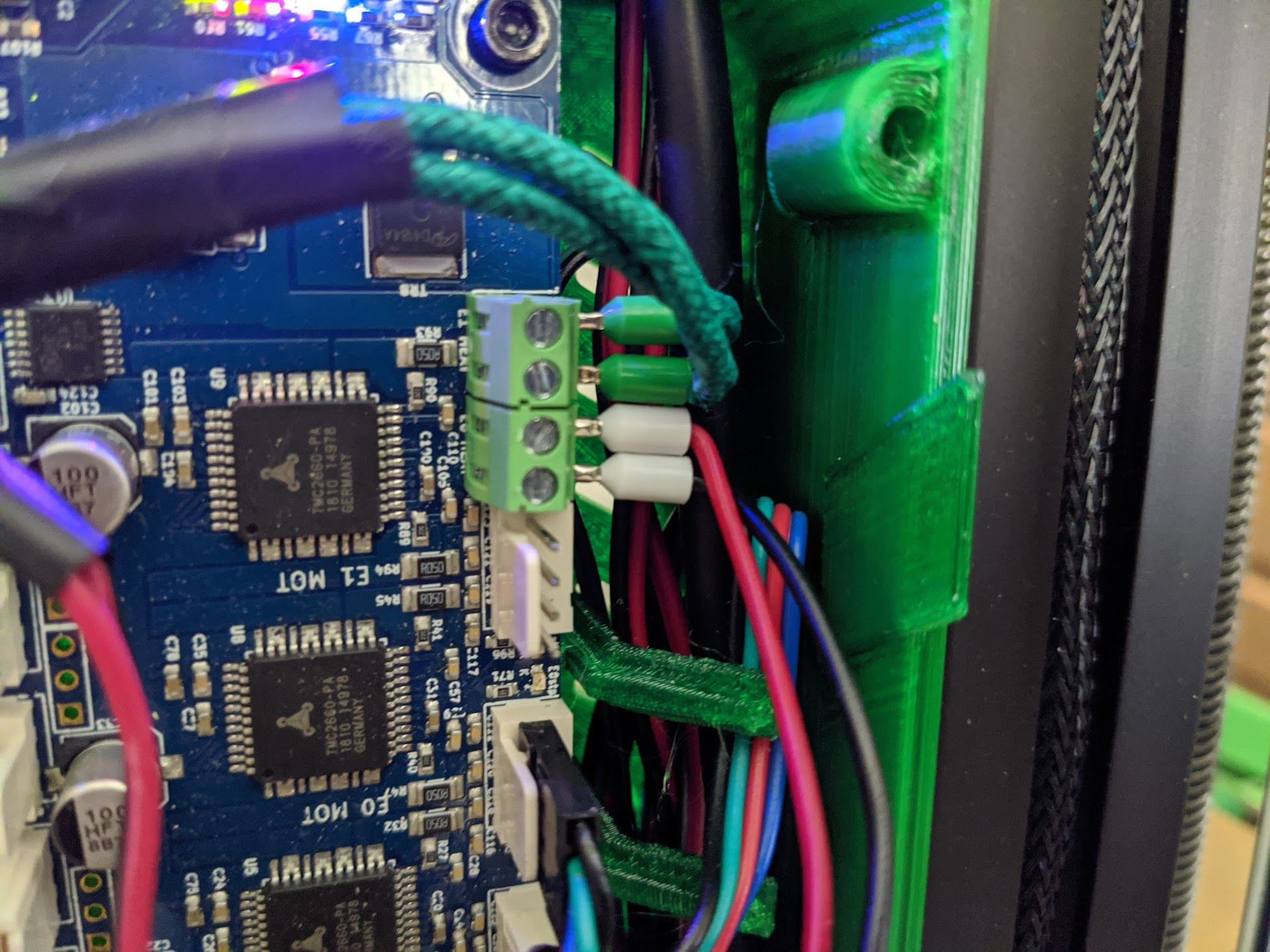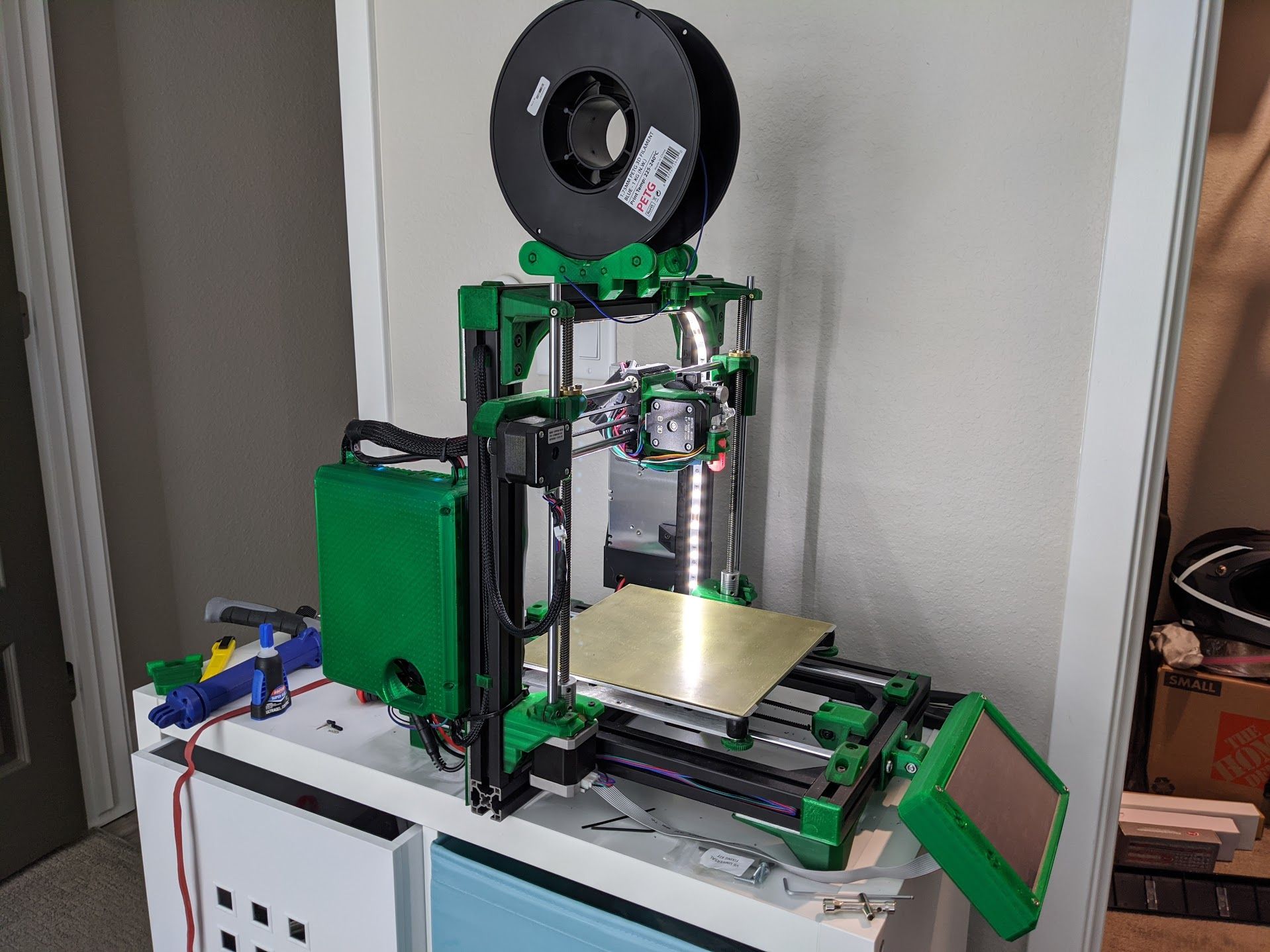Hi all! I recently converted from a BLTouch to a Piezo Z probe. I use it as my Z endstop and for mesh bed leveling. I have it working, technically. I probably still need to tune the sensitivity. Anyway, I have noticed that while homing and while probing, the dive speed is wildly inconsistent. Even just homing Z repeatedly one time I will I get the expected smooth descent to the bed and the next will drop suddenly. RRF 3.0.
Here's my config.g and other relevant files:
; Configuration file for Duet WiFi (firmware version 1.21)
; executed by the firmware on start-up
;
; generated by RepRapFirmware Configuration Tool v2 on Wed Mar 20 2019 11:55:35 GMT-0600 (Mountain Daylight Time)
; General preferences
G90 ; Send absolute coordinates...
M83 ; ...but relative extruder moves
; define pins
M950 H0 C"BED_HEAT" T0 ; heater 0 uses BED_HEAT pin
M950 H1 C"E1_HEAT" T1 ; heater 1 uses E1_HEAT
M950 F2 C"FAN2" Q100 ; create fan2 on fan2 pin (board cooler)
M950 F3 C"E0_HEAT" ; make fan3 on heater 7 (LED strip)
; Network
M550 P"Mean Green" ; Set machine name
M551 P"reprap" ; Set password
M552 S1 ; Enable network
M586 P0 S1 ; Enable HTTP
M586 P1 S0 ; Disable FTP
M586 P2 S0 ; Disable Telnet
; Drives
M569 P0 S0; was 1 before redup ; X Drive 0 goes backwards
M569 P1 S0 ; Y Drive 1 goes backwards
M569 P2 S1 ; Z Drive 2 goes forwards
M569 P3 S1 ; E Drive 3 goes forwards
M350 X16 Y16 Z16 E16 I1 ; x16 microstepping with interpolation
M92 X80.00 Y80.00 Z400.00 E837 ; Steps per mm
M906 X1100.00 Y1100.00 Z375.00 E1050.00 I30 ; Set motor currents (mA) and motor idle factor in percent
M84 S30 ; Set idle timeout
; Axis Limits
M208 X0 Y0 Z0 S1 ; Set axis minimal
M208 X215 Y215 Z205 S0 ; Set axis maximal
; Endstops
M574 X1 S1 P"!xstop" ; x at low end, use endstop switch
M574 Z1 S2 ; z at low end, use z probe
M574 Y1 S1 P"!ystop" ; y at low end, use endstop switch
; Z-Probe - BLTouch
;M558 P9 C"^zprobe.in" H4 F120 T12000 ; Set Z probe type to bltouch and the dive height + speeds
;M557 X10:200 Y5:210 S20:20 ; Define mesh grid
;G31 P500 X-16 Y-42 Z2.52 ; offsets for reduplicator aero bltouch mount
; Z-Probe - Piezo
M558 P1 C"!^zprobe.in" H4 R0.4 F900 T12000 ; Set Z probe type to analog, set dive height and speeds
M557 X10:210 Y10:210 S20:20 ; Define mesh grid
G31 X0 Y0 Z-0.165 P600 ; set probe offsets
; define temperature sensors
M308 S0 A"Bed" P"BED_TEMP" Y"thermistor" T100000 B4092 R4700
M308 S1 A"HotEnd" P"E1_TEMP" Y"thermistor" T100000 B4725 C7.060000e-8 R4700
; temperature sensors drivers and MCU
M308 S2 Y"drivers" A"DRIVERS" ; configure sensor 2 as temperature warning and overheat flags on the TMC2660 on Duet
M308 S3 Y"mcu-temp" A"MCU" ; configure sensor 3 as MCU temp
; max temps
M143 H0 S120 ; max bed temp
M143 H1 S286 ; max hotend temp
; Fans
M106 P0 C"Part Cooler" S0 I0 F500 H-1 ; Set fan 0 (part cooler)value, PWM signal inversion and frequency. Thermostatic control is turned off
M106 P1 C"Cold End" S255 I0 F500 H1 T60 ; Set fan 1 (heatsink fan) value, PWM signal inversion and frequency. Thermostatic control is turned on
; board cooler fan
M106 P2 C"Board Cooler" H2:3 L0.75 X1 B0.3 T40:70 ; board cooler - thermostatic control for drivers and MCU temp
; LED strip on E0_HEAT (technically a fan)
M106 P3 S0.25 H-1 C"LEDs"
M563 P"E1_HEAT" S"E3D" D0 H1 ; Define tool 1
G10 P0 X0 Y0 Z0 ; Set tool 1 axis offsets
G10 P0 R0 S0 ; Set initial tool 1 active and standby temperatures to 0C
; set up bed screw positions & pitch
M671 X4:4:212:212 Y2:213:213:2 P0.5
M572 D0 S0 ; default pressure advance - disable
; axis speeds
M203 X12000.00 Y12000.00 Z600.00 E12000.00 ; Set maximum speeds (mm/min)
; jerk & accel
M566 X720.00 Y720.00 Z24 E2400.00 ; jerk
M201 X2500.00 Y2500.00 Z150 E400.00 ; accel
M912 P0 S-3.8 ; MCU temp calibration
M501 ; process config-override.g
; homez.g
; called to home the Z axis
;
; generated by RepRapFirmware Configuration Tool v2 on Wed Mar 20 2019 11:55:37 GMT-0600 (Mountain Daylight Time)
; zprobe only:
G1 Y110 X110
G30
; bed.g
; called to perform automatic bed compensation via G32
;
; generated by RepRapFirmware Configuration Tool v2 on Wed Mar 20 2019 11:55:35 GMT-0600 (Mountain Daylight Time)
M290 R0 S0 ; disable babystep
M913 X80
G28
M913 X100
M561 ; clear any bed transform
G29 ; probe the bed and enable compensation
I've lowered my Z speed/jerk/acceleration with no improvement. Does anyone have any ideas? I think the inconsistent dive speed is causing my height map to be all over the place.
Thanks!!