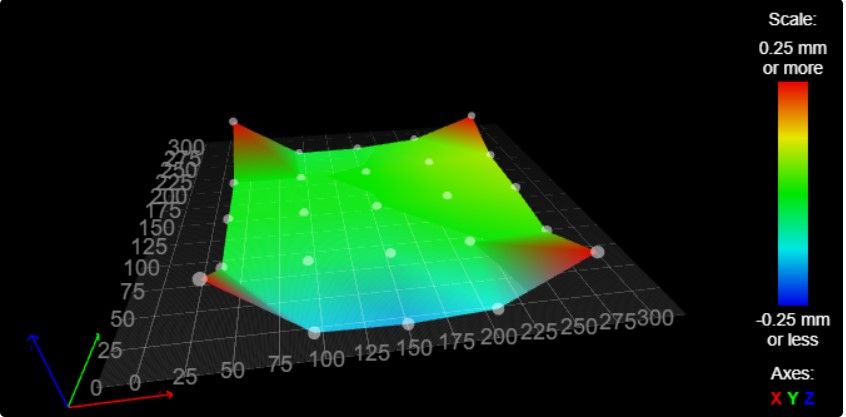Thanks guys, I fix it.
Posts made by Petr K
-
RE: Mesh bed leveling problemposted in Tuning and tweaking
@phaedrux Looks good, but what about the four points in corners? I started printing yesterday and first layer looks good. Object was in the center of bed and has diameter 150 mm.
-
RE: Mesh bed leveling problemposted in Tuning and tweaking
@phaedrux Level the bed, I mean G29 settings
-
RE: Mesh bed leveling problemposted in Tuning and tweaking
@fcwilt G32 works fine, but G29 has problem, so mesh.g
-
RE: Mesh bed leveling problemposted in Tuning and tweaking
@phaedrux Any simple gcode for leveling? I edit G28 gcode too.
-
RE: Mesh bed leveling problemposted in Tuning and tweaking
@fcwilt Hello two speeds are where in firmware please?
-
RE: Mesh bed leveling problemposted in Tuning and tweaking
@fcwilt I send G28 before G29
; homeall.g ; called to home all axes ; ; generated by RepRapFirmware Configuration Tool v3.3.1 on Sat Aug 28 2021 19:21:07 GMT+0200 (Středoevropský letní čas) G91 ; relative positioning G1 H2 Z5 F6000 ; lift Z relative to current position G1 H1 X-315 Y315 F3000 ; move quickly to X or Y endstop and stop there (first pass) G1 H1 X-315 ; home X axis G1 H1 Y315 ; home Y axis G1 X5 Y-5 F6000 ; go back a few mm G1 H1 X-315 F360 ; move slowly to X axis endstop once more (second pass) G1 H1 Y315 ; then move slowly to Y axis endstop G90 ; absolute positioning G1 X120 Y159 F6000 ; go to first bed probe point and home Z M558 A1 F180 ; Set single probing at faster feed rate G30 ; home Z by probing the bed M558 A5 S0.03 F90 ; Set multiple probing at slower feed rate G30 ; Uncomment the following lines to lift Z after probing ;G91 ; relative positioning ;G1 Z5 F100 ; lift Z relative to current position ;G90 ; absolute positioning -
Mesh bed leveling problemposted in Tuning and tweaking
Hello,
I can´t find any solution for me, can you help me, please?
Warning: the height map has a substantial Z offset. Suggest use Z-probe to establish Z=0 datum, then re-probe the mesh.
4 points probed, min error 0.223, max error 0.401, mean 0.304, deviation 0.070
Height map saved to file 0:/sys/heightmap.csv; Configuration file for Duet WiFi (firmware version 3.3) ; executed by the firmware on start-up ; ; generated by RepRapFirmware Configuration Tool v3.3.1 on Sat Aug 28 2021 19:21:07 GMT+0200 (Středoevropský letní čas) ; General preferences G90 ; send absolute coordinates... M83 ; ...but relative extruder moves M550 P"Kostka" ; set printer name M669 K1 ; select CoreXY mode ; Network M552 S1 ; enable network M586 P0 S1 ; enable HTTP M586 P1 S0 ; disable FTP M586 P2 S0 ; disable Telnet ; Drives M569 P0 S0 ; physical drive 0 goes backwards M569 P1 S0 ; physical drive 1 goes backwards M569 P2 S0 ; physical drive 2 goes backwards M569 P3 S0 ; physical drive 3 goes backwards M569 P4 S0 ; physical drive 3 goes backwards M584 X0 Y1 Z2:4 E3 ; set drive mapping ;M671 X-17:275 Y155:155 ; leadscrews at left (connected to Z) and right (connected to E1) of X axis M671 X35:275:275:35 Y35:35:275:275 P0.7 M208 X-19:329 Y0:310 ; X carriage moves from -5 to 205, Y bed goes from 0 to 200 M350 X16 Y16 Z16 E16 I1 ; configure microstepping with interpolation M92 X100.00 Y100.00 Z400.00 E420.00 ; set steps per mm M566 X900.00 Y900.00 Z60.00 E600.00 ; set maximum instantaneous speed changes (mm/min) M203 X12000.00 Y12000.00 Z3000.00 E6000.00 ; set maximum speeds (mm/min) M201 X1500.00 Y1500.00 Z100.00 E3000.00 ; set accelerations (mm/s^2) M906 X800 Y800 Z800 E800 I50 ; set motor currents (mA) and motor idle factor in per cent M84 S60 ; Set idle timeout ; Axis Limits M208 X-19 Y0 Z-10 S1 ; set axis minima M208 X320 Y311 Z320 S0 ; set axis maxima ; Endstops M574 X1 S1 P"!xstop" ; configure active-high endstop for low end on X via pin xstop M574 Y2 S1 P"!ystop" ; configure active-high endstop for high end on Y via pin ystop M574 Z1 S2 ; configure Z-probe endstop for low end on Z ; Z-Probe M558 P1 C"!zprobe.in" H5 F180 T5000 ; set Z probe type to unmodulated and the dive height + speeds G31 P100 X35 Y-4 Z0.50 ; set Z probe trigger value, offset and trigger height M557 X35:275 Y35:275 P2:2 ; define mesh grid ; Heaters M308 S0 P"bedtemp" Y"thermistor" T100000 B4725 C7.06e-8 ; configure sensor 0 as thermistor on pin bedtemp M950 H0 C"bedheat" T0 ; create bed heater output on bedheat and map it to sensor 0 M307 H0 B0 R0.129 C894.9 D3.68 S1.00 V24.1 ; disable bang-bang mode for the bed heater and set PWM limit M140 H0 ; map heated bed to heater 0 M143 H0 S120 ; set temperature limit for heater 0 to 120C M308 S1 P"e0temp" Y"thermistor" T100000 B4725 C7.06e-8 ; configure sensor 1 as thermistor on pin e0temp M950 H1 C"e0heat" T1 ; create nozzle heater output on e0heat and map it to sensor 1 M307 H1 B0 R2.276 C46.8 D60 S1.00 V24.2 ; disable bang-bang mode for heater and set PWM limit M143 H1 S300 ; set temperature limit for heater 1 to 280C ; Fans M950 F0 C"fan0" Q500 ; create fan 0 on pin fan0 and set its frequency M106 P0 S0 L0 X255 B0.5 H-1 ; set fan 0 value. Thermostatic control is turned off M950 F1 C"exp.heater3" Q500 ; create fan 1 on pin fan1 and set its frequency M42 P1 S255 M106 P1 H1 T50 ; set fan 1 value. Thermostatic control is turned on ; Tools M563 P0 D0 H1 F0:1 ; define tool 0 G10 P0 X0 Y0 Z0 ; set tool 0 axis offsets G10 P0 R0 S0 ; set initial tool 0 active and standby temperatures to 0C ; Custom settings are not defined M308 S2 Y"drivers" A"DRIVERS" ; configure sensor 2 as temperature warning and overheat flags on the TMC2660 on Duet M308 S3 Y"mcu-temp" A"MCU" ; configure sensor 3 as on-chip MCU temperature sensor M950 F2 C"e1heat" Q500 ; create fan 2 on pin fan2 and set its frequency M106 P2 H2:3 X1 B0.5 T35 ; set fan 2 valueM561 ; clear any bed transform G30 M557 X35:275 Y35:275 P2:2 ; define probe area and points G29 S0 ; probe and save height map -
RE: NPN sensor problemposted in Firmware installation
G31 X35 Y-4 Z0 P500 was the problem, I had two parameters P (P0 and P500), now works great
-
RE: NPN sensor problemposted in Firmware installation
sensor connected, not triggered - 3.0V
sensor connected, triggered - 0V
sensor disconnected, not triggered - 0V
sensor disconnected, triggered - 1,5 VAll with diode.
My soldering looks like a second diode

-
RE: NPN sensor problemposted in Firmware installation
@fcwilt I try it without diode too, but it was the same, nothing changed.
-
RE: NPN sensor problemposted in Firmware installation
@fcwilt said in NPN sensor problem:
M558 P5 C"^!zprobe.in" H5 F120 T6000
Z probe value 1000, when triggered value is 0