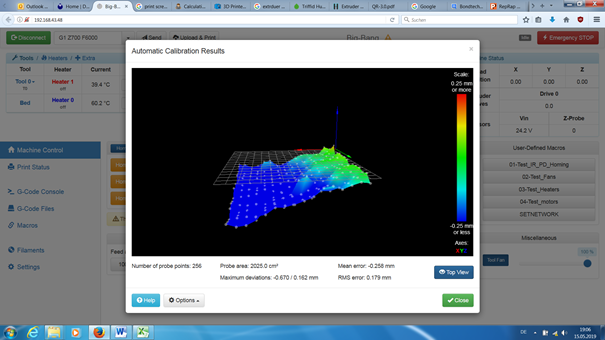Big Sized Printer Mesh Bed Leveling & Lead screw Adjustment
I am trying to level the bed. My homing works good. Below you can find my home, config and Bed files.
2_1557836453004_Home all.txt 1_1557836453004_Config.txt 0_1557836453004_bed.txt
Printer Setup
I have four lead screws for four Z motor, however two are in series, hence only two drivers. I have two individual drivers for Y axis for two motor. And one X axis motor. Lead screw is from Igus - DSTLS10X12R1100ES
Moveable area that is the maximum and minima of the printer is about X 610, Y635 and Z 950. But, I have bed size of 500*500 mm.
My issues
- G32 is not running according to the bed file, whenever called it goes to X0 Y0 instead of X50 Y30. I tried even with G90 still it goes to X0 Y0.
- Same happening with G29
- Is necessary to give the lead screw adjustment in the config file, but I have not declared. Because it is away from my print area
- In homing all, when M584 P3 used, it does not work as expected. I have removed the same and it works well. Though I combining the Y axis the axis, but, I still see the extra u axis.
Your help is highly appreciated.