@quadcells followed the instructions for motion. I now have live video working and on the DWC .
Thanks
Posts made by Quadcells
-
RE: Can a HQ camera connect to the Pi4 with the Duet 3 MB6HCposted in General Discussion
-
RE: Asking for help with meta scriptposted in Gcode meta commands
@cosmowave thanks again.
I did implement R-1 and that seemed to work just fine.
Once I did that I disassembled the filament sensor and added just a very small drop of med thick ca on the TAC switch to add a little height to help remove some space between the TAC switch and the 6mm bb that pushes on the switch when filament goes thru the tube. -
RE: Asking for help with meta scriptposted in Gcode meta commands
@cosmowave oh, I was wondering why there was a R-1 to disable the triggers.
That seems easy and clean. I will try that.
Thanks -
RE: Can a HQ camera connect to the Pi4 with the Duet 3 MB6HCposted in General Discussion
@jay_s_uk I was trying to install motion plugin but something went wrong and didn't work.
I haven't tried videostream.
I will take another stab at Motion and will look at videostream too.
I'll report back.
Thanks. -
RE: Asking for help with meta scriptposted in Gcode meta commands
@markz Hi, thanks for the reply.
I have a Orbiter 2.0 with the Filament Sensor installed. There is an "Unload" button and there is another button that is triggered when there is filament inserted into the sensor.
All was working fine for a long time then I started getting unloading during prints.
I then changed the M581 R0 to R2 to prevent unloading and loading during a print. That worked.
But I still get unwanted loading during calibration which I think is do to the filament moving around as the carriage moves about. So there might be a problem with the pcb board in the sensor housing that I need to investigate, but I thought writing some kind of code to prevent this from happening as an added safety.
Here is the code for the triggers:trigger2.g:
T0 ; select tool 0
M300 S2000 P100 ; play beep sound
M291 P"Filament autoloading!" S0 T3 ; display message
M302 P1 ; enable cold extrusion
G4 S1 ; wait for one second
G1 E15 F500 ; load filament inside the gears
G10 P0 S240 R0 ; set hotend temperature to 240
M116 ; wait for hotend to reach 240
G1 E150 F300 ; extrude 150mm, you may need to reduce speed for very soft TPU
M104 S0 T0 ; set hotend temperature to 0
M302 P0 ; disable cold extrusion
M291 P"Filament autoload complete!" S0 T3 ; display messagetrigger3.g:
T0 ; select tool 0
M300 S4000 P100 ; play beep sound
M291 P"Filament unloading!" S0 T3 ; display message
G10 P0 S235 R0 ; set hotend temperature to 235
M116 ; wait for hotend to reach 235
G0 E-5 F3600 ; extract filament to cold end
G4 S3 ; wait for 3 seconds
G0 E5 F3600 ; push back the filament to strive stringing
G0 E-15 F3600 ; Extract fast in the cold zone
G0 E-100 F300 ; continue extraction slow allow filament to be cooled enough before reaches the gears
M104 S0 T0 ; set hotend temperature to 0
M291 P"Filament unload complete!" S0 T3 ; display message -
RE: Can a HQ camera connect to the Pi4 with the Duet 3 MB6HCposted in General Discussion
@phaedrux Getting the camera working was easy, just have to figure out how to get the video over to the DWC.
-
Asking for help with meta scriptposted in Gcode meta commands
I have 2 triggers, trigger2.g (Loading filament) trigger3.g (Unloading filament).
I have this code in my config.g :M950 J1 C"io4.in" ; define input for filament auto load, connects to the FS pin of the Orbiter 2.0 Filament Sensor
M581 P1 T2 S0 R2 ; define trigger for filament auto load triggers trigger2.g
M950 J2 C"io5.in" ; define input for filament unload, connects to FU pin of the Orbiter 2.0 Filament Sensor
M581 P2 T3 S0 R2 ; define trigger for filament auto load triggers trigger3.gI use R2 in the M581 to prevent loading and unloading triggers during a print job and it works great.
The problem is that I have seen unwanted loading and unloading triggers during bed calibration.
I figured I should write a meta script that would see that the printer is busy with another task or command and not let the triggers execute or query while the printer is busy, but I do not know how.
Can I get some direction on how to write this:If printer is busy
abort -
RE: Can a HQ camera connect to the Pi4 with the Duet 3 MB6HCposted in General Discussion
@phaedrux The Raspberry Pi High Quality 12.3 megapixel 1080p @ 30hz.
-
Can a HQ camera connect to the Pi4 with the Duet 3 MB6HCposted in General Discussion
I have a Duet 3 MB6HC connected to a SBC (Pi4).
Is it possible to connect a HQ camera to the Pi4, will this be too much of a burden for the Pi4?
If it is possible, can someone point me in the right direction for information on how to? -
RE: Pressure Advance Calibration Routineposted in Tuning and tweaking
@phaedrux thank you for the reply.
-
Pressure Advance Calibration Routineposted in Tuning and tweaking
The routine here: https://duet3d.dozuki.com/Wiki/Pressure_advance#:~:text=The most simple method of,the middle of a face
states using a 100mm cube. But the routine is 40mm in total height. What happen after the 40mm, does PA stay at 0.35 or go back to off or none?.
I am using Simplfy3D for a slicer. -
RE: Version of RRF in DuetPiposted in Firmware installation
@quadcells just read here that it does contain RRF3.3
https://forum.duet3d.com/topic/23731/firmware-bundle-3-3-0-released/1 -
Version of RRF in DuetPiposted in Firmware installation
If I downloaded DuetPi full in the past week
from here:
would it contain RRF3.3?
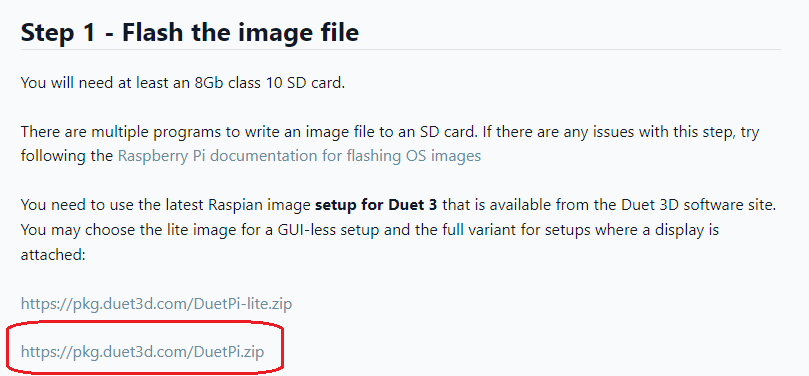
would it contain RRF3.3?
-
RE: Duet3 MB6HC, Neopixel changing colors as the hotend temp changesposted in Gcode meta commands
@oliof thank you. can you have more than one like this "dameon.g & dameon1.g"
-
RE: Duet3 MB6HC, Neopixel changing colors as the hotend temp changesposted in Gcode meta commands
@stephen6309 said in Duet3 MB6HC, Neopixel changing colors as the hotend temp changes:
@quadcells Here what I use to monitor the hotend and bed temp on a Adafruit #1426:
; dameon.g ; Adafruit #1426 8 led neopixel while true G4 P500 ; 500ms delay if heat.heaters[1].current > 40 ; temp M150 R255 P10 S4 F1 ; set second 4 red, and done elif heat.heaters[1].current <= 40 M150 U255 P10 S4 F1 ; set second 4 green and done if heat.heaters[0].current > 40 ; temp M150 R255 P10 S4 F0 ; set first 4 red elif heat.heaters[0].current <= 40 M150 U255 P10 S4 F0 ; set first 4 greenHi, is the example you shown, is that a macro that is named "dameon.g" and do you need to call it in the config.g or is it automatically called up by the firmware as stated here: https://duet3d.dozuki.com/Wiki/Macros
"daemon.g
From RRF3.1.0 and later the file /sys/daemon.g can be used to execute regular tasks. The firmware looks for the file, if the file exists it executes it and once the end of file is reached it waits. If the file is not found it waits and then looks for it again. In RRF 3.3 The wait time was increased form 1 second to 10 seconds. If you want a shorter update time then put a while loop inside the deamon.g with G4 S1 in it for 1 second repeats." -
RE: Duet3 MB6HC, Neopixel changing colors as the hotend temp changesposted in Gcode meta commands
@stephen6309 thank you for the example.
-
RE: Duet3 MB6HC, Neopixel changing colors as the hotend temp changesposted in Gcode meta commands
@phaedrux said in Duet3 MB6HC, Neopixel changing colors as the hotend temp changes:
Have you been introduced to conditional gcode yet?
Thank you.
Reading now. -
Duet3 MB6HC, Neopixel changing colors as the hotend temp changesposted in Gcode meta commands
HI, So I am new to the Duet3 MB6HC and RRF3.3, coming from Duet2 wifi RRF2.x.
I would like to use the RGBW NeoPixel strip as a visual to the changing hot end temp and maybe the printer condition as "Idle" "Print" "Pause" ect. Is this posiable?
Do I need some kind of loop statements?
Could you point me to some documentation on how to do this.
Always learning something new.
Thanks in advance -
RE: What firmware version are you using?posted in General Discussion
Want to switch to RRP 3.1 for my delta and Railcore II just haven't got around to it..a little weary.