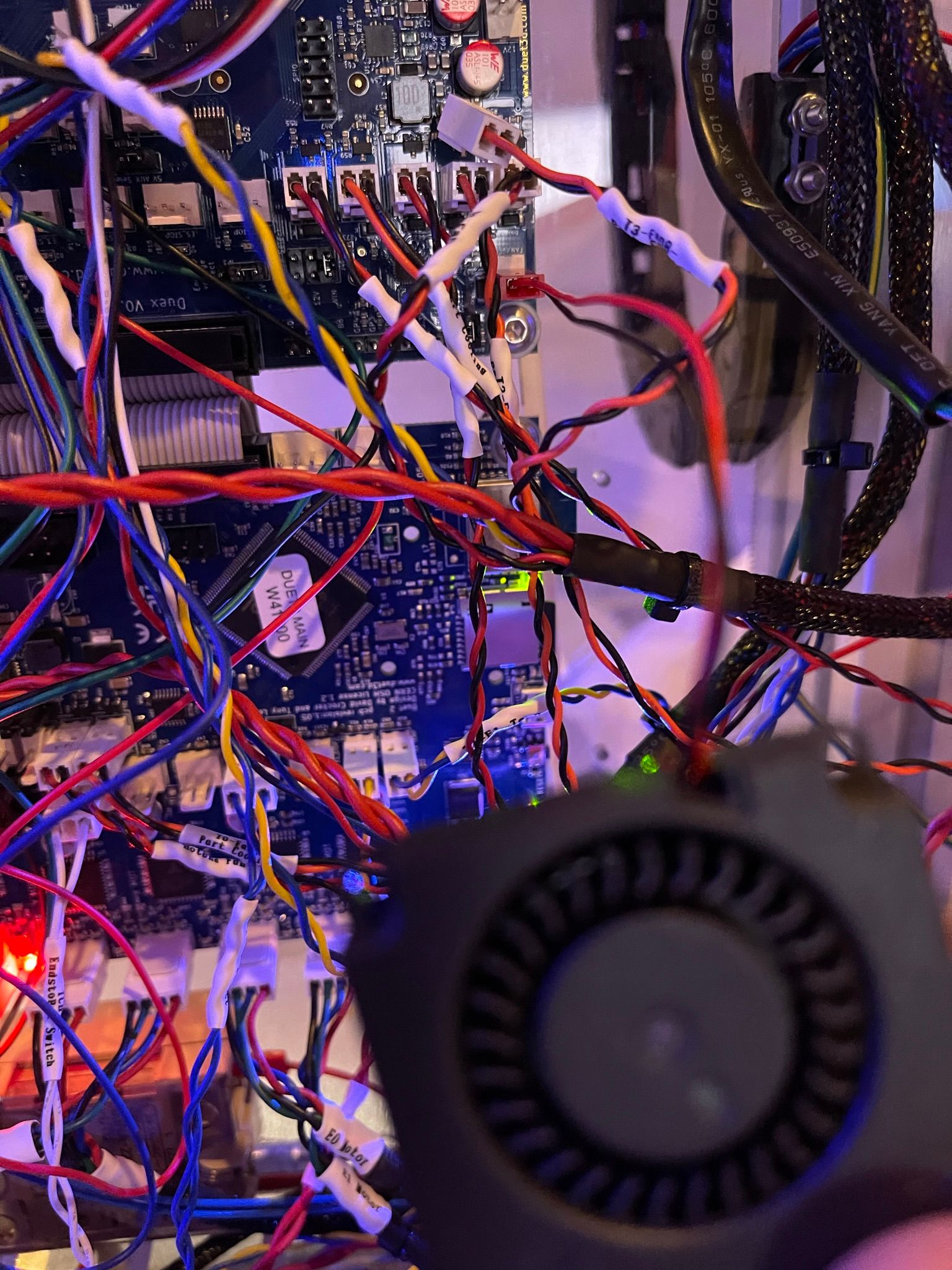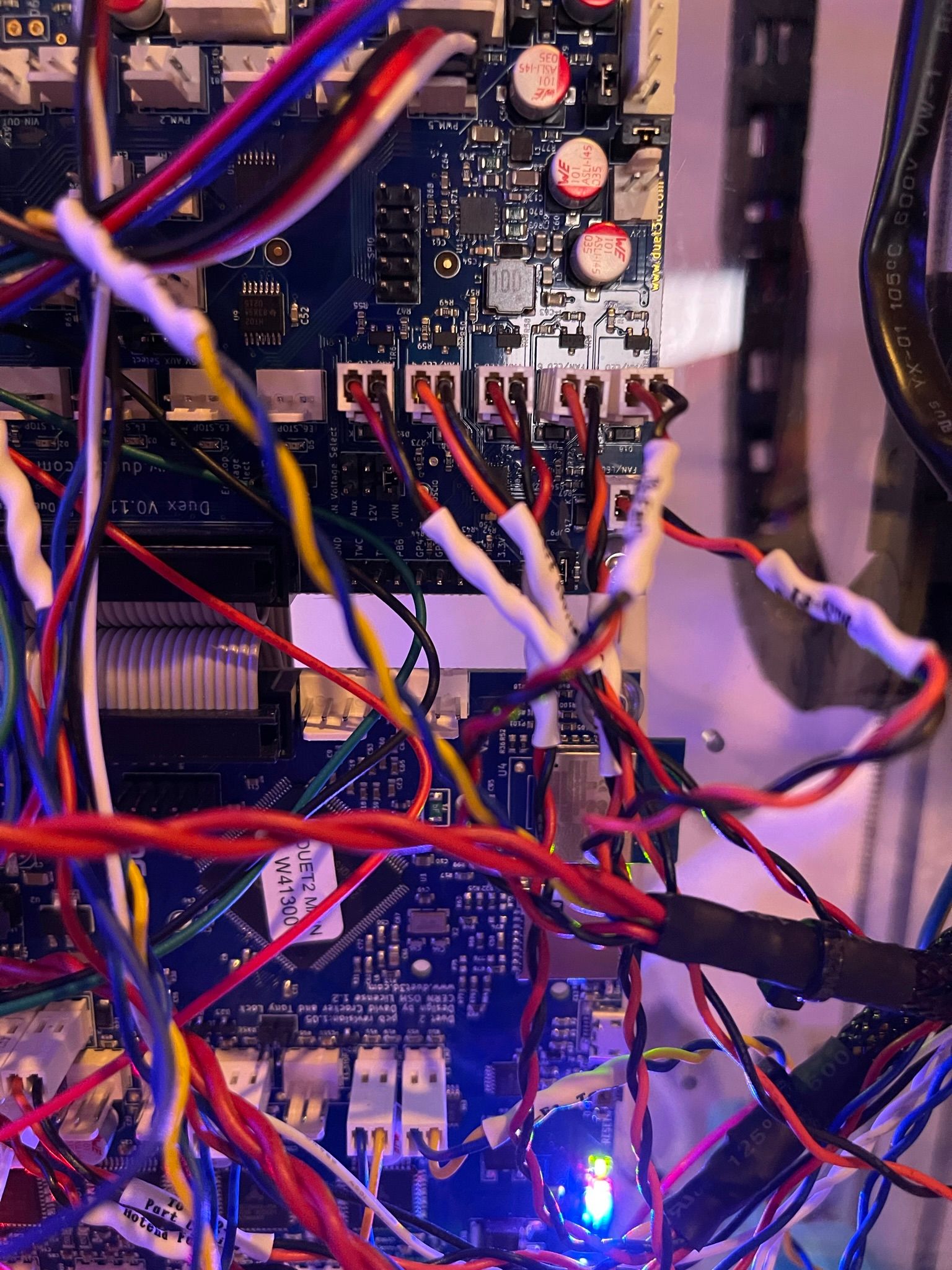@jay_s_uk I found long enough cable. So what program would I use? SSH?
Posts made by rmilyard
-
RE: Duet 2 Wifi droppingposted in Duet Web Control
-
RE: Duet 2 Wifi droppingposted in Duet Web Control
@jay_s_uk not yet. I was planning on adding one soon.
-
RE: Duet 2 Wifi droppingposted in Duet Web Control
@jay_s_uk not sure have cable long enough. Is that only way to get it back?
-
Duet 2 Wifi droppingposted in Duet Web Control
My duet 2 wifi is running current firmware. Today during a print my wifi not connected. Is there something I can do to reconnect without losing the current print?
-
RE: Part fans no spinning on T1 and T3 on new e3d Tool Changerposted in Duet Hardware and wiring
Thanks all for help! It was combo that my old harness had wire issue and these 2 fans needed zinc washer. Seems like fan working now.
-
RE: Part fans no spinning on T1 and T3 on new e3d Tool Changerposted in Duet Hardware and wiring
I have some zinc washers but ones I have are thick. Going order some from Amazon.
-
RE: Part fans no spinning on T1 and T3 on new e3d Tool Changerposted in Duet Hardware and wiring
Fans need to be away from stepper almost half inche. Anything can think other than steel washers?
-
RE: Part fans no spinning on T1 and T3 on new e3d Tool Changerposted in Duet Hardware and wiring
@Rushmere3D so think found issue. If I get the fans anywhere near the extruder the fan stops. I have not tried to steal washers and still doesn't work.
-
RE: Part fans no spinning on T1 and T3 on new e3d Tool Changerposted in Duet Hardware and wiring
@Phaedrux P106 commands for T1 and T3 don't work. All others do.
-
RE: Part fans no spinning on T1 and T3 on new e3d Tool Changerposted in Duet Hardware and wiring
@Phaedrux so M106 P8 S1 should turn T3 part fan on right? If so it doesn't work. I am plugged right into the duex 5
-
RE: Part fans no spinning on T1 and T3 on new e3d Tool Changerposted in Duet Hardware and wiring
; Fans
M950 F1 C"fan1"
M950 F2 C"fan2"
M950 F3 C"duex.fan3"
M950 F4 C"duex.fan4"
M950 F5 C"duex.fan5"
M950 F6 C"duex.fan6"
M950 F7 C"duex.fan7"
M950 F8 C"duex.fan8"M106 P1 S255 H1 T70 ; T0 HE
M106 P2 S0 ; T0 PCF
M106 P3 S255 H2 T70 ; T1 HE
M106 P4 S0 ; T1 PCF
M106 P5 S255 H3 T70 ; T2 HE
M106 P6 S0 ; T2 PCF
M106 P7 S255 H4 T70 ; T3 HE
M106 P8 S0 ; T3 PCF -
RE: Part fans no spinning on T1 and T3 on new e3d Tool Changerposted in Duet Hardware and wiring
Ok so I have my TC apart to test. Like said T0 and T2 work. I need to test T1 and T3. What command to turn them on?
-
RE: Part fans no spinning on T1 and T3 on new e3d Tool Changerposted in Duet Hardware and wiring
@Rushmere3D This weekend I will put on a table I can work on it. I do the the fans do work with move them to other tools.
-
RE: Part fans no spinning on T1 and T3 on new e3d Tool Changerposted in Duet Hardware and wiring
Been talking to e3d support also. They are suggesting that Duet3D advise if should replace board. But need ok from them.
-
RE: Part fans no spinning on T1 and T3 on new e3d Tool Changerposted in Duet Hardware and wiring
Work been crazy today so haven't been able to mess with this. I will try more tomorrow or weekend.
-
RE: Part fans no spinning on T1 and T3 on new e3d Tool Changerposted in Duet Hardware and wiring
@Phaedrux was told to try put steel washer between fan and extruder.
For wiring done way shows in René Jurack's youtube video.
-
RE: Part fans no spinning on T1 and T3 on new e3d Tool Changerposted in Duet Hardware and wiring
@rmilyard said in Part fans no spinning on T1 and T3 on new e3d Tool Changer:
M106 P2 S1
Did the washer thing and didn't work. Also took fan as far as I can from extruder and still not working.
-
RE: Part fans no spinning on T1 and T3 on new e3d Tool Changerposted in Duet Hardware and wiring
@Phaedrux Nope. Fans for T1 and T3 don't work. Others 2 do.
-
RE: Part fans no spinning on T1 and T3 on new e3d Tool Changerposted in Duet Hardware and wiring
How would I verify if Duex 5 works? I am starting to think might be issue with board.