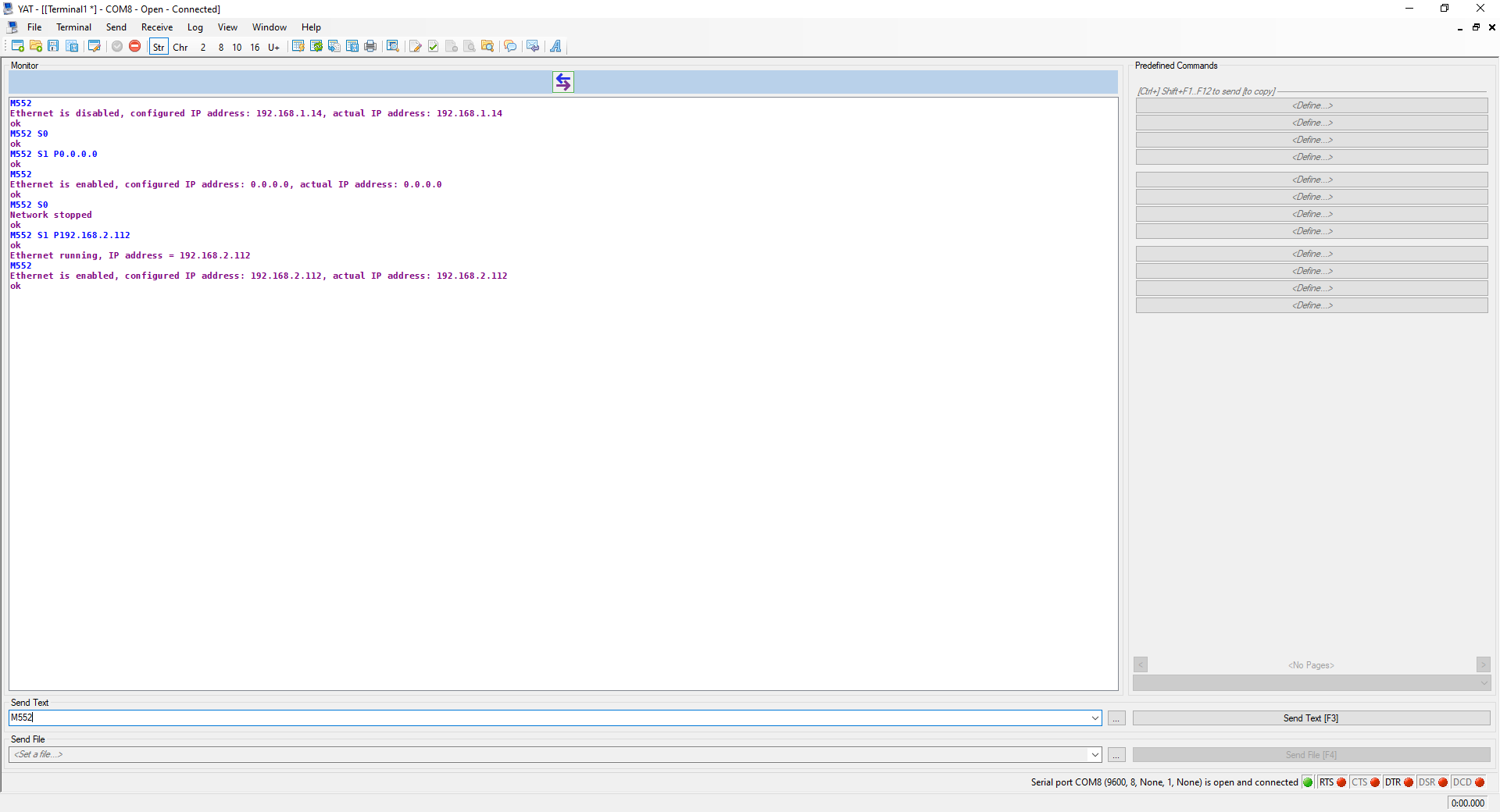@jay_s_uk The whole setup will be inside of an incubator, with a very small hole for cables. I simply don't have the space to pull through another cable.
Posts made by Saschka
-
RE: Recognise obstacle and store position?posted in General Discussion
-
Recognise obstacle and store position?posted in General Discussion
Hi!
Is there a way to use the sensorless homing option of my Duet 3 Mini 5+ to recognise an obstacle and store its z-position?
I'm using the board for a pick and place application, where I pick up items out of a shelf. My shelf is fixed to some aluminium profils like in the pictures below. With all the tolerances in the build, it's difficult to define the exact z-distance my pick-up unit will have to travel to reach the first shelf.
My idea was to let the pick-up unit travel in the general position and move down until it touches the top shelf. Like with sensorless homing, the driver should notice the resistance. Then I would like to store the absolute position of the z-axis (and not set the position as new axis 0) as reference for the following pick-and-place movements.
Is there a way to implement the described process?
I'm using a Duet 3 Mini 5+ with the latest RepRap Firmware (3.4.5).
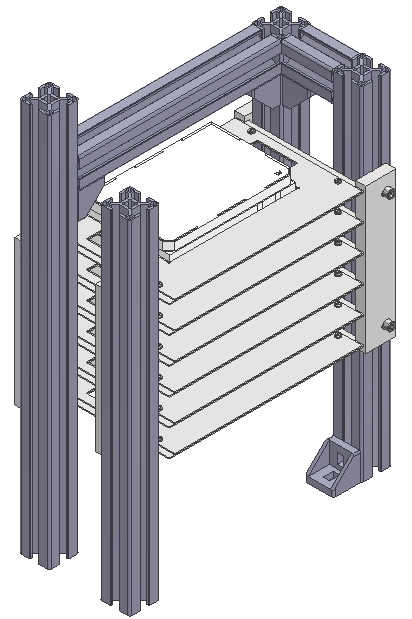
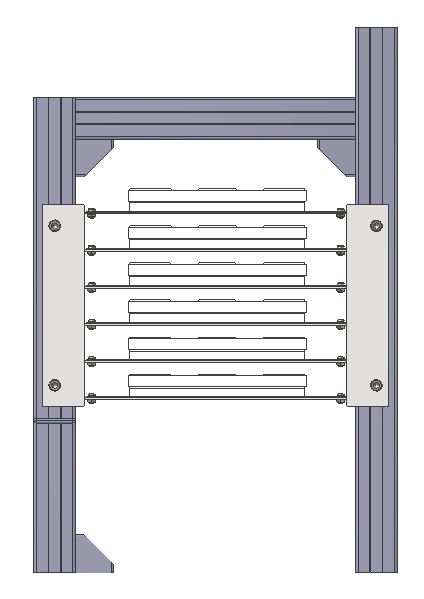
Any suggestions would be appreciated!

-
RE: Wiring pneumatic valve for PnP operationposted in Duet Hardware and wiring
@dc42 Hi, yes I am powering with 24V.
The data-sheet to my valve is here: https://www.landefeld.de/cgi/main.cgi?DISPLAY=artikel_datenblatt¶m_0=313681¶m_1=en
I do think the ground is mainly to ground metal parts like you said, so I guess I'll just connect the ground wire to my duet power ground screw.Thank you for your suggestion!
-
RE: Wiring pneumatic valve for PnP operationposted in Duet Hardware and wiring
@Saschka said in Wiring pneumatic valve for PnP operation:
For picking up my sample I am using a pneumatic gripper with a 5/2 way magnetic valve (I think it maybe is called solenoid valve in English?).
Basically, I need to send a power impuls to the valve for it to change from open to closed. I have three wires to connect (+,- and ground).
Also, the valve needs a 24V current to work, if that is important.
-
Wiring pneumatic valve for PnP operationposted in Duet Hardware and wiring
Hi,
I am trying to implement a pick and place operation for University with my Duet 3 Mini 5+, Firmware Version 3.4.5.
For picking up my sample I am using a pneumatic gripper with a 5/2 way magnetic valve (I think it maybe is called solenoid valve in English?).
Basically, I need to send a power impuls to the valve for it to change from open to closed. I have three wires to connect (+,- and ground).
Which pins are best suited to connect my valve to? And do I have to mind any special commands when setting up my Duet?
(My setup only includes an CoreXY kinematic with an z-axis and the pneumatic gripper unit, no other items like fans, heaters etc.)Please excuse this probably very simple question, I'm very new to all things machine controlling - help would be very much apprechiated!
-
RE: IP address assignment problemsposted in Firmware installation
@jay_s_uk @chrishamm
Thank you guys so much, it worked!
-
IP address assignment problemsposted in Firmware installation
Hi,
I have a problem setting up my Duet3 Mini5+ Ethernet.
I kept to the pre-installed firmware version 3.4.0, since updating seems intimidating (I'm a complete newbie.)I've been following the set up guide and decided on DHCP IP address assignment in step 5: Connect Duet to Network. (I did however connect the Duet directly with the ethernet port on my laptop.)
Upon controll with the M552 command, this was my reply:
"Ethernet is enabled, configured IP address: 0.0.0.0, actual IP address: 0.0.0.0" (Screenshot below)I was confused by the actual IP address, but still tried to open the DWC via the link "http://duettest.local/".
Yet the browser just shows "This website is not available".It doesn't seem to be a problem with the actuall connection though, since I can manually assign an IP address:
Using command "M552 S1 P192.168.2.112", YAT gave me this answer: "Ethernet running, IP address = 192.168.2.112"
Controlling with "M552" gave: "Ethernet is enabled, configured IP address: 192.168.2.112, actual IP address: 192.168.2.112". (Screenshot below)
I also can't access the DWC using the assigned IP address. This probably is because I simply assigned a random IP address to test.Anyway, in my (windows) network settings, the Duet shows up as an unidentified network.
Do you guys have any ideas what I'm doing wrong?
I need this Duet for my Master's Thesis and am desperate, help would be very much appreciated!