Visualizer just appears as a grey box. What's the best info to help diagnose?
Posts made by schneik80
-
RE: DWC 3.2.0 beta-1 is ready!posted in Duet Web Control
-
RE: Strings parsed for Print Job Statsposted in Duet Web Control
Is "firstLayerHeight" used anywhere in Web control or PanelDue?
-
RE: Strings parsed for Print Job Statsposted in Duet Web Control
Excellent! Thank you. This will help me wrap up some requested improvements to a Fusion 360 post to generate gcode
-
RE: Strings parsed for Print Job Statsposted in Duet Web Control
@dc42 Thanks. Currently on:
Board: Duet WiFi 1.02 or later + DueX5 (duetwifi102)
Firmware: RepRapFirmware for Duet 2 WiFi/Ethernet 2.05.1 (2020-02-09b1)
Duet WiFi Server Version: 1.23 -
RE: Strings parsed for Print Job Statsposted in Duet Web Control
I found in modelitems.js
filament = [] fileName = null firstLayerHeight = 0 generatedBy = null height = 0 lastModified = null layerHeight = 0 numLayers = 0 printTime = null simulatedTime = null size = 0this looks like the list of supported stats. still looking for any documentation on what strings will pars and match to these stats?
-
Strings parsed for Print Job Statsposted in Duet Web Control
I was wondering if anyone had the string matching info for the jobs list.
for example I know the below works:; layerHeigth, 0.30 ; LayerCount, 50 ; Filament length: 853mmMy OCD side would like the formatting to match but my trial and error efforts only resulted in the above working.
Any chance there are string matches that consistently use spaces and separators?
I would love if spaces and ":" were recognized....and while I am at it. Would others find it useful if Jobs list also listed tools used? i.e. 0,1,2,3...
Thanks.
-
RE: Slicing G-Code curves from solid (not mesh) geometry.posted in General Discussion
@bot I have a work in progress post for Duet3D hardware... it's still very rough.
Th Post is attached and here is a link to the github page for future developments: https://github.com/schneik80/ACME-REPRAP-F360Post -
RE: Slicing G-Code curves from solid (not mesh) geometry.posted in General Discussion
@bearer Using an additive post will default to .gcode
-
RE: Slicing G-Code curves from solid (not mesh) geometry.posted in General Discussion
Try this. Open the Machine Configs from the additive toolbar.
In the samples find a test machine, and drag it to your local folder so you can modify it.
Next, select the local folder, pick the machine and choose the post (1).This brings up the post library. Filter to Additive (2).
Then select one of the sample posts to use (3).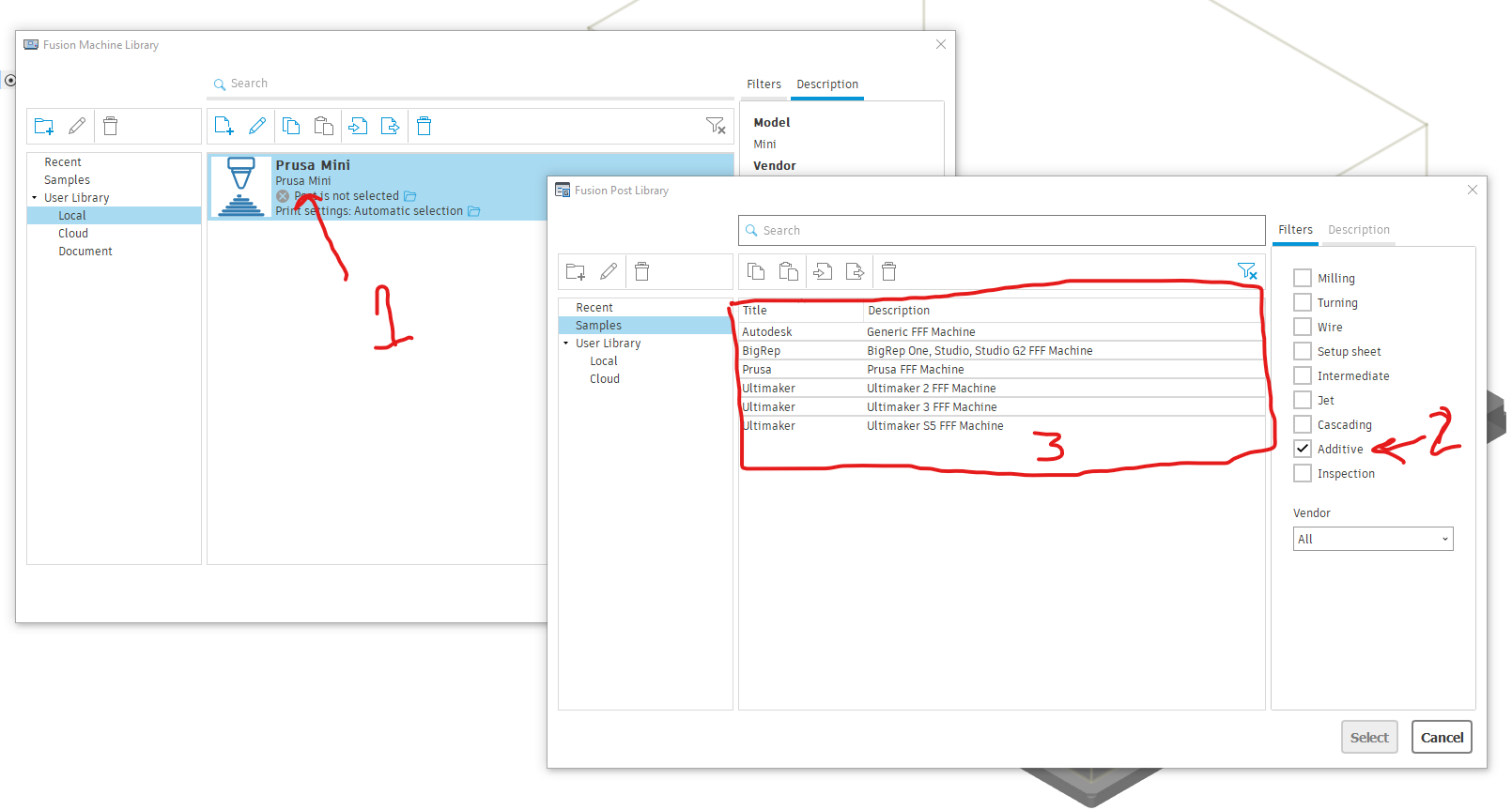
-
RE: DueX Fan 8 not powering on.posted in Duet Hardware and wiring
@bearer Thanks. I'll check in the morning.
-
RE: DueX Fan 8 not powering on.posted in Duet Hardware and wiring
All other fans 2 thru 6 work as expected.
I have tried multiple fans and have monitored the pins with a voltmeter. -
DueX Fan 8 not powering on.posted in Duet Hardware and wiring
Running am E3D toolchanger using Due 2 hardware.
Everything is working except, Fan 8 will not power on.
M106 P8 S255 is not producing 24v on the connector.
Any tips on debugging this?cheers,
-
RE: Can we get some guidance on Mesh bed and config/startup scriptsposted in General Discussion
2.02 RC3 - Please test your Z probe after installing this release, before you rely on it for Z homing or bed probing!
Based on this I'm review ing previous changes trying to identify what change would warrant an all bold warning. All i can find are:
RC3
M557 now supports a P parameter to set the number of X and Y points, as an alternative to using the S parameter to set the spacingAbove is not covered in the documentation
M558: zero or negative Z probe tolerance (S parameter) with A parameter > 1 now means always average all readings
Sounds interesting to reduce errant readings. I am not currently using an S or A parameter.
-
RE: Can we get some guidance on Mesh bed and config/startup scriptsposted in General Discussion
Have you moved to 2.02RC6?
-
RE: Can we get some guidance on Mesh bed and config/startup scriptsposted in General Discussion
here is my probe section in config.g:
; Z-Probe M574 Z0 S2 ; Set endstops controlled by probe M558 P1 X0 Y0 Z1 F200 T6000 H2.0 R0 ; Set Z probe type to modulated and the dive height + speeds G31 P500 X-24 Y0 Z2.4 ; Set Z probe trigger value, offset and trigger height M557 X25:270 Y20:185 S27:27.5 ; Define mesh gridEDIT: I call up the mesh with G29 S1 as part of my slicer startup script.
-
RE: Can we get some guidance on Mesh bed and config/startup scriptsposted in General Discussion
here is my bed.g:
; called to perform automatic bed compensation via G32 ; M561 ; Clear any bed transform G29 S2 M557 X25:270 Y20:185 S27:27.5 ; fill 314 x 214 ; ;Mesh probe ; G29 S0 ;Probe Mesh table G29 S1 ;Store bed mesh table M376 H2.5 ;Enable mesh fall off over 2.5 mm M500 ;Store all values -
RE: Can we get some guidance on Mesh bed and config/startup scriptsposted in General Discussion
Thanks, let me add more context. I have a bed that rarely every changes in is topography ( variance in z at different x and y positions). But there is about .4 mm difference across the bed so i need mesh compensation to account for this variance.
I wish to turn the printer on, probe bed center to home/set Z 0.00, then load the stored mesh and re-use it every print to compensate for bed variance.
Reading through the release notes and upgrade notes there are dispersed mentions of changes to g29, g30 and m557. There is mention of changes to how mesh grids are stored and loaded to avoid previous issues with them overwriting each other.
Link to the documentation do not yet completely reflect the changes in 2.02RC builds ( don't expect them to until the official release). That said tacking down snippets across forum posts and multiple RC build upgrade notes has left me confused on how I should change my configuration to test. I can piece together some of the changes but i'm always interested in a good example of this is a recommended setup or some sample code. I dont want to assume what i have is correct.
-
Can we get some guidance on Mesh bed and config/startup scriptsposted in General Discussion
Im on 2.01 and looking at testing 2.02.
I see changes is mesh bed storage, and now separate grids. Can we get an update to documentation or a short explanation on recommended configurations? I want to store a base mesh and reuse it for every print. I only probe one point to set z at the start of each print. What S3D start up script, bed.g and config.g is now recommended in 2.02?
-
RE: Why don't you use Cura slicer?posted in General Discussion
I would try cura again if there was a utility to import an FFF profile from S3D. I have a lot of time tweaking my profile and the time it takes to port these settings to another slicer is more time than its worth. S3D is printing just fine for me.