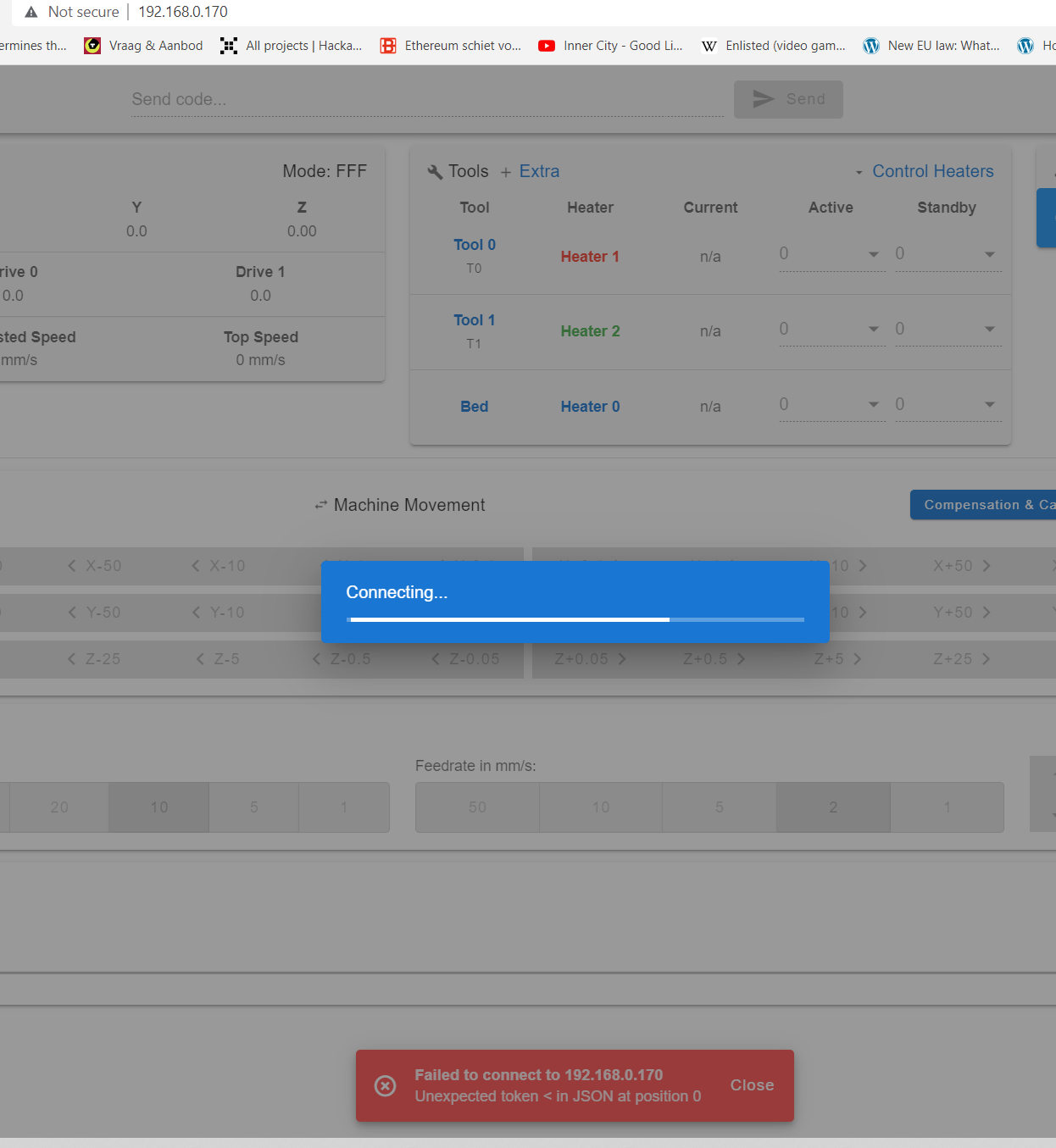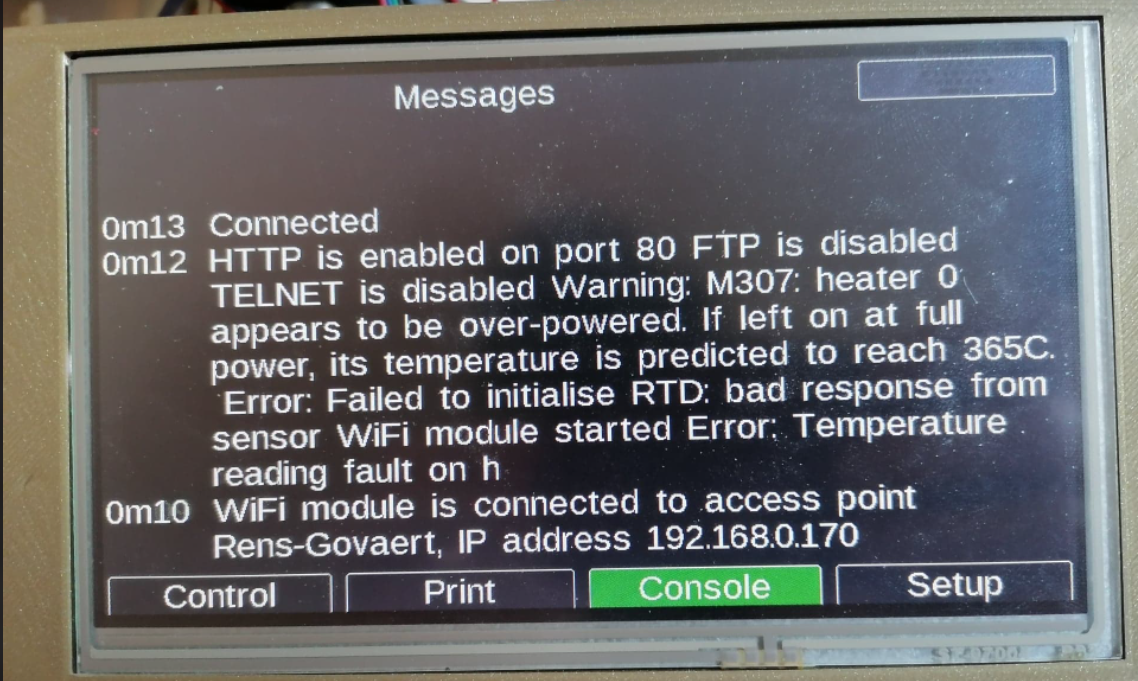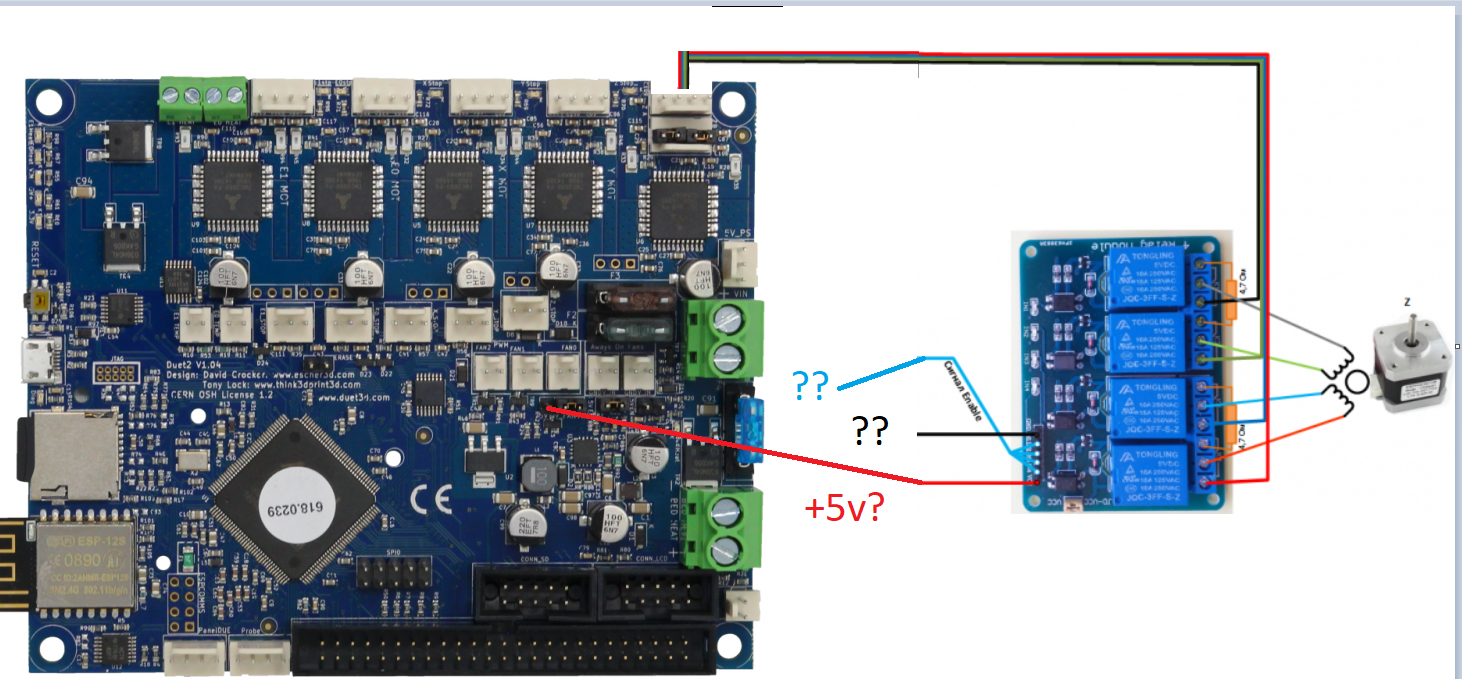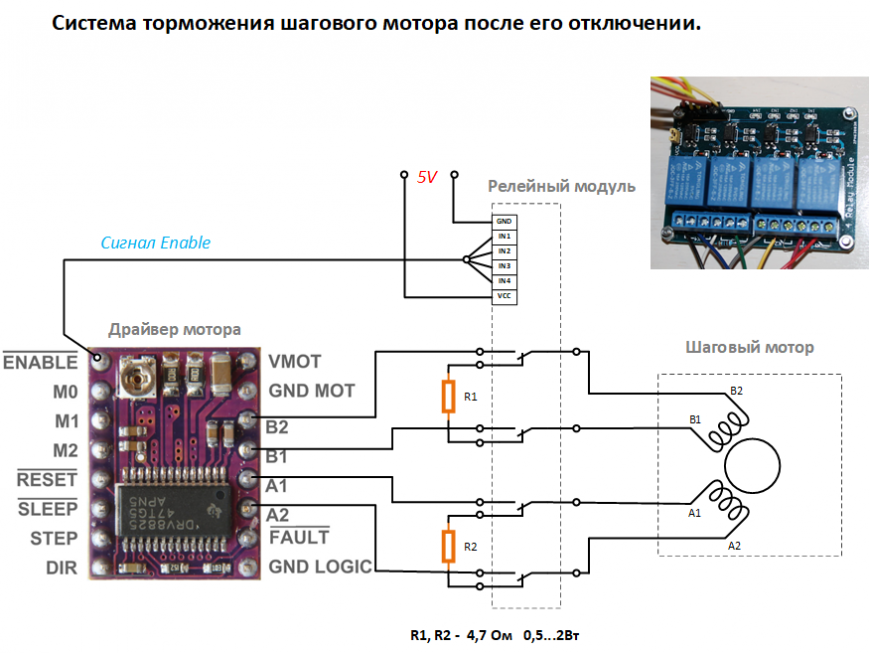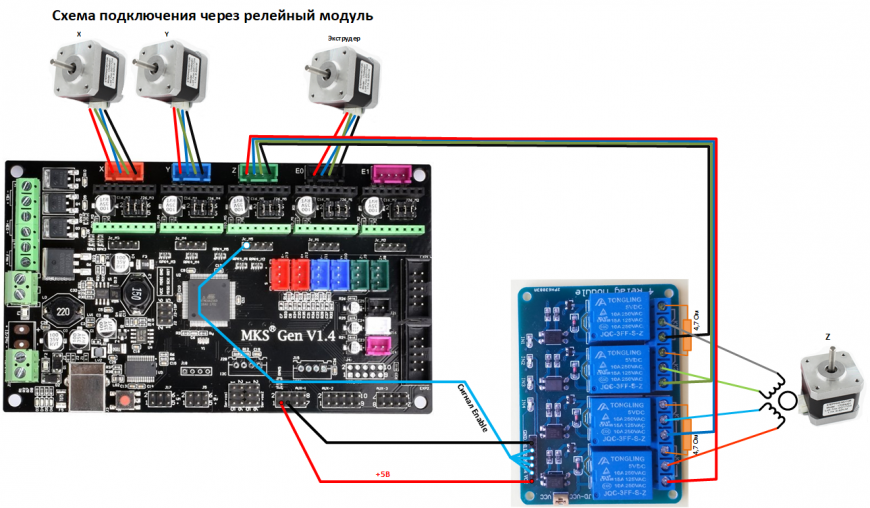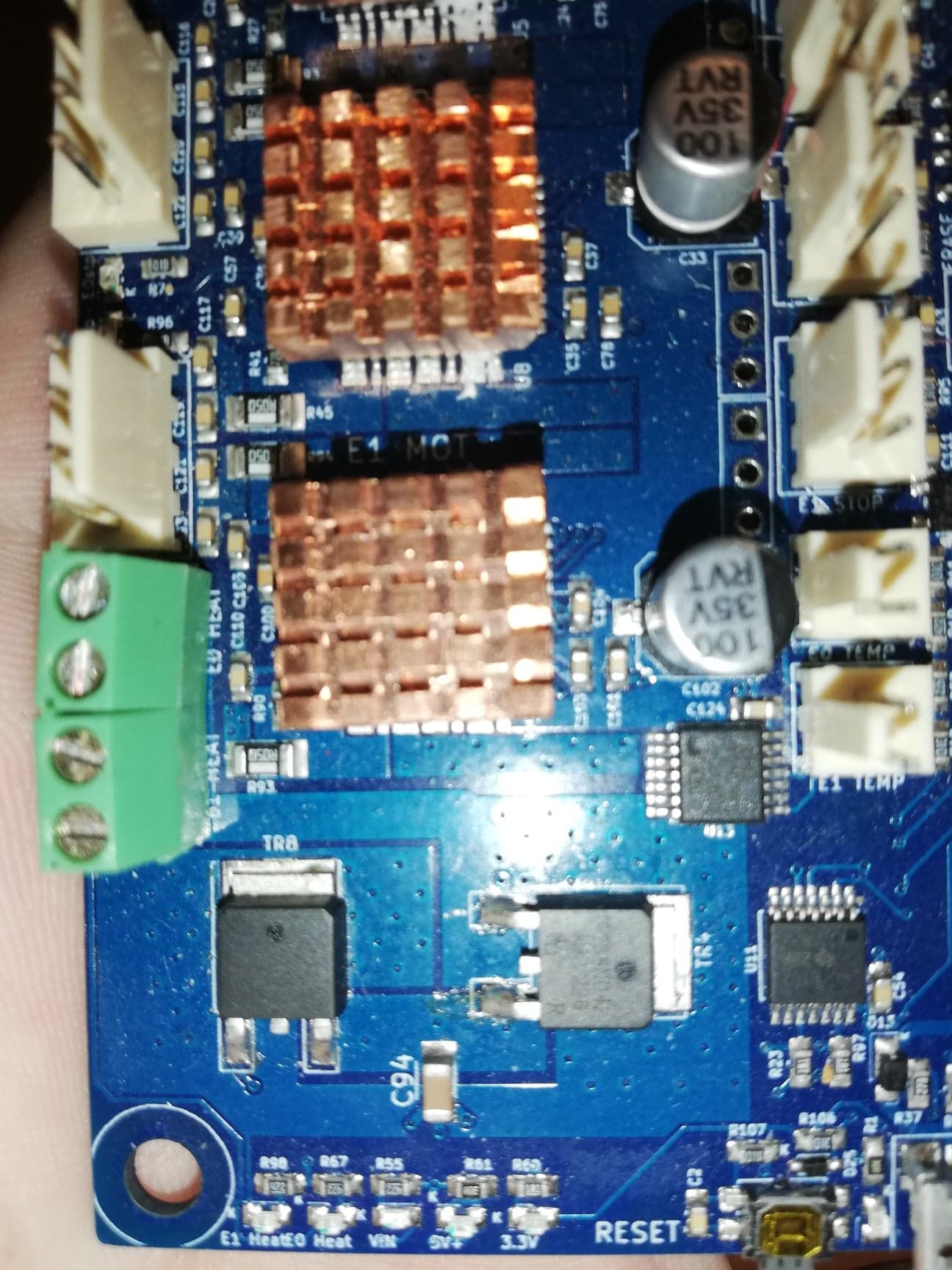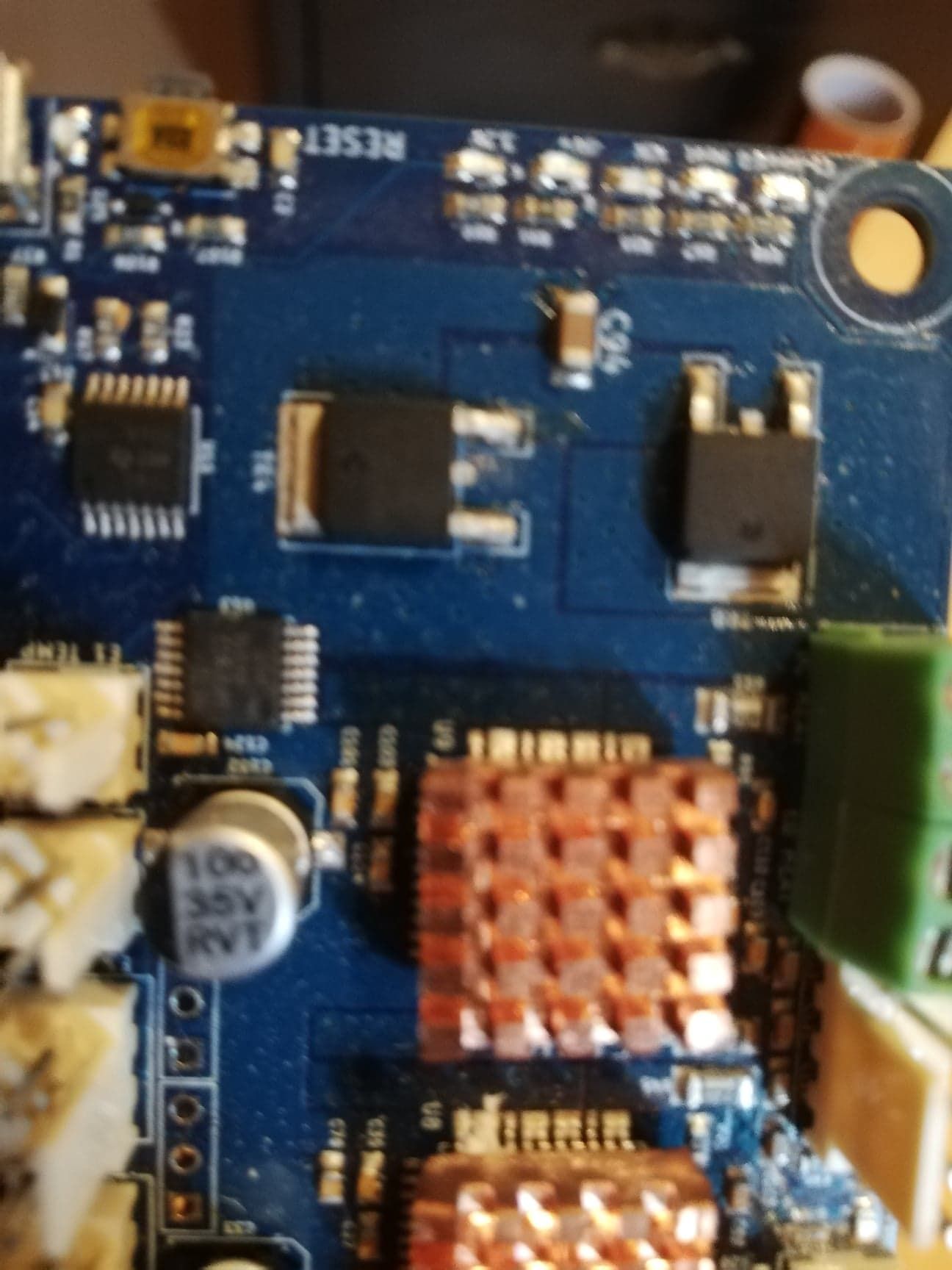@phaedrux Thanks for the fast reply fellows.
I replaced the files on the SD and flashed the 3.4 firmware via the PanelDue.
After that the Wifi adaptor no longer turned on, connected the Duet to my pc and turned on wifi adaptor by a command.
Connected through the COMM port and did the Wifi turn on command, all good now.
I can't find the 'Issue resolved button" here, but this topic can be marked as solved.
Cheers