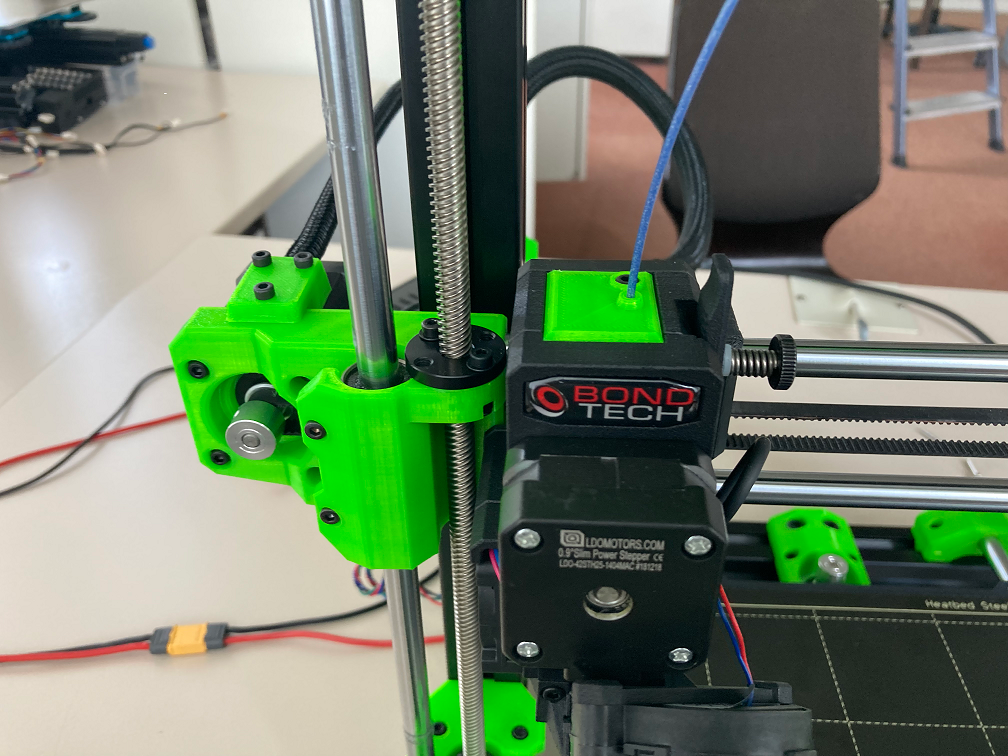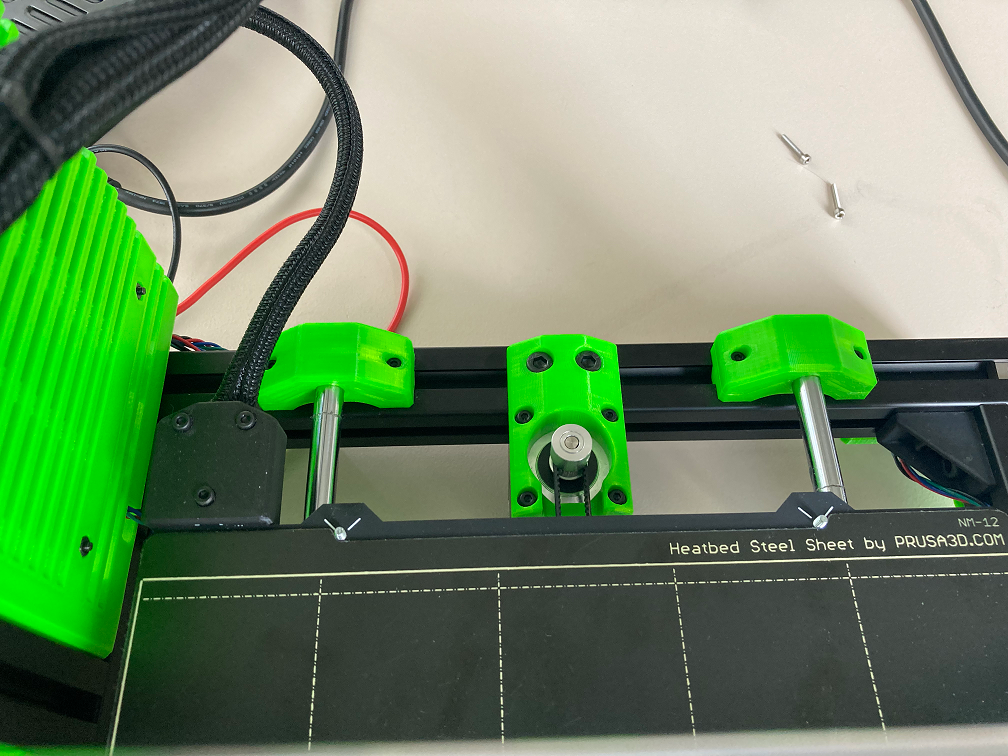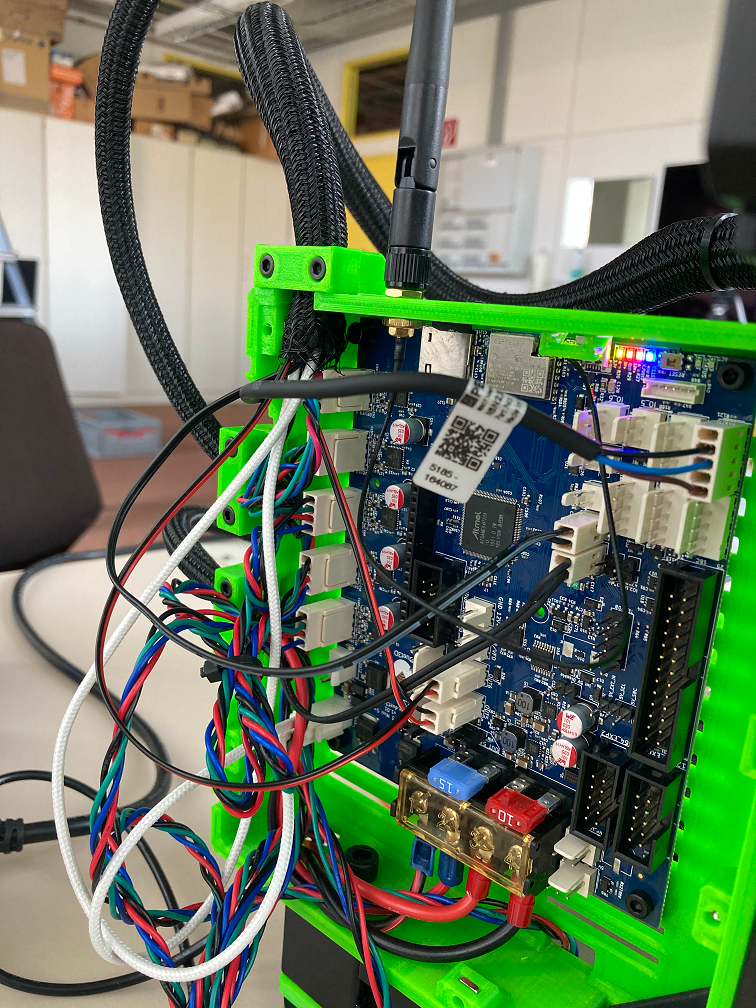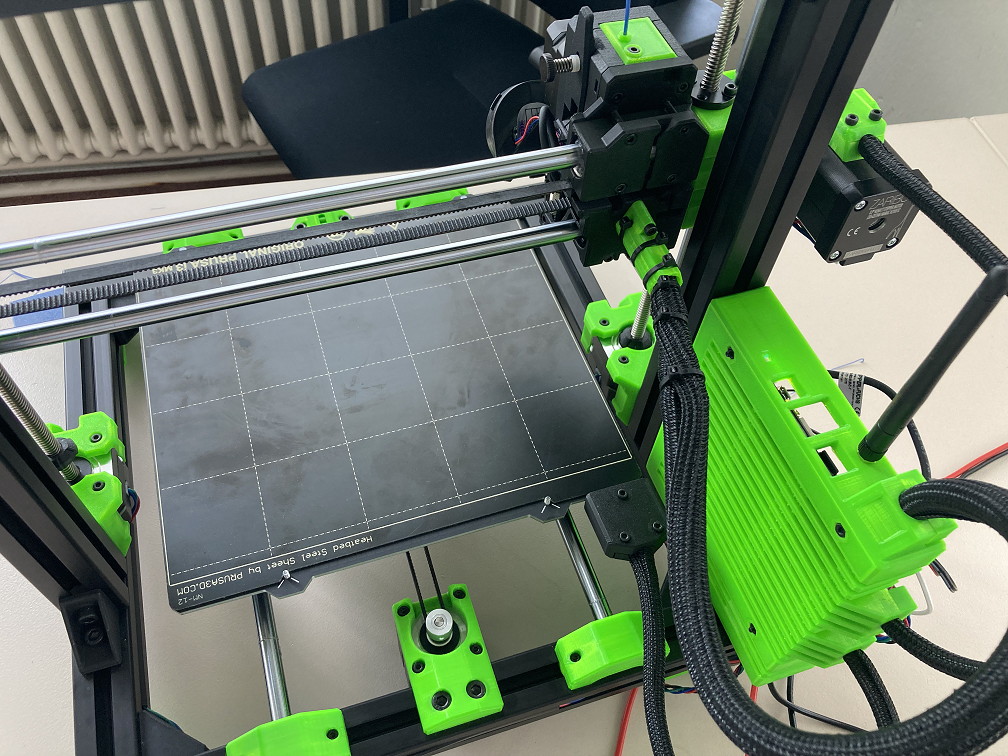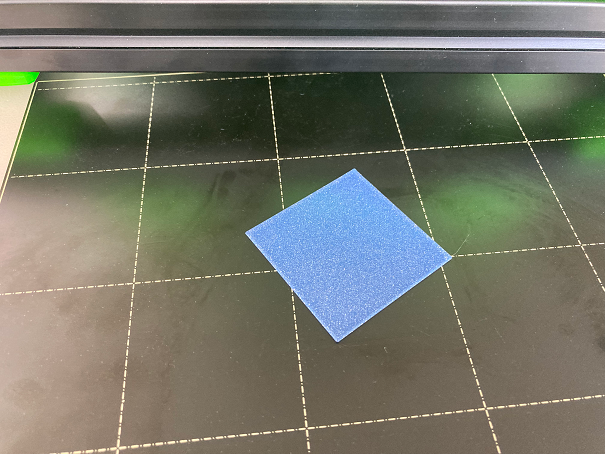Here is the output of the M122 (I tested the newest Beta Firmware to see if it makes a difference, but didn't):
M122
=== Diagnostics ===
RepRapFirmware for Duet 3 Mini 5+ version 3.4.0beta3 (2021-08-24 14:08:24) running on Duet 3 Mini5plus WiFi (standalone mode)
Board ID: JKZ4G-Y396U-D65J0-40KMS-1Y03Z-H3W9R
Used output buffers: 3 of 40 (12 max)
=== RTOS ===
Static ram: 102756
Dynamic ram: 107592 of which 0 recycled
Never used RAM 31364, free system stack 204 words
Tasks: NETWORK(ready,14.3%,240) HEAT(notifyWait,0.0%,359) Move(notifyWait,0.0%,362) CanReceiv(notifyWait,0.0%,942) CanSender(notifyWait,0.0%,372) CanClock(delaying,0.0%,339) TMC(notifyWait,0.7%,115) MAIN(running,83.7%,428) IDLE(ready,0.4%,29) AIN(delaying,0.8%,274), total 100.0%
Owned mutexes: WiFi(NETWORK)
=== Platform ===
Last reset 00:00:59 ago, cause: power up
Last software reset at 2021-09-08 11:55, reason: User, GCodes spinning, available RAM 31364, slot 1
Software reset code 0x0003 HFSR 0x00000000 CFSR 0x00000000 ICSR 0x00000000 BFAR 0xe000ed38 SP 0x00000000 Task MAIN Freestk 0 n/a
Error status: 0x00
Aux0 errors 0,0,0
MCU revision 3, ADC conversions started 60051, completed 60050, timed out 0, errs 0
Step timer max interval 1489
MCU temperature: min 24.1, current 29.4, max 29.6
Supply voltage: min 23.6, current 23.7, max 23.8, under voltage events: 0, over voltage events: 0, power good: yes
Heap OK, handles allocated/used 0/0, heap memory allocated/used/recyclable 0/0/0, gc cycles 0
Driver 0: position 0, standstill, SG min/max 0/0, read errors 0, write errors 0, ifcnt 10, reads 3129, writes 10, timeouts 0, DMA errors 0
Driver 1: position 0, standstill, SG min/max 0/0, read errors 0, write errors 0, ifcnt 10, reads 3129, writes 10, timeouts 0, DMA errors 0
Driver 2: position 0, standstill, SG min/max 0/0, read errors 0, write errors 0, ifcnt 9, reads 3130, writes 9, timeouts 0, DMA errors 0
Driver 3: position 0, standstill, SG min/max 0/0, read errors 0, write errors 0, ifcnt 9, reads 3129, writes 9, timeouts 0, DMA errors 0
Driver 4: position 0, standstill, SG min/max 0/0, read errors 0, write errors 0, ifcnt 10, reads 3129, writes 10, timeouts 0, DMA errors 0
Driver 5: position 0, assumed not present
Driver 6: position 0, assumed not present
Date/time: 2021-09-09 12:33:19
Cache data hit count 113170987
Slowest loop: 6.40ms; fastest: 0.12ms
=== Storage ===
Free file entries: 10
SD card 0 detected, interface speed: 22.5MBytes/sec
SD card longest read time 4.3ms, write time 0.0ms, max retries 0
=== Move ===
DMs created 83, segments created 0, maxWait 0ms, bed compensation in use: none, comp offset 0.000
=== MainDDARing ===
Scheduled moves 0, completed moves 0, hiccups 0, stepErrors 0, LaErrors 0, Underruns [0, 0, 0], CDDA state -1
=== AuxDDARing ===
Scheduled moves 0, completed moves 0, hiccups 0, stepErrors 0, LaErrors 0, Underruns [0, 0, 0], CDDA state -1
=== Heat ===
Bed heaters = 0 -1, chamberHeaters = -1 -1
=== GCodes ===
Segments left: 0
Movement lock held by null
HTTP is idle in state(s) 0
Telnet is idle in state(s) 0
File is idle in state(s) 0
USB is idle in state(s) 0
Aux is idle in state(s) 0
Trigger is idle in state(s) 0
Queue is idle in state(s) 0
LCD is idle in state(s) 0
SBC is idle in state(s) 0
Daemon is idle in state(s) 0
Aux2 is idle in state(s) 0
Autopause is idle in state(s) 0
Code queue is empty
=== CAN ===
Messages queued 538, received 0, lost 0, longest wait 0ms for reply type 0, peak Tx sync delay 0, free buffers 17 (min 17), ts 300/0/0
Tx timeouts 0,0,299,0,0,237 last cancelled message type 4514 dest 127
=== Network ===
Slowest loop: 39.64ms; fastest: 0.00ms
Responder states: HTTP(0) HTTP(0) HTTP(0) HTTP(0) FTP(0) Telnet(0), 0 sessions
HTTP sessions: 1 of 8
- WiFi -
Network state is active
WiFi module is connected to access point
Failed messages: pending 0, notready 0, noresp 0
WiFi firmware version 1.26
WiFi MAC address d8:bf:c0:14:d9:b5
WiFi Vcc 3.46, reset reason Power up
WiFi flash size 2097152, free heap 21520
WiFi IP address 192.168.0.15
WiFi signal strength -51dBm, mode 802.11n, reconnections 0, sleep mode modem
Clock register 00002002
Socket states: 4 0 0 0 0 0 0 0
Here is the homeX.g:
G91 ; relative positioning
M98 P"current-sense-homing.g" ; ensure the current and sensitivity is set for homing routines.
;
G1 H2 X0.5 F10000 ; energise motor to ensure it's not stalled
M400 ; wait for current moves to finish
G4 P200 ; wait 200ms
;
G1 H2 Z5 F6000 ; lift z relative to current position
M400 ; wait for current moves to finish
;
G1 H1 X5 F1000 ; move slowly away
G1 H1 X-260 F2200 ; move quickly to X axis endstop and stop there (first pass)
G1 H2 X5 F1000 ; go back a few mm
G1 H1 X-10 F2200 ; move slowly to x axis endstop once more (second pass)
G1 H2 Z-5 F6000 ; lower z again
;
M400 ; wait for current moves to finish
G4 P200 ; wait 200ms
;
G90 ; absolute positioning
;
M98 P"current-sense-normal.g" ; ensure the current and sensitivity is set for normal routines.
homey.g:
G91 ; relative positioning
M98 P"current-sense-homing.g" ; ensure the current and sensitivity is set for homing routines.
;
G1 H2 Y0.5 F10000 ; energise motor to ensure it's not stalled
M400 ; wait for current moves to finish
G4 P200 ; wait 200ms
;
G1 H2 Z5 F6000 ; lift z relative to current position
M400 ; wait for current moves to finish
;
G1 H1 Y5 F1000 ; move slowly away
G1 H1 Y-225 F2400 ; move quickly to y axis endstop and stop there (first pass)
G1 H2 Y5 F1000 ; go back a few mm
G1 H1 Y-10 F2400 ; move slowly to y axis endstop once more (second pass)
G1 H2 Z-5 F6000 ; lower z again
;
M400 ; wait for current moves to finish
G4 P200 ; wait 200ms
;
G90 ; absolute positioning
;
M98 P"current-sense-normal.g" ; ensure the current and sensitivity is set for normal routines.
"current-sense-homing.g":
M569 P0.1 V10 ; reduce V to ensure stealthChop is enabled for x
M569 P0.2 V10 ; reduce V to ensure stealthChop is enabled for y
M913 X30 Y30 ; drop motor current to 30%
G4 P100 ; wait 100ms
;
; tune drivers
G91 ; relative positioning
G1 H2 X0.2 Y0.2 F3000 ; power up motors to ensure they are not stalled
G4 P100 ; wait 100ms
M400 ; wait for current moves to finish
G1 H2 X-0.2 Y-0.2 F3000 ; go back to the original position
"current-sense-normal.g":
M913 X100 Y100 ; return current to 100% for x and y
M569 P0.1 V100 ; restore default V for x
M569 P0.2 V100 ; restore default V for y
G90 ; absolute positioning
My config.g:
M550 P"Caribou220-NSP" ; set printer name
;
M552 S1 ; enable network
M586 P0 S1 ; enable HTTP
M586 P1 S1 ; enable FTP
M586 P2 S0 ; disable Telnet
M575 P1 B57600 S1 ; enable support for PanelDue
;
; =========================================================================================================
; Drives
; =========================================================================================================
;
M569 P0.0 S0 D3 V1000 ; physical drive 0.0 goes backwards - z - left
M569 P0.1 S0 D3 V40 ; physical drive 0.1 goes backwards - x-axis
M569 P0.2 S0 D3 V40 ; physical drive 0.2 goes backwards - y-axis
M569 P0.3 S0 D3 V1000 ; physical drive ß.3 goes backwards - z - right
M569 P0.4 D3 V1000 ; physical drive 0.4 goes forwards - extruder
;M569 P0.0 S0 D2 ; physical drive 0.0 goes backwards - z - left
;M569 P0.1 S0 D2 ; physical drive 0.1 goes backwards - x-axis
;M569 P0.2 S0 D2 ; physical drive 0.2 goes backwards - y-axis
;M569 P0.3 S0 D2 ; physical drive ß.3 goes backwards - z - right
;M569 P0.4 D3 V1000 ; physical drive 0.4 goes forwards - extruder
;
; Motor Configuration
;
M584 X0.1 Y0.2 Z0.0:0.3 E0.4 ; set drive mapping
M671 X-36.5:293.5 Y0:0 S1.00 ; leadscrews at left (connected to Z) and right (connected to E1) of X axis
;
; set Microsteps and steps / mm
;
M350 X16 Y16 Z16 E16 I1 ; configure microstepping with interpolation
M92 X200.00 Y200.00 Z400.00 E830.00 ; set steps per mm
;
; set motor currents
;
M906 X1250 Y1250 Z600 E750 I40 ; set motor currents (mA) and motor idle factor in per cent
;
M84 S60 ; set idle timeout
;
; set speeds
;
M201 X500.00 Y500.00 Z100.00 E500.00 ; set accelerations (mm/s^2)
M203 X9000.00 Y9000.00 Z1000.00 E3600.00 ; set maximum speeds (mm/min)
M204 P500.0 T500.0 ; set print and travel accelerations (mm(s^2)
M566 X480.00 Y480.00 Z48.00 E300.00 ; set maximum instantaneous speed changes (mm/min)
;
M564 H0 ; allow unhomed movement
;
; =========================================================================================================
; Axis Limits
; =========================================================================================================
;
M208 X-2 Y-7.5 Z0 S1 ; set axis minima
M208 X254.6 Y214 Z225.50 S0 ; set axis maxima
;
; =========================================================================================================
; Endstops
; =========================================================================================================
;
M574 X1 S3 ; configure sensorless endstop for low end on X
M574 Y1 S3 ; configure sensorless endstop for low end on Y
M574 Z1 S2 ; configure Z-probe endstop for low end on Z
M574 Z2 S3 ; configure sensorless endstop for high end on Z
;
; =========================================================================================================
;
; SuperPINDA
;
M558 P5 C"^io1.in" H1.5 F600 T8000 A3 S0.03 ; set z probe to SuperPINDA
M557 X23:235 Y5:186 S30.25:30 ; define mesh grid
;
; =========================================================================================================
;
M574 Z1 S2 ; set endstops controlled by probe
;
; Stallguard Sensitivy
;
M915 X S1 F0 H200 R0 ; set X axis Sensitivity
M915 Y S1 F0 H200 R0 ; set Y axis Sensitivity
M915 Z S1 F0 H200 R0 ; set Z axis Sensitivity
;
; =========================================================================================================
; Heater & Fans
; =========================================================================================================
;
; heated bed
; =========================================================================================================
;
M308 S0 P"temp0" Y"thermistor" T100000 B4138 A"Bed" ; configure sensor 0 as thermistor on pin bedtemp
M950 H0 C"out0" Q50 T0 ; create bed heater output on bedheat and map it to sensor 0
M143 H0 S110 ; set temperature limit for heater 0 to 110C
M307 H0 B0 S1.00 ; disable bang-bang mode for the bed heater and set PWM limit
M140 H0 ; map heated bed to heater 0
;
; extruder
; =========================================================================================================
;
; Hotend (Mosquito or Mosquito Magnum with E3d Thermistor)
;
M308 S1 P"temp1" Y"thermistor" T100000 B4725 C7.060000e-8 A"Nozzle E1" ; E3d configure sensor 0 as thermistor on pin e0temp
;
M950 H1 C"out1" T1 ; create nozzle heater output on e0heat and map it to sensor 2
M307 H1 B0 S1.00 ; disable bang-bang mode for heater and set PWM limit
M143 H1 S280 ; set temperature limit for heater 1 to 280°C
;
; =========================================================================================================
; Fans
; =========================================================================================================
;
; extruder fan (temerature controlled)
;
M950 F1 C"out5" Q500 ; create fan 1 on pin fan0 and set its frequency
M106 P1 H1 T45 ; set fan 2 value. Thermostatic control is turned on
;
; radial fan
;
M950 F0 C"out6" Q25 ; create fan 0 on pin fan1 and set its frequency
M106 P0 S0 H-1 ; set fan 0 value. Thermostatic control is turned off
;
; ========================================================================================================
; Tools
; =========================================================================================================
;
M563 P0 D0 H1 F0 ; define tool 0
G10 P0 X0 Y0 Z0 ; set tool 0 axis offsets
G10 P0 S-274 R-274 ; turn off tool 0, set active and standby temperature to 0K
M302 S180 R180 ; allow extrusion starting from 180°C and retractions already from 180°C
;
; =========================================================================================================
; other settings
; =========================================================================================================
;
M18 XY ; release / unlock X, Y
M501 ; use config-override (for Thermistor Parameters and other settings)
G90 ; send absolute coordinates...
M83 ; ... but relative extruder moves
;
; =========================================================================================================
; filament handling
; =========================================================================================================
;
; execute macros that has the status of the filament sensor
;
M98 P"0:/sys/00-Functions/FilamentsensorStatus"
;
; =========================================================================================================
;
;; =========================================================================================================
;
; Offsets - place off-sets for x and y here. z-offsets are handled in the print sheet macros
;
G31 P1000 X23 Y5