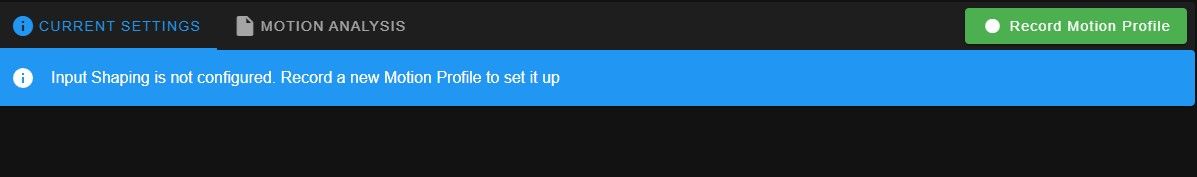I've removed the T1 command and I still having the issue
Posts made by xircom
-
RE: T-1 Error: Attempting to extrude with no tool selected.posted in Duet Hardware and wiring
-
RE: T-1 Error: Attempting to extrude with no tool selected.posted in Duet Hardware and wiring
@OwenD
So, I'm going to remove the T1 and lets see, here are the tpre and tpost; tpre0.g ; called before tool 0 is selected ; ; generated by RepRapFirmware Configuration Tool v3.2.3 on Sun Aug 01 2021 13:31:17 GMT+0200 (hora de verano de Europa central); tpost0.g ; called after tool 0 has been selected ; ; generated by RepRapFirmware Configuration Tool v3.2.3 on Sun Aug 01 2021 13:31:17 GMT+0200 (hora de verano de Europa central) ; Wait for set temperatures to be reached M116 P0 -
RE: T-1 Error: Attempting to extrude with no tool selected.posted in Duet Hardware and wiring
@OwenD this error occurs when the Printer is going to start running the gcode from palette (I have preheated the printer before and in theory both have the same gcode start and end, because I have copied the prusa setting to palette), the printer starts moving but I have no movement of the extrusor motor until I press the tool button in the duet web panel, can I just remove the tools and put tool 0 as a normal printer? ( I think did this sometime ago for a reason and I don’t remember how to change it 🥲)
Best regards
-
T-1 Error: Attempting to extrude with no tool selected.posted in Duet Hardware and wiring
Hello, recently I've purchased a palette 3 pro and I am having this issue when I try to print over usb using the palette, sending files directly from prusasilcer I don't have any issues,

any ideas?
Here is my config
; Configuration file for Duet WiFi (firmware version 3) ; executed by the firmware on start-up ; ; generated by RepRapFirmware Configuration Tool v3.2.3 on Sun Aug 01 2021 13:31:17 GMT+0200 (hora de verano de Europa central) ; General preferences G90 ; send absolute coordinates... M83 ; ...but relative extruder moves M550 P"Pulpomaker" ; set printer name M665 L335.5 R157.5 H410 B155 X0 Y0 Z0.000 ; Set delta radius, diagonal rod length, printable radius and homed height M666 X0 Y0 Z0 ; put your endstop adjustments here, or let auto calibration find them ; Network M552 S1 ; enable network M586 P0 S1 ; enable HTTP M586 P1 S0 ; disable FTP M586 P2 S0 ; disable Telnet ; Drives M569 P0 S1 ; physical drive 0 goes forwards M569 P1 S1 ; physical drive 1 goes forwards M569 P2 S1 ; physical drive 2 goes forwards M569 P3 S1 ; physical drive 3 goes forwards M584 X0 Y1 Z2 E3 ; set drive mapping M350 X16 Y16 Z16 E16 I1 ; configure microstepping with interpolation ;M92 X100 Y100 Z100 E410.35 ; set steps per mm-bondtech M92 X100 Y100 Z100 E693.233 ;serpa M566 X875 Y875 Z875 E1500 ; set maximum instantaneous speed changes (mm/min) M203 X30000 Y30000 Z30000 E3600 ; set maximum speeds (mm/min) M201 X3000.00 Y3000.00 Z3000.00 E3000 ; set accelerations (mm/s^2) M906 X1400.00 Y1400.00 Z1400.00 E700 I30 ; set motor currents (mA) and motor idle factor in per cent M84 S30 ; Set idle timeout ; Axis Limits M208 Z-3 S1 ; set minimum Z ; Endstops M574 X2 S1 P"!xstop" ; configure active-high endstop for low end on X via pin xstop M574 Y2 S1 P"!ystop" ; configure active-high endstop for low end on Y via pin ystop M574 Z2 S1 P"!zstop" ; configure active-high endstop for low end on Z via pin zstop ; Z-Probe M558 P8 C"zprobe.in" R0.4 F1200 H5; Set Z probe type to switch and the dive height + speeds G31 P100 X0 Y0 Z-0.11466; Set Z probe trigger value, offset and trigger height M557 R155 S20 ; Define mesh grid ; Heaters M308 S0 P"bedtemp" Y"thermistor" T100000 B4267 C7.060000e-8 R4700 ; configure sensor 0 as thermistor on pin bedtemp M950 H0 C"bedheat" T0 ; create bed heater output on bedheat and map it to sensor 0 M307 H0 B0 R0.279 C449.5 D13.13 S1.00 V24.0 M140 H0 ; map heated bed to heater 0 M143 H0 S120 ; set temperature limit for heater 0 to 120C M308 S1 P"e0temp" Y"thermistor" T100000 B4267 C7.060000e-8 R4700 ; configure sensor 1 as thermistor on pin e0temp M950 H1 C"e0heat" T1 ; create nozzle heater output on e0heat and map it to sensor 1 M307 H1 B0 S1.00 ; disable bang-bang mode for heater and set PWM limit M143 H1 S280 ; set temperature limit for heater 1 to 280C ; Fans M950 F1 C"fan1" Q500 ; create fan 0 on pin fan1 and set its frequency M106 P1 S255 H1 T45 ; set fan 0 value. Thermostatic control is turned off M950 F0 C"fan0" Q500 ; create fan 1 on pin fan2 and set its frequency M106 P0 H-1 ; set fan 1 value. Thermostatic control is turned on ; Tools M563 P1 D0 H1 F0 ; define tool 0 G10 P1 X0 Y0 Z0 ; set tool 0 axis offsets G10 P1 R0 S0 ; set initial tool 0 active and standby temperatures to 0C ; Custom settings are not defined M572 D0 S0.1 ; extruder pressure advance M591 D0 P5 C3 R90:110 E3.0 S0 M591 D0 M207 S1 F3000 T900 Z0.1618 ; Retracción por Firmware S=Distancia Retract R=Distancia Unretract F=Velocidad Retract T=Velocidad Unretract Z=ZHOP ; Miscellaneous M501 ; Load saved parameters from non-volatile memory G29 S1 M955 P0 C"spi.cs4+spi.cs3" M593 P"EI3" F60 T1 -
RE: Input Shaping plugin not workingposted in General Discussion
@chrishamm adblock is disabled
m122
=== Diagnostics ===
RepRapFirmware for Duet 2 WiFi/Ethernet version 3.4.1 (2022-06-01 21:05:28) running on Duet WiFi 1.02 or later
Board ID: 08DDM-9FAM2-LW4S8-6JTDD-3SS6M-9MWMZ
Used output buffers: 3 of 26 (22 max)
=== RTOS ===
Static ram: 23860
Dynamic ram: 76364 of which 144 recycled
Never used RAM 11712, free system stack 188 words
Tasks: NETWORK(ready,12.1%,235) ACCEL(notifyWait,0.0%,348) HEAT(notifyWait,0.0%,333) Move(notifyWait,0.0%,363) MAIN(running,85.3%,388) IDLE(ready,2.6%,30), total 100.0%
Owned mutexes: WiFi(NETWORK)
=== Platform ===
Last reset 00:00:39 ago, cause: power up
Last software reset at 2022-06-19 20:43, reason: User, GCodes spinning, available RAM 11568, slot 1
Software reset code 0x0003 HFSR 0x00000000 CFSR 0x00000000 ICSR 0x0041f000 BFAR 0xe000ed38 SP 0x00000000 Task MAIN Freestk 0 n/a
Error status: 0x00
Step timer max interval 0
MCU temperature: min 29.9, current 34.6, max 34.9
Supply voltage: min 23.9, current 24.0, max 24.3, under voltage events: 0, over voltage events: 0, power good: yes
Heap OK, handles allocated/used 0/0, heap memory allocated/used/recyclable 0/0/0, gc cycles 0
Events: 0 queued, 0 completed
Driver 0: standstill, SG min n/a
Driver 1: standstill, SG min n/a
Driver 2: standstill, SG min n/a
Driver 3: standstill, SG min n/a
Driver 4: standstill, SG min n/a
Driver 5:
Driver 6:
Driver 7:
Driver 8:
Driver 9:
Driver 10:
Driver 11:
Date/time: 2022-06-20 15:03:49
Cache data hit count 1413796903
Slowest loop: 8.52ms; fastest: 0.18ms
I2C nak errors 0, send timeouts 0, receive timeouts 0, finishTimeouts 0, resets 0
=== Storage ===
Free file entries: 10
SD card 0 detected, interface speed: 20.0MBytes/sec
SD card longest read time 2.1ms, write time 0.0ms, max retries 0
=== Move ===
DMs created 83, segments created 0, maxWait 0ms, bed compensation in use: mesh, comp offset 0.000
=== MainDDARing ===
Scheduled moves 0, completed 0, hiccups 0, stepErrors 0, LaErrors 0, Underruns [0, 0, 0], CDDA state -1
=== AuxDDARing ===
Scheduled moves 0, completed 0, hiccups 0, stepErrors 0, LaErrors 0, Underruns [0, 0, 0], CDDA state -1
=== Heat ===
Bed heaters 0 -1 -1 -1, chamber heaters -1 -1 -1 -1, ordering errs 0
=== GCodes ===
Segments left: 0
Movement lock held by null
HTTP is idle in state(s) 0
Telnet is idle in state(s) 0
File is idle in state(s) 0
USB is idle in state(s) 0
Aux is idle in state(s) 0
Trigger is idle in state(s) 0
Queue is idle in state(s) 0
LCD is idle in state(s) 0
Daemon is idle in state(s) 0
Autopause is idle in state(s) 0
Code queue is empty
=== Network ===
Slowest loop: 25.90ms; fastest: 0.00ms
Responder states: HTTP(0) HTTP(0) HTTP(0) HTTP(0) FTP(0) Telnet(0), 0 sessions
HTTP sessions: 1 of 8- WiFi -
Network state is active
WiFi module is connected to access point
Failed messages: pending 0, notready 0, noresp 0
WiFi firmware version 1.26
WiFi MAC address 5c:cf:7f:a3:cf:ed
WiFi Vcc 3.35, reset reason Turned on by main processor
WiFi flash size 4194304, free heap 22736
WiFi IP address 192.168.2.41
WiFi signal strength -42dBm, mode 802.11n, reconnections 0, sleep mode modem
Clock register 00002002
Socket states: 0 0 0 0 0 0 0 0
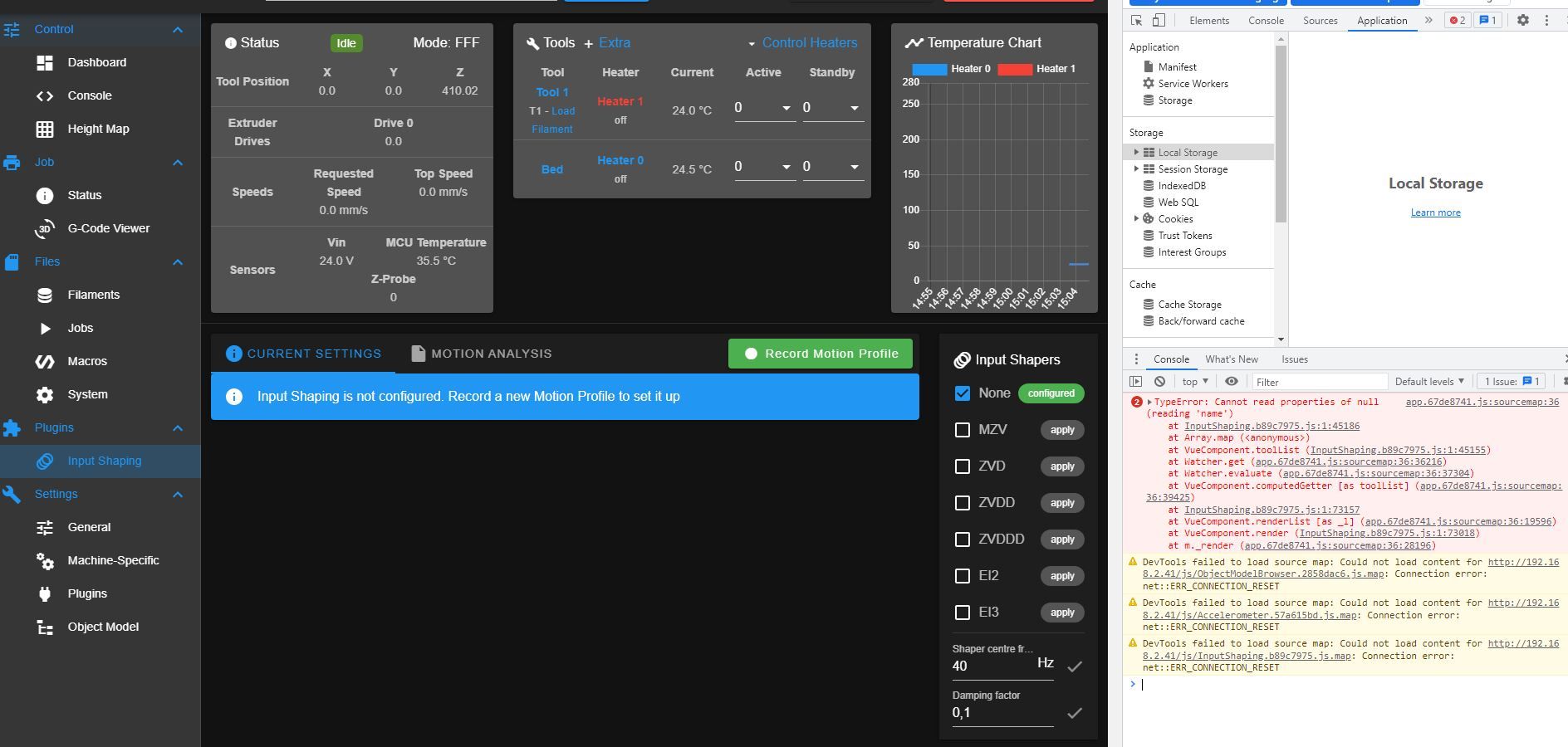
- WiFi -
-
RE: Input Shaping plugin not workingposted in General Discussion
@jay_s_uk Yes, input shapers in none and also I've hitted the green button several times and nothing happens
-
RE: Input Shaping plugin not workingposted in General Discussion
@jay_s_uk yes:
M955 P0 C"spi.cs4+spi.cs3"
also have csv files from testing, so i think that the accelerometer is working
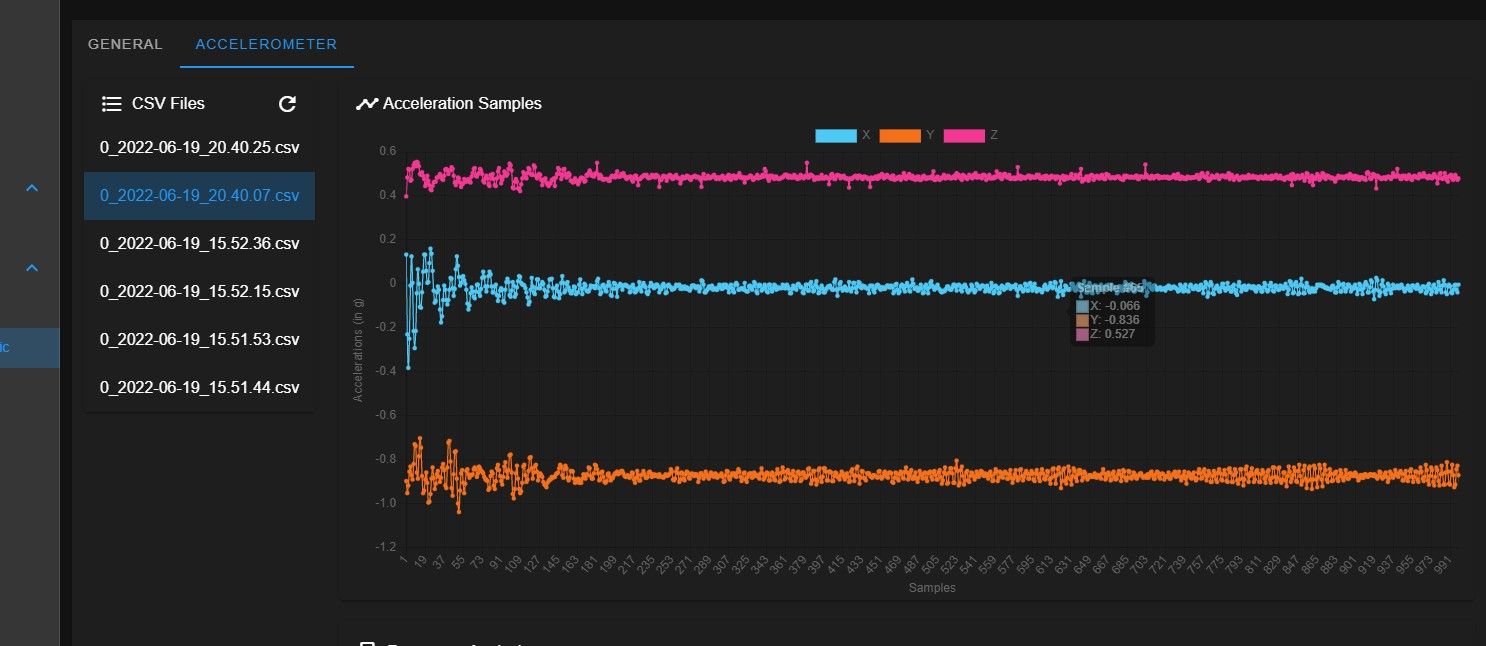
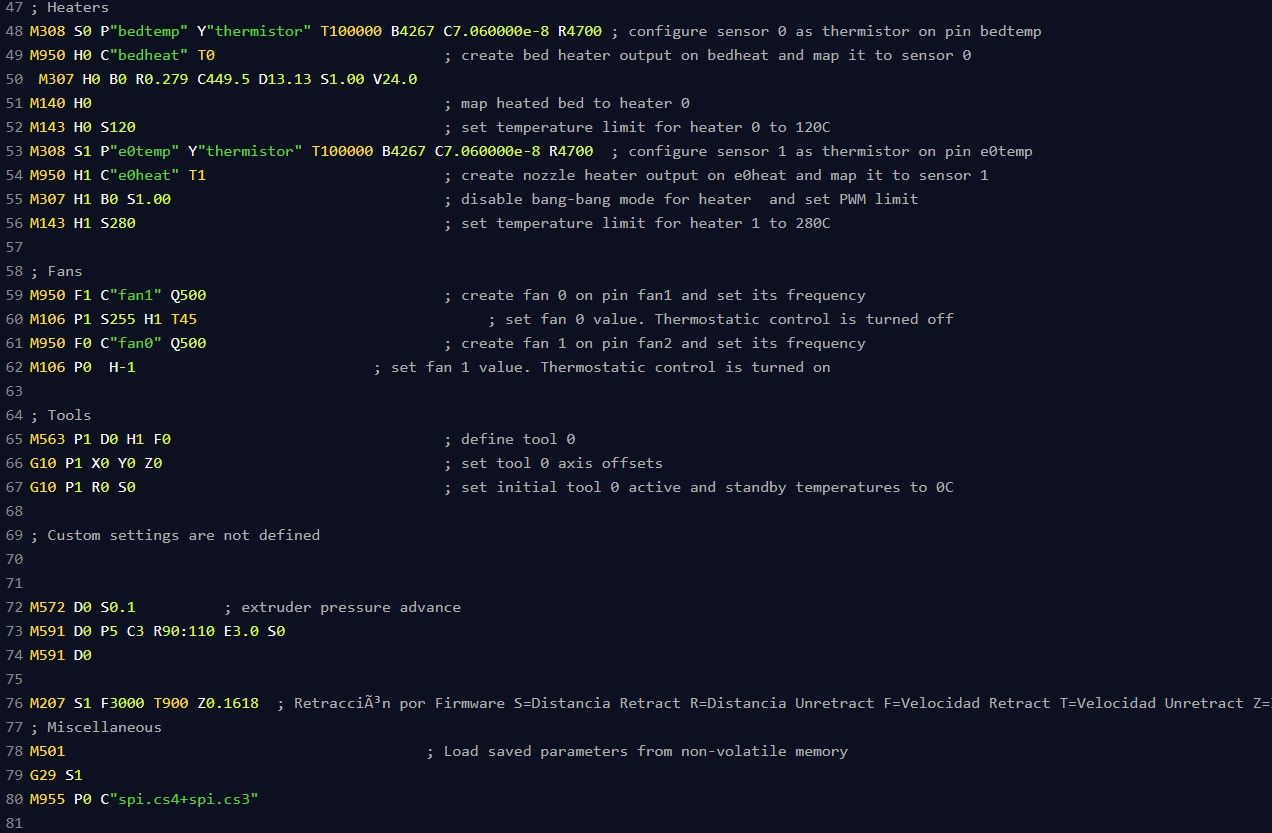
-
Input Shaping plugin not workingposted in General Discussion
Hello everybody, today I have installed the accelerometer, and when I'm trying to record a motion profile, nothing happens, no configuration window, nothing, my version is 3.4.1 and the plugin 3.4.0-b1
Any ideas?Best Regards