Slow printing whit duet2 wifi on ender 3 pro
-
i use slicer cura
; Configuration file for Duet WiFi (firmware version 1.21)
; executed by the firmware on start-up
;
; generated by RepRapFirmware Configuration Tool v2 on Thu Dec 13 2018 20:04:59 GMT+0000 (Greenwich Mean Time); General preferences
G90 ; Send absolute coordinates...
M83 ; ...but relative extruder moves; Network
M550 P"Ender3" ; Set machine name
M552 S1 ; Enable network
M587 S"rdint01" P"golgofrinsham" ; Configure access point. You can delete this line once connected
M586 P0 S1 ; Enable HTTP
M586 P1 S0 ; Disable FTP
M586 P2 S0 ; Disable Telnet; Drives
M569 P0 S0 ; Drive 0 goes backwards
M569 P1 S0 ; Drive 1 goes backwards
M569 P2 S1 ; Drive 2 goes forwards
M569 P3 S0 ; Drive 3 goes backwards
M350 X16 Y16 Z16 E16 I1 ; Configure microstepping with interpolation
M92 X80.00 Y80.00 Z400.00 E100.00 ; Set steps per mm
M566 X900.00 Y900.00 Z150.00 E120.00 ; Set maximum instantaneous speed changes (mm/min)
M203 X6000.00 Y6000.00 Z1000.00 E1200.00 ; Set maximum speeds (mm/min)
M201 X500.00 Y500.00 Z20.00 E250.00 ; Set accelerations (mm/s^2)
M906 X800.00 Y800.00 Z800.00 E1000.00 I30 ; Set motor currents (mA) and motor idle factor in per cent
M84 S30 ; Set idle timeout; Axis Limits
M208 X0 Y0 Z0 S1 ; Set axis minima
M208 X200 Y180 Z200 S0 ; Set axis maxima; Endstops
M574 X1 Y1 S1 ; Set active low and disabled endstops
M574 Z1 S2 ; Define Z to use Probe. Home to Min; Z-Probe
M558 P5 H5 F500 T4000 X0 Y0 Z1 ; Set Z probe type/mode 5. H=Dive Height. F=Speed the bed moves
G31 P25 X-17 Y-6 Z1.1 ; Z probe trigger value, offset in relation to nozzle. And trigger height adjustmentM557 X20:160 Y20:180 S20 ; Define mesh grid
; Heaters
M305 P0 T100000 B4138 R4700 ; Set thermistor + ADC parameters for heater 0
M143 H0 S120 ; Set temperature limit for heater 0 to 120C
M305 P1 T100000 B4400 R4700 ; Set thermistor + ADC parameters for heater 1
M143 H1 S280 ; Set temperature limit for heater 1 to 280C; Fans
M106 P0 S0.3 I0 F500 H-1 ; Set fan 0 value, PWM signal inversion and frequency. Thermostatic control is turned off
M106 P1 S1 I0 F500 H1 T45 ; Set fan 1 value, PWM signal inversion and frequency. Thermostatic control is turned on; Tools
M563 P0 D0 H1 ; Define tool 0
G10 P0 X0 Y0 Z0 ; Set tool 0 axis offsets
G10 P0 R0 S0 ; Set initial tool 0 active and standby temperatures to 0C; Automatic saving after power loss is not enabled
; Custom settings are not configured
; BLTouch - Heaters
M307 H3 A-1 C-1 D-1 ; Disable the 3rd Heater to free up PWM channel 5 on the Duex board -
set the g code flavour to reprap in the printer config in cura.
-
@Veti that's how it is already imaged, but it still prints slowly
-
post the beginning of a g code where it is slow.
-
@Veti what do you mean?
-
@hannes0913 the file you are trying to print, that is printing slow. Please upload that.
-
@Veti
M201 X500.00 Y500.00 Z100.00 E5000.00 ;Setup machine max acceleration
M203 X500.00 Y500.00 Z10.00 E50.00 ;Setup machine max feedrate
M204 P500.00 R1000.00 T500.00 ;Setup Print/Retract/Travel acceleration
M205 X8.00 Y8.00 Z0.40 E5.00 ;Setup Jerk
M220 S100 ;Reset Feedrate
M221 S100 ;Reset FlowrateG28 ;Home
G92 E0 ;Reset Extruder
G1 Z2.0 F3000 ;Move Z Axis up
G1 X10.1 Y20 Z0.28 F5000.0 ;Move to start position
G1 X10.1 Y200.0 Z0.28 F1500.0 E15 ;Draw the first line
G1 X10.4 Y200.0 Z0.28 F5000.0 ;Move to side a little
G1 X10.4 Y20 Z0.28 F1500.0 E30 ;Draw the second line
G92 E0 ;Reset Extruder
G1 Z2.0 F3000 ;Move Z Axis up -
Your jerk is really low. I would multiply that by at least 60. Don't for get it's in mm/min
-
@hannes0913 said in Slow printing whit duet2 wifi on ender 3 pro:
M203 X500.00 Y500.00 Z10.00 E50.00 ;Setup machine max feedrate
that is in mm/min
500mm/sec is 8.3 mm/sec. that is really slow
are you sure that you set the flavor to reprap in cura?
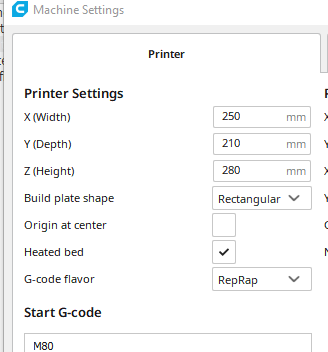
-
@Veti If you are running a recent version of Cura it comes with a pre-configured set of profiles for the Ender 3. I had the same problem. I assume that your speed settings shown above are in the Cura start.g. Go to start.g and comment out M201,M203,M204,M205,M220 and M221. The next print you slice will print at the speeds set up in RRF.
-
ah those are the CreawsomeMod settings. yes. they need to be removed for the duet.
-
Yes that's correct otherwise the printer is extremely slow.