Duet3D magnetic filament sensor wiring confusion
-
Well, as far as "what-is-what" is concerned, the docs should tell you enough.
My approach does not rely on exact knowledge of the pin usages - what I really wanted to tell you:
- put both connectors equally oriented side by side
- number the pins from left to right as 1,2 and 3 respectively
- wire pin 1 on connector 1 to pin 1 on connector 2
- wire pin 2 on connector 1 to pin 2 on connector 2
- wire pin 3 on connector 1 to pin 3 on connector 2
No need to think about what the pin's usages are

Good luck
Andreas -
Sorry the documentation was confusing, Ihave updated it.
https://duet3d.dozuki.com/Wiki/Duet3dFilamentMonitor_RotatingMagnetVersion#Section_Wiring
The original image you have a screen shot of shows the "top" of the board which is the opposite side from the headers.
-
@DarylMcM updated again.
-
TP3Tony
Yes, the new documentation layout makes much more sense. The output pin is now next to the 2 pin switch header. The original showed the ground next to that header.Now a 1 to 1 connection between the connectors makes sense as well.
Knowing what the pin of any header is suppose to be does matter, else one might find a destroyed accessory or worse yet a very expensive control board. -
@DarylMcM indeed, so sorry for the confusion!
-
I just got my sensor in the mail. I still can't understand the wiring, what is the 2 pin wire lead for? Am I using both the 3 pin and the 2 pin or is it an either or thing? which do I hook up where?
-
@57buick the 2 pin lead is to connect an external switch. this is optional, generally used where the monitor is connected after the extruder:
https://duet3d.dozuki.com/Wiki/Duet3dFilamentMonitor_RotatingMagnetVersion#Section_After_the_extruderOn systems that use a bowden tube it is also possible to mount the filament monitor after the extruder. In this case filament out will not be detected until the end of the filament is in the extruder. The second two pin header on the PCB is connected a separate filament sensing switch if you want to detect filament out before the extruder, but detect movement after the extruder.
I have also updated the wiring diagram to show this is optional.
-
thanks for clarifying, one other question. Can I share the ground with my other sensors like my endstop switch and IR sensor when running thru my breakout board back to the board then split off to the various connectors? To save running extra wires to my hotend?
-
@57buick said in Duet3D magnetic filament sensor wiring confusion:
thanks for clarifying, one other question. Can I share the ground with my other sensors like my endstop switch and IR sensor when running thru my breakout board back to the board then split off to the various connectors? To save running extra wires to my hotend?
Yes, you can share the ground connection with other 3.3V ground connections such as IR Z probe and endstop switches. Note, thermistors do not use a ground connection, they use VSSA; so you can't share a thermistor wire.
-
my sesnor does not appear to work? I get no data received. I also have no lights on it when powering on or anything, it looks like no LED was soldered onto it? Is this correct? @dc42 I got it from Filastruder recently
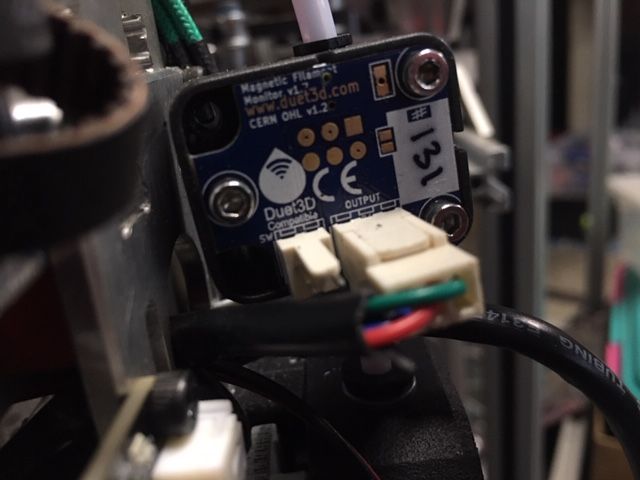
-
@57buick I have replied on your other thread. Posting to multiple threads does not help.