Scara Problem
-
Hello,
I have a problem with my scara printer,
until movements G1 of 1cm works well but if I make linear movements of a larger size it creates an arc in the central area of the print bedhere is the video link
https://www.youtube.com/watch?v=uRd85lJQ3fA&t=53s
perimeter are G1 moves of 10mm, then i try with 100mm and printer make arc from 100 to 200, then you can see on video 3 cubes ( central cube have distortion on 2 sides)

and configuration files
board.txt
config.g
homeall.gPlease let me now if you need more info, i'd like to know if you can help me to solve this problem
Thank you in advance!
-
At the very beginning, it draws a straight line from X0Y0 to X300Y0. Later, at about 5:10 or so, it is sitting at X0Y0 again and you write "G1 X300" on the pad, and it draws a big arc.
What was the FIRST command? Also "G1 X300"? And/or, same question phrased a different way: What happens if you enter "G1 X300Y0" at the 5:10 equivalent moment?
P.S. I'm not all that familiar with SCARA, but I am about to build one (possibly later today, I have all the parts) and have therefore been doing research. I am chiming in because I have a very high degree of interest.

-
the perimeter starting from 0,0 to X300 is made by G1 X10/20/30mm movements (Simplify3D jog control) and works well ,
from minute 1,50 i give G1 X100; G1 X200 (make a little arc) and G1 X300
At 5.00 min when is on 0,0 and i give G1 X300 Y0 make a big arc (same thing if i give G1 X300 Y220)Could be a issue in Firmware? About min/max Radius?
-
@Mauxx it's interesting that at 5:10 when it draws a curve, the distal arm doesn't rotate at all. Only the proximal arm rotates.
I do not understand yet what is the difference between your video start: the first X line which is straight and the commands starting at 5:10, trying to draw the same line? -
@Mauxx is there a difference you send the command of the simplify 3D jog control and later at 5.00, how to you send this command? Are the methods different?
For me it seems like after testing and starting the move at 5:00, the printer changes to normal x-y coordinates and interprets y0 as not moving the distal arm. Is there maybe some reset by Simpliy3D or something similar?
As a test, could you start with Simplify3D jog control with a G1 X300 movement? Does this work without a curve? And then testing go back to 0,0 and make a G1 X300 Y0 move with Simplify3D. If this is also ok, there must be a difference between the jog control and the later movements.
-
@JoergS5
at the beginning of the video there are 10mm shifts
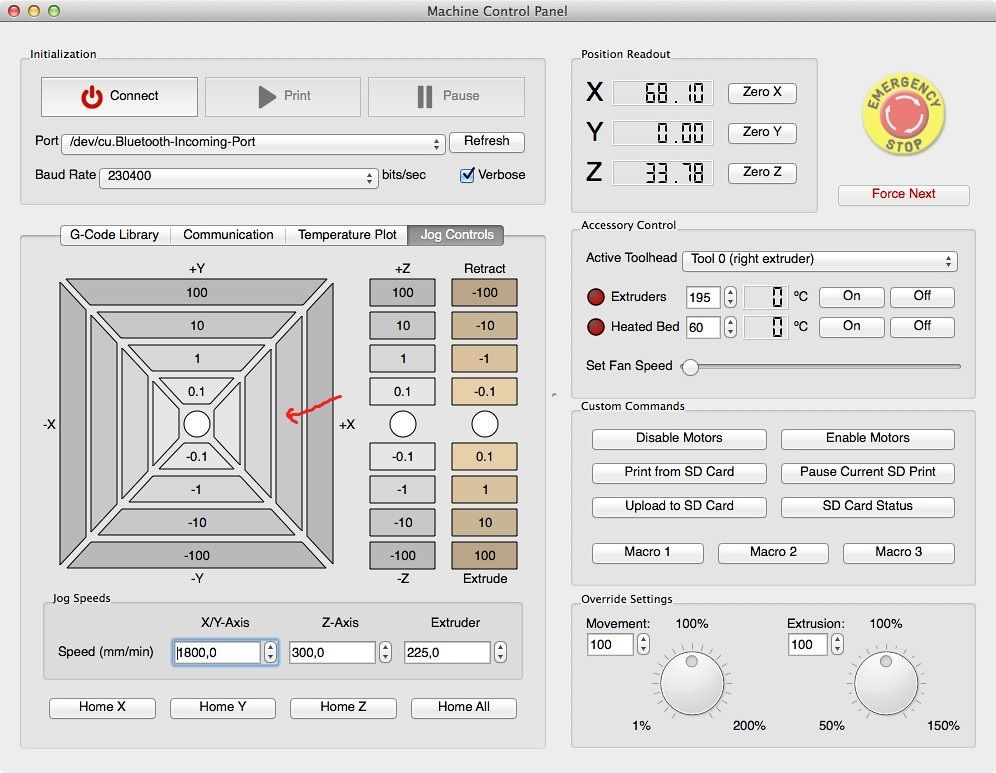
while at 5:10 minutes it is a single G1 X300 command from X0Y0, yes I was trying to draw the same line
-
@Mauxx did you make the 5:10 command with this tool also?
-
yes G1 X300
-
@Mauxx to really understand: if you press many times X +10 in jog control, it draws the line correctly, but if you put G1 X300, it draws a curve?? In the same tool and without any special actions like leaving the tool, resetting or other things?
The Simplify3D has the Communication register, could you check it for unusual commands like resets?
-
Exactly, you understand!!! (for communication register i'll check on monday)
Look also central cube, 2 sides are arc, i don't know why!!! -
@Mauxx can you show me what Simplify3D has in his communication window after you made the moves?
-
@Mauxx Ok. Let's proceed on monday. I'm curious about the reason. I am sure, we will find the reason.
-
@JoergS5 i'll show you on monday, when i go in my "lab"
-
@JoergS5 I hope!!!
-
@JoergS5 everything works except this thing
-
@Mauxx I have an additional idea: (removed, this was not the reason)
-
I try to work with 800x800 area with 0,0 at centre of tower (X-400,X400; Y-400,Y400) and this problem is in all 4 central axis
Probably you're right, so how i can set my config? -
@Mauxx is the angle limit a physical limit or can you change the limit in the configuration?
If it's a physical limit, you could place the printer nearer to an edge and/or further away from the print bed. This should give you a bigger print area.For optimal placement I cannot give a recommendation, but it's worth to search, e.g. this document: https://www.researchgate.net/publication/298430720_Optimal_Placement_of_a_SCARA_Robot_-_Lab_Report
-
@JoergS5 Yes, max angle is physical limit
Sorry for my bad english... -
@dc42 have you ever encountered this issue?