All Drivers give me disconnected reported by driver
-
@Veti said in All Drivers give me disconnected reported by driver:
then you posted the wrong spec sheet.
do you have a motor of different make that you can test?
y tested and the same issue
-

-
can you measure the resistance between the red and blue wire and between the green and black wire?
-
1.3ohm between each
-
can you post a picture of the motor connection on the duet?
-
ofc, i dont lnow why but ofc
-
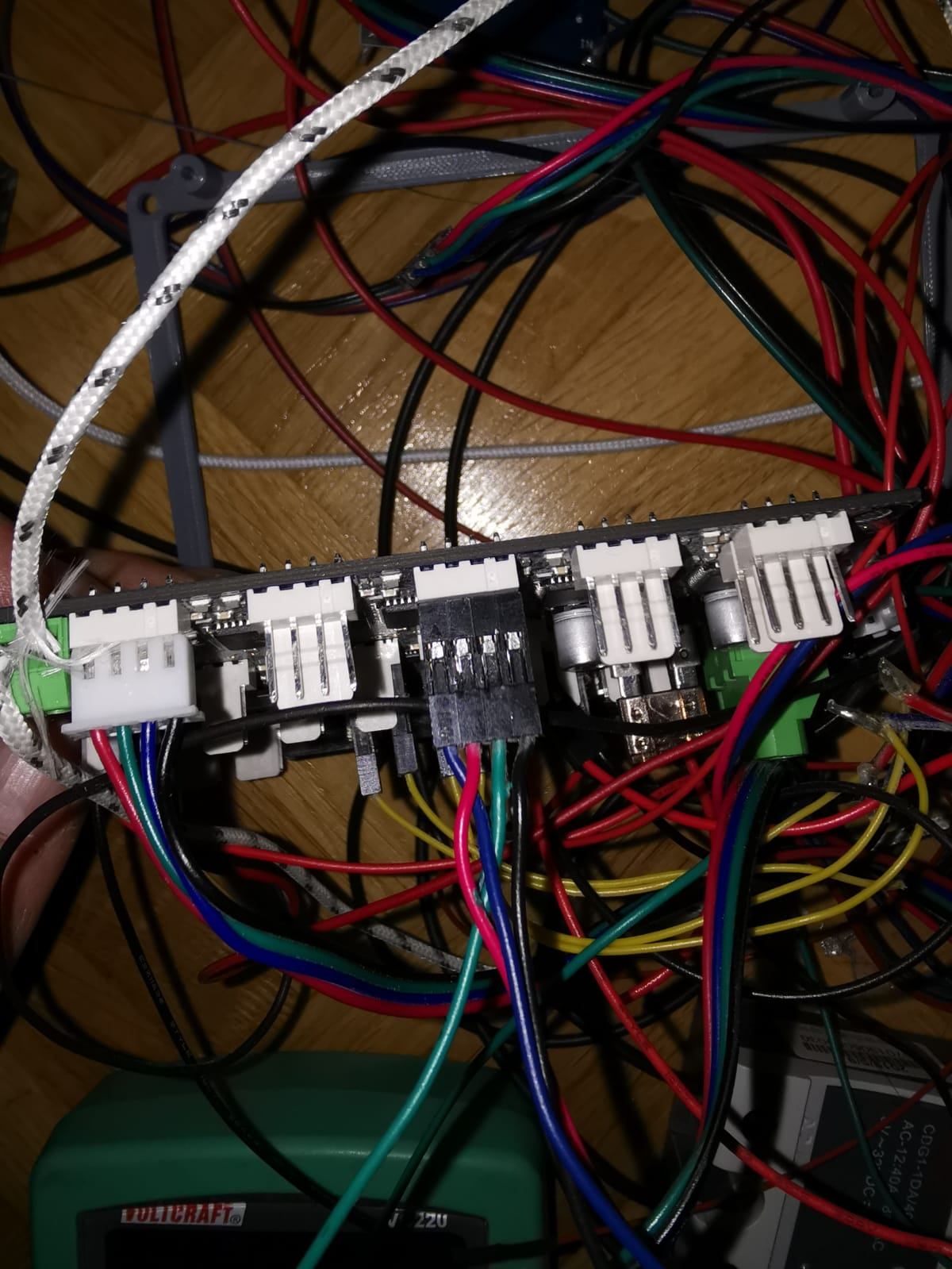
-
@T3P3Tony u may got any idea ?
-
Try removing the D2 from the M569 commands in config.g.
-
@dc42 said in All Drivers give me disconnected reported by driver:
Try removing the D2 from the M569 commands in config.g.
Wont change anything. Started without and just added it as a hope it would help.
-
Does the white connector and the black connector go to the same model of motor?
If so, one of them has to be wrong.
- The white connector is wired as though Red-Green and Blue-Black are coils.
- The black connector is wired as though Red-Blue and Green-Black are coils.
Those cannot both be true (if the cables are consistent on the other end, and plug into the same model motor).
Please show a photo of where the white cable plugs into the motor and similar photo for the black one.
-
@Danal said in All Drivers give me disconnected reported by driver:
Does the white connector and the black connector go to the same model of motor?
If so, one of them has to be wrong.
- The white connector is wired as though Red-Green and Blue-Black are coils.
- The black connector is wired as though Red-Blue and Green-Black are coils.
Those cannot both be true (if the cables are consistent on the other end, and plug into the same model motor).
Please show a photo of where the white cable plugs into the motor and similar photo for the black one.
There is no connector on the motor.
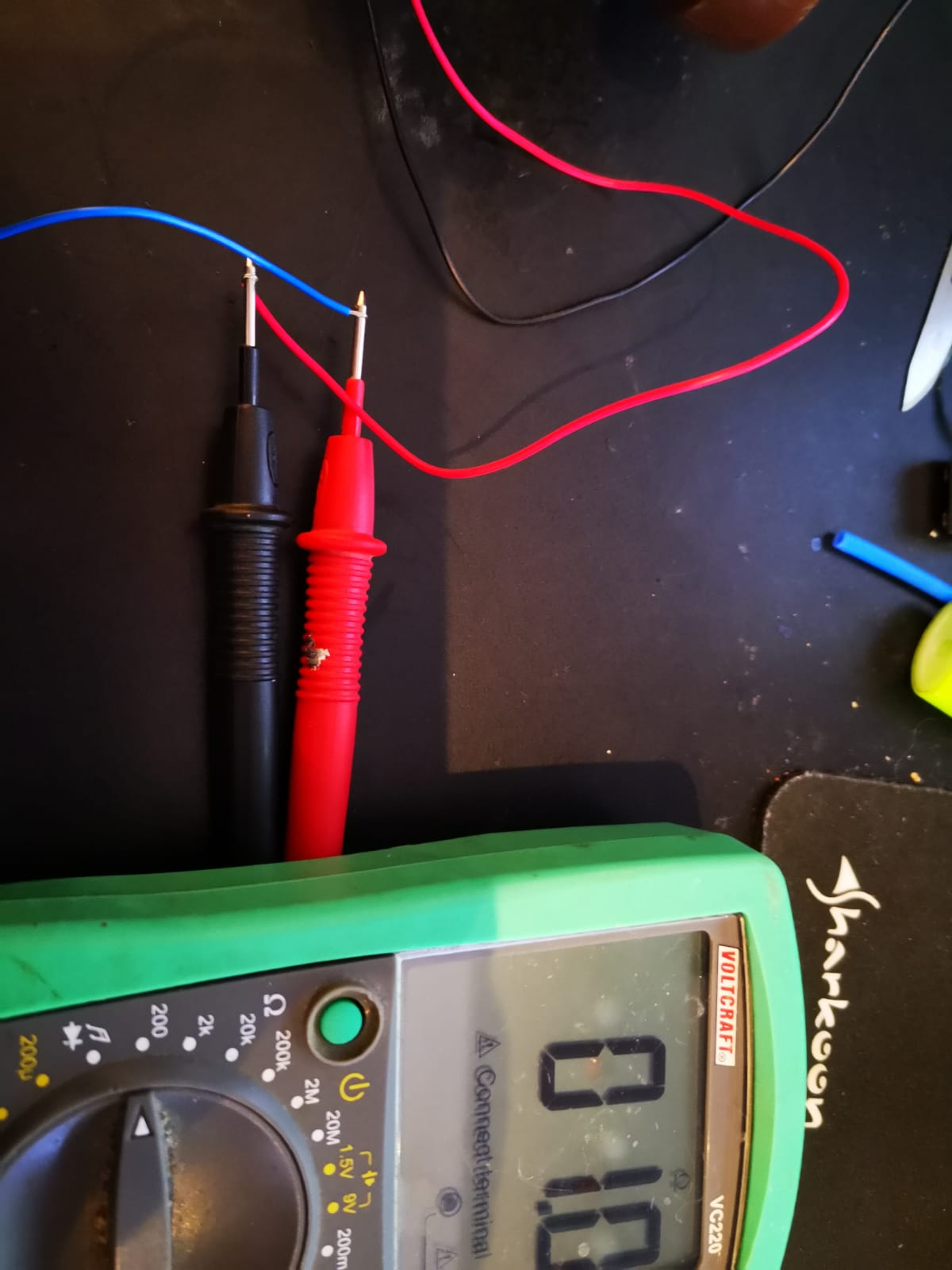
-
This is my test Setup now because i need my printer working.
Using generic 200steps/rev motors.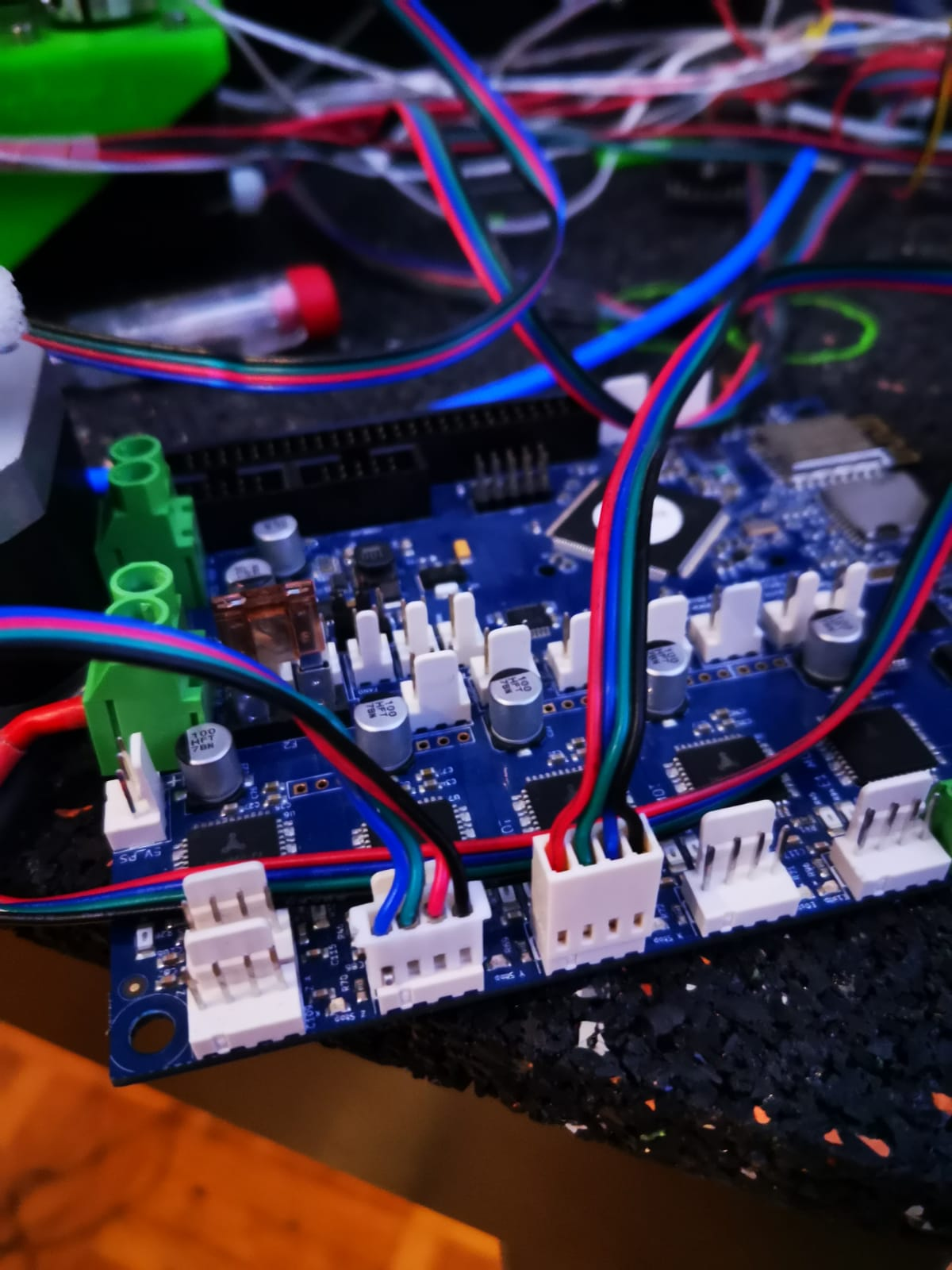
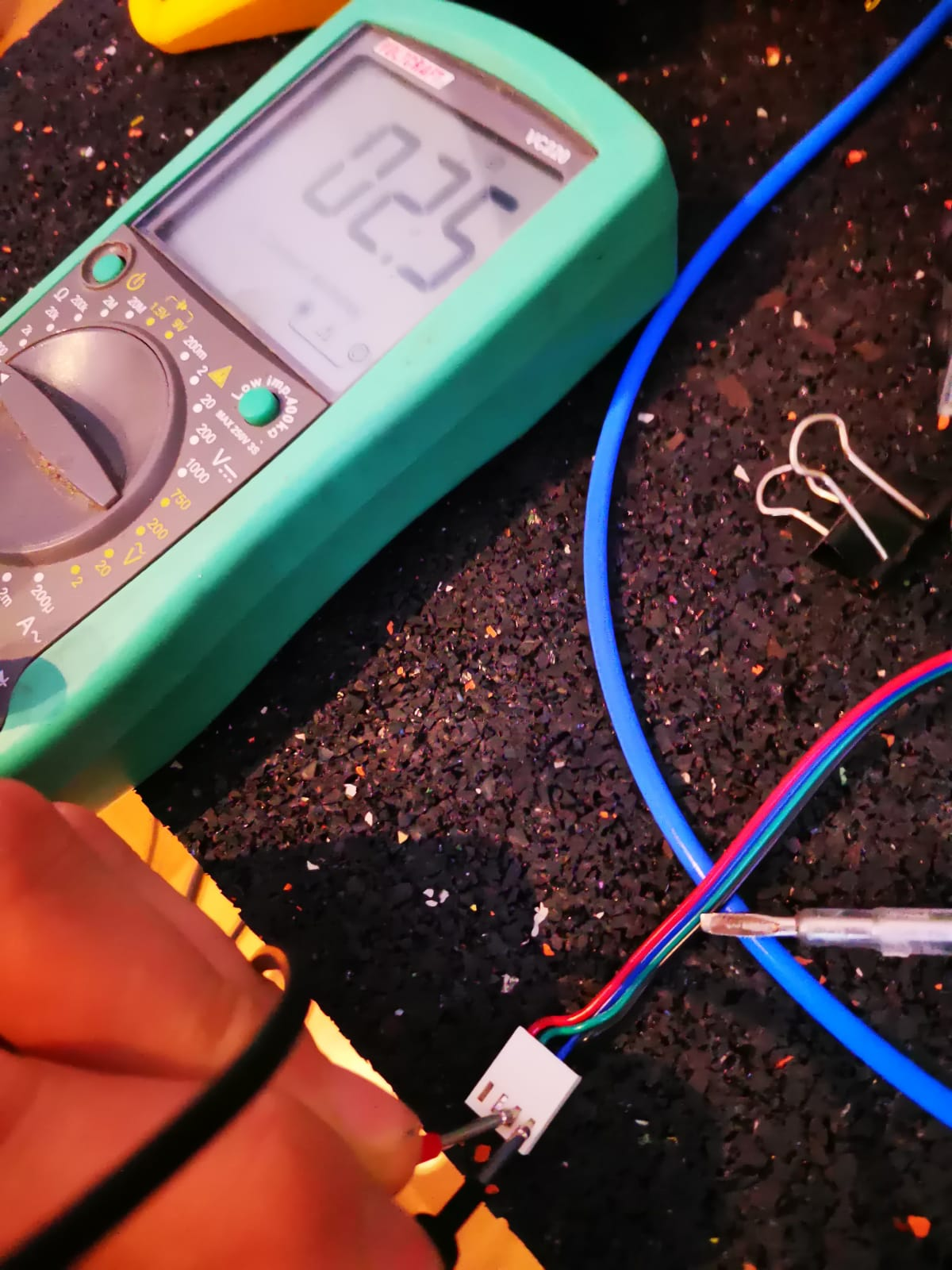
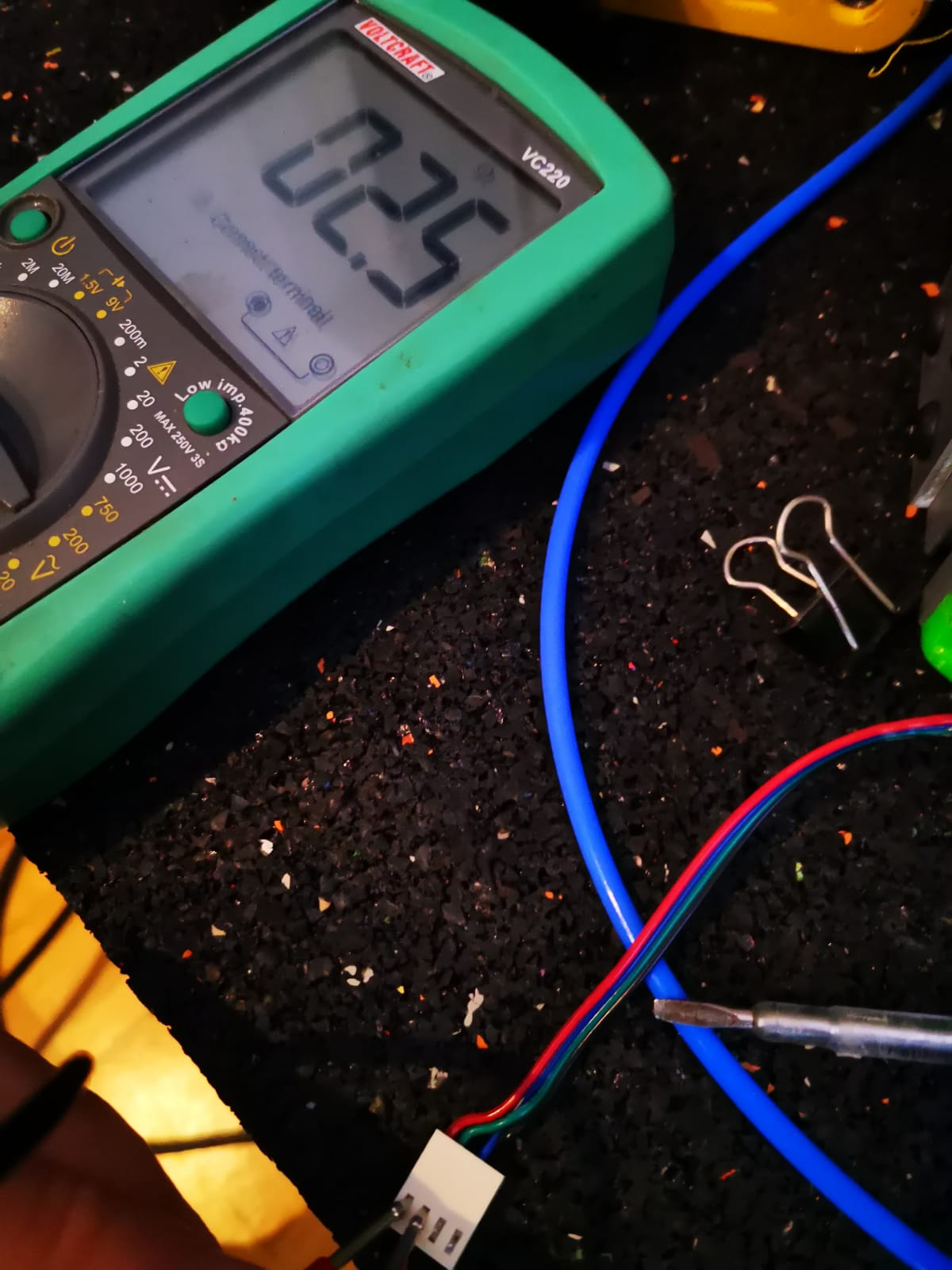
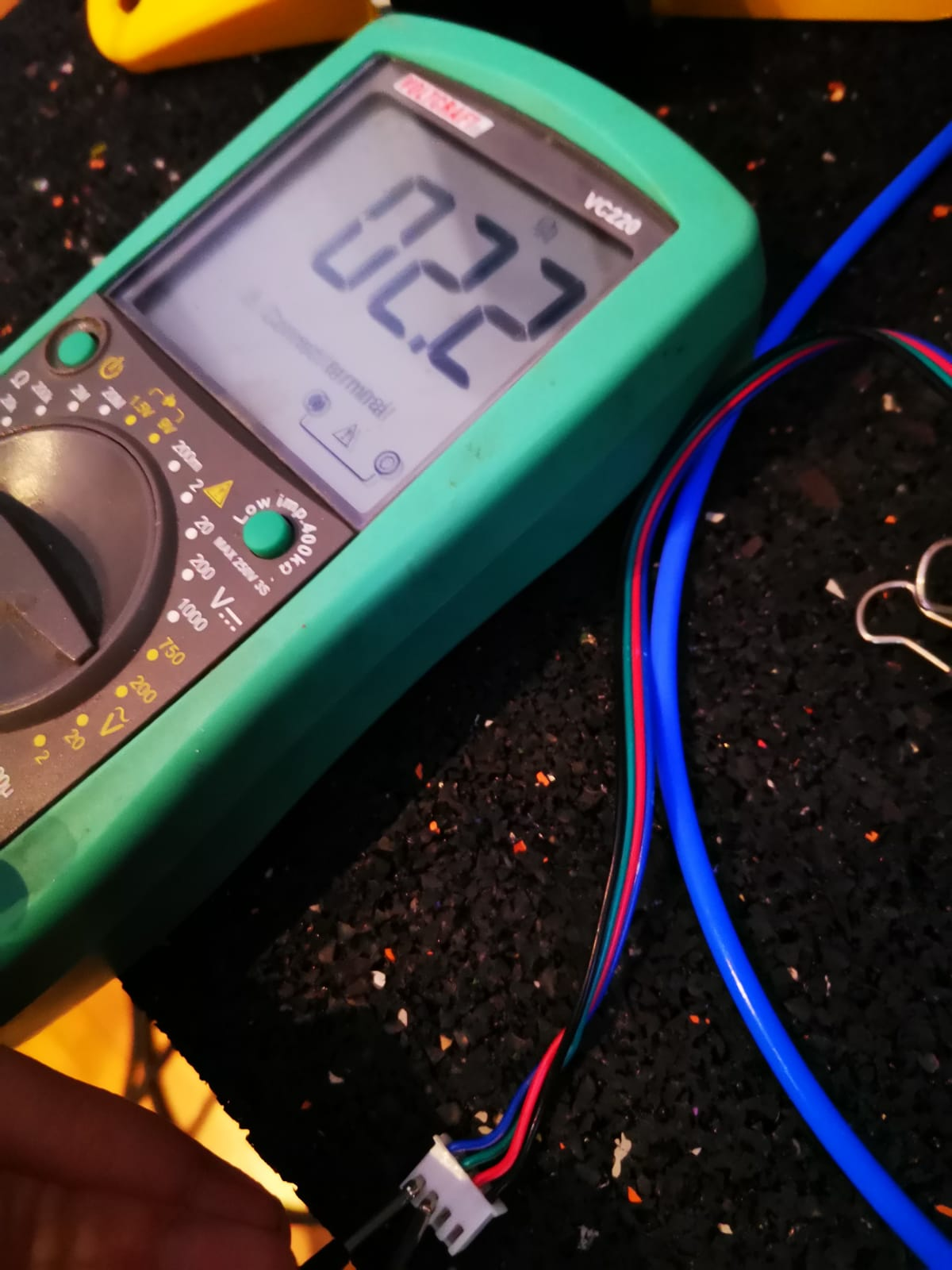
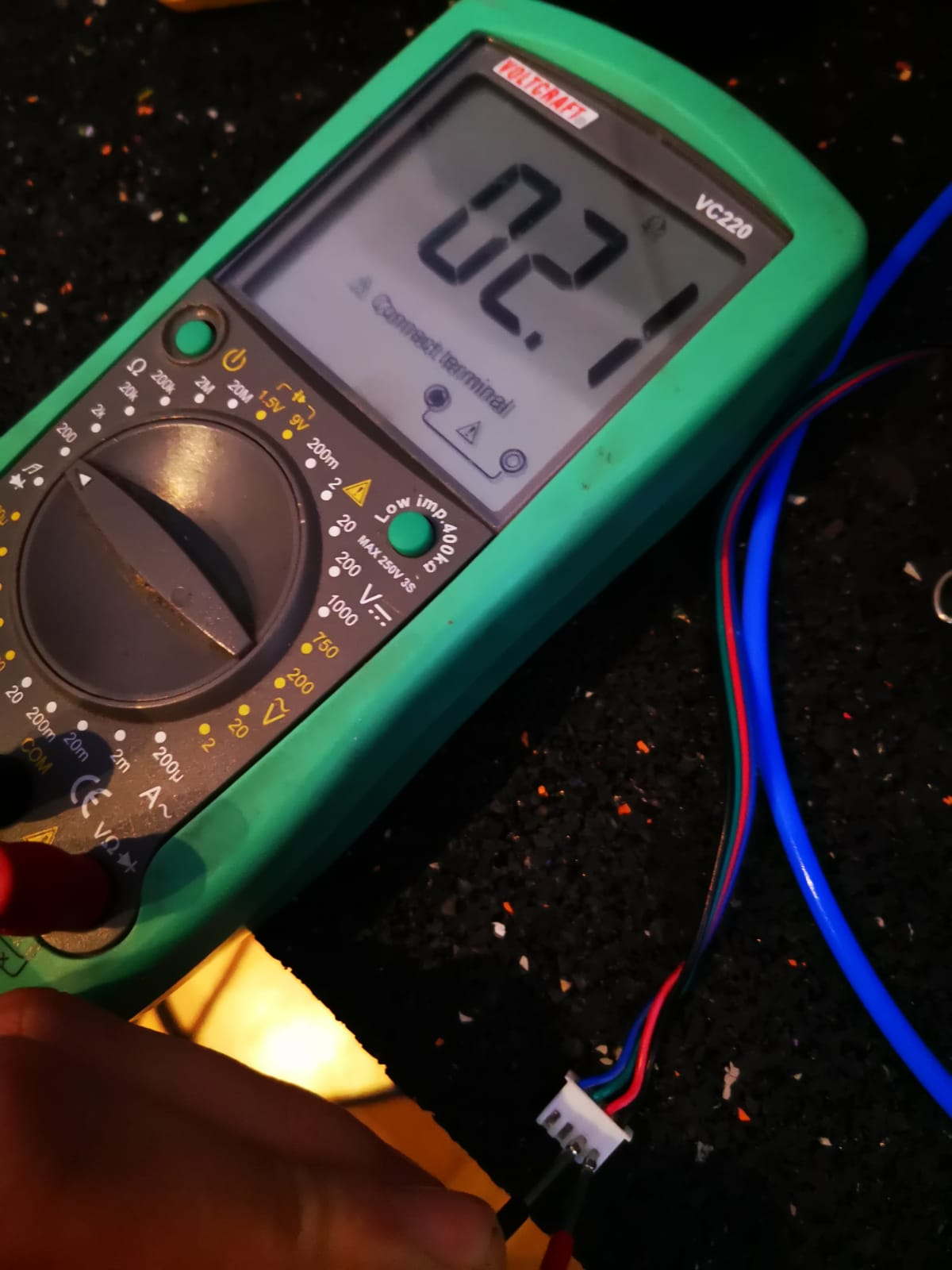
-
@Danal Those steppers come pre-wired. They don't plug in with JST on the motor side.
-
It looks like the jumpers bridging the second (parallel) z stepper connector are missing.
-
@oliof said in All Drivers give me disconnected reported by driver:
It looks like the jumpers bridging the second (parallel) z stepper connector are missing.
iam using 2 z steppers. but neither of them is connected because of the problems i have ..atm just x and y are conncted.
-
Have you disabled the z motors in the config while they are not connected?
Also, can we see a shot of the underside of the board just to make sure there is no accidental bridging there affecting your board?
-
@oliof said in All Drivers give me disconnected reported by driver:
Have you disabled the z motors in the config while they are not connected?
Also, can we see a shot of the underside of the board just to make sure there is no accidental bridging there affecting your board?
As seen in my config i didnt disable them. But i got the same erros with both of them connected. The underside is completely clean and doesnt touch anything conductive.
-
You say you try to move them, but do the motors actually move? I'm curious, as on my HEVO I get these warnings nearly every print for no apparent reason. The printer runs hours and hours without issue, but these warnings keep randomly coming. It's mostly for Drivers 0, 1 but also sometimes 2 and so on. This started happening some time after I switched to 0.9 steppers.
I've been checking connections and ignoring this for months now. I use these motors: 17HM19-2004S on firmware 2.02 tho. I have a suspicion that at some point the console is flooded with these messages, but I couldn't verify yet because so far the web app crashes during the night.
Fun fact, I've had one different ACT motor (out of two) short out between phases one hour into the print without apparent damage to the Duet a year ago. I've stopped using them since.
-
@Edgars-Batna said in All Drivers give me disconnected reported by driver:
You say you try to move them, but do the motors actually move? I'm curious, as on my HEVO I get these warnings nearly every print for no apparent reason. The printer runs hours and hours without issue, but these warnings keep randomly coming. It's mostly for Drivers 0, 1 but also sometimes 2 and so on. This started happening some time after I switched to 0.9 steppers.
I've been checking connections and ignoring this for months now. I use these motors: 17HM19-2004S on firmware 2.02 tho. I have a suspicion that at some point the console is flooded with these messages, but I couldn't verify yet because so far the web app crashes during the night.
Fun fact, I've had one different ACT motor (out of two) short out between phases one hour into the print without apparent damage to the Duet a year ago. I've stopped using them since.
No mine dont move at all. Sadly.