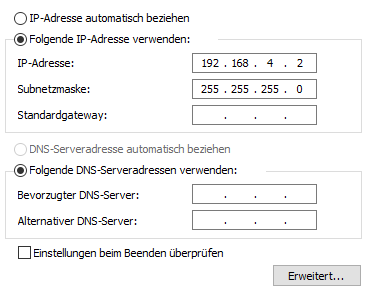Duet Maestro won't connect to PC (Ethernet)
-
Yes, as I said, it already works if I connect it to a switch
The only problem I have is that I can't get a direct ethernet connection, which is 99% just some software config issue.
Is there a proper write-up on how to do it in windows 10?
-
you'll need to give the maestro a static ip address.
Something like 192.168.4.1 with a subnet mask of 255.255.255.0
Then give your pc a static ip address of 192.168.4.2 with a subnet mask of 255.255.255.0
If you have to put in a gateway ip address, use 192.168.4.1Then you should be able to browse to the maestro using 192.168.4.1
-
I tried that before, but it didn't work (see first post)
Is there anything else I could try?
-
I'd proceed to confirm the settings using
route printand/oripconfigon windows, andM552on the Maestro with the USB/serial console. Then maybe get Wireshark up and running to see what it can tell you. -
@dcw259 said in Duet Maestro won't connect to PC (Ethernet):
...but now I want to connect it to my PC directly.
Why?
Frederick
-
@fcwilt
Because the PC is right next to the printer and I have no easy way to route an ethernet cable to the router. And since it should work just fine, I see no point in buying another switch/router to connect the Maestro to the PC.Tried a few things. The Maestro clearly works if directly connected to the switch.
The ethernet port on the PC also works when connected to the ethernet port of a wifi extender.
It's just the Maestro not talking to this PC, although all IPs and masks should be fine.
Windows 10 only says "ethernet cable not connected" when I plug it into the Maestro. I've been using the same cable for those tests, so it works too.
M552 says "Network is enabled, configured IP address: 192.168.4.120, actual IP address: 192.168.4.120 ok"
-
The Maestro does not support Auto MDX so it might need a crossover cable, but it should be sufficient if the laptop support Auto MDX. However if the Meastro Ethernet LEDs light up but the computer says the cable is not connected I'd say investigate the computer end. Try forcing the Link Speed in the adapter settings?
-
@dcw259 said in Duet Maestro won't connect to PC (Ethernet):
M552 says "Network is enabled, configured IP address: 192.168.4.120, actual IP address: 192.168.4.120 ok"
That would imply your configuration for 192.168.2.120/24 didn't stick, change PC or Duet accordingly after establishing the physical link.
-
@bearer
I tried with crossover and standard cables. When connected to the PC, the port leds never light up, only when connected to the switch
192.168.4.120 is fine. I changed it on both sides
Drivers on the pc are updated
How could I force a specific link speed and what should I set it too?
-
@bearer said in Duet Maestro won't connect to PC (Ethernet):
but LED(s) lights up?
@dcw259 said in Duet Maestro won't connect to PC (Ethernet):
Yes, as I said, it already works if I connect it to a switch
@dcw259 said in Duet Maestro won't connect to PC (Ethernet):
When connected to the PC, the port leds never light up
Stop wasting my time patronizing me as if I don't know my networking... Good luck.
-
@bearer
Not sure what got you upset. I never said you didn't know your stuff.
Was any info contradicting?
-
Can you post your config.g? On the PC side, check you have not set a router/DNS/default gateway address in the network properties dialogue box for the Ethernet port.
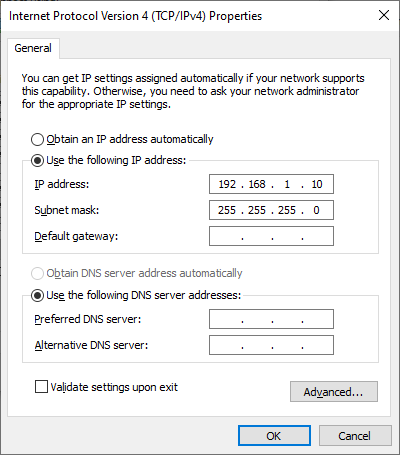
Ian
-
@droftarts said in Duet Maestro won't connect to PC (Ethernet):
check you have not set a router/DNS/default gateway
wont affect communication to the same subnet as the host is on
-
-
@dcw259 said in Duet Maestro won't connect to PC (Ethernet):
The ethernet port on the PC also works when connected to the ethernet port of a wifi extender.
Can you run the Duet plugged into this?
I can’t check your config.g at the moment, as on my phone with sleeping baby on me! And can’t open a .g file in iOS, or change file type. If you could post the text, or save with a txt ending, I can.
I’m writing the ‘alternative’ network connections wiki guide (Duet WiFi in access point mode, Duet Ethernet direct connection), so would be really good to get this cracked.
Other thoughts: firewall? Windows hosts file?
Edit: the weird thing is no Ethernet lights, like the adaptor in the PC is disabled.
Ian
-
@droftarts said in Duet Maestro won't connect to PC (Ethernet):
like the adaptor in the PC is disabled.
or like the combination of Maestro and Laptop fails to negotiate the link. forcing the right combination of link speed and MDI/MDX on the laptop will likely work
-
@droftarts
Here you go config.txtThe Wifi extender only has a single ethernet port, so I can't plug both into it.
Not sure what windows setting would block the port entirely for the Maestro, as it works with other devices.
Just fyi, it's not a laptop, but a normal PC. Probably doesn't change anything though
Will see if I can try with a laptop or different PC and report back
-
Hi,
I would think that when connected to your PC there should be some lights on the Duet regardless of network settings.
Are you positive the crossover cable is actually a crossover cable?
Frederick
-
Right. I'm sure it's a crossover cable.
Tried with the laptop and there we go - it works. Maestro is blinking and accessible via 192.168.4.120. Worked with direct and crossover
Maestro is also blinking when directly connected to the wifi extender. Seems like the issue is with the ethernet port on the PC. Will try to reinstall the driver and reset/check all settings there.
-
Reinstalled the newest drivers from intel, but that doesn't change anything.
The PC seems to work with every device I plug into it, except for the MaestroOn the laptop (win7) it worked no matter if I had set a static IP or not by the way