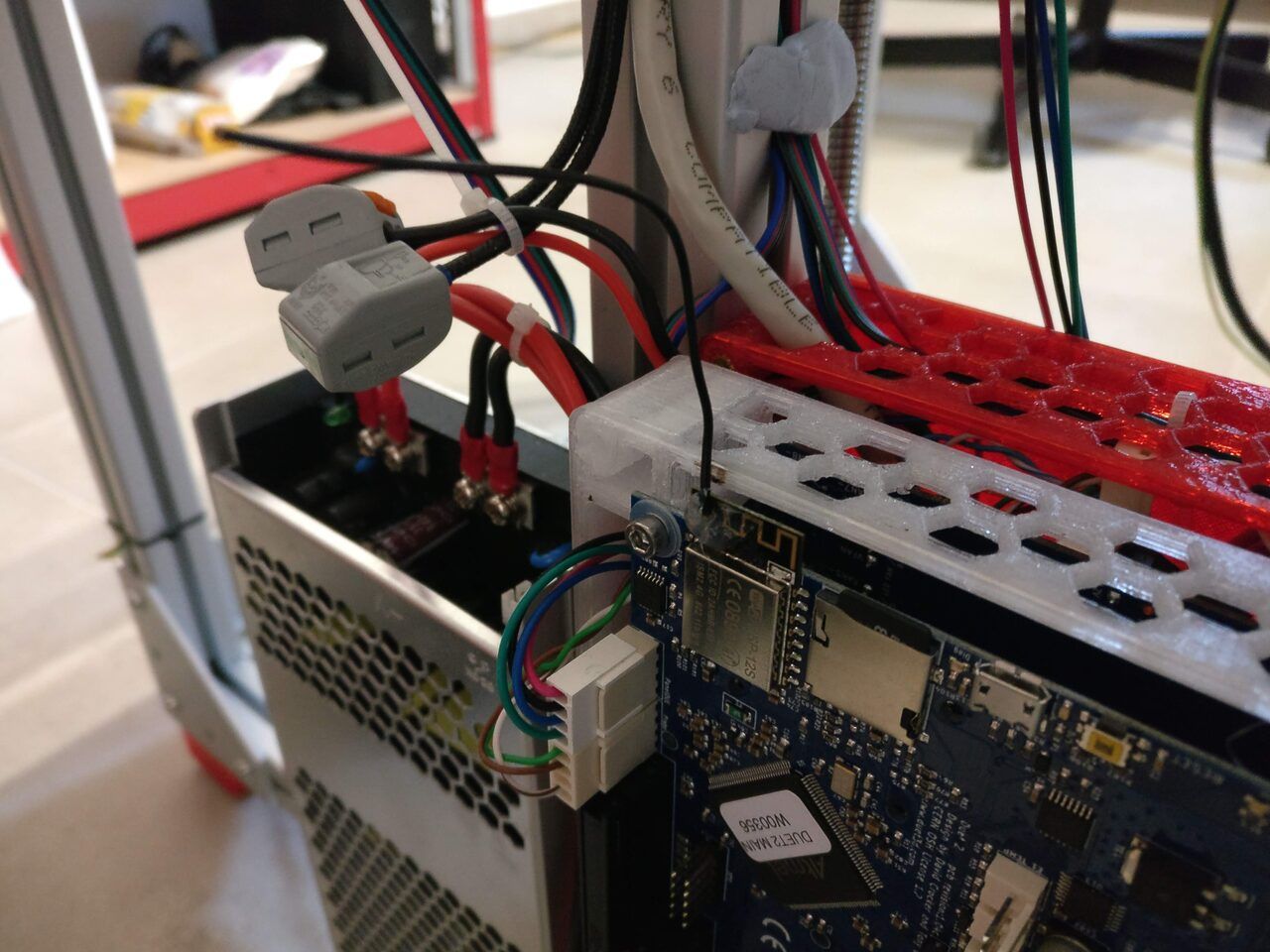WiFi Issues - "Network Error" on uploading almost every file
-
@TheBasedDoge I just now tried flashing Duet2Firmware-2.05.zip via Duet Web Control 1 and it worked on the first time! After trying probably literally 30 times on the new interface.
-
@TheBasedDoge said in WiFi Issues - "Network Error" on uploading almost every file:
The wifi (Unifi AP)
I also have a Unifi AP and a slightly better signal strength than yours and I still have an incredibly problematic wifi connection. Sometimes it works, others I need to retry 10 times. Sometimes works the first time and then I have to reboot the board to make it work again.
Very frustrating. Wondering if it's something with the Unifi.
PS: I'm on latest stable firmware
-
Interesting. I have tried rebooting the board like 15+ times and it doesn't do anything. Maybe we need to update the firmware on our unifis?
-
@jens55 said in WiFi Issues - "Network Error" on uploading almost every file:
I suspect your wifi signal is too low. Move the printer closer to your wifi access point or the other way around. You could also install a signal booster of some kind if your wifi network allows for that feature.
Last but not least, I think I have heard of Duet coming out with a board that uses an external antenna - maybe it can be retrofitted ?This is a very easy modification to retrofit. I bought a few 10 packs of the WiFi modules from aliexpress the external antenna makes a big difference. I have Since changed all the modules in the boards I have, I even socketed one to test in an ethernet equipped board, swapped the ethernet module with the antenna equipped module and that worked great too.
-
@CaLviNx said in WiFi Issues - "Network Error" on uploading almost every file:
This is a very easy modification to retrofit.
There's a big asterix on that "very easy", * provided you're comfortable desoldering large components from the PCB.
-
Compared to a lot of SMC rework I would say that swapping the WiFi module is one of the easier to do.
-
I still have a feeling it has something to do with the new firmware update / new interface or something. Since I found the revert to DWC1 feature I have been able to reliable upload files.... although it's still VERY slow.
Do you have a link for the wifi module you bought? That is something I could consider trying as well.
Also, still not able to upload through Cura with the Duet plugin, it goes like 10-20% and then says "Error 99: network error"
-
Do you have the Unifi set to drop slow clients?
If you watch the unifi dashboard while doing an upload what kind of signal strength are you seeing?
Have you tried a different channel?
-
Here's the link to the units I am using successfully.
-
Thanks for the link. I might order one of those although I'm still not sure that is my issue since my duet has been working fine for years, in the same spot, up to this point.
I have still consistently been able to upload files via the old duet web interface EVERY time, while files failing consistently on the new duet web interface. I think something is wrong with the new interface.
Will also check the settings / stats on my Unify to confirm.
-
@TheBasedDoge said in WiFi Issues - "Network Error" on uploading almost every file:
Thanks for the link. I might order one of those although I'm still not sure that is my issue since my duet has been working fine for years, in the same spot, up to this point.
I have still consistently been able to upload files via the old duet web interface EVERY time, while files failing consistently on the new duet web interface. I think something is wrong with the new interface.
Will also check the settings / stats on my Unify to confirm.
That definitely sounds like a Dwc2 issue.
Can you try clearing out the www folder and recopying the files fresh from the latest release?
-
I think it would be well worthwhile to do a quick wifi scan (free software is available) to check out the spectrum around your setup. It would be quite consistent with the symptoms reported that a neighbour has set up a new wifi device on either the same channel or on either side of it. That would account for it sometimes working and many times not despite an acceptable (?) signal level.
I have seen some pretty odd things happening with wifi - it definitely is not a situation like a cable where you just plug it in and it works. -
@jens55 the unifi controller can do a scan too.
-
okay I was ready to swap the wifi module but before that I tried to just "extend" the antenna... believe it or not it worked. I hadn't a single disconnect since
Basically cut the onboard antenna and soldered a new one. The antenna must be of a very specific length (check 2.4 antenna length) but apart from that it's a 5 minutes hack.
Now, I don't suggest to anyone doing that... but it worked for me.
-
The built in antenna is very small, also for best signal strength it should be mounted vertically to match the antenna direction in routers, not horizontally as you have it.
-
@dc42 said in WiFi Issues - "Network Error" on uploading almost every file:
it should be mounted vertically to match the antenna direction in routers
that is interesting, thanks for the heads-up! The antenna hack fortunately worked very well but good to know for the next duet
 Even though the next duet will be surely with external antenna module.
Even though the next duet will be surely with external antenna module. -
Just had this happen to me as well. I think it had to do with the filename being uploaded.
The file had a
"double quote in it. Every time I tried to upload it, I would get a network error message. Removing the quote mark and it uploaded fine.So if anyone gets this error in the future, check your filename for special characters.
-
I had this situation because of the long file name.

-
@dido8884 said in WiFi Issues - "Network Error" on uploading almost every file:
I had this situation because of the long file name.

From https://docs.duet3d.com/en/User_manual/Reference/Gcodes#filenames-and-paths
Full paths, including all directories and subdirectories are limited to 120 characters. e.g.:
0:/gcodes/0123456789/012.gcode
counts as 30 charactersIan