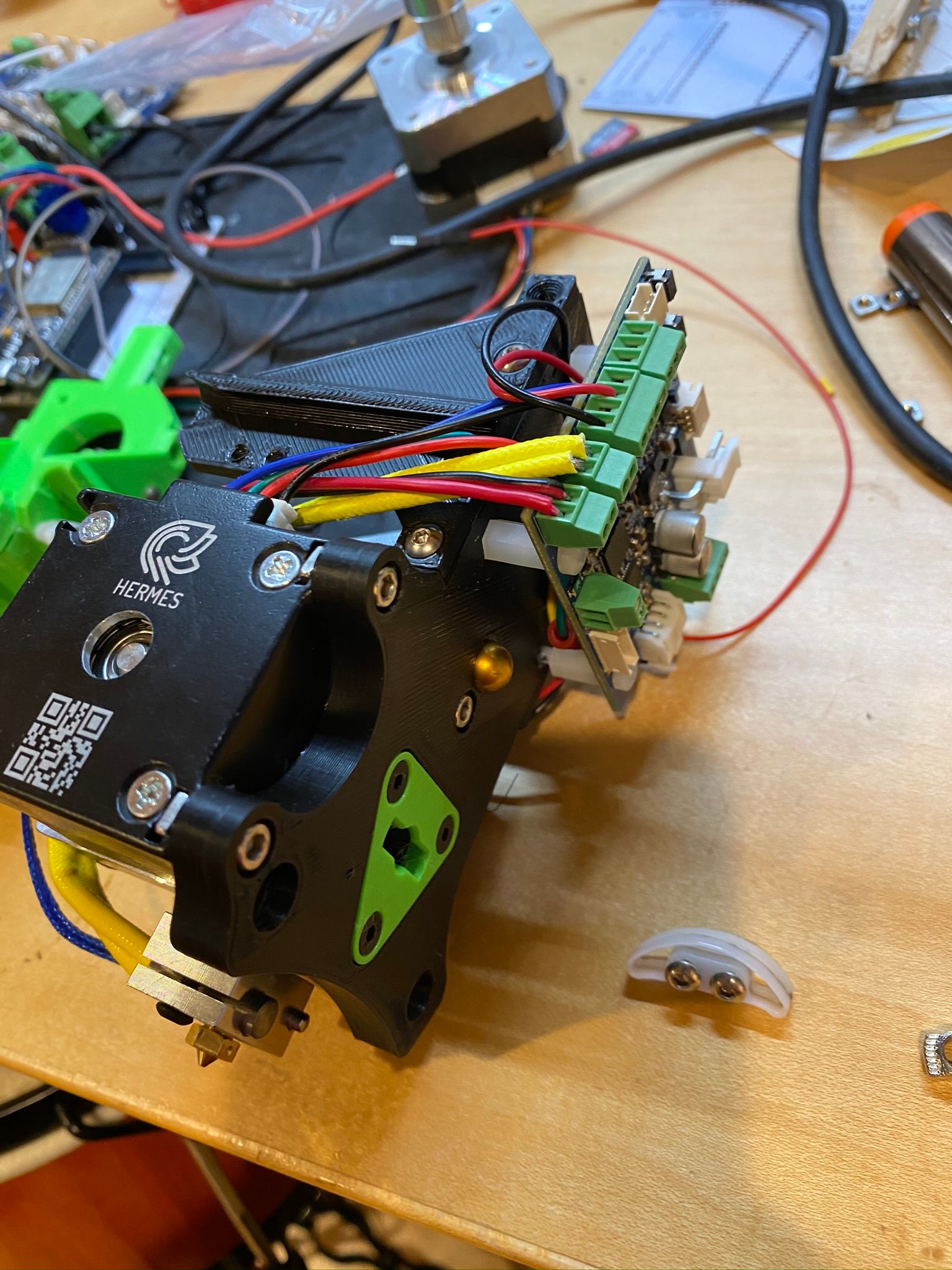Duet 3 Tool Board
-
@blarbles said in Duet 3 Tool Board:
Am I understanding correctly that having 4 tool boards would allow up to 10 stepper motors to be controlled (6 from the Duet3 and 4 additional from the tool boards)?
I'd say that is correct - providing those additional 4 motors are all extruders. Funnily enough, @dc42 has just posted something on his WordPress site to that effect https://miscsolutions.wordpress.com/2020/03/02/converting-the-e3d-tool-changer-to-duet-3-with-hemera-tools-part-1/
-
@gtj0 said in Duet 3 Tool Board:
@dc42 Although I don't see a statement to the effect, I'm assuming IO0 is meant for the Z probe and IO1 the filament sensor yeah? Can IO1 be used as an X endstop instead?
afaik the only special function is IO0 needs to be used if connecting a PanelDue, beyond that you can configure any input to be a end stop or z probe or whatever.
-
@bearer said in Duet 3 Tool Board:
@gtj0 said in Duet 3 Tool Board:
@dc42 Although I don't see a statement to the effect, I'm assuming IO0 is meant for the Z probe and IO1 the filament sensor yeah? Can IO1 be used as an X endstop instead?
afaik the only special function is IO0 needs to be used if connecting a PanelDue, beyond that you can configure any input to be a end stop or z probe or whatever.
Yeah, that's on the main board but I know in the past there have been restrictions around having an axis's endstop on the same board as the stepper driver(s) so I wanted to make sure that if the axes motors were on the main board that the tool board's IO1 could be used as an X endstop.
-
@gtj0 said in Duet 3 Tool Board:
axes motors were on the main board that the tool board's IO1 could be used as an X endstop.
Verify by trying it, but reading all the release notes, this should work.
-
@Danal said in Duet 3 Tool Board:
@gtj0 said in Duet 3 Tool Board:
axes motors were on the main board that the tool board's IO1 could be used as an X endstop.
Verify by trying it, but reading all the release notes, this should work.
I don't have one and can't use one if it doesn't work

@Dougal1957 said in Duet 3 Tool Board:
@timcurtis67 you never worked PDP11's then? Mind I can go back even further to the times of an IBM 1130 which used EBCDIC punched cards or a frantic Argos 500 with handlers and punched tape.
I have fond memories of the 1130. I can still remember the great sounds the card reader and line printer made in unison when a coldstart card was read.

I just remembered the sound of cash registers of that era as well. Things are so damn quiet now.
-
@gtj0 said in Duet 3 Tool Board:
I don't have one and can't use one if it doesn't work
I have one main board (6HC), two expansions (3HC) and four tool boards (1HC). I'd be happy to give it a try for you. If you don't mind, could you describe the "test cases" you wish to see?
-
@Danal said in Duet 3 Tool Board:
@gtj0 said in Duet 3 Tool Board:
I don't have one and can't use one if it doesn't work
I have one main board (6HC), two expansions (3HC) and four tool boards (1HC). I'd be happy to give it a try for you. If you don't mind, could you describe the "test cases" you wish to see?
That would be great! In my case, I have all of my motion (CoreXY) motors on the main board and while the Y endstop is fixed on the frame, the X endstop (actually it's a dc42 IR sensor) is on the tool carriage and senses when the tool carriage approaches the far left.

Right now it's wired back to the main board along with the Z probe, temp sensor, and extruder heater. I just want to make sure that if the IR (or any) sensor was connected to IO1 on a tool board (actually it's just an "I" since there's no "out" pin) that it will work as an X endstop.
-
-
To work for me would need to connect a BLTouch, Duet Magnetic Filament Sensor, 50w heater, PT1000 RTD and an endstop. Curious to know if this is possible. Thanks!
-
@gtj0 said in Duet 3 Tool Board:
That would be great! In my case, I have all of my motion (CoreXY) motors on the main board and while the Y endstop is fixed on the frame, the X endstop (actually it's a dc42 IR sensor) is on the tool carriage and senses when the tool carriage approaches the far left.
I have a fairly similar setup, so I truly understand the 'test case'. I won't be able to get to it tonight; should only be a day or two... he said...
-
@mwolter said in Duet 3 Tool Board:
To work for me would need to connect a BLTouch, Duet Magnetic Filament Sensor, 50w heater, PT1000 RTD and an endstop. Curious to know if this is possible. Thanks!
I'm about to convert my tools from thermistors to PT100s (like a PT1000, but no amp board needed). And I have a BLt. I can test this as well. Filament sensor will work on an IO port, and heater will work, those are pretty inherent to a tool board. Again, may be a day or two.
Would the BLt be your Z Probe? The switch endstop, for what axis is this?
-
@gtj0 said in Duet 3 Tool Board:
@dc42 Although I don't see a statement to the effect, I'm assuming IO0 is meant for the Z probe and IO1 the filament sensor yeah? Can IO1 be used as an X endstop instead?
Yes to all.
-
@mwolter said in Duet 3 Tool Board:
To work for me would need to connect a BLTouch, Duet Magnetic Filament Sensor, 50w heater, PT1000 RTD and an endstop. Curious to know if this is possible. Thanks!
It should be possible to use the temp1 pins to connect a switch-type endstop, but I'll need to check whether the firmware supports that.
-
@Danal said in Duet 3 Tool Board:
@gtj0 said in Duet 3 Tool Board:
axes motors were on the main board that the tool board's IO1 could be used as an X endstop.
Verify by trying it, but reading all the release notes, this should work.
The combination that doesn't yet work is using an endstop switch connected to the main board to stop a motor connected to an expansion or tool board, when the same axis doesn't also have a motor connected to the main board. This will be fixed in firmware 3.02.
-
@dc42 said in Duet 3 Tool Board:
@Danal said in Duet 3 Tool Board:
@gtj0 said in Duet 3 Tool Board:
axes motors were on the main board that the tool board's IO1 could be used as an X endstop.
Verify by trying it, but reading all the release notes, this should work.
The combination that doesn't yet work is using an endstop switch connected to the main board to stop a motor connected to an expansion or tool board, when the same axis doesn't also have a motor connected to the main board. This will be fixed in firmware 3.02.
Ah, the reverse case. Thanks David.
@Danal If you still have time to test that'd be great but not so urgent, for me anyway.
-
Designed and printed mount for the tool board on my core xy - wireing next!

-
Looks nice.
We are working on mounts for the tool board on a Hermera on a toolchanging printer, over on the Jubilee discord. I'll cross post when we have something working.
We plan to mount it on the open bosses opposite the tool lock plate, and protect it so it won't get crushed if the tool is accidentally "overparked".
-
the hole pattern on the tool board matches the Hemera mount points by the way, so you could just mount it to the front of the Hemera if you are not using that space. Photographic evidence on dc42's blog.
-
@Danal said in Duet 3 Tool Board:
We plan to mount it on the open bosses on the hermera opposite the tool lock plate
@oliof said in Duet 3 Tool Board:
the hole pattern on the tool board matches the Hemera mount points
Perhaps I should have included the words in italics... we are saying the same thing. One side of the Hemera mounts are occupied by the kinematic tool plate; the other by the tool board.
-
Early effort, we may change this. Decided NOT to mount on the hermera itself, because it is already pushing "thickness" on that axis for "parking row" on this printer.
At the moment, this little test article is on my Jubilee, being slung around, it it seems OK.