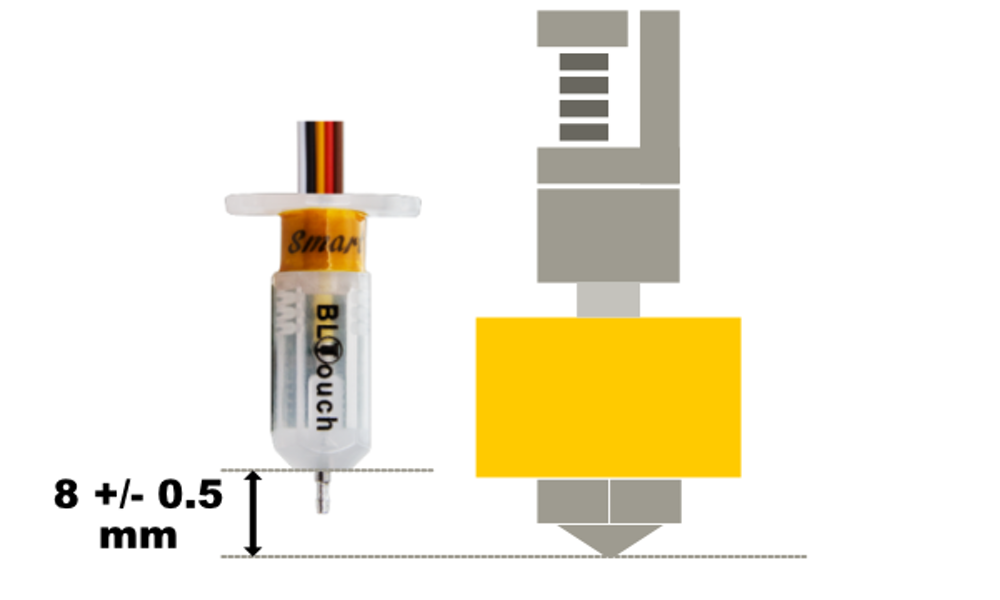Problems with BL-Touch that i can't fix for some reason
-
@SoDamnInsane said in Problems with BL-Touch that i can't fix for some reason:
M950 S0 C"exp.heater3"
M280 P3 S10 I1
M280 P3 S90 I1The highlighted parameters must match. Also, remove the I1. Like this:
M950 S0 C"exp.heater3"
M280 P0 S10
M280 P0 S90Then try M280 P0 S10 from the console, and it should deploy the probe. M280 P0 S90 should retract it.
Then try a single G30. Be ready to e-stop or power down.
-
@Danal said in Problems with BL-Touch that i can't fix for some reason:
@SoDamnInsane said in Problems with BL-Touch that i can't fix for some reason:
M950 S0 C"exp.heater3"
M280 P3 S10 I1
M280 P3 S90 I1The highlighted parameters must match. Also, remove the I1. Like this:
M950 S0 C"exp.heater3"
M280 P0 S10
M280 P0 S90Then try M280 P0 S10 from the console, and it should deploy the probe. M280 P0 S90 should retract it.
Then try a single G30. Be ready to e-stop or power down.
Yes, my fault... I posted my 1st settings.. Sorry.
Now i posted the new one!

-
My probe settings in my config.g
; Z-Probe M558 P9 C"^zprobe.in" H3 F120 T2000 ; enable BL-Touch, set dive height, probe speed and travel speed M950 S0 C"exp.heater3" ; Create a GPIO/Servo pin index using your chosen control pin G31 X30 Y-20 Z0 P25 ; set Z probe trigger value, offset and trigger height M557 X0:217 Y0:210 S20 ; define mesh grid -
@SoDamnInsane said in Problems with BL-Touch that i can't fix for some reason:
After I first gave the "G92 Z0" command and then followed by "G30 S-1"
You should be sending G92 Z0 when the nozzle is touching the bed.
Then you should be raising the printhead above the bed about 10mm.
And then you should be sending G30 S-1.Is that what you're doing?
If you send M401 and M402 does the pin deploy and retract? If not, then your deploy and retract macros are not correct. What exactly do you have in those macros now?
-
@Phaedrux said in Problems with BL-Touch that i can't fix for some reason:
@SoDamnInsane said in Problems with BL-Touch that i can't fix for some reason:
After I first gave the "G92 Z0" command and then followed by "G30 S-1"
You should be sending G92 Z0 when the nozzle is touching the bed.
Then you should be raising the printhead above the bed about 10mm.
And then you should be sending G30 S-1.Is that what you're doing?
If you send M401 and M402 does the pin deploy and retract? If not, then your deploy and retract macros are not correct. What exactly do you have in those macros now?
Thx @Phaedrux
I'm really, really a stupid and retarded person...
I've only experience with a normal probe (PINDA, capacitive), so i THOUGHT that the nozzle must touch the bed every time the BL-Touch triggered the bed..Please, don't tell this to somebody else.....



-
@SoDamnInsane said in Problems with BL-Touch that i can't fix for some reason:
i THOUGHT that the nozzle must touch the bed every time the BL-Touch triggered the bed
Ahh, nope. It will stop at the height that the BLTouch pin triggers at. So the 1.86mm you mentioned would be your trigger height you would use in G31 Z.
Which is to say, that when the probe triggers, the nozzle is 1.86mm above the bed.
-
@Phaedrux said in Problems with BL-Touch that i can't fix for some reason:
@SoDamnInsane said in Problems with BL-Touch that i can't fix for some reason:
i THOUGHT that the nozzle must touch the bed every time the BL-Touch triggered the bed
Ahh, nope. It will stop at the height that the BLTouch pin triggers at. So the 1.86mm you mentioned would be your trigger height you would use in G31 Z.
Which is to say, that when the probe triggers, the nozzle is 1.86mm above the bed.
Yes i know... for about 1 hour, hahaha

-
Can you post images of your installed BlTouch? There’s a specific requirement of the dimension from the nozzle tip to the base of the bltouch. Variation from this can cause significant problems with dialing it in properly. I ran a bltouch on my duet2 using RRF3 for a few months before upgrading the board to a duet3 using RRF3. I also ran rrf2 on the duet2 with a bltouch. I’ve seen it all when it comes to the bltouch.
-
@Nuramori said in Problems with BL-Touch that i can't fix for some reason:
Can you post images of your installed BlTouch? There’s a specific requirement of the dimension from the nozzle tip to the base of the bltouch. Variation from this can cause significant problems with dialing it in properly. I ran a bltouch on my duet2 using RRF3 for a few months before upgrading the board to a duet3 using RRF3. I also ran rrf2 on the duet2 with a bltouch. I’ve seen it all when it comes to the bltouch.
Ahhh thx. That's nice... I just wanted to replace the nozzle and heatblock. But this how it's installed...
-
Well the nozzle will need to be below the pin when it's retracted, for obvious reasons. The BLTouch manual indicates the base of the probe body should be 8mm above the nozzle tip. Like so.
You don't have a nozzle installed in that photo, so it's hard to say if it's going to be high enough.
If your trigger height from G31 S-1 was actually 1.86mm, that's pretty close. When installed correctly the trigger height should be ~2mm.
-
-
-
-
I also did the same, documented the process: https://forum.duet3d.com/topic/14485/rrf3-bltouch-setup?_=1583394715553
I'm now using a duex5 though so no longer use that setup.