Duet Web Control 2.1.1 released
-
@GrodanB said in Duet Web Control 2.1.1 released:
Do you require me to upgrade to RRF 3.01?
@jay_s_uk said in Duet Web Control 2.1.1 released:
Its dependant on RRF3.01+ as it uses the object model
-
@SIam said in Duet Web Control 2.1.1 released:
M122 is working here
6.4.2020, 20:32:50 m122 === Diagnostics === RepRapFirmware for Duet 2 WiFi/Ethernet version 3.01-RC6 running on Duet WiFi 1.02 or later + DueX5 Board ID: 08DGM-95BNL-MGPSJ-6J9FD-3SJ6N-K1W3Y Used output buffers: 4 of 24 (22 max) === RTOS === Static ram: 28052 Dynamic ram: 94208 of which 24 recycled Exception stack ram used: 576 Never used ram: 8212 Tasks: NETWORK(ready,116) HEAT(blocked,1244) DUEX(suspended,136) MAIN(running,1608) IDLE(ready,80) Owned mutexes: WiFi(NETWORK) === Platform === Last reset 11:14:43 ago, cause: software Last software reset at 2020-04-06 09:18, reason: User, spinning module GCodes, available RAM 8532 bytes (slot 3) Software reset code 0x0003 HFSR 0x00000000 CFSR 0x00000000 ICSR 0x0441f000 BFAR 0xe000ed38 SP 0xffffffff Task 0x4e49414d Error status: 0 Free file entries: 10 SD card 0 detected, interface speed: 20.0MBytes/sec SD card longest block write time: 133.8ms, max retries 0 MCU temperature: min 21.7, current 39.7, max 41.7 Supply voltage: min 24.0, current 24.3, max 24.6, under voltage events: 0, over voltage events: 0, power good: yes Driver 0: standstill, SG min/max 0/981 Driver 1: standstill, SG min/max 0/1023 Driver 2: standstill, SG min/max 0/1023 Driver 3: standstill, SG min/max 0/1023 Driver 4: standstill, SG min/max 0/1023 Driver 5: standstill, SG min/max not available Driver 6: standstill, SG min/max not available Driver 7: standstill, SG min/max not available Driver 8: standstill, SG min/max not available Driver 9: standstill, SG min/max 0/1023 Date/time: 2020-04-06 20:32:48 Cache data hit count 4294967295 Slowest loop: 312.35ms; fastest: 0.12ms I2C nak errors 0, send timeouts 0, receive timeouts 0, finishTimeouts 0, resets 0 === Move === Hiccups: 0(0), FreeDm: 169, MinFreeDm: 107, MaxWait: 5922743ms Bed compensation in use: mesh, comp offset 0.000 === MainDDARing === Scheduled moves: 0, completed moves: 0, StepErrors: 0, LaErrors: 0, Underruns: 0, 0 CDDA state: -1 === AuxDDARing === Scheduled moves: 0, completed moves: 0, StepErrors: 0, LaErrors: 0, Underruns: 0, 0 CDDA state: -1 === Heat === Bed heaters = 0 -1 -1 -1, chamberHeaters = -1 -1 -1 -1 Heater 0 is on, I-accum = 0.0 Heater 1 is on, I-accum = 0.7 === GCodes === Segments left: 0 Movement lock held by null HTTP is idle in state(s) 0 Telnet is idle in state(s) 0 File is idle in state(s) 0 USB is idle in state(s) 0 Aux is idle in state(s) 0 Trigger is idle in state(s) 0 Queue is idle in state(s) 0 Daemon is idle in state(s) 0 Autopause is idle in state(s) 0 Code queue is empty. === Network === Slowest loop: 789.12ms; fastest: 0.00ms Responder states: HTTP(0) HTTP(0) HTTP(0) HTTP(2) FTP(0) Telnet(0) HTTP sessions: 2 of 8 - WiFi - Network state is active WiFi module is connected to access point Failed messages: pending 0, notready 0, noresp 0 WiFi firmware version 1.23 WiFi MAC address 2c:3a:e8:0b:06:33 WiFi Vcc 3.44, reset reason Unknown WiFi flash size 4194304, free heap 15424 WiFi IP address 192.168.188.36 WiFi signal strength -49dBm, reconnections 0, sleep mode modem Socket states: 4 0 0 4 0 0 0 0 === Filament sensors === Extruder 0 sensor: okI just get this without an output. Are you on Duet 2 Wifi?

-
i get full M122 output on a duet 3 + pi and a duet 2 ethernet
-
@jay_s_uk @DocTrucker @GrodanB DWC 2.1.1 is supposed to work with RRF versions pre-ObjectModel. Unfortunately, currently there is a bug in the code that prevents it to get into legacy-mode.
-
@smoki3
Yes i use duet wifi -
@wilriker good to know!
-
@wilriker I am not aware of this bug, in fact I successfully tested DWC 2.1 with RRF2 just a few days ago.
-
@chrishamm @jay_s_uk It seems that this bug is only for very specific uncommon configurations. So it should already work with everything <3.01-something
-
How to enable fans on GUI ?!
-
@c310 Job Status => Fans => Change Visibility
-
@wilriker said in Duet Web Control 2.1.1 released:
@jay_s_uk @DocTrucker @GrodanB DWC 2.1.1 is supposed to work with RRF versions pre-ObjectModel. Unfortunately, currently there is a bug in the code that prevents it to get into legacy-mode.
OK... so next release might contain the fix so that it is 2.x compatible?
Plan to go to 3.x but not convinced that it is as good as 2.x yet... Seems to have some bug left to remove until I feel it is worth the work... (2.x works fine for me and I only upgrade for any new features so far...)
But being able to use new DWC is a good reason for upgrade if that is necessary...
-
@chrishamm it does not show up at all. however, if i switch to DWC1 fan is there and works...

-
@c310 What firmware are you using? Is the fan thermostatically controlled? If yes, no fans are displayed.
-
@chrishamm it was 3.01RC4 with invisible symptoms ... after i upgraded to RC6 it is visible now.
why thermostatic fans are invisible?
how i can input into localization / correct some minor mistakes ? -
@c310 said in Duet Web Control 2.1.1 released:
why thermostatic fans are invisible?
Because if they're under temperature control, you can't change their speed, so there's no point having a control over them that doesn't work. If send the gcode to make them non-thermostatic, they will appear. Also (not sure exactly if it's true with the current version), fans linked to specific tools usually don't show until that tool is enabled.
Ian
-
@smoki3 said in Duet Web Control 2.1.1 released:
@SIam said in Duet Web Control 2.1.1 released:
M122 is working here
6.4.2020, 20:32:50 m122 === Diagnostics === RepRapFirmware for Duet 2 WiFi/Ethernet version 3.01-RC6 running on Duet WiFi 1.02 or later + DueX5 Board ID: 08DGM-95BNL-MGPSJ-6J9FD-3SJ6N-K1W3Y Used output buffers: 4 of 24 (22 max) === RTOS === Static ram: 28052 Dynamic ram: 94208 of which 24 recycled Exception stack ram used: 576 Never used ram: 8212 Tasks: NETWORK(ready,116) HEAT(blocked,1244) DUEX(suspended,136) MAIN(running,1608) IDLE(ready,80) Owned mutexes: WiFi(NETWORK) === Platform === Last reset 11:14:43 ago, cause: software Last software reset at 2020-04-06 09:18, reason: User, spinning module GCodes, available RAM 8532 bytes (slot 3) Software reset code 0x0003 HFSR 0x00000000 CFSR 0x00000000 ICSR 0x0441f000 BFAR 0xe000ed38 SP 0xffffffff Task 0x4e49414d Error status: 0 Free file entries: 10 SD card 0 detected, interface speed: 20.0MBytes/sec SD card longest block write time: 133.8ms, max retries 0 MCU temperature: min 21.7, current 39.7, max 41.7 Supply voltage: min 24.0, current 24.3, max 24.6, under voltage events: 0, over voltage events: 0, power good: yes Driver 0: standstill, SG min/max 0/981 Driver 1: standstill, SG min/max 0/1023 Driver 2: standstill, SG min/max 0/1023 Driver 3: standstill, SG min/max 0/1023 Driver 4: standstill, SG min/max 0/1023 Driver 5: standstill, SG min/max not available Driver 6: standstill, SG min/max not available Driver 7: standstill, SG min/max not available Driver 8: standstill, SG min/max not available Driver 9: standstill, SG min/max 0/1023 Date/time: 2020-04-06 20:32:48 Cache data hit count 4294967295 Slowest loop: 312.35ms; fastest: 0.12ms I2C nak errors 0, send timeouts 0, receive timeouts 0, finishTimeouts 0, resets 0 === Move === Hiccups: 0(0), FreeDm: 169, MinFreeDm: 107, MaxWait: 5922743ms Bed compensation in use: mesh, comp offset 0.000 === MainDDARing === Scheduled moves: 0, completed moves: 0, StepErrors: 0, LaErrors: 0, Underruns: 0, 0 CDDA state: -1 === AuxDDARing === Scheduled moves: 0, completed moves: 0, StepErrors: 0, LaErrors: 0, Underruns: 0, 0 CDDA state: -1 === Heat === Bed heaters = 0 -1 -1 -1, chamberHeaters = -1 -1 -1 -1 Heater 0 is on, I-accum = 0.0 Heater 1 is on, I-accum = 0.7 === GCodes === Segments left: 0 Movement lock held by null HTTP is idle in state(s) 0 Telnet is idle in state(s) 0 File is idle in state(s) 0 USB is idle in state(s) 0 Aux is idle in state(s) 0 Trigger is idle in state(s) 0 Queue is idle in state(s) 0 Daemon is idle in state(s) 0 Autopause is idle in state(s) 0 Code queue is empty. === Network === Slowest loop: 789.12ms; fastest: 0.00ms Responder states: HTTP(0) HTTP(0) HTTP(0) HTTP(2) FTP(0) Telnet(0) HTTP sessions: 2 of 8 - WiFi - Network state is active WiFi module is connected to access point Failed messages: pending 0, notready 0, noresp 0 WiFi firmware version 1.23 WiFi MAC address 2c:3a:e8:0b:06:33 WiFi Vcc 3.44, reset reason Unknown WiFi flash size 4194304, free heap 15424 WiFi IP address 192.168.188.36 WiFi signal strength -49dBm, reconnections 0, sleep mode modem Socket states: 4 0 0 4 0 0 0 0 === Filament sensors === Extruder 0 sensor: okI just get this without an output. Are you on Duet 2 Wifi?

@chrishamm can you help here? Looks like for some it is working. I already tried a reset of DWC but it is not working.
-
When trying to load heightmap, getting:
HeightmapPanel.vue:415 TypeError: Cannot read property 'add' of null at o.showHeightmap (HeightmapPanel.vue:313) at o.showCSV (HeightmapPanel.vue:258) at HeightmapPanel.vue:413 at c (runtime.js:45) at Generator._invoke (runtime.js:274) at Generator.forEach.e.<computed> [as next] (runtime.js:97) at Dt (asyncToGenerator.js:3) at o (asyncToGenerator.js:25) (anonymous) @ HeightmapPanel.vue:415 c @ runtime.js:45 (anonymous) @ runtime.js:274 forEach.e.<computed> @ runtime.js:97 Dt @ asyncToGenerator.js:3 o @ asyncToGenerator.js:25 Promise.then (async) Dt @ asyncToGenerator.js:13 o @ asyncToGenerator.js:25 (anonymous) @ asyncToGenerator.js:32 (anonymous) @ asyncToGenerator.js:21 getHeightmap @ HeightmapPanel.vue:396 isConnected @ HeightmapPanel.vue:479 ni.run @ vue.runtime.esm.js:4568 Zn @ vue.runtime.esm.js:4310 (anonymous) @ vue.runtime.esm.js:1980 ct @ vue.runtime.esm.js:1906 Promise.then (async) at @ vue.runtime.esm.js:1933 pt @ vue.runtime.esm.js:1990 b @ vuex.esm.js:602 v.registerModule @ vuex.esm.js:498 addMachine @ index.js:157 (anonymous) @ vuex.esm.js:744 (anonymous) @ vuex.esm.js:392 (anonymous) @ vuex.esm.js:391 v._withCommit @ vuex.esm.js:526 v.commit @ vuex.esm.js:390 commit @ vuex.esm.js:335 (anonymous) @ index.js:58 c @ runtime.js:45 (anonymous) @ runtime.js:274 forEach.e.<computed> @ runtime.js:97 Dt @ asyncToGenerator.js:3 o @ asyncToGenerator.js:25 Promise.then (async) Dt @ asyncToGenerator.js:13 o @ asyncToGenerator.js:25 (anonymous) @ asyncToGenerator.js:32 (anonymous) @ asyncToGenerator.js:21 connect @ index.js:43 (anonymous) @ vuex.esm.js:751 v.dispatch @ vuex.esm.js:442 dispatch @ vuex.esm.js:332 F.forEach.n.<computed> @ vuex.esm.js:964 mounted @ App.vue:212 nt @ vue.runtime.esm.js:1854 Nn @ vue.runtime.esm.js:4219 insert @ vue.runtime.esm.js:3139 E @ vue.runtime.esm.js:6346 (anonymous) @ vue.runtime.esm.js:6565 On.e._update @ vue.runtime.esm.js:3945 i @ vue.runtime.esm.js:4066 ni.get @ vue.runtime.esm.js:4479 ni @ vue.runtime.esm.js:4468 In @ vue.runtime.esm.js:4073 Mi.$mount @ vue.runtime.esm.js:8415 e._init @ vue.runtime.esm.js:5018 Mi @ vue.runtime.esm.js:5085 56d7 @ main.js:20 n @ bootstrap:19 0 @ app.f1b8ca4b.js:1 n @ bootstrap:19 (anonymous) @ bootstrap:83 (anonymous) @ app.f1b8ca4b.js:1 three.module.js:15728 Uncaught TypeError: Cannot read property 'precision' of null at a (three.module.js:15728) at new bM (three.module.js:15760) at se (three.module.js:23461) at new kk (three.module.js:23510) at o.init (HeightmapPanel.vue:185)RepRapFirmware height map file v2 generated at 2020-04-08 00:35, min error -0.099, max error 0.095, mean 0.002, deviation 0.046 xmin,xmax,ymin,ymax,radius,xspacing,yspacing,xnum,ynum -225.00,225.10,-225.00,225.10,300.00,75.00,75.00,7,7 0, 0.055, -0.039, -0.019, -0.006, 0.010, 0 0.046, 0.095, 0.006, 0.000, -0.011, -0.062, 0.018 0.086, 0.055, 0.020, -0.010, -0.041, -0.001, -0.045 0.077, 0.020, 0.054, -0.019, -0.079, -0.051, 0.001 0.070, 0.056, 0.020, -0.000, -0.055, -0.015, -0.099 -0.002, 0.070, 0.068, 0.021, -0.020, -0.065, -0.075 0, 0.002, -0.007, -0.002, -0.024, -0.006, 0 -
@chrishamm two more bugs:
- Turn Everything OFF does not work (once button is pressed nothing happens)
- after pressing emergency stop button system halts and does not return control to DWC
this is where DWC hangs:
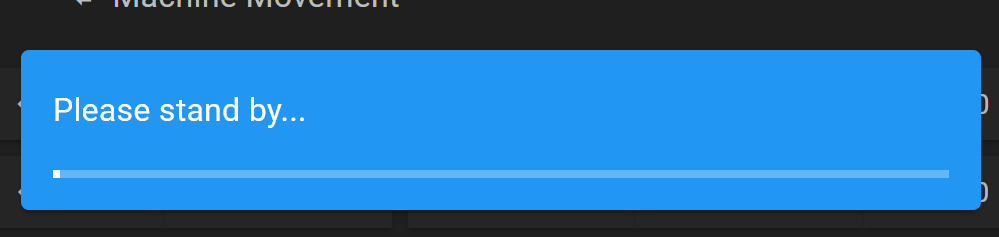
once i switch to DWC1 in the interface, both function work fine:
- heatbed and extruder are set to OFF
- after emergency stop button pressed it shows window as below. Once I press YES - system reboots and returns control to web UI
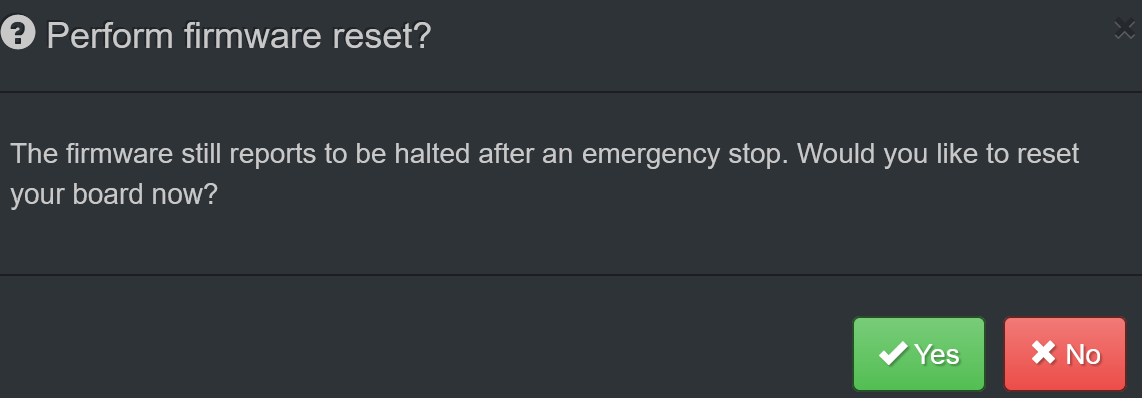
-
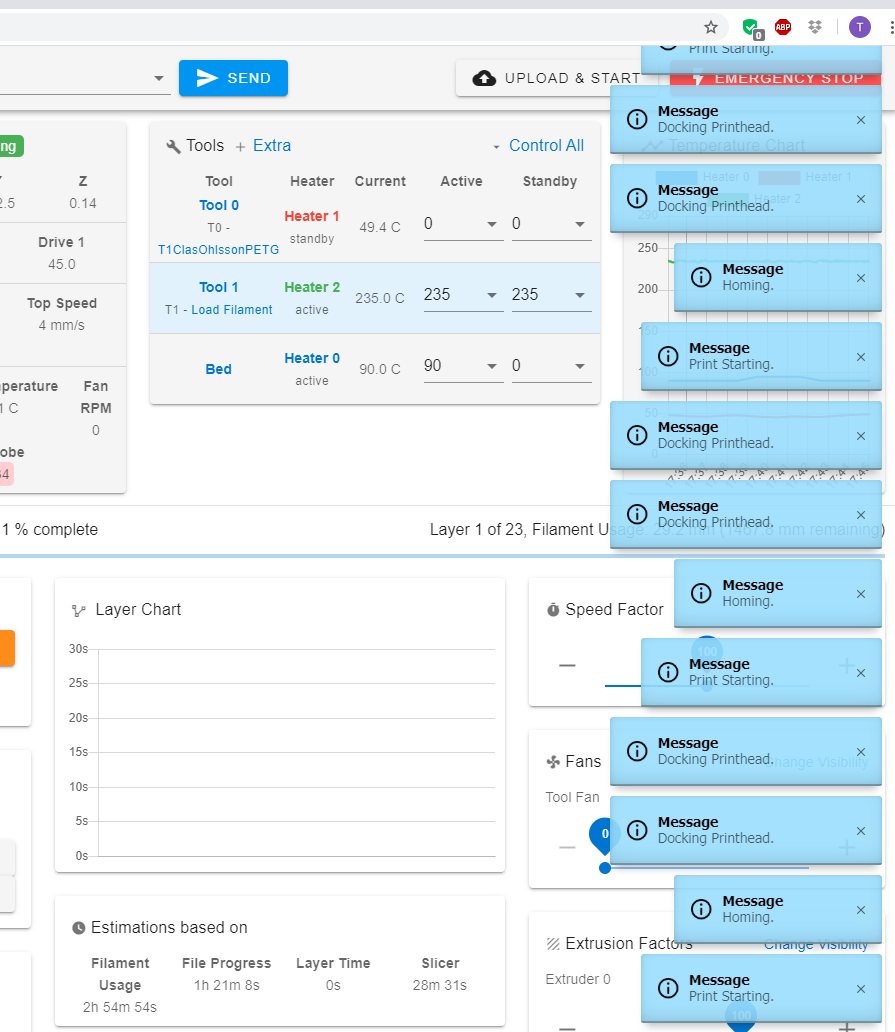
Why do this annoying messages never time out?
No matter what I change these messages do not time out...
I think they are from the M117 but I cannot find how to get rid of them after a time...
-
@Danal That heightmap loads without problems on my printer. Is there any way to reproduce this problem? What browser are you using?
@c310 "Turn Everything Off" will be fixed in the next version. What board are you using? DWC reconnects nicely on my setup whenever I do an emergency stop.
@GrodanB It's because you are using M117 instead of M118 S"msg". Messages sent from M117 are supposed to be sticky.