G29 bed mesh leaving a large area unprobed
-
Phaedrux: the nozzle can go from (0,0) to (197,231). The probe can travel the same distance but offset by -34.6,5.85, so from (-35.6,5.85) to (161.4,236.85)
-
@agrapa said in G29 bed mesh leaving a large area unprobed:
Why does the graph show the coordinates of the probe in the label, but drawn at the position of the nozzle?
Why do you say drawn at the position of the nozzle. It identifies the point at X1 in absolute space. When you run G29, is it probing at X1 as expected?
The best way to maximize the mesh grid is to take your M208 as the bed surface, then add/subtract your probe offsets. That will give you the area for M577 that the probe can reach. Adjust it slightly so that you can get a whole number of points within it. Tip, if you send an M577 with a unreasonably high number of probing points it will suggest the actual maximum to you.
-
Thanks for your help Phaedrux.
I tried M557 X-33.6:161.4 Y6:220 P5:4 but that caused the first probe position to be at a point where the nozzle is over the bed, but the probe is not (pic below):
What I meant by drawing at the position of the nozzle is what we see in the graph above. If we were drawing the positions actually probed (the position of the probe), it would look like this:
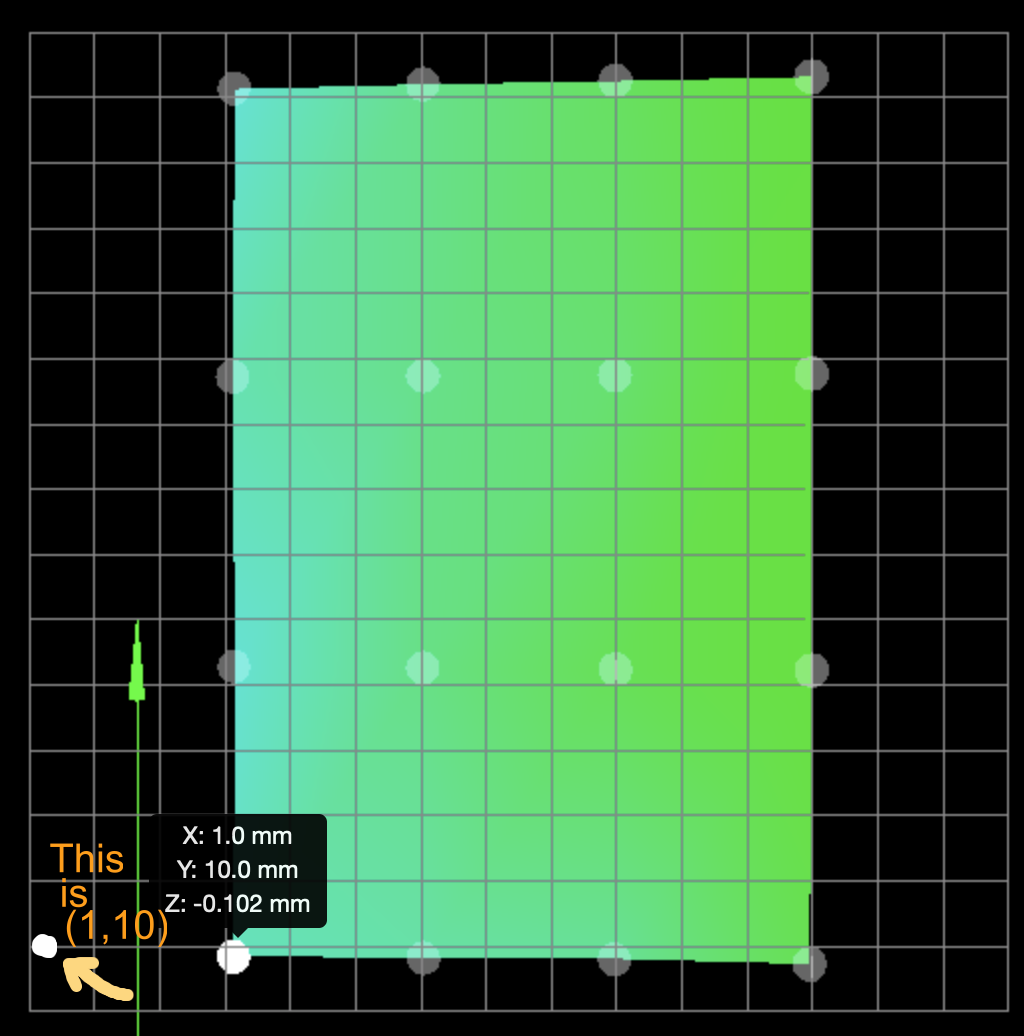
-
This is the first probe point with M557 X1:185 Y10:220 P5:4

Not easy to see, but if you look closely, the BLTouch arm is deployed and touching close to the 0,0 corner, while the left nozzle is further to the right. The right nozzle is actually not screwed into its heat block in the pic. -
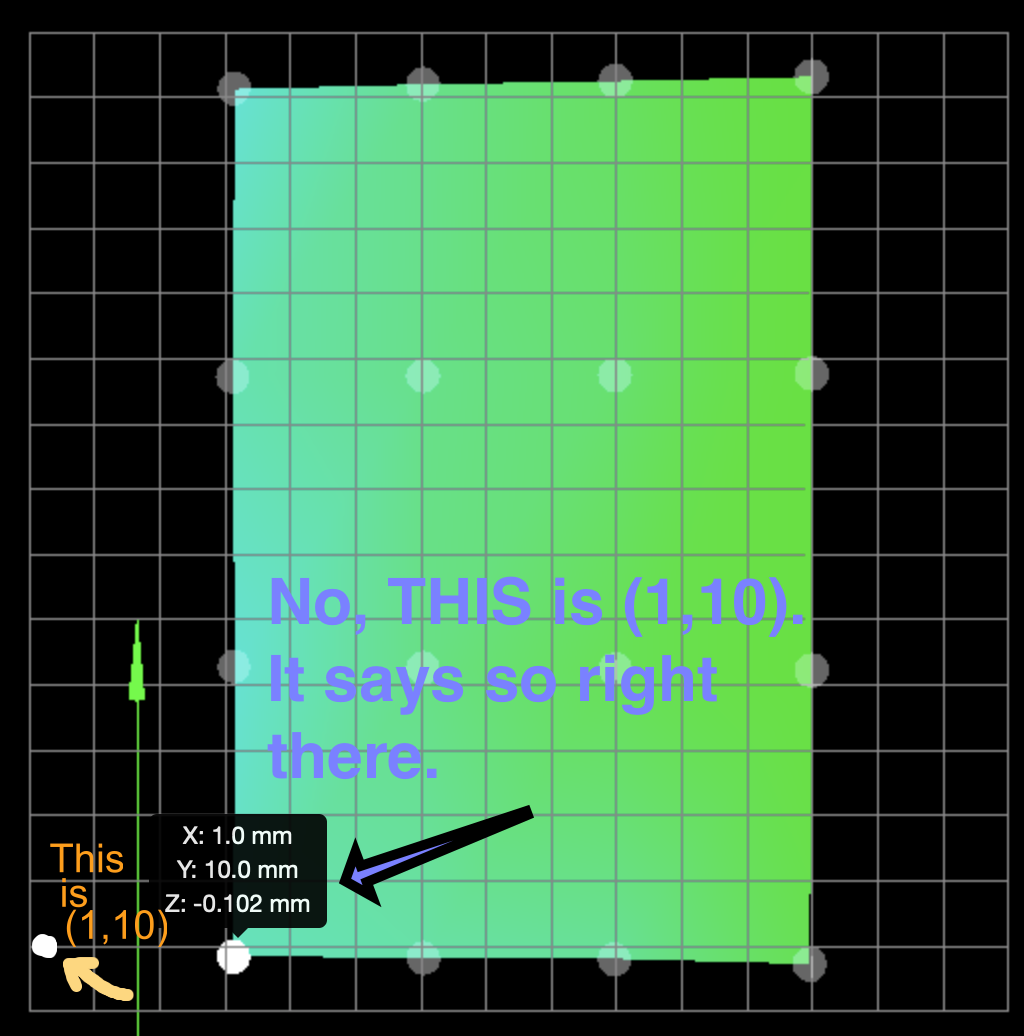
@agrapa said in G29 bed mesh leaving a large area unprobed:
I tried M557 X-33.6:161.4 Y6:220 P5:4 but that caused the first probe position to be at a point where the nozzle is over the bed, but the probe is not (pic below)
Well yes, obviously. If 0,0 is where the reference nozzle is at the corner of the bed, of course -37 is going to be off the side of the bed.
@agrapa said in G29 bed mesh leaving a large area unprobed:
Not easy to see, but if you look closely, the BLTouch arm is deployed and touching close to the 0,0 corner, while the left nozzle is further to the right. The right nozzle is actually not screwed into its heat block in the pic.
Yes, that looks correct. The probe is probing the first defined point at X1 Y10.
I'm not sure what you're expecting it to do, but from what you show, it looks to be working correctly. It's probing as close as it can to the left edge, which is good. It will also probe as close as it can reach to the right side based on how far you let it travel. If you want to reach more area on the right side, you need to extend the M208 X maxima even though the left nozzle can't reach it, the probe still may be able to if you have enough physical travel.
-
Thanks for your help so far. What I expect it to do:
I think it is normal that there is a 34.6mm empty strip on the right because the probe cannot physically reach there.
The graph circle positions could represent the position of the nozzle or the position of the probe. My expectation in each case would be:
1-If the circles represent the probe, then there should not be a strip on the left, as the probe can reach that side.
2-If the circles represent the nozzle, then there should not be a strip on the right, as the nozzle can reach it fine, and while it is there, it can probe. A second expectation in this case is that the z-correction should apply when the nozzle visits the probed point, which is not where the nozzle was when it was probed. For instance, if at probe time, the probe is at (1,10) and the nozzle is at (35.6,4.15) and it finds the z to be 0.5mm, then at print time, when the nozzle visits (1,10), the z-correction should be applied. Note this is not when the probe revisits the same point that was probed, but when the nozzle visits the point that was probed.
-
@agrapa said in G29 bed mesh leaving a large area unprobed:
The graph circle positions could represent the position of the nozzle or the position of the probe.
It represents neither. It shows the Z height adjustment at a point in absolute X Y space. The point was obtained by the probe, so the probe has to be able to reach it. Whether the nozzle can also reach it depends entirely on how big the offset is, and how far the axis can travel. As you found, the probe can reach -37, and if there were bed there to probe, it could create a point, but the nozzle could never reach it. On the right side, it's the opposite situation. The nozzle can reach where the probe cannot.
@agrapa said in G29 bed mesh leaving a large area unprobed:
then there should not be a strip on the left
I think you're imagining a strip on the left that doesn't actually exist. The heightmap is showing you the green area which is the area probed. And the point at the bottom left is (1,10) which is the corner of the bed. I'm not sure why you think there is more bed to the left of that point. There isn't.
-
Also, why would it have a warning that says "Skipping grid point (185.0, 80.0) because Z probe cannot reach it" if I can use the "machine control" button labelled "X+100" to make the nozzle reach X=197 ?
-
Oh, I see. I thought the graph represented the bed and the empty strip on the left of the graph made me thing something was wrong. Thanks for the explanation.
-
The nozzle can reach it, but the probe cannot. You've set M557 to use a grid which contains points that the probe cannot reach.
M208 X197 means that the reference nozzle can go as far as that point and no further.
G31 X-34.6 means the probe is to the left of the reference nozzle by 34.6
197-34.6 = 162.4 So the rightmost point you can reach with the probe is X162
Your M557 is asking to probe at X185, which it cannot reach, so it skips it.
-
@agrapa said in G29 bed mesh leaving a large area unprobed:
Thanks for the explanation.
No problem. I hope it all makes some sense now.
-
@Phaedrux said in G29 bed mesh leaving a large area unprobed:
Your M557 is asking to probe at X185, which it cannot reach, so it skips it
perfect explanation, thanks a lot!
-
@Phaedrux said in G29 bed mesh leaving a large area unprobed:
The best way to maximize the mesh grid is to take your M208 as the bed surface, then add/subtract your probe offsets. That will give you the area for M577 that the probe can reach. Adjust it slightly so that you can get a whole number of points within it. Tip, if you send an M577 with a unreasonably high number of probing points it will suggest the actual maximum to you.
Now that you understand what it's doing, this part should make better sense on how to maximize your M557 grid
-
Indeed, now it is perfect, thanks a lot!
-
@Phaedrux said in G29 bed mesh leaving a large area unprobed:
The best way to maximize the mesh grid is to take your M208 as the bed surface, then add/subtract your probe offsets. That will give you the area for M577 that the probe can reach.
I would add to that: then constrain this resulting area to the parts that are over the bed. Otherwise you could be probing off the edge of the bed.
-
I think the confusion here was because the array of probed points is centred on the grid, so it looks like there’s area not probed on the left and right. However, the probed points report their position, and you saw the bed probing close to X0, so I’m not sure how we can make this clearer.
@dc42 @chrishamm maybe show the M208 limits on the mesh display? Though this doesn’t necessarily show the bed.
Ian
-
@droftarts Not sure if it would make sense, but have the grid drawing represent the bed? For instance: in Prusa Slicer I see a grid with the exact size of the bed, and every square represents 10mmx10mm. It makes it very easy to plan multiple prints or to position a large print correctly on the bed.