CR-10S Pro stepper recommendation
-
Hi All,
I would like to know which steppers you guys are recommending for a CR-10S Pro with a Duet 2. Would be nice if they fit to the printer without any modifications.
Thanks,Martin
-
I don't have any specific recommendations but, check out https://www.omc-stepperonline.com/
You can sort and filter the motors down to match nema 17, and then match the motor length. The Duet 2 sweet spot would be around 2a motors. Choose either 1.8 or 0.9 degree.Here are a few candidates for 0.9 motors: https://www.omc-stepperonline.com/nema-17-stepper-motor/?mfp=149-step-angle[0.9],148-bipolar-unipolar[Bipolar],71-single-shaft-dual-shaft[Single Shaft],21-shaft-type[D-Cut],22-shaft-diameter-mm[5]
For some background on what you want out of a stepper motor for 3d printing check out this article. https://duet3d.dozuki.com/Wiki/Choosing_and_connecting_stepper_motors
-
For X, Y and E that should fit, but a body length of 48mm is too much for the Z axis.
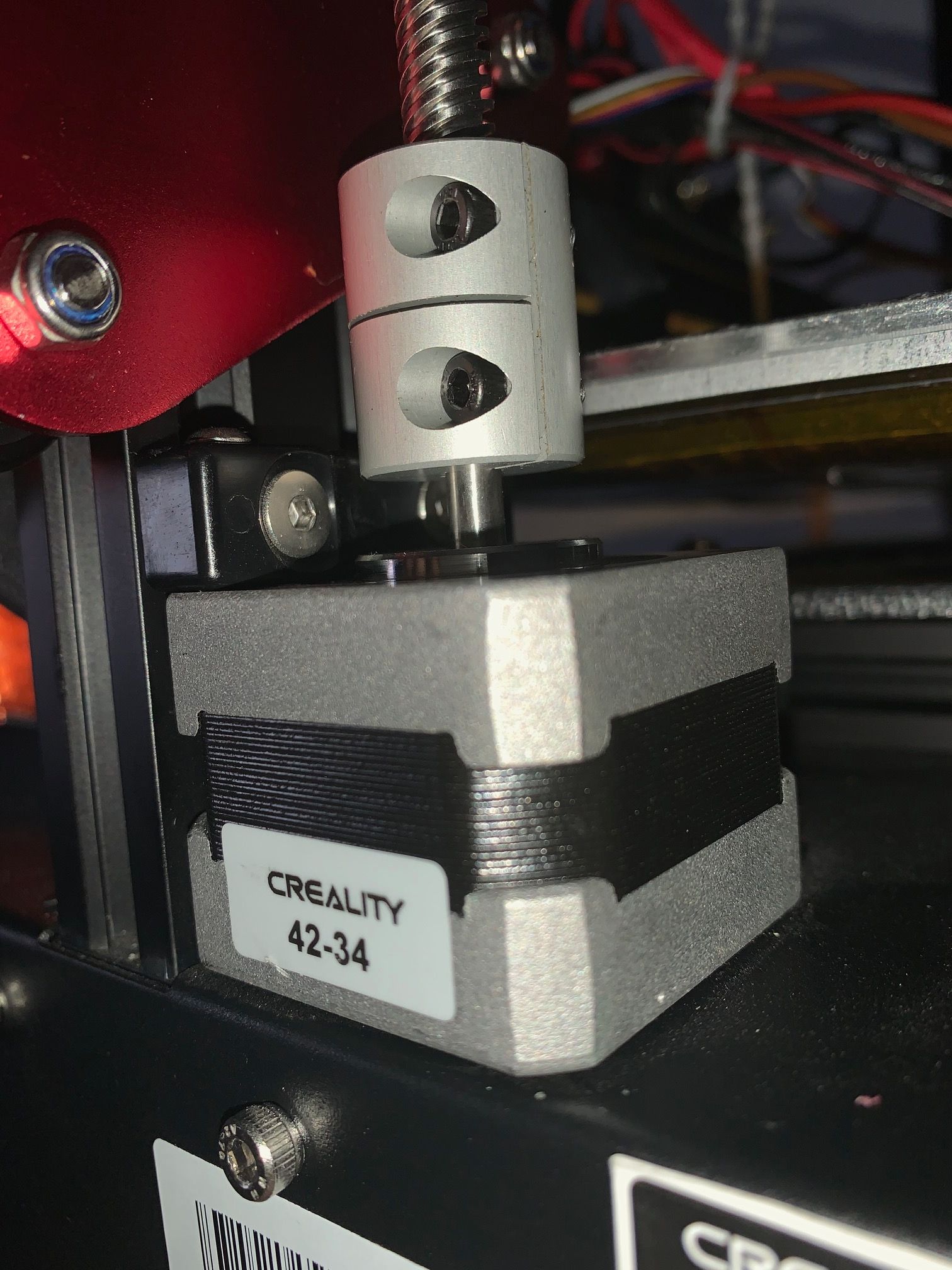
-
Limit your search to 34mm motors
-
Yes, sure
 For 0.9 there are no results. For 1.8 there are four but the max. current is 1.33A. My intention was to hit the sweet spot
For 0.9 there are no results. For 1.8 there are four but the max. current is 1.33A. My intention was to hit the sweet spot 
-
The Z axis doesn't get a lot of action so the specs don't need to be at the same level as x and y.
-
That's true.
Based on the availability in Germany I've choosen:
2 x 17HM19-2004S1 for X/Y
2 x 17HS13-0404S1 for Z
1 x 17HS08-1004S for EDo you think that works satisfactorily?
-
Yes those look ok provided the Z motor will fit. The E motor will be ok when using a geared extruder, but those tiny pancakes have limitations on torque that you will need to be aware of. I use those X Y motors on my corexy and have been happy with them.
-
I'm using a Bondtech BMG-M with Mosquito. I think that will work.
Thanks for your help!
-
Good news is, that the steppers are attached to the printer. Bad news is, my printer is louder than before

Joking aside. Now i seem to have a Z axis problem. It makes a terrible very very loud noise when moving. Just found out, that the steppers are making noises when moving and the noise is transfered to the Z axis thread and will be boosted.
Am I doing something wrong? Changed the currents in the config
M906 X1600 Y1600 Z1600 E700 I50 ; set motor currents (mA) and motor idle factor in per centI'm a little bit irritated now

-
Here's a video without Z axis thread
and with Z axis thread
-
Yeah that's not right. Are those the new motors you replaced or the old ones?
Do they sound the same detached from the frame?
Are the motor phases matched?
-
That's the new ones!
 Yes, they are also quite noisy when detached. Already checked the phases. Also played around with the settings but without success. I have no idea what to do next.
Yes, they are also quite noisy when detached. Already checked the phases. Also played around with the settings but without success. I have no idea what to do next.My current settings are
; Drives M569 P0 S1 ; physical drive 0 goes backwards M569 P1 S1 ; physical drive 1 goes backwards M569 P2 S1 ; physical drive 2 goes forwards M569 P3 S0 ; physical drive 3 goes backwards M584 X0 Y1 Z2 E3 ; set drive mapping M350 X16 Y16 Z16 E16 I1 ; configure microstepping with interpolation M92 X80 Y80 Z400 E415.00 ; set steps per mm M566 P1 X1200.00 Y1200.00 Z12.00 E2000.00 ; set maximum instantaneous speed changes (mm/min) M203 X9000.00 Y9000.00 Z800.00 E5000.00 ; set maximum speeds (mm/min) M201 X500.00 Y500.00 Z20.00 E5000.00 ; set accelerations (mm/s^2) M906 X1600 Y1600 Z600 E700 I50 ; set motor currents (mA) and motor idle factor in per cent M593 F31 ;M572 D0 S0.05 ; set pressure advance M84 S30 ; Set idle timeout -
I would say something is wrong with the motor.
Test the Z motor on another driver just to be sure.
How fast are you trying to move the motor?
-
Both Z steppers have the same issue.
G91 ; relative positioning G1 Z5 F3000 H1 ; lift Z relative to current position G90 ; absolute positioning G1 X150 Y150 F6000 ; go to first probe point G30 ; home Z by probing the bed -
Does the model label on the motor match what you ordered?
-
Good hint. Yes, they match.
-
And what is the model? Maybe we can check the specs again.
Did you try the motor on a different driver to eliminate the Z driver? You're using both motors on the Z driver, correct?
-
Nope, didn't try a different driver. Just connected a Creality 42-34 and it works.
-
You miss my point. I'm wondering how the motors will sound when wired to a seperate driver rather than the Z driver which is wired in series internally.