Duet 2 Ethernet and SBC
-
@smoki3 said in Duet 2 Ethernet and SBC:
Dont find it on the Duet2
@bearer said in Duet 2 Ethernet and SBC:
pins you'll find between the sources
(as in find the pin number in the duet3 source, and work backwards)
-
from @wilriker who did the test and firmware work for this:
This is the pins on the back of the Duet 2:

- SPI: MISO, MOSI, SPCK, NPSC0
- Data Ready: EDR -> TFR_RDY
- GND (for example next to NPSC0) to connect to the RPi.
These use the same pins on the RPI as Duet 3 uses:
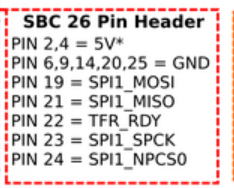
Note that as a minimum protection you should connect these pins through a series resistor to limit max current. The resistor value is a compromise e.g. 470R will provide reasonable protection (7mA at 3.3V) but will slow down the SPI bus. 47R will allow for better bus speeds but with less protection.
This feature is experimental in Duet 2. We are considering a small hardware board to provide the physical interfacing and signal buffering.
-
(btw when i did the digging it seems the TRF_RDY pin on the wiring diagram is called SPI1_DATA_READY on the schematic, other than that straight forward enough to get from SPI1_DATA_READY -> PE2 -> LinuxTfrReadyPin for Duet3 and LinuxTfrReadyPin -> PD31 -> ESP_DATA_READY -> R17 -> EDR_CONN for the Duet2)
-
Much of the conversation is about the D2 with Ethernet, can this be done with the WIFI version by what I assume would be desoldering the module off?
-
@Luke-sLaboratory said in Duet 2 Ethernet and SBC:
Much of the conversation is about the D2 with Ethernet, can this be done with the WIFI version by what I assume would be desoldering the module off?
Yes with desoldered wifi module it should work fine
-
@Luke-sLaboratory said in Duet 2 Ethernet and SBC:
assume would be desoldering the module off?
it might be possible to just upload a custom wifi firmware that leaves the spi buss and interrupt line as high impedance inputs, and enters deep sleep (but such a firmware would need to be
createdtested from here)edit: it totes works
edit: if anyone is to try this - update wifi firmware first, the sbc firmware does not accept
M997 S1.edit: either wifi needs to go
or my hired hands messed up the wirng.6/26/2020, 11:51:59 AM Connection to Duet established 6/26/2020, 11:52:01 AM Warning: Lost connection to Duet (Board is not available (no data response)) 6/26/2020, 11:52:01 AM Connection to Duet established 6/26/2020, 11:52:02 AM Warning: Lost connection to Duet (Board is not available (no data response)) 6/26/2020, 11:52:02 AM Connection to Duet established 6/26/2020, 11:52:06 AM Warning: Lost connection to Duet (Board is not available (no data response)) 6/26/2020, 11:52:06 AM Connection to Duet established 6/26/2020, 11:52:07 AM M115 FIRMWARE_NAME: RepRapFirmware for Duet 2 + SBC FIRMWARE_VERSION: 3.02-beta ELECTRONICS: Duet 2 1.02 or later + SBC FIRMWARE_DATE: 2020-06-25b1 6/26/2020, 11:52:10 AM Warning: Lost connection to Duet (Board is not available (no header)) 6/26/2020, 11:52:10 AM Connection to Duet established 6/26/2020, 11:52:11 AM Warning: Lost connection to Duet (Board is not available (no header response)) 6/26/2020, 11:52:11 AM Connection to Duet established -
Will the standard DSF system for the SBC remain the same or will we need a different image?
-
@T3P3Tony so you recommend any resistor which was working fine in you tests?
-
@smoki3 maybe you'll find some clues if you look at the duet 2 and 3 schematics. i.e. the EDR_CONN already has R17 on the duet 2, and the duet 3 schematic show which values they used there
-
@bearer where do I find the schematic
-
@smoki3 said in Duet 2 Ethernet and SBC:
where do I find the schematic
https://github.com/Duet3D/Duet3-Mainboard-6HC
and
https://github.com/T3P3/Duet/tree/master/Duet2/Duet2v1.04or just google it?
-
@bearer thanks!
I googled for it but unter "duet 3 schematics" you don't get it

In the duet3 schematics they use 100Ohm resistors.
The duet 2 has for MOSI, MISO and SPCK 47 Ohm and for NPSC0 and EDR 2,2 kOhm
@T3P3Tony NPSC0 and EDR have no influence on the speed, right?
-
@smoki3 said in Duet 2 Ethernet and SBC:
@T3P3Tony NPSC0 and EDR have no influence on the speed, right?
That's correct.
I tested with no resistors and with 500R (two 1K in parallel since that's what I just had at hand at the time). The difference is significant but at the same time negligible. Without resistors you can get up to 25-27MHz. With 500R in series you "only" get 13.5-15MHz - but that's still plenty and most likely more than your ever need while at the same time providing you much more protection.
@Dougal1957 DSF is absolutely the same. It does neither know nor care if it's a D3 or a D2 on the other end.
-
Okay cool. I just ordered some experimental stripboards and the 26 pin connector. So I can test it next week.
I will build up a small pcb with the resistors on it.
So I will just add some resistors to the MISO, MOSI and SPCK pins. The 2.2kOhm on the two other pins should be enough.
How fast is an ESP? Do they also reach the 25 MHz?
-
@smoki3 said in Duet 2 Ethernet and SBC:
How fast is an ESP? Do they also reach the 25 MHz?
The current configuration sets it to 26.7MHz. The ESP (clocked at 80MHz) can go up to at least 40MHz from what I can see in the source code comments.
-
@wilriker what's the worst case scenario if I connect it directly? Or otherwise what if the speed is to slow (if I choose to big resistors)?
-
@smoki3 So worst case: you fry the SAM4E on the Duet or the ARM of the RPi. That's easy.

Let's put the answer about speed this way: currently the default configuration for Duet Software Framework (which controls the SPI speed) is set to 8 MHz for a Duet 3 (which coincidentally has virtually the same max SPI speed as a Duet 2). And so far there have been very to no occasions where this would not have sufficed. So if you run it at 15MHz (with ~500R series resistors) you are still about twice the speed of the normal D3-SBC speed. I guess you run into step-generation limits before you see issues with SPI speed.
-
@wilriker
allright. I will test it soon! -
@wilriker does the duet 2 provide enough current on the 5 volt circuit to power the pi? Or is it better to use a separate stepdown module
-
@smoki3 said in Duet 2 Ethernet and SBC:
@wilriker does the duet 2 provide enough current on the 5 volt circuit to power the pi? Or is it better to use a separate stepdown module
The 5V regulator on Duet 2 does not provide enough current to power a Pi safely.