bltouch
-
hi I managed to get it working by changing the P9 to the P5 should be P9
peche? can you explain it to me?M558 P5 H5 F120 T3000
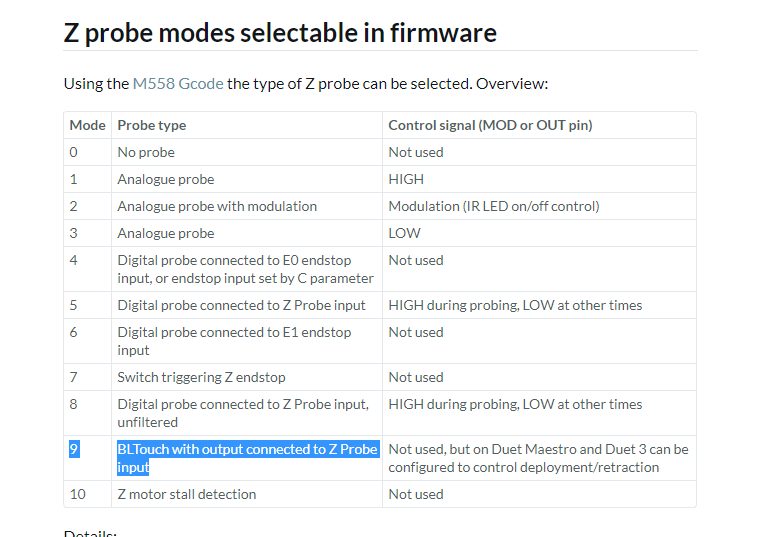
-
Yes the BLTouch should use P9.
I'm curious now what firmware version you are running. Should be 2.05.1.
Can you please send M122 and post the results? -
yes
M122=== Diagnostics ===
RepRapFirmware for Duet 2 WiFi/Ethernet version 2.05.1 running on Duet WiFi 1.02 or later
Board ID: 08DGM-956GU-DJMSN-6J1FL-3SJ6S-T9NVD
Used output buffers: 3 of 24 (9 max)
=== RTOS ===
Static ram: 25712
Dynamic ram: 92604 of which 396 recycled
Exception stack ram used: 432
Never used ram: 11928
Tasks: NETWORK(ready,628) HEAT(blocked,1232) MAIN(running,348) IDLE(ready,160)
Owned mutexes:
=== Platform ===
Last reset 00:40:29 ago, cause: power up
Last software reset at 2020-06-28 19:10, reason: User, spinning module GCodes, available RAM 11968 bytes (slot 1)
Software reset code 0x0003 HFSR 0x00000000 CFSR 0x00000000 ICSR 0x0441f000 BFAR 0xe000ed38 SP 0xffffffff Task 0x4e49414d
Error status: 0
Free file entries: 10
SD card 0 detected, interface speed: 20.0MBytes/sec
SD card longest block write time: 6.1ms, max retries 0
MCU temperature: min 29.1, current 40.2, max 40.8
Supply voltage: min 11.9, current 12.1, max 12.2, under voltage events: 0, over voltage events: 0, power good: yes
Driver 0: standstill, SG min/max 0/381
Driver 1: standstill, SG min/max 0/371
Driver 2: standstill, SG min/max 0/377
Driver 3: standstill, SG min/max not available
Driver 4: standstill, SG min/max not available
Date/time: 2020-06-28 20:37:50
Cache data hit count 4294967295
Slowest loop: 49.05ms; fastest: 0.07ms
I2C nak errors 0, send timeouts 0, receive timeouts 0, finishTimeouts 0, resets 0
=== Move ===
Hiccups: 0, FreeDm: 160, MinFreeDm: 154, MaxWait: 305348ms
Bed compensation in use: mesh, comp offset 0.000
=== DDARing ===
Scheduled moves: 422, completed moves: 422, StepErrors: 0, LaErrors: 0, Underruns: 0, 0
=== Heat ===
Bed heaters = -1 -1 -1 -1, chamberHeaters = -1 -1
=== GCodes ===
Segments left: 0
Stack records: 2 allocated, 0 in use
Movement lock held by null
http is idle in state(s) 0
telnet is idle in state(s) 0
file is idle in state(s) 0
serial is idle in state(s) 0
aux is idle in state(s) 0
daemon is idle in state(s) 0
queue is idle in state(s) 0
autopause is idle in state(s) 0
Code queue is empty.
=== Network ===
Slowest loop: 15.44ms; fastest: 0.00ms
Responder states: HTTP(0) HTTP(0) HTTP(0) HTTP(0) FTP(0) Telnet(0) Telnet(0)
HTTP sessions: 1 of 8- WiFi -
Network state is running
WiFi module is connected to access point
Failed messages: pending 0, notready 0, noresp 0
WiFi firmware version 1.23
WiFi MAC address 5c:cf:7f:76:6a:14
WiFi Vcc 3.34, reset reason Turned on by main processor
WiFi flash size 4194304, free heap 25944
WiFi IP address 192.168.1.35
WiFi signal strength -63dBm, reconnections 0, sleep mode modem
Socket states: 0 0 0 0 0 0 0 0
- WiFi -
-
So what exactly happens when you have it set to P9 and do this test?
-
it goes down without extracting the pin

-
total panic

-
-
yes weird
-
what can I do? do I stay in P5?
-
So does g30 cause it to drop the pin or not?
-
@Phaedrux yes
-
So I'm quite confused now. Is the BLtouch working or not?
Does G32 work to run the auto calibration?
-
@Phaedrux yes on p5 everything works if instead I switch to p9 the g29 and g32 the probe does not come out
-
Can you go through this section and perhaps create a new beg.g
-
; bed.g
; called to perform automatic delta calibration via G32
;
; generated by RepRapFirmware Configuration Tool v3.1.3 on Sun Jun 28 2020 15:07:30 GMT+0200 (heure d’été d’Europe centrale)
M561 ; clear any bed transform
G28 ; home all towers
; Probe the bed at 10 peripheral and 6 halfway points, and perform 8-factor auto compensation
; Before running this, you should have set up your Z-probe trigger height to suit your build, in the G31 command in config.g.
G30 P0 X0 Y69.49 H0 Z-99999
G30 P1 X49.78 Y68.51 H0 Z-99999
G30 P2 X95.11 Y30.9 H0 Z-99999
G30 P3 X95.11 Y-30.9 H0 Z-99999
G30 P4 X58.78 Y-80.9 H0 Z-99999
G30 P5 X0 Y-100 H0 Z-99999
G30 P6 X-51.7 Y-71.16 H0 Z-99999
G30 P7 X-67.44 Y-21.91 H0 Z-99999
G30 P8 X-60.9 Y19.79 H0 Z-99999
G30 P9 X-37.4 Y51.48 H0 Z-99999
G30 P10 X0 Y25.56 H0 Z-99999
G30 P11 X35.2 Y20.32 H0 Z-99999
G30 P12 X43.3 Y-25 H0 Z-99999
G30 P13 X0 Y-50 H0 Z-99999
G30 P14 X-24.1 Y-13.91 H0 Z-99999
G30 P15 X-20.01 Y11.55 H0 Z-99999
G30 P16 X0 Y0 H0 Z-99999 S8
; Use S-1 for measurements only, without calculations. Use S4 for endstop heights and Z-height only. Use S6 for full 6 factors
; If your Z probe has significantly different trigger heights depending on XY position, adjust the H parameters in the G30 commands accordingly. The value of each H parameter should be (trigger height at that XY position) - (trigger height at centre of bed) -
do you think the problem comes from here?
-
I'm not sure. You cna use this tool to generate a new one: http://escher3d.com/pages/wizards/wizardbed.php
If it all works with P5 then that's not the end of the world. I just don't understand why P9 doesn't work.
-
I don't have M401 in my bed.g How come? maybe that's why it doesn't work
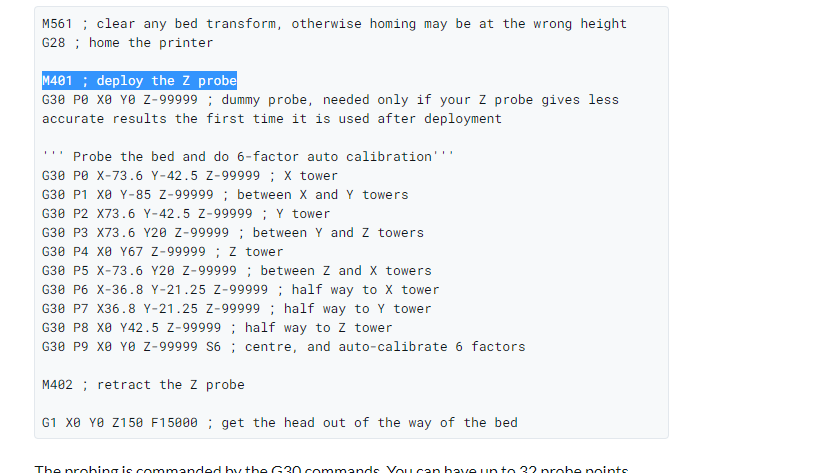
-
@nemecek if you set P9 mode, I would set P value of G31 lower:
G31 P500 X-45.712 Y36.357 Z2.5
=>
G31 P25 X-45.712 Y36.357 Z2.5The 500 was an example in the G31 section, but P25 is used in most documentation about BLTouch P9 examples.
-
@JoergS5
ok and for this reason that did not work in P9? I'll try tomorrow thanks