Short to ground on drivers 0123
-
@Phaedrux Thanks for your reply.
No, I didn' unplugged the motor when it was powered on ( it is not my first printer build).
I'll post photos following your advice.
Thanks; Configuration file for Duet 3 (firmware version 3)
; executed by the firmware on start-up
;
; generated by RepRapFirmware Configuration Tool v3.1.4 on Mon Jul 27 2020 12:20:30 GMT+0200 (heure d’été d’Europe centrale); General preferences
G90 ; send absolute coordinates...
M83 ; ...but relative extruder moves
M550 P"Duet 3" ; set printer name
M669 K1 ; select CoreXY mode; Drives
M569 P0.0 S1 ; physical drive 0.0 goes forwards
M569 P0.1 S1 ; physical drive 0.1 goes forwards
M569 P0.2 S1 ; physical drive 0.2 goes forwards
M569 P0.3 S1 ; physical drive 0.3 goes forwards
M584 X0.0 Y0.1 Z0.2 E0.3 ; set drive mapping
M350 X16 Y16 Z16 E16 I1 ; configure microstepping with interpolation
M92 X80.00 Y80.00 Z4000.00 E420.00 ; set steps per mm
M566 X900.00 Y900.00 Z12.00 E120.00 ; set maximum instantaneous speed changes (mm/min)
M203 X6000.00 Y6000.00 Z180.00 E1200.00 ; set maximum speeds (mm/min)
M201 X500.00 Y500.00 Z20.00 E250.00 ; set accelerations (mm/s^2)
M906 X800 Y800 Z800 E800 I30 ; set motor currents (mA) and motor idle factor in per cent
M84 S30 ; Set idle timeout; Axis Limits
M208 X0 Y0 Z0 S1 ; set axis minima
M208 X230 Y210 Z500 S0 ; set axis maxima; Endstops
M574 X1 S1 P"io1.in" ; configure active-high endstop for low end on X via pin io1.in
M574 Y2 S1 P"io2.in" ; configure active-high endstop for high end on Y via pin io2.in
M574 Z1 S2 ; configure Z-probe endstop for low end on Z; Z-Probe
M950 S0 C"io7.out" ; create servo pin 0 for BLTouch
M558 P9 C"^io6.in" H5 F120 T6000 ; set Z probe type to bltouch and the dive height + speeds
M558 H30 ;*** Remove this line after delta calibration has been done and new delta parameters have been saved
G31 P500 X0 Y0 Z2.5 ; set Z probe trigger value, offset and trigger height
M557 X15:215 Y15:195 S20 ; define mesh grid; Heaters
M308 S0 P"temp1" Y"thermistor" T100000 B4138 ; configure sensor 0 as thermistor on pin temp1
M950 H0 C"out1" T0 ; create bed heater output on out1 and map it to sensor 0
M307 H0 B0 S1.00 ; disable bang-bang mode for the bed heater and set PWM limit
M140 H0 ; map heated bed to heater 0
M143 H0 S120 ; set temperature limit for heater 0 to 120C
M308 S1 P"temp0" Y"thermistor" T100000 B4138 ; configure sensor 1 as thermistor on pin temp0
M950 H1 C"out0" T1 ; create nozzle heater output on out0 and map it to sensor 1
M307 H1 B0 S1.00 ; disable bang-bang mode for heater and set PWM limit; Fans
M950 F0 C"out4" Q500 ; create fan 0 on pin out4 and set its frequency
M106 P0 S0 H-1 ; set fan 0 value. Thermostatic control is turned off
M950 F1 C"out5" Q500 ; create fan 1 on pin out5 and set its frequency
M106 P1 S1 H1 T45 ; set fan 1 value. Thermostatic control is turned on; Tools
M563 P0 D0 H1 F0 ; define tool 0
G10 P0 X0 Y0 Z0 ; set tool 0 axis offsets
G10 P0 R0 S0 ; set initial tool 0 active and standby temperatures to 0C; Custom settings
M564 H0; Miscellaneous
M575 P1 S1 B57600 ; enable support for PanelDue -
I forgot to mention that the error message is present without the motors plugged ...
It is the Duet3 V1.01Here is a photo of the plug. I tested the phase before plugging it.
Tape is provisory.
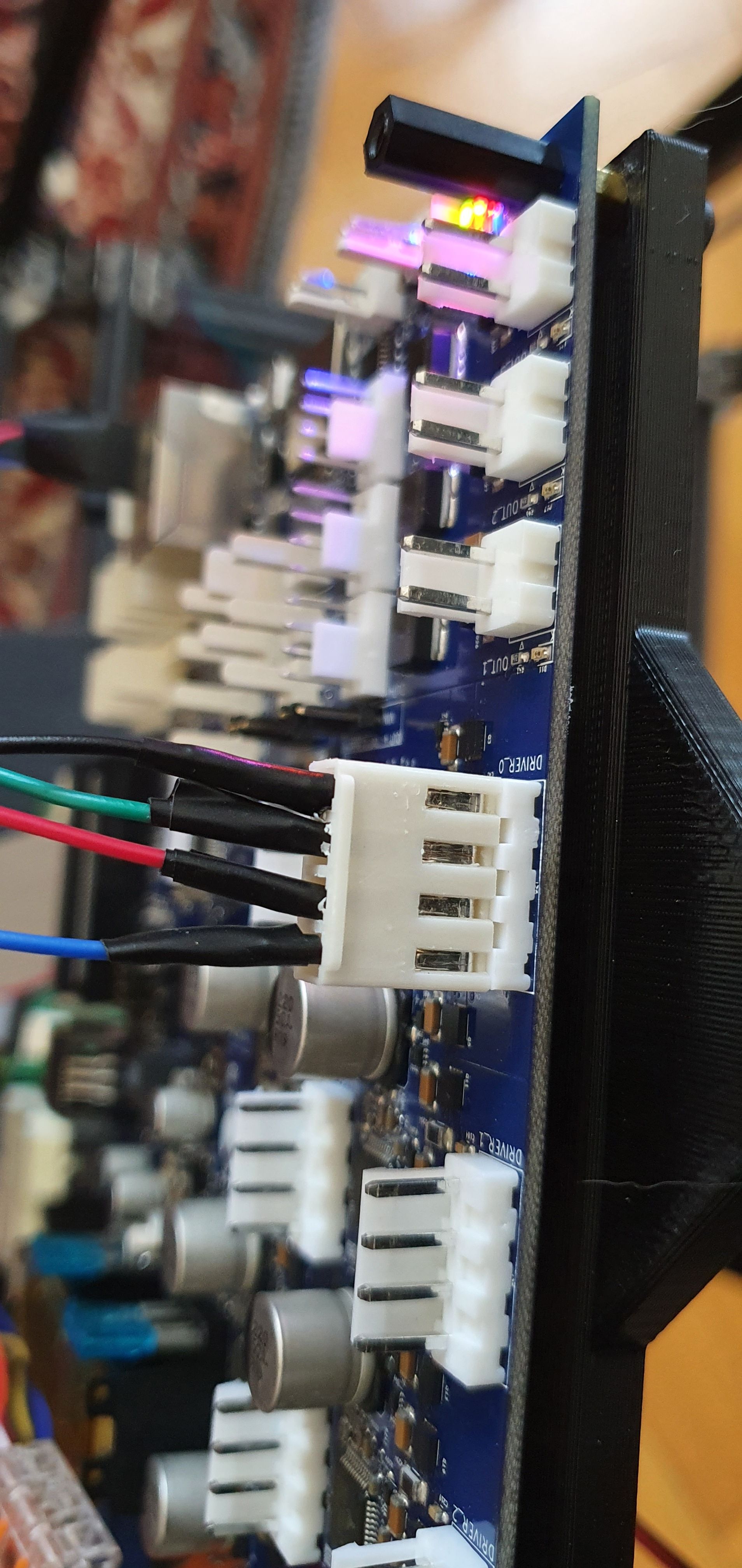
-
@Touchthebitum said in Short to ground on drivers 0123:
I forgot to mention that the error message is present without the motors plugged ...
that would unfortunately indicate the drivers/mosfets are damaged
-
@bearer said in Short to ground on drivers 0123:
@Touchthebitum said in Short to ground on drivers 0123:
I forgot to mention that the error message is present without the motors plugged ...
that would unfortunately indicate the drivers/mosfets are damaged
Tha would explain why I'm loocking for a solution since 2 days ....
-
Are you using an Hemera hotend? If so then they have some really weird wiring with the last two pins swapped. So Black - Red - GREEN - BLUE.
I've just read your second comment. If it happens with no stepper plugged in then this hints at you've blown your board.
-
@StevePS3 No, I'm at the beginning building process

-
@StevePS3 said in Short to ground on drivers 0123:
If so then they have some really weird wiring with the last two pins swapped
there isn't really any standard to follow, so it can't really be weird. the guide will work regardless of colours.
-
@bearer said in Short to ground on drivers 0123:
@StevePS3 said in Short to ground on drivers 0123:
If so then they have some really weird wiring with the last two pins swapped
there isn't really any standard to follow, so it can't really be weird. the guide will work regardless of colours.
I tested phases and continuity in wires and pairs are correct.
-
@bearer
Is there not? OK, Every other stepper I've ever used (not that many) has always been B-G-R-B.In that case ignore me

-
@Touchthebitum said in Short to ground on drivers 0123:
I don't know whhat to do because I tried to swapped wires many times.
one wrong combination where you let one side of the h bridge drive against the other is enough to cause this issue.
-
@bearer said in Short to ground on drivers 0123:
@Touchthebitum said in Short to ground on drivers 0123:
I don't know whhat to do because I tried to swapped wires many times.
one wrong combination where you let one side of the h bridge drive against the other is enough to cause this issue.
On every drivers and without plugged motors ?
-
@Touchthebitum said in Short to ground on drivers 0123:
On every drivers and without plugged motors ?
driver 5 and 6 are okay arent they? and yes, the error will persist after unplugging the motor if you got the "correct" wrong combination.
-
@bearer said in Short to ground on drivers 0123:
@Touchthebitum said in Short to ground on drivers 0123:
On every drivers and without plugged motors ?
driver 5 and 6 are okay arent they? and yes, the error will persist after unplugging the motor if you got the "correct" wrong combination.
I didn't test the 5 and 6 drivers yet. I reflashed and erase everything to test again but always the same message.
With my Duet2 wifi, it worked before -
I think we can leave it at drivers 0-3 are damaged, and Duet people will determine the cause and potential remedy.
(edit:
 shop will tell you to get Duet people to determine the cause, on this fourm)
shop will tell you to get Duet people to determine the cause, on this fourm) -
@bearer said in Short to ground on drivers 0123:
I think we can leave it at drivers 0-3 are damaged, and Duet people will determine the cause and potential remedy.
Ok I contacted the shop and see what we can do .
Thanks for your help -
@Touchthebitum said in Short to ground on drivers 0123:
I don't know whhat to do because I tried to swapped wires many times.
Unfortunately, swapping stepper motor wires over so that they are no longer wired with one phase to each end of the connector is a recipe for blowing drivers. This is because the driver cannot control the output current when they are mis-wired in this way. Sometimes they survive, sometimes they don't - it depends on the VIN voltage and the type of motor.
-
@dc42 ok I understand but the problem was present at the first plug and I used the same working wiring than my working Duet2. And the message was telling that the driver 1 was short - ground and I had never plugged anything on the socket.
I repeat, I swapped the wires because it didn't work with the same wiring as my Duet2. -
@Touchthebitum said in Short to ground on drivers 0123:
I forgot to mention that the error message is present without the motors plugged ...
It is the Duet3 V1.01Here is a photo of the plug. I tested the phase before plugging it.
Tape is provisory.
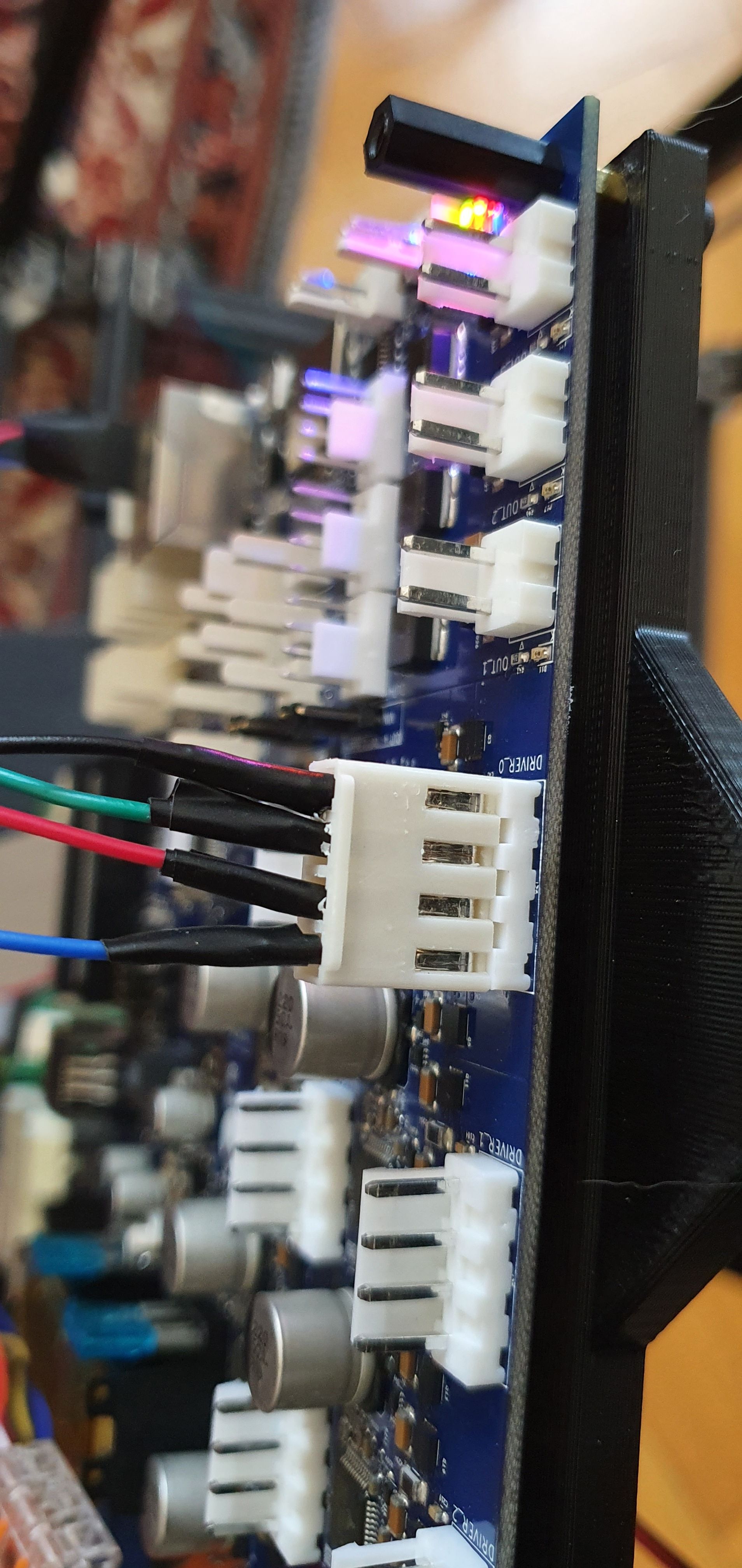
What role does the tape play there? Is it possible the crimp was bad from the start and making a bad connection?
Were you getting the error before plugging anything in or only after?
-
@Phaedrux Tape is only a protection to avoid shorts contact. Contacts were good since I made continuity tests and resistance tests and I always had signal.
-
Were there any other error messages along with the short to ground errors?