Duet3+SBC print stops - DWC unresponsive -
-
How are you powering the SBC (Raspberry Pi)?
I saw similar happenings powering the Pi from the 6HC Main board. Changing the main board jumpers to not power the Pi and using a wall wart to power the Pi separately resolved my issues.
-
I had an issue like this that was caused by a poor ribbon cable connection between the Duet and Pi. It usually required that I reseat the cable before DWC would work again, but It was also somewhat unpredictable.
I replaced the ribbon cable with some jumper wires and the issue hasn't returned.
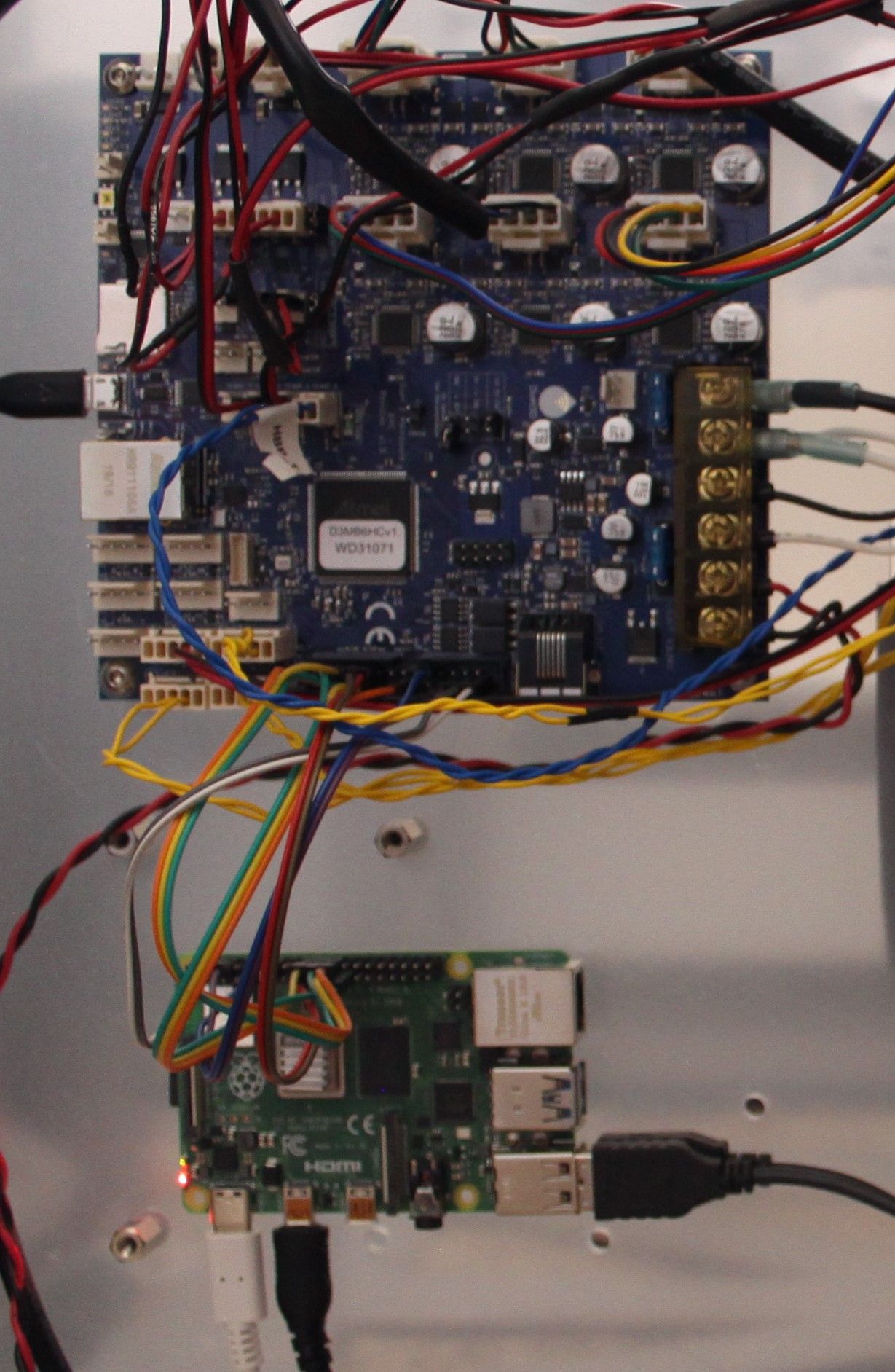
-
@Wally Pi is powered by the Duet3 per the documentation.
-
@BryanH Thanks for the details. Suggest changing your main board jumpers and power the Pi independently (separate power source like an AC adapter) to see if that helps resolve.
-
@Wally Thanks for the suggestion but I was really hoping for some diagnostics / troubleshooting. Does anyone know if we can connect the Pi to the Duet3 via USB while in operation to capture the debug output on the USB port? I've already set the DSF / DWC to debug logging and will be trying some increasingly longer prints to see if I can reproduce the issue.
-
Trying to power the pi separately might be worthwhile. It would be interesting to see if that helped or not.
It could also very likely be an issue with DSF. Duet3 + SBC is still one of the more cutting edge implementations.
You may be able to get some more info via this technique to enable debugging
https://duet3d.dozuki.com/Wiki/Getting_Started_With_Duet_3#Section_Monitoring_optional
-
@Phaedrux Thanks for the info - I'm running the debug monitoring now - Found what looks like an out of memory dump in the Pi's logs at or about the time of the last failure - Should I post it here?
Thanks! -
-
-
Thanks. Perhaps @chrishamm will be able to take a look.
-
Great, that's from the kernel log - I'm pulling the syslog to see if there's anything there.
-
Syslog with the observed issue https://drive.google.com/file/d/1qGrD7uS_jXZGs1kyyUrE6AGbiEL8Fvxc/view?usp=sharing
-
Unfortunately there is no useful information in the logs you provided. Please start DuetControlServer with debug log level using a terminal on the Pi - just be aware that a print will be terminated once that is closed:
sudo systemctl stop duetcontrolserver sudo /opt/dsf/bin/DuetControlServer -l debugI need to know what exactly is causing the hang. Did you observe any pattern when the hangs occurred? When it hangs, you should be able to run
M122 "DSF"from the G-code console to get a diagnostics output only from DCS.If it really runs out of memory at some point, I need to reproduce that. Can you compress your system directory files plus the file you were trying to print?
-
Thank you, I'm running DCS in debug mode - and will be running jobs beginning tomorrow morning with the last jobs to see if I can reproduce the issue.