Baby Stepping.. can it, or can it not be permanent?
-
@bearer said in Baby Stepping.. can it, or can it not be permanent?:
I find myself wondering why does the thread go on - I thought Owen put a fork in it with his macro?
Exactly. That's why I haven't posted to this thread until now.
-
We do need to put a fork in this whole thing, a few comments for clarity -

@deckingman said in Baby Stepping.. can it, or can it not be permanent?:
Woah, hold on my friend. There is a world of difference between adding something that makes life slightly easier than editing one line of gcode, and restoring basic printer functionality to the firmware, which are the things that I'd like to see implemented.
I could not agree more! I absolutely agree that the things you're pushing for should have priority over such a silly thing as Baby steps being optionally persistent. I was just commenting on it being dismissed out of hand by someone who doesn't use it, and offering a case scenario where I could see it's validity ... if you get my drift. (And I AM drifty ... LOL!)
@bot said in Baby Stepping.. can it, or can it not be permanent?:
This request, beaten to death, is already achievable with the current behaviour .... add a line at the end of your config.g that runs a macro with M98 .... Done. It will save your magic sequence of babystepping settings to load every time you boot.
Thank you for getting I wasn't berating you, it's sometimes hard with just text and an emoji or two ...
THAT's a simple way to accomplish this, thanks for that, now we have a couple solutions. Personally I rarely use Baby Steps but I have found it handy at times.@OwenD Hilarious!! Love it.
 And thanks for the solutions, I confess to a misread of your earlier posts ALSO being in humor. Working on my halo ...
And thanks for the solutions, I confess to a misread of your earlier posts ALSO being in humor. Working on my halo ...@DeltaCon said in Baby Stepping.. can it, or can it not be permanent?:
It is certainly no dealbreaker for me. I did not invent the subject.
@ ALL - This sums up my involvement as well. I apologize for extending this so long when obviously there are multiple ways to solve this without changing the firmware. Many thanks to all that participated!!
-
@PuterPro My dude, tone is difficult even in real life. Sorry if I come across as belligerent sometimes. I'm only intending on being a tiny bit belligerent.
-
@bot said in Baby Stepping.. can it, or can it not be permanent?:
@PuterPro My dude, tone is difficult even in real life. Sorry if I come across as belligerent sometimes. I'm only intending on being a tiny bit belligerent.
Especially for Engineer / Tech types who tend towards awkwardness in all social situations! LOL
Peace out!
-
@PuterPro said in Baby Stepping.. can it, or can it not be permanent?:
@bot said in Baby Stepping.. can it, or can it not be permanent?:
@PuterPro My dude, tone is difficult even in real life. Sorry if I come across as belligerent sometimes. I'm only intending on being a tiny bit belligerent.
Especially for Engineer / Tech types who tend towards awkwardness in all social situations! LOL
Peace out!
As a mechanical engineer, no social awkwardness, I just get accused of being a cu** because I very bluntly tell the truth.....
-
This script is very useful!
It is possible to improve it, so the baby step can be reset?To tune the babystep, I usually reset it to zero, home z, and insert a piece of paper under hotend. Be able to reset babystep to zero is important to me.
-
M290 R0 S0 ; clear babystepping -
Cross post wrong me
-
M290 R0 S0 does not work with your save script, because the script changed G31.
-
@yufanyufan said in Baby Stepping.. can it, or can it not be permanent?:
M290 R0 S0 does not work with your save script, because the script changed G31.
Define "does not work"
M290 R0 S0 will set baby steps to zero.
This will stop it being added again if the macro is run again before a restart, but won't restore your original G31 value.
If you want your old values back, don't run the macro.
I can't see a reason for running it twice in any print session either. If you have that much variation then I'd suggest fixing it rather than embarking on endless adjustments to offsets.
If your usage requirements are different to what the code does, then change the macro to suit yourself. -
@OwenD said in Baby Stepping.. can it, or can it not be permanent?:
@yufanyufan said in Baby Stepping.. can it, or can it not be permanent?:
M290 R0 S0 does not work with your save script, because the script changed G31.
Define "does not work"
Not the original poster but I can confirm that weird shit happens

LOL ... how is that for a definition?M290 R0 S0 will set baby steps to zero.
Yes
This will stop it being added again if the macro is run again before a restart, but won't restore your original G31 value.
If you want your old values back, don't run the macro.
I can't see a reason for running it twice in any print session either.This can (and did) happen to me because my printer stays on 24/7 and sometimes you forget that the script was run or you hit it twice by accident or a myriad of other things that can go wrong.
The updated macro I am now using is
; 0:/macros/Save-Z ; This macro adds the current babystep offset to the Z trigger height and saves it to config-overide.g ; ! M501 needs to be in config.g to automatically be recalled on reset. If using multiple filament settings, ; and this is for a specific filament type, recommend placing this yielded information in the filament's config.g. if move.axes[2].babystep !=0 ; If no babysteps are currently adjusted - exit routine echo {"OLD: " ^ sensors.probes[0].triggerHeight ^ " NEW: " ^ sensors.probes[0].triggerHeight + (move.axes[2].babystep * -1)} G31 Z{sensors.probes[0].triggerHeight - move.axes[2].babystep} echo {"Place either M501 -or- G31 Z" ^ sensors.probes[0].triggerHeight^ " in your config.g"} M500 P10:31 ; save settings to config-overide.g - G31 P31 saves trigger height, ; trigger value, and X and Y offsets for each possible Z probe type ; P10 parameter saves the G10 tool offsets. M290 R0 S0 ; clear babystepping else echo "Baby stepping is not currently employed, exiting."Which has the babystep clearing at the end and also fixed an error in line 9
Note that have NOT fixed the 'weird shit' yet because I haven't quite wrapped my mind around it yet. It likely happens because of the change in G31 and the z position that the Duet printer thinks it is at (or something in that neighborhood). I believe that a reboot of the Duet after saving the new Z offset will get everything in sync and prevent the 'weird shit' (no guarantees though)
-
This is an example of the weirdness encountered:
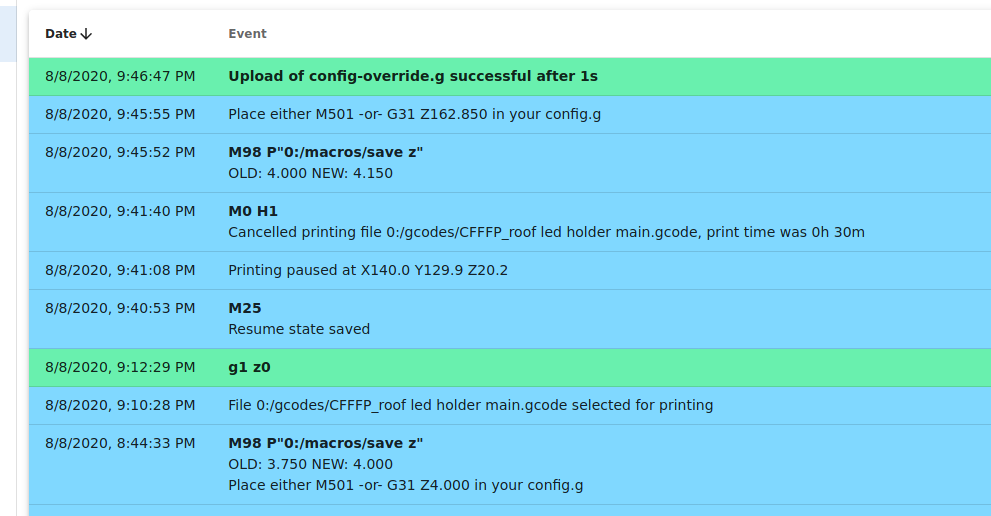
Note that I did a save.z (the above macro) and it did it just fine.
I did not reboot as far as I remember.
Later on I tweaked baby steps some more and the system reported the old and new Z settings just fine but then it somehow screwed up the Z offset by a huge amount. The Z offset saved to config-override.g is the crazy high amount.If I did a 'home z' now by accident, the nozzle would probably bury itself in the build plate. Tried that earlier, was not a happy camper ... but thankfully nothing broke!
Edit:
Could it be that it is not safe to run the macro while the printer is doing it's thing ? I was running a print job, adjusted the babystep value as the printer was printing and then executed the save z macro. This may be what causes the bad Z offset value (not thoroughly tested yet)
I do not know the object model well enough to figure out why the crazy Z value would show up. Is there a possibility that the given parameters are not valid in the middle of a print ?
-
@jens55
I was able to replicate your experience by running the macro multiple times.
i.e. I put the whole thing in a loop by puttingwhile iterations < 9
M290 S-0.1
at the start and indenting accordingly.The problem seems to be that if there is any mesh compensation active it is added when you do the G31.
In fact it seems to be a compounding error.I don't see why you would want to run it more than once (and I definitely can't see a case for doing it during a print), but in the interests of preventing accidental errors, I suggest you try this.
Add
G29 S2;save_babystep.g ; Add babystep to Z offset and make "persistant" ; If the printer hasn't been homed, home it if !move.axes[0].homed || !move.axes[1].homed || !move.axes[2].homed G28 if move.axes[2].babystep !=0 G29 S2 ; clear bed mesh compensation echo {"Z trigger height altered by " ^ move.axes[2].babystep ^ "mm"} echo {"Old: " ^ sensors.probes[0].triggerHeight ^ " New: " ^ sensors.probes[0].triggerHeight - move.axes[2].babystep} G31 Z{(sensors.probes[0].triggerHeight) - (move.axes[2].babystep)} M500 P31:10 M290 R0 S0 ; clear baby-stepping else echo "No baby-stepping set. Nothing to save"Without clearing the mesh, this was the result of the loop with -0.1mm baby step being set each iteration.
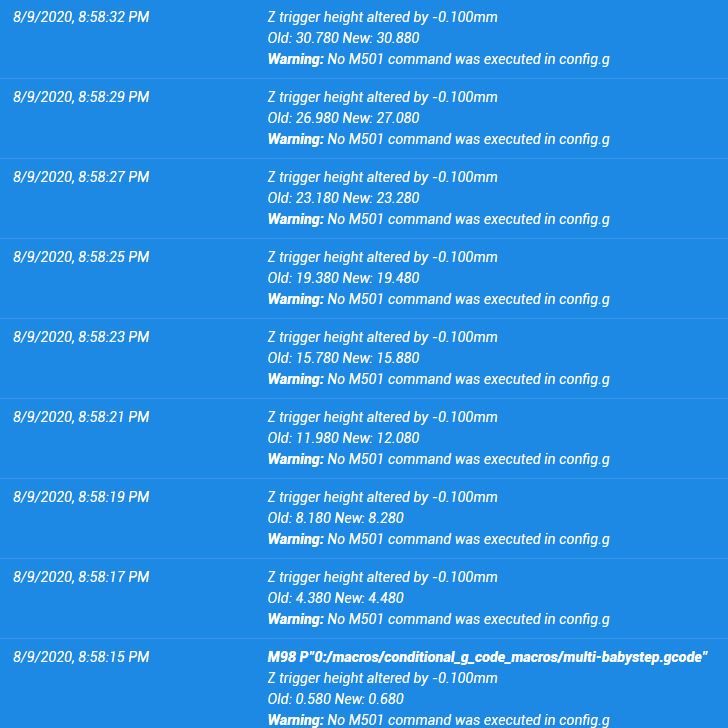
After clearing the mesh, the result was as expected.

-
Interesting .... this appears to be another , different , problem though.
Note that in my example the Z compensation jumped from 4.150 mm to 162.85 mm which has likely nothing to do with the bed mesh compensation (way too large). Also, in your example it seems to happen consistently and in my example it does not.
Does G29 S2 disable (as in temporarily) the mesh compensation or does it toss the bed mesh map (that takes me around 3 hours to run) completely?
In your modified macro, is mesh bed compensation turned back on anywhere else as it doesn't appear to be turned on in the macro?I will not have time to dig into this today ... possibly tomorrow.
As for doing it multiple times - in my case I adjusted Z offset, saved it and later determined that I needed to tweak it a bit and saved it again.
Saving during a print comes naturally just as you tweak the babysteps during a print (well for me it does) -
-
Thanks !
-
So another possible issue .... the babystep offset shown by DWC is not correct if you did a re-home while there was an offset already set. I do not know if the macro grabs the same value as the offset that is displayed in the DWC panel or if it grabs the 'true' machine value. For that matter I do not know what the 'true' machine value would be ... all I know is that it is a moving target and under certain circumstances it can be well out of whack.
I need to explore this a bit further .... but not today. -
Hi,
Homing and bed probing used to reset baby stepping. From the docs:
In RepRapFirmware 1.19 and earlier, the babystepping offset is reset to zero when the printer is homed or the bed is probed. In RepRapFirmware 1.21 and later, homing and bed probing don't reset babystepping, but you can reset it explicitly using M290 R0 S0.
Just to be safe I cancel baby stepping and mesh compensation before homing and probing.
Frederick
-
Just a reminder: when there is babystepping active and you home the z axis, the babystepping value will be added to the z axis position -- and the babystepping won't be cancelled! It's a double trouble scenario.
-
During a long run this morning, I thought about this macro...
What I think was happen is that after M290 R0 S0 was issued - that fixed refiguring an additional Z-offset, but because M290 R0 S0 actually moves the nozzle back - unless it is homed directly after, the change is not evident and then it because a death roll because the user sees it as still needing adjustment because the the new G31 has not been used yet (homed).Cheers,
Kolbi; 0:/macros/Save-Z ; This macro subtracts the current babystep offset to the Z trigger height and lets the user ; know what to change the G31 command in 0:/sys/config.g to. If you are using multiple filament settings, ; and this is for a specific filament type, recommend placing this yielded information in the filament's config.g. if state.status != "processing" ; Printer is not currently printing! if move.axes[2].babystep !=0 ; If no babysteps are currently adjusted - exit routine echo {"OLD: " ^ sensors.probes[0].triggerHeight ^ " NEW: " ^ sensors.probes[0].triggerHeight - move.axes[2].babystep} echo {"Edit the G31 command in your config.g to the new Z offset as: G31 Z" ^ sensors.probes[0].triggerHeight - move.axes[2].babystep} M291 P{"Set probe offset to " ^ sensors.probes[0].triggerHeight - move.axes[2].babystep ^ ", clear babysteps, and REHOME Z?"} R"!WARNING! Do not proceed if printing!" S3 G31 Z{sensors.probes[0].triggerHeight - move.axes[2].babystep} ; set G31 Z offset to corrected M500 P10:31 ; save settings to config-overide.g - G31 P31 saves trigger height M290 R0 S0 ; set babystep to 0mm absolute G28 ; home all M291 P"Ensure M501 exists in 0:/sys/config, or manually edit the G31 Z setting, to make this change permanent." R"Note on making change permanent." S3 else echo "Baby stepping is not currently active, nothing to do." else M291 P"This would be detrimental to ongoing print, aborting." S3