Duet3 Neopixel Wiring
-
I think the real advantage of the neopixel system by Claus is that it makes connecting them a bit easier and puts no extra strain on the duet. It's a bit easier to connect to as to do a similar thing with the dotstar port you have to chain them while the neopixel system let's you set up a bunch of separate neopixel units. I have one inside my toolchanger/x gantry for parts lightning and then another 5 for status/bed temp/chamber temp/ and print heads. There's even a modified version that someone did that put all the info onto a bunch of cheap OLED screens using the same system.
-
Thanks for the replies; I makes neopixel might be best, but both are supported now anyways. That's nice!
Thx
-
In the meantime I'm thingking about the following: set up the Neopixels with the Arduino as shown in the drawing for Duet 2. Connecting the "data in" pin from the Arduino in parallel to the Paneldue "in pin" to sniff the data which is used by the Ardu9ino sketch to get the current status of the job, bed temp and hotend temp. I see the advantage that I don't need to feed the Neopixels via GCODE. The existing rduino sketch is doing that automatically.
Would that be an option? Just connected everything, Paneldue is still working, Neopixels are operationak but don't show the current status (which can be the result of the need to adapt the Arduino sketch). So the main question to me is: the Paneldue data connection is serial. What kind of connection is the pin10/utxd0 connector on the Duet 2?
-
@MartinNYHC said in Duet3 Neopixel Wiring:
What kind of connection is the pin10/utxd0 connector on the Duet 2?
Standard async serial with 3.3V signal levels. Do not feed 5V into the Duet URXD pin (or UTXD).
-
Since it's the same kind of connection the Arduino sketch should work without modifiction. Thanks for the info!
I don't have any TX connection, just reading the data which is send to the Paneldue.
-
I decided to connect the Neopixel to the Duet 3 Dotstart connector. Will write a script that gets the data and controls the Neopixel via software framework. A first version is already running but I need to finish the printer buid first because it's hard to test without running active print jobs

-
I think i need some more help.
Wired three Neopixel rings (WS2812) to the Dotstar connector:
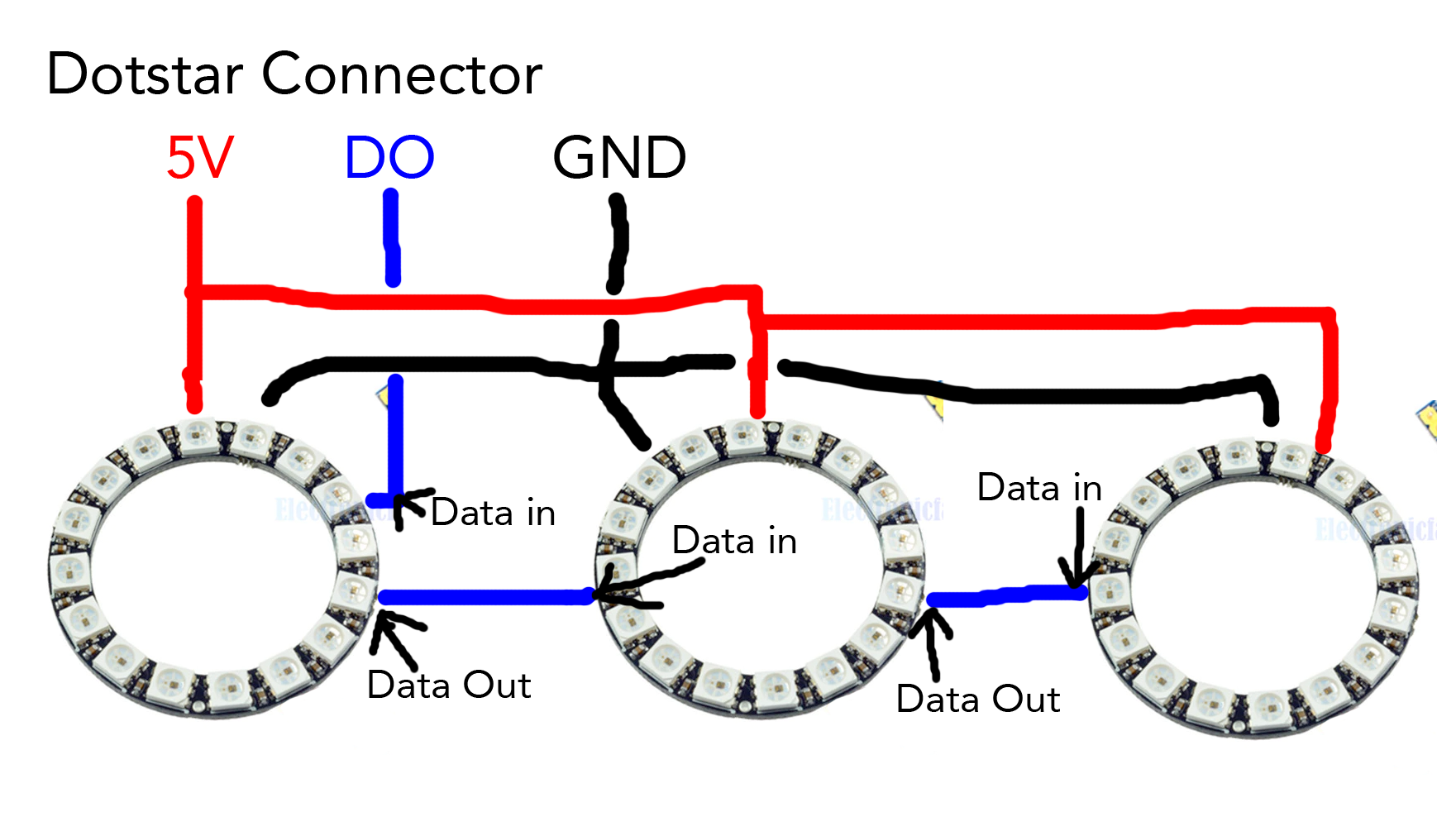
Doesn't matter what I do,only the first ring is working.
For example:
M150 X1 M150 R255 P128 S20Each ring has 16 LED's. So I would assume that the first 4 LED's of ring two are lighting up.
Even if I do a
M150 X1 M150 R255 P128 S48only the first ring is working.
Am I'm doing it totally wrong?
-
@MartinNYHC So in both of these cases, all of the LEDs on the first ring and none of the LEDs on the second ring are lighting?
This is very silly, but in your drawing the 5V and GND are flipped on rings two and three relative to one... That's not the case in the actual rings, right?
-
Yes, exactly. Doens't matter what I do, only the first ring is working.
And the 5V GND flip is only an on the drawing

-
@MartinNYHC I only asked because if it was me there would be an at least 50% chance that I wired them backwards.

Have you tried swapping which physical ring is first in the series to make sure it's not a hardware problem with the Neopixels?
-
Haha...to be honest, I just double checked

Yes, already did that. All rings seems to be fine.
-
It sounds like the data out to data in connection is not working. This could be caused by the ground connection between the rings not being good enough.
-
@dc42 said in Duet3 Neopixel Wiring:
It sounds like the data out to data in connection is not working. This could be caused by the ground connection between the rings not being good enough.
Re-soldered verything and now it's working

I plan to use a Python API module to sniff the data. Or is there any UNIX socket where to get the data from?
-
@MartinNYHC said in Duet3 Neopixel Wiring:
I plan to use a Python API module to sniff the data. Or is there any UNIX socket where to get the data from?
Are you running with an attached Raspberry Pi, or in standalone mode? If you have an attached Pi then you can use the Duet Software Framework API.
-
@dc42 said in Duet3 Neopixel Wiring:
@MartinNYHC said in Duet3 Neopixel Wiring:
I plan to use a Python API module to sniff the data. Or is there any UNIX socket where to get the data from?
Are you running with an attached Raspberry Pi, or in standalone mode? If you have an attached Pi then you can use the Duet Software Framework API.
Yes, that's the plan. Using the framework API on the SBC. Just wanted to know if that's the best way to go.
-
Sorry about being tardy. Real life has been a real b*tch, and answering questions has been sidelined. I’ll try and get you the revised code I did (because of the particular arduino I was using - adafruit mini) and the wiring. The wiring itself is far simpler than it was for the duet2, and connects to the io0 port. Keep in mind I still use the panel due, which generates the serial traffic, but the new settings that push data should negate the need for the panel due if you are so inclined to ditch it.
-
@Nuramori You are the best! And no worries, take care of life on your end. I'm still screwing around trying to get the printer running after a continuous stream of part tweaking and modifications to fit my non-standard build (hey, it seemed a good idea at the time
 )
) -
Solid "3D printing to build printers instead of building printers to 3D print" energy in this thread.
