Duet 3 Expansion looses Connection
-
Hi,
My duet 3 expansion losses the connection to the motherboard mid print. The LED indicator is flashing out of sync with the other boards and ther motors connected too it are not responsive.
The System contains one motherboard and two expansions. This disconnect happens mosytly under load and can be solved by turning the whole system off an on again. The picture below shows the system. I allready tryed to switch the expansions around, but the one disconnects anyway. Is my suggestion right, that the board might be faulty?
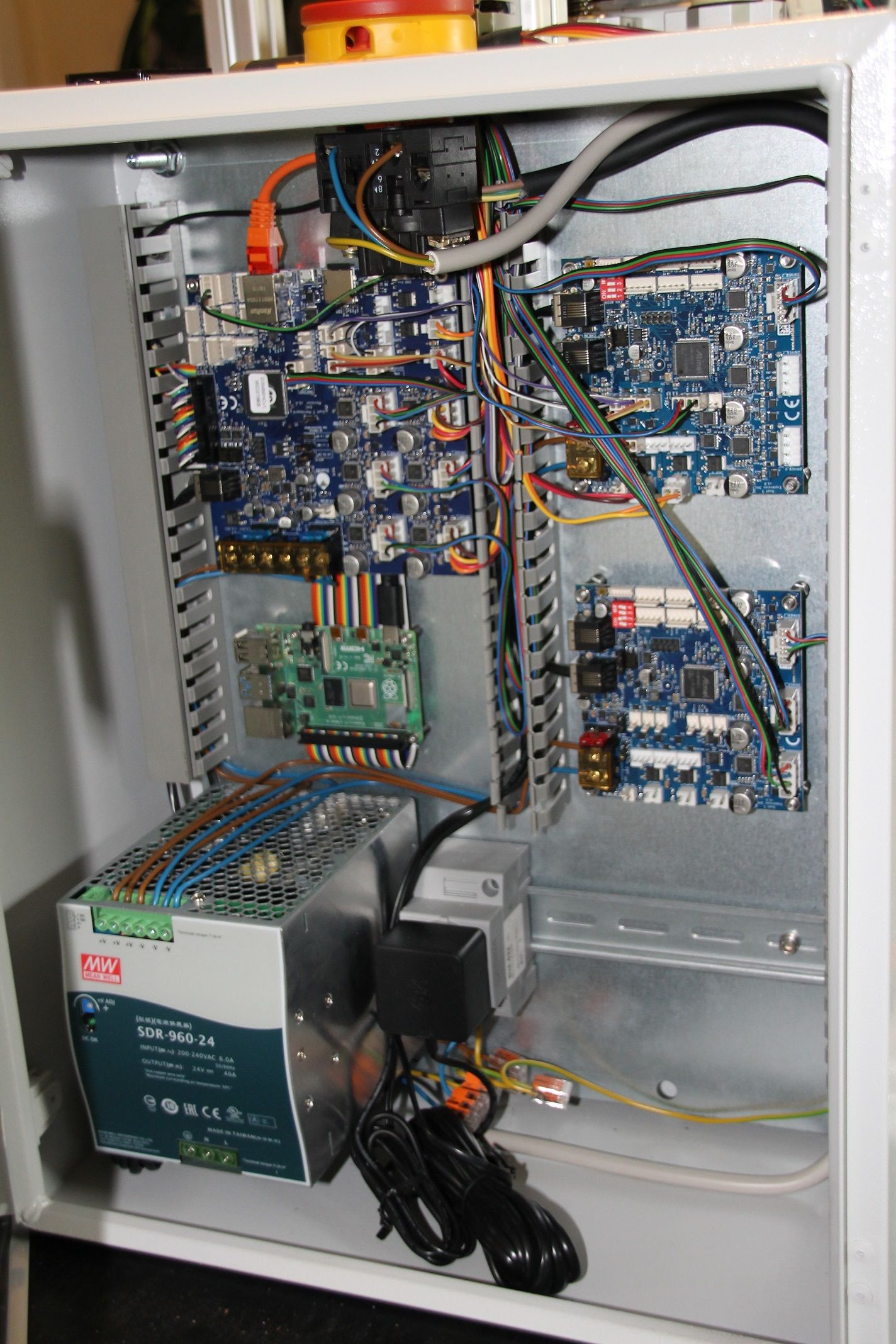
Valentin
-
I can't be sure from the photo, bu it looks to me that you have CAN termination jumpers fitted to both expansion boards. Only the last board in the chain should have them fitted.
-
Hi,
I had all CAN termination jumpers connected.
I removed them on the middle one.
But sadly the problem remains. -
What firmware versions are you running?
Is it always the same board that gets out of sync? If so, when you swapped the expansion boards over, did the fault move with the board, or not?
-
I am running the version: RepRapFirmware for Duet 3 MB6HC v0.6 or 1.0 version 3.0beta12 running on Duet 3 MB6HC
Yes, it is allways the same board and the fault moves with the board. -
@vali3d I would suggest you look at moving to 3.1.1 for the main board and 3.1.0 for the expansion boards first.
-
Ok, I have updated it now. This was quite some troubble, I had to completly redo the sd card. I will see if that helped in the next few days/weeks.
Thanks -
Thanks. If that doesn't fix it, I will provide beta firmware for you to try. It turned out that the released firmware runs one of the PLLs in the chip out-of-specification, which could explain a difference between two boards even if neither is faulty.
-
Slightly off topic, but I really like the electronics cabinet you have (and that power supply looks nice too). Do you recall where/what model you purchased for the cabinet?
-
-
Hi,
the expansion lost connection multiple times over the past weeks. According to my obsevations, this happens only under a load on the extruder motors (which are connected to the expansion).Valentin
-
Can you send M122 Bx where X is the board number?
-
@Phaedrux When the connection was lost or in normal operation?
-
Hi,
I have checked the M122 B1/2 comand. The firmeware update I installed in September, didn´t install the firmeware to the expansions, only to the mainboard. Now I manualy installed the 3.2beta to expansions (with the M997 B1/2) an the mainboard. I keep you updated.
-
 undefined vali3d referenced this topic
undefined vali3d referenced this topic
-
 undefined vali3d has marked this topic as solved
undefined vali3d has marked this topic as solved