unusual/unnerving noises + error codes
-
@jay_s_uk - i amended the .json file and updated the version to 3+
Ive dont it and am now getting a different error code.
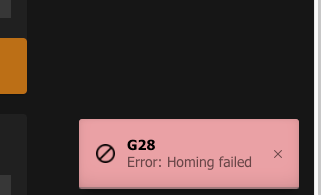
I also have a couple of Qs about how the settings for the tool that you may be able to help me with
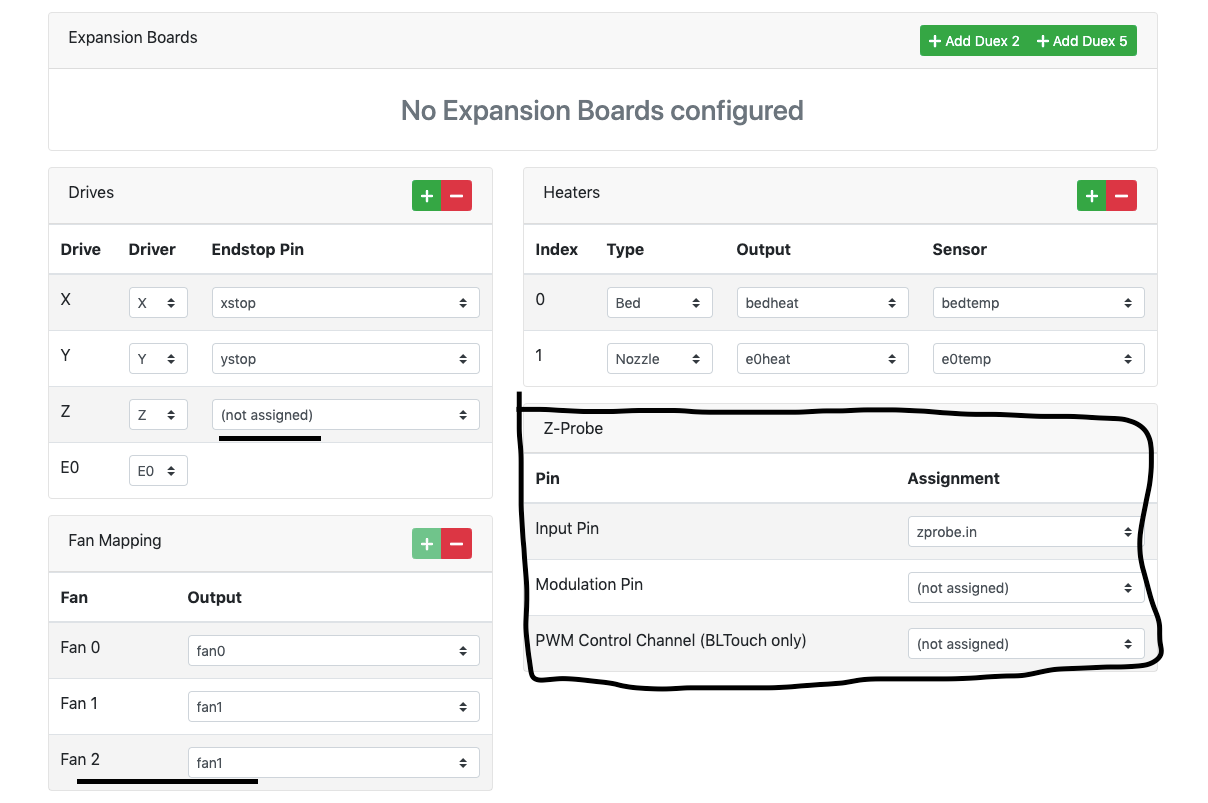
on this page i dont know what endstop pin to select and this was the one on the configuration already is that right (im using a BL touch)?
the ender 3 has 3 fans (two on the extruder and one for the board but im reading this as its set to only have two is that correct?
also the Z prob pins are alittle confusing too does this look right?
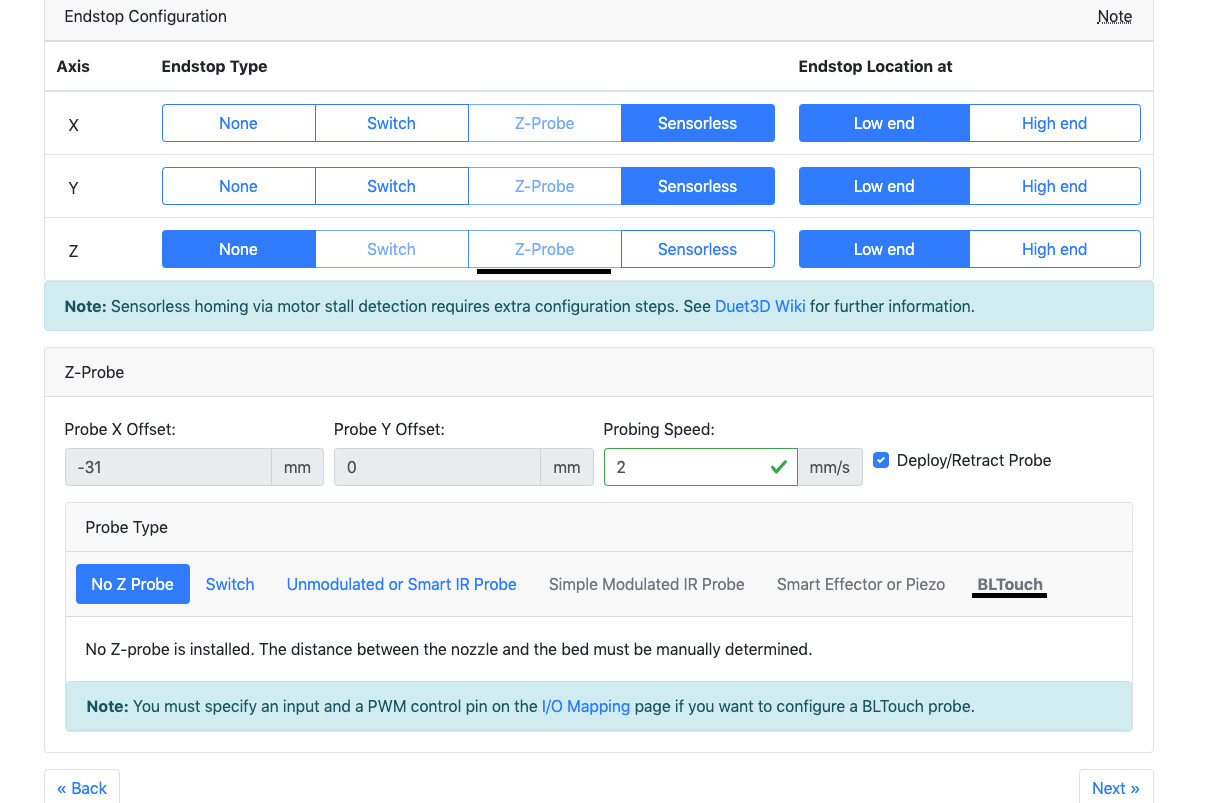
on this page i wasnt able to select the z probe which doesnt seem correct
i also wasnt able to select the BL touch either which wasnt any help
If you can help with this lot i would really appreciate it.
-
@bearer sorry just seen this.
I will have a read tonight and see what i can do.
Thank you!!
-
The configurator has a built in Ender 3 profile, you can select the duet wifi and RRF3 and it should give you a largely accurate config, provided of course that you have wired things in the expected way. I would suggest trying to get the wiring to match the expected way first.
Also, when sharing samples of gcode, it's probably best to copy and paste the text into your post rather than post a photo. It's much easier for those on mobile devices and we can quote sections more easily. You can use the little code tag button </> to put it in a code block to make it even more readable.
code_textDownload this json file and then use the web configurator to load it by clicking on "Ues existing configuration" here: https://configtool.reprapfirmware.org/Start
That should give you a stock ender 3, duet wifi, rrf3, bltouch config example.
From there you can either edit the motor/endstop assignments to match what you have wired, or you can move the wires to the default ports on the board and have it match the example.
-
@Phaedrux Thanks! and apologises for the screenshot i will know for the future (rofl)
so that config.json doesnt download unfortunately, however i have seen that the pre configured ender 3 pro so i will probably use that. I have just the ender 3 but i believe they use the same original board and believe that the are the same except the frame is more sterdy and the PCU is better. but will check the measurements because the print sizes maybe slightly different also. from what ive read on the above links it should just be slight amendments to the gcodes which doesnt seem tooo difficult :s but makinig sure i know what im doing
-
@Phaedrux said in unusual/unnerving noises + error codes:
config.json
You might have to right click and save as and rename it config.json. I just tested it and it works.
the only thing I changed was the board type, the firmware version, and the bltouch, plus a few other minor things.
-
@Phaedrux So i have not uploaded this why is great. however when just trying to home the x axis. it keeps eratically shaking and throwing out these error codes. I have looked for the G1 code but it only seems to be on the tool section of the config.g so im now confused again.
Can you help?
Warning: Obsolete use of S parameter on G1 command. Use H parameter instead.
G28 X Warning: Obsolete use of S parameter on G1 command. Use H parameter instead.
-
@PR1OR check your homing files and everywhere the G1 command uses an S command e.g.
G1 S1 X-500change it to H
G1 H1 X-500Check your homeall.g, homex.g, homey.g and homez.g
-
@jay_s_uk said in unusual/unnerving noises + error codes:
here the G1
this has removed this message. thanks!
now it just shakes still for a while then gives me this
G28 X
Error: Homing failed -
if i try and home all i get the same weird shaking on the X and Y axis the Z doesnt move and i eventually get this error message
G28
Error: G0/G1: insufficient axes homed -
i would suggest looking at your wiring for the x axis motor then.
My guess is you have some of the cables mixed up.
I would suggest reading this https://duet3d.dozuki.com/Wiki/Choosing_and_connecting_stepper_motors#Section_Connecting_stepper_motors -
@jay_s_uk So after following the link i can confirm that all motors are connected correctly now and sound alot better. Now to the end stops + Probe.
Obviously at the moment i still cant home the axis (X and Y) because the end stops seem to not be working. Ive done some reading and found that M574 give a status, which is below. However when putting the gcode in it send a message saying 'Response too long see console'
m574Endstop configuration:
X: low end motor stall (any motor)
Y: low end motor stall (any motor)
Z: low end Z probeany ideas?
-
can you post your latest config.g?
That response seems to indicate that you're trying to use stall detection rather than an actual endstop -
@PR1OR said in unusual/unnerving noises + error codes:
'Response too long see console'
And if you go to the console do you see the result?
How do you have the endstops wired? The two wires from the endstops should be connected to the outer two pins of the board connector. Doesn't really matter which wire goes where.
https://duet3d.dozuki.com/Guide/Ender+3+Pro+and+Duet+Maestro+Guide+Part+1:+Wiring/37#s119
-
 @Phaedrux said in unusual/unnerving noises + error codes:
w do you have the endstops wired
so that was the result :s
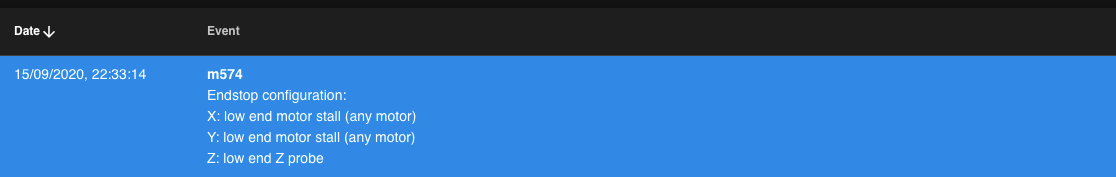
Below is a picture of the wiring, ive been using dupont wire until ive made sure they are wired correctly. but from what you are saying the seem to be fine. The LEDs are on (green, i read somewhere they should be red but i assume this was an old/new board) when the the endstop switch isnt pressed. When it is it turns off. So i found from wiring diagram that the LEDs didnt correspond to the plugs like it does in the diagram
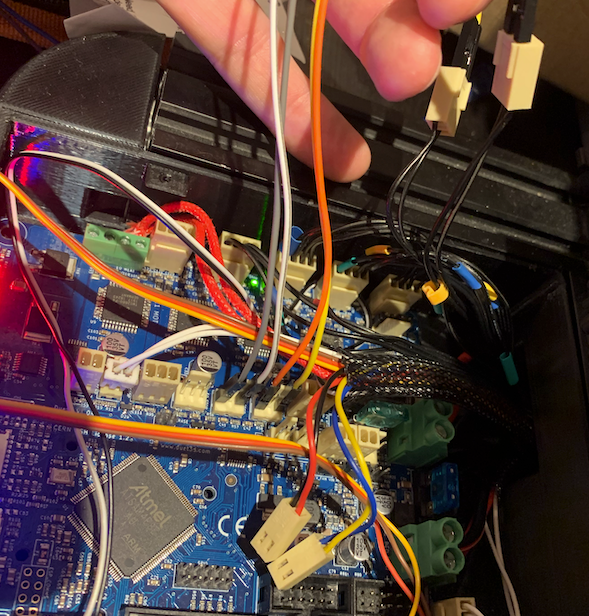
-
just had a thought and checked the axis limits as the ender 3 pro has a bigger print area. i have now updated that but still having issues
-
could it be something to do with the gcodes for the end stops?
Like the changing S to H?
; Endstops
M574 X1 Y1 S3 ; set endstops controlled by motor stall detection
M574 Z1 S2 ; set endstops controlled by probe -
@PR1OR said in unusual/unnerving noises + error codes:
; Endstops
M574 X1 Y1 S3 ; set endstops controlled by motor stall detectionS3 is stall detection. Try S1.
-
@Phaedrux updated to S1 and i got this
G28
Error: Failed to enable endstops -
however i played with it a little and S2 works but it only moves each axis by a couple of mm before stoping
but it does say its homed which i think is getting somewhere
-
; Endstops
M574 X1 S1 P"xstop" ; configure active-high endstop for low end on X via pin xstop
M574 Y1 S1 P"ystop" ; configure active-high endstop for low end on Y via pin ystopTry that instead
It looks like you had stall detection for homing selected in the configurator so it didn't have any endstop switches defined.