Multiple Errors Duet3
-
@Phaedrux
M122
=== Diagnostics ===
RepRapFirmware for Duet 3 MB6HC version 3.1.1 running on Duet 3 MB6HC v0.6 or 1.0 (SBC mode)
Board ID: 08DJM-956L2-G43S4-6JTDJ-3SJ6S-986GH
Used output buffers: 1 of 40 (21 max)
=== RTOS ===
Static ram: 154604
Dynamic ram: 161404 of which 276 recycled
Exception stack ram used: 224
Never used ram: 76708
Tasks: NETWORK(ready,1972) HEAT(blocked,1248) CanReceiv(suspended,3424) CanSender(suspended,1488) CanClock(blocked,1436) TMC(blocked,204) MAIN(running,4528) IDLE(ready,76)
Owned mutexes:
=== Platform ===
Last reset 00:00:44 ago, cause: power up
Last software reset at 2020-09-22 22:34, reason: User, spinning module LinuxInterface, available RAM 76708 bytes (slot 0)
Software reset code 0x0010 HFSR 0x00000000 CFSR 0x00000000 ICSR 0x0444a000 BFAR 0x00000000 SP 0xffffffff Task MAIN
Error status: 0
MCU temperature: min 39.2, current 39.6, max 39.7
Supply voltage: min 23.9, current 23.9, max 23.9, under voltage events: 0, over voltage events: 0, power good: yes
12V rail voltage: min 12.2, current 12.2, max 12.3, under voltage events: 0
Driver 0: standstill, reads 24456, writes 0 timeouts 0, SG min/max not available
Driver 1: standstill, reads 24456, writes 0 timeouts 0, SG min/max not available
Driver 2: standstill, reads 24456, writes 0 timeouts 0, SG min/max not available
Driver 3: standstill, reads 24456, writes 0 timeouts 0, SG min/max not available
Driver 4: standstill, reads 24457, writes 0 timeouts 0, SG min/max not available
Driver 5: standstill, reads 24456, writes 0 timeouts 0, SG min/max not available
Date/time: 2020-09-22 22:34:11
Slowest loop: 4.22ms; fastest: 0.20ms
=== Storage ===
Free file entries: 10
SD card 0 not detected, interface speed: 37.5MBytes/sec
SD card longest read time 0.0ms, write time 0.0ms, max retries 0
=== Move ===
Hiccups: 0(0), FreeDm: 375, MinFreeDm: 375, MaxWait: 0ms
Bed compensation in use: none, comp offset 0.000
=== MainDDARing ===
Scheduled moves: 0, completed moves: 0, StepErrors: 0, LaErrors: 0, Underruns: 0, 0 CDDA state: -1
=== AuxDDARing ===
Scheduled moves: 0, completed moves: 0, StepErrors: 0, LaErrors: 0, Underruns: 0, 0 CDDA state: -1
=== Heat ===
Bed heaters = 0 -1 -1 -1 -1 -1 -1 -1 -1 -1 -1 -1, chamberHeaters = -1 -1 -1 -1
=== GCodes ===
Segments left: 0
Movement lock held by null
HTTP* is ready with "M122" in state(s) 0
Telnet is idle in state(s) 0
File is idle in state(s) 0
USB is idle in state(s) 0
Aux is idle in state(s) 0
Trigger* is idle in state(s) 0
Queue is idle in state(s) 0
LCD is idle in state(s) 0
SBC is idle in state(s) 0
Daemon* is idle in state(s) 0
Aux2 is idle in state(s) 0
Autopause is idle in state(s) 0
Code queue is empty.
=== Network ===
Slowest loop: 0.47ms; fastest: 0.01ms
Responder states: HTTP(0) HTTP(0) HTTP(0) HTTP(0) HTTP(0) HTTP(0) FTP(0) Telnet(0), 0 sessions Telnet(0), 0 sessions
HTTP sessions: 0 of 8- Ethernet -
State: disabled
Error counts: 0 0 0 0 0
Socket states: 0 0 0 0 0 0 0 0
=== CAN ===
Messages sent 20, longest wait 0ms for type 0
=== Linux interface ===
State: 0, failed transfers: 3
Last transfer: 18ms ago
RX/TX seq numbers: 539/540
SPI underruns 3, overruns 3
Number of disconnects: 0
Buffer RX/TX: 0/0-0
=== Duet Control Server ===
Duet Control Server v3.1.1
Code buffer space: 4096
Configured SPI speed: 8000000 Hz
Full transfers per second: 0.02
M98 P"config.g"
Error: M569: Response timeout: CAN addr 1, req type 6018, RID=12
Error: M350: Response timeout: CAN addr 1, req type 6021, RID=13
Error: M906: Response timeout: CAN addr 1, req type 6017, RID=14
Warning: M307: Heater 0 appears to be over-powered. If left on at full power, its temperature is predicted to reach 365C
Error: M308: Response timeout: CAN addr 1, req type 6011, RID=19
Error: M950: Response timeout: CAN addr 1, req type 6026, RID=20
Error: M307: Heater 1 not found
Error: M950: Response timeout: CAN addr 1, req type 6027, RID=22
Error: M106: Fan number 0 not found
Error: M950: Response timeout: CAN addr 1, req type 6027, RID=24
Error: M106: Fan number 1 not found - Ethernet -
-
I have Duet3 and Toolboard with BMG and Mosquito Magnum + BL-touch
I have follow all speps frome this guide.
I did not changed the CAN address of ToolboardSending M115 B121 give me :
Board TOOL1LC firmware 3.1.0 (2020-05-15b1) -
@dk then you need to go through your config.g and change all references to CAN address 1 to 121, eg
M569 P1.0 S1 ; physical drive 1.0 goes forwards
Changes to:
M569 P121.0 S1 ; physical drive 121.0 goes forwardsIan
-
Changed. I still cant extrude
-
@dk said in Multiple Errors Duet3:
Changed. I still cant extrude
Are there any errors now if you run
M98 P"config.g"? You need to reset Duet for changes to config.g to take effect, or run M98 P"config.g". If there are still errors, please post your current config.g, along with the list of errors reported.Assuming everything is set correctly with no errors, to extrude you either need to heat up the hot end to a temperature above 160C, or allow cold extrusion with
M302 P1(see https://duet3d.dozuki.com/Wiki/Gcode?revisionid=HEAD#Section_M302_Allow_cold_extrudes).For the probe, you have already defined the servo pin with
M950 S0 C"121.io0.out" ; create servo pin 0 for BLTouchin config.g, so it's unnecessary (and may cause confusion if you change the configuration later) in deployprobe.g and retractprobe.g. Delete the M950 line in these files.Does the BLTouch do a self-test at startup? It should extend and retract the pin itself twice if it has power (which you say it does as the red LED comes on). If deployprobe.g and retractprobe.g still don't work, try inverting the input in config.g with '!', ie
M950 S0 C"!121.io0.out". You can either send this command in the gcode console (and add it to config.g if it works), edit config.g and reset Duet, or edit config.g and run M98 P"config.g" for the command to take effect. If it still isn't functioning, check the wiring, and post a picture of how it's wired.@dk said in Multiple Errors Duet3:
Can I find somewhere configuration files for any real working Delta printer on Duet3 with Tool board?
We don't have a machine with this configuration to share a working config with you. Many home-built printers are bespoke, and it's possible that you are the first with this combination! If there are any other users who see this and have a similar setup, please share your config files.
Ian
-
I have change Toolboard address to 20 following this procedure See https://duet3d.dozuki.com/Wiki/Duet_3_Tool_Board#Section_Set_the_CAN_address , and change M569 P20.0 S1
Now I can extrude.
I also change address for heater and Thermistor and gget them work to!
M308 S1 P"20.temp0" Y"thermistor" T500000 B4723 C1.19622e-7
M950 H1 C"20.out0" T1And I also change address for BL-touch (with and without ! ) and delete M950 line from deployprobe.g and retractprobe.g files. But it's still don't work.
; Z-Probe
M950 S0 C"20.io0.out" ; create servo pin 0 for BLTouch
M558 P9 C"20.io0.in" H5 F120 T1000 ; set Z probe type to bltouch and the dive height + speeds
G31 P500 X20 Y25 Z3 ; set Z probe trigger value, offset and trigger height
M557 R160 S40 ; define mesh gridAnd BLTouch does not self-test at startup. Just steady red light. I connect it to Duet2 I have on another printer and it perform startup test as usual.
M98 P"config.g" give me just one warning (no Errors any more)
Warning: M307: Heater 0 appears to be over-powered. If left on at full power, its temperature is predicted to reach 365CSo I assume the problem is in Z-probe settings

-
Does the BLTouch power up if you connect it directly to the main board and change your pin names accordingly?
-
@Phaedrux
Yes, it does -
Do you have a different BLTouch that isn't V3.1 to test with on the tool board?
-
I have 3 BL-touch 3.1 And I test all 3 of them. They all work with IO_7 and doesn't work with Toolboard
-
@Phaedrux
When I change the white and yellow wire in places, BL-touch does self-test at startup. And Status window DWC shows Z-Probe 1000
But it still does not work. I can't extract pin. M280 P0 S10 has no effect.
And G32 give Error: Z probe already triggered at start of probing moveZ-Probe settings from Config.g:
M950 S0 C"20.io0.out" ; create servo pin 0 for BLTouch
M558 P9 C"20.io0.in" H5 F120 T1000 ; set Z probe type to bltouch and the dive height + speeds
G31 P500 X20 Y25 Z3 ; set Z probe trigger value, offset and trigger height
M557 R160 S40 ; define mesh grid; deployprobe.g
M280 P0 S10 ; deploy BLTouch; retractprobe.g
M280 P0 S90 ; retract BLTouch -
@dk said in Multiple Errors Duet3:
When I change the white and yellow wire in places
What do you mean by this?
-
@Phaedrux
Swap these two wires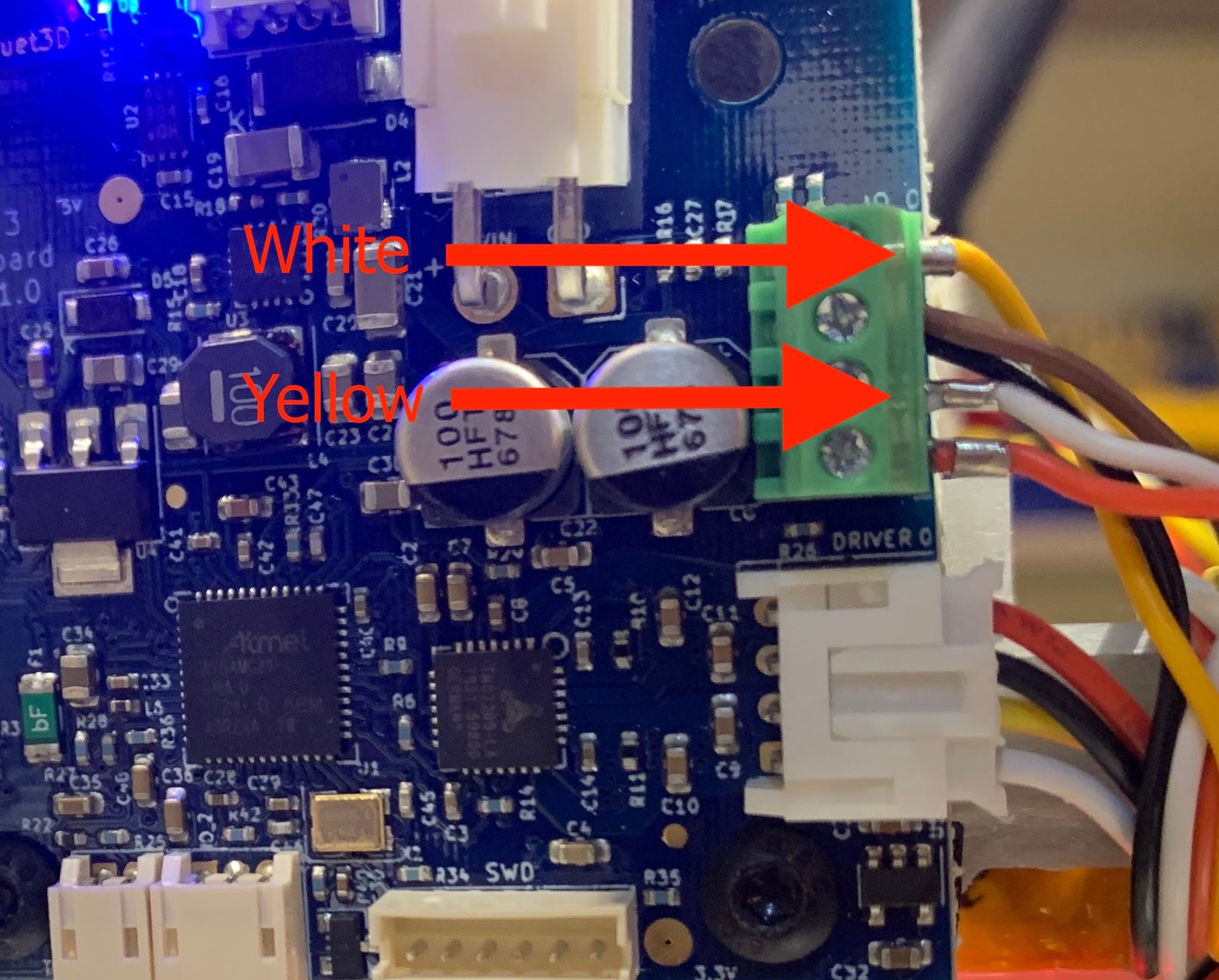
-
Ah ok, so you had the io in and io out swapped.
Since it says it's already triggered you could invert the signal pin, but I don't think that should be necessary.
Try adding an ! to the pin name.
M558 P9 C"!20.io0.in"That should get rid of the already triggered error, but do carefully test that touching the deployed pin halts movement.
https://duet3d.dozuki.com/Wiki/Test_and_calibrate_the_Z_probe#Section_Dynamic_test
-
No, with ! Status window DWC shows Z-Probe 0
But it did self-test at startup.
Should I chenge any other settings ?; Z-Probe
M950 S0 C"20.io0.out" ; create servo pin 0 for BLTouch
M558 P9 C"20.io0.in" H5 F600 T1000 ; set Z probe type to bltouch and the dive height + speeds
G31 P500 X20 Y25 Z3 ; set Z probe trigger value, offset and trigger height
M557 R160 S40 ; define mesh grid -
@Phaedrux
When I connect BL-touch to IO_7 it works. So I think the problem is in Toolboard -
@dk, please can you do the following tests:
-
Connect the BLTouch to the tool board as usual, but instead of connecting the BLTouch control wire (orange or yellow) to IO0_OUT, connect it to ground along with the 2 wires already connected to ground. Then check whether the BLTouch does a self test when you power up the tool board.
-
Repeat but with the control wire connected to +5V on the IO) connector instead of ground. Does it do a self test at power up?
Note, in either case deploy/retract commands won't work, so don't try probing!
-
-
If I connect control wire (orange) to ground BLTouch does not perform a self test at power up. It flashes rapid red.
If I connect control wire (orange) to +5 I get same result: BLTouch does not perform a self test at power up. It flashes rapid red.
And if I connect BL Touch folowing this instruction
https://duet3d.dozuki.com/Wiki/Duet_3_Tool_Board#Section_Connecting_a_BL_Touch Connecting a BL Touch
it also doesn't perform a self test at power up. It just glows steady red. And several times in one minute red light turns off for 2-3 second.
I try both options, with and without ! in M558 command.
The only time BLTouch does self test at power up is when I connect orange wire to io0.in and white wire to io0.out without ! in M558 command (as shown at the foto above) -
Thanks, this thread is very long and I I missed the post in which you said that after correcting the wiring of orange and white wires to io0.out and io0.in, it does the self test.
Is the problem now that the firmware doesn't recognise when it is triggered? If so, you could try changing the M558 line to this following, although it shouldn't be necessary:
M558 P9 C"^20.io0.in" H5 F600 T1000 ; set Z probe type to bltouch and the dive height + speeds
Does it deploy and retract when you send M401 and M402?
Please use M115 to confirm the firmware version on the Duert 3 main board (should be 3.1.1), and M115 B20 to confirm the firmware version on the tool board (should be 3.1.0).
-
@dc42
But this instruction and picture https://duet3d.dozuki.com/Wiki/Duet_3_Tool_Board#Section_Connecting_a_BL_Touch
shows Orange wire to io0.out and white to io0.in. Not vice versa as I did by mistake and get BLTouch does perform a self-test at power-up. So orange and white wires work similarly and they can be interchanged?