Giant Delta printer Slow Homing issue.
-
@Phaedrux said in Giant Delta printer Slow Homing issue.:
@sozkan said in Giant Delta printer Slow Homing issue.:
RepRapFirmware for Duet 2 WiFi/Ethernet version 3.2-beta1 running on Duet WiFi 1.02 or later
I would say in your current situation of commissioning and tuning you should stick with firmware 3.1.1
Upload this zip file as is, don't extract it, to the system tab in the web interface.
https://github.com/Duet3D/RepRapFirmware/releases/download/3.1.1/Duet2and3Firmware-3.1.1.zip
@sozkan said in Giant Delta printer Slow Homing issue.:
Error: Driver 6 does not support x0 microstepping with interpolation
Driver 7 does not support x0 microstepping with interpolation
Driver 8 does not support x0 microstepping with interpolation
Driver 5 does not support x0 microstepping with interpolationM350 X0 Y0 Z0 E0 I1
I think you're going to need to specify a microstepping value. 0 won't work. Try 1.
I will definitely try your advice soon. I was formating file structure, I can't connect web interface anymore now. I have backed up fully the SD card. Reverted back but still not connecting.
-
Your SD card needs a file structure like this: https://duet3d.dozuki.com/Wiki/SD_Card#Section_Creating_the_file_structure
The web interface files need be placed in the /www folder and come from here: https://github.com/Duet3D/RepRapFirmware/releases/download/3.1.1/DuetWebControl-SD-3.1.1.zip
-
@sozkan said in Giant Delta printer Slow Homing issue.:
@Phaedrux said in Giant Delta printer Slow Homing issue.:
@sozkan said in Giant Delta printer Slow Homing issue.:
RepRapFirmware for Duet 2 WiFi/Ethernet version 3.2-beta1 running on Duet WiFi 1.02 or later
I would say in your current situation of commissioning and tuning you should stick with firmware 3.1.1
Upload this zip file as is, don't extract it, to the system tab in the web interface.
https://github.com/Duet3D/RepRapFirmware/releases/download/3.1.1/Duet2and3Firmware-3.1.1.zip
@sozkan said in Giant Delta printer Slow Homing issue.:
Error: Driver 6 does not support x0 microstepping with interpolation
Driver 7 does not support x0 microstepping with interpolation
Driver 8 does not support x0 microstepping with interpolation
Driver 5 does not support x0 microstepping with interpolationM350 X0 Y0 Z0 E0 I1
I think you're going to need to specify a microstepping value. 0 won't work. Try 1.
I will definitely try your advice soon. I was formating file structure, I can't connect web interface anymore now. I have backed up fully the SD card. Reverted back but still not connecting.
I normally install the beta update using the web interface. The CSS and www folders appeared in the sys folder after that.
-
@sozkan said in Giant Delta printer Slow Homing issue.:
I normally install the beta update using the web interface. The CSS and www folders appeared in the sys folder after that.
Did you upload the full zip file without extracting it first?
You must not extract the zip file.
-
@Phaedrux said in Giant Delta printer Slow Homing issue.:
@sozkan said in Giant Delta printer Slow Homing issue.:
I normally install the beta update using the web interface. The CSS and www folders appeared in the sys folder after that.
Did you upload the full zip file without extracting it first?
You must not extract the zip file.
yes I did in the past with zip in beta version upgrade. But this case I cannot connect web interface. Panedue console says it connected to the IP : 192.168.1.200 but on my hotspot network it shows unknow IP connection. I have uploaded the firmware files in the SD card that you sent me now and reinstall firmware using the PaneDue interface with "M997 S0 to install the firmware" and "M997 S1 to install the WiFi module firmware" so successfully updated. After I send M115 to confirm the new firmware version it is still beta version remain and not connected.
-
It sounds like your /www folder may be missing still?
-
@Phaedrux said in Giant Delta printer Slow Homing issue.:
It sounds like your /www folder may be missing still?
I actually revert the backup which is previously connecting with no issue.
This problem just appeared. I have tried to connect different SSID name, I could not save into controller gives error on the saving list. It seems like the controller relying on "config.json" keep connecting old parameters. By the way, I have reinstalled back beta firmware just to see if it will connect. -
config.json is just used by the online config tool
Can you post a photo of what your SD card file structure looks like now?
Since you have a PanelDue it may be a good idea to add some macros to your SD card macros folder to aid in diagnostics.
At the bottom of that list are 3 wifi macros which you can customize with your SSID name to make clearing and adding the wifi network easy from the paneldue.
Sending M997 S1 should reflash the wifi server firmware in case something went wrong on the last update.
If you send M122 from a USB connection you can see the wifi server status at the end. The response is too large for the PanelDue to display.
-
@Phaedrux said in Giant Delta printer Slow Homing issue.:
config.json is just used by the online config tool
Can you post a photo of what your SD card file structure looks like now?
Since you have a PanelDue it may be a good idea to add some macros to your SD card macros folder to aid in diagnostics.
At the bottom of that list are 3 wifi macros which you can customize with your SSID name to make clearing and adding the wifi network easy from the paneldue.
Sending M997 S1 should reflash the wifi server firmware in case something went wrong on the last update.
If you send M122 from a USB connection you can see the wifi server status at the end. The response is too large for the PanelDue to display.
Thanks. Macros help to reset the wifi module. I am in DWC now finally.
-
@Phaedrux !
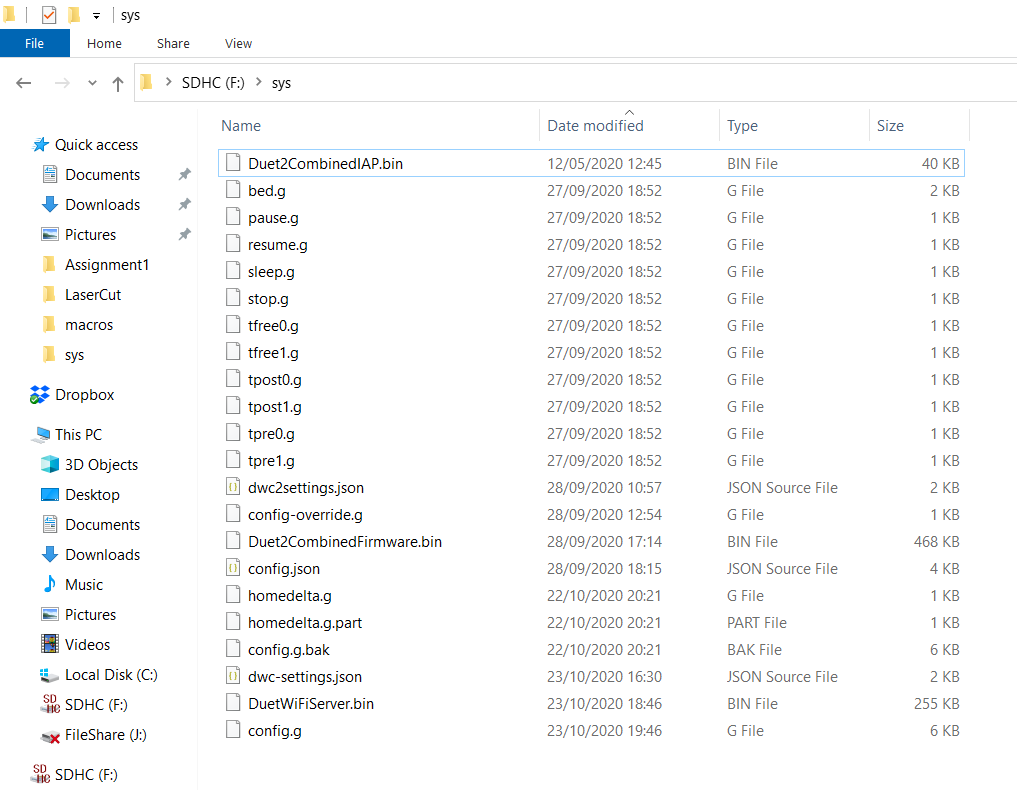
I have added files on the sys folder before downgrade to the stable 3.11 version. I will update using the web interface. -
I'm a little confused.
Are you on 3.2 beta still, or 3.1.1?
I think maybe some other files may be missing.
You could try updating with 3.0 first, and then 3.1.1
https://github.com/Duet3D/RepRapFirmware/releases/download/3.0/Duet2and3Firmware-3.0.zip
https://github.com/Duet3D/RepRapFirmware/releases/download/3.1.1/Duet2and3Firmware-3.1.1.zip
Remember to upload the entire intact zip file to the system tab. Don't extract.
-
@Phaedrux I have actually Upgraded to 3.0 at first. later 3.11 and latest beta. Presently I have downgraded to 3.1.1 using DWC .
I have checked your previous recommendation Micro Stepping "1" it is still remain horrible sound ;
; Drives M569 P5 S0 R0 T3:3:5:0 ; Extruder drive 0 goes Forward M569 P6 S1 R0 T2.5:2.5:6:6 ; X:A drive 1 goes Forward M569 P7 S1 R0 T2.5:2.5:6:6 ; Y:B drive 2 goes Forward M569 P8 S1 R0 T2.5:2.5:6:6 ; Z:C physical drive 3 goes Forward M584 X6 Y7 Z8 E5 ; set drive mapping M350 X1 Y1 Z1 E1 I1 ; configure microstepping without interpolation -
Hi again.
It was seemed resolved. But cracking sound revealed again on different homing variations.
if one of the motors for each other and if two of the three-axis reaches the limit switches, the last motor starts on a noisy signal and can't complete the move distance. During the home Cracking noisy sound. The failing reason seems running less than the specified home distance. But the distance is correct.
Please see the video on this issue:
https://www.youtube.com/watch?v=2GGh0wQdLYQI believe the hardware is fine. Because once it is successfully homed, working calibrated and smooth.
if once fails on homing, and If I move the motors manually away from limit switches, homing again smooth. the somehow nosy signal appears if two limits switch on.
I also doubted if limit switches contact cause power loss? Should I put a resistor in series to try?
it is currently on the config file.
; Drives M569 P5 S0 R0 T3:3:5:0 ; Extruder drive 0 goes Forward M569 P2 S1 R0 T2.5:2.5:6:6 ; X:A drive 1 goes Forward M569 P3 S1 R0 T2.5:2.5:6:6 ; Y:B drive 2 goes Forward M569 P4 S1 R0 T2.5:2.5:6:6 ; Z:C physical drive 3 goes Forward M584 X6 Y7 Z8 E5 ; set drive mapping M350 X0 Y0 Z0 E0 I0 ; configure microstepping without interpolationIt says Y-axis not homed which is connected on E4 for on the breakout board. But during the Delta move, Y-axis toward the Z-axis direction, and Z motor moves more.
-
@sozkan By the way my Home Gcode
homedelta.g :
; homedelta.g ; called to home all towers on a delta printer ; ; generated by RepRapFirmware Configuration Tool v3.1.4 on Sun Sep 27 2020 20:52:39 GMT+0200 (Central European Summer Time) G91 ; relative positioning ;*** Slow homing has been configured. Change F90 to F900 below when your configuration is working G1 H1 X1805 Y1805 Z1805 F800 ; move all towers to the high end stopping at the endstops (first pass) G1 H2 X-10 Y-10 Z-10 F800 ; go down a few mm ;*** Slow homing has been configured. Change F90 to F360 below when your configuration is working G1 H1 X10 Y10 Z10 F800 ; move all towers up once more (second pass) G1 Z-15 F1200 ; move down a few mm so that the nozzle can be centred G90 ; absolute positioning G1 X0 Y0 F1000 ; move X+Y to the centre -
Are you sure the endstop for each tower actually corresponds to that tower at the board connection and firmware definition?
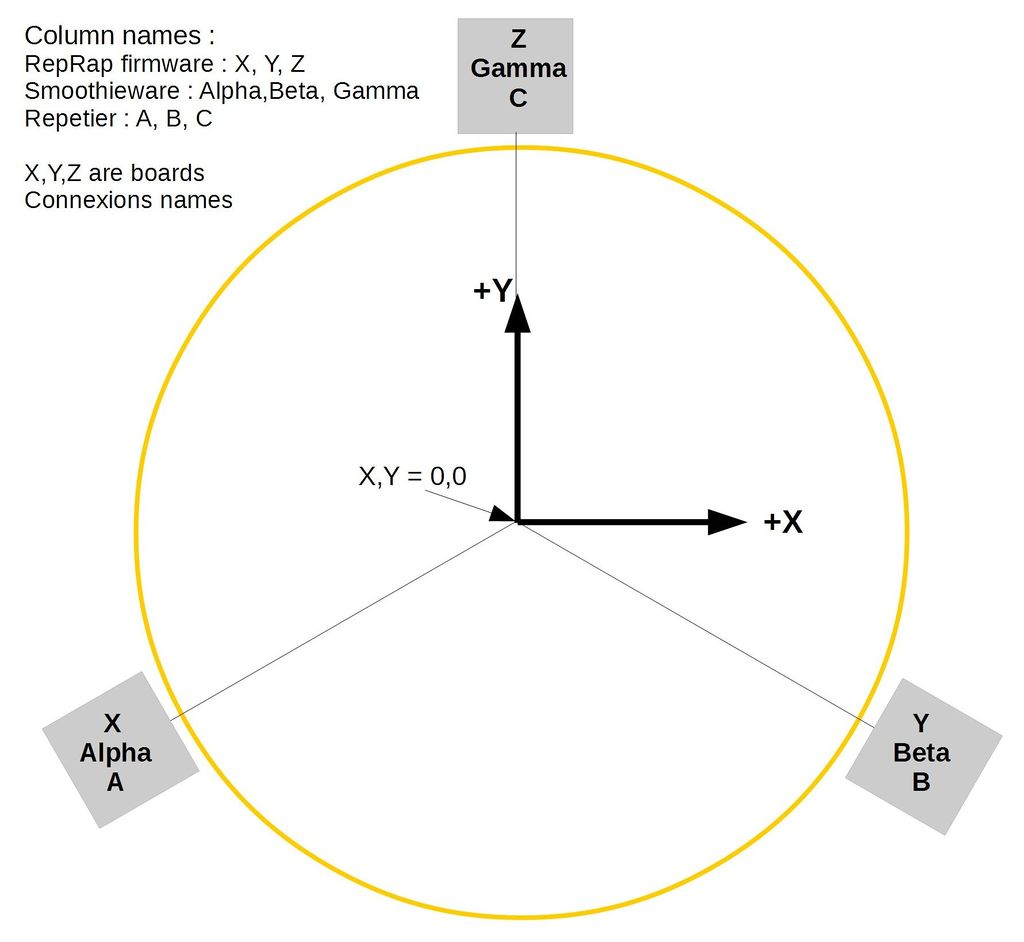
https://reprap.org/wiki/Delta_geometry#Delta_columns_and_axis_names
-
@Phaedrux said in Giant Delta printer Slow Homing issue.:
Are you sure the endstop for each tower actually corresponds to that tower at the board connection and firmware definition?
https://reprap.org/wiki/Delta_geometry#Delta_columns_and_axis_names
Yes exactly like this. Then, according to the documentation my setup correct, with no problems with the axis.
On every home, until the first and second end stops smooth move, then, the last one left noisy and slow down.
-
@sozkan this is the same issue you had when you didn't use P5, 6, 7 and 8 as instructed.
As you've indicated you've gone back to using the wrong numbers, of course your homing won't work correctly.
Us the correct motor P numbers otherwise we're never going to be able to help you -
@jay_s_uk said in Giant Delta printer Slow Homing issue.:
@sozkan this is the same issue you had when you didn't use P5, 6, 7 and 8 as instructed.
As you've indicated you've gone back to using the wrong numbers, of course your homing won't work correctly.
Us the correct motor P numbers otherwise we're never going to be able to help youThanks for your concern, but if you have seen above the P5, 6, 7 and 8 I have tried several times. It is in my mind always. The correct numbers P5, 6, 7 and 8. But I tried today as well. I did not work!
After setting up this recommend number, horrible sound even after the home. and moves are not calibrated. I don`t know why G91 moves even did not work correctly. I can make a video tomorrow about what exactly the difference.The present setting is are accidentally working fine but after home smoothly. I am not fun of numbers. If the recommended numbers works, Why I wouldn't?
-
Please post the exact M569 command you used with P5, P6, P7 and P8.
The "horrible noise" you mentioned might be caused by the motors recognising the commands but trying to move too fast, because of an error in the steps/mm setting, or the microstepping setting you are using on the external driver.
What switch settings are you using on those drivers?
Have you tested the motors individually as described at https://duet3d.dozuki.com/Wiki/ConfiguringRepRapFirmwareDeltaPrinter#Section_Testing_the_motors_and_endstops_individually ?
-
@dc42
These are the present settings working smoothly after home.; Drives M569 P5 S0 R0 T3:3:5:0 ; Extruder drive 0 goes Forward M569 P2 S1 R0 T2.5:2.5:6:6 ; X:A drive 1 goes Forward M569 P3 S1 R0 T2.5:2.5:6:6 ; Y:B drive 2 goes Forward M569 P4 S1 R0 T2.5:2.5:6:6 ; Z:C physical drive 3 goes Forward M584 X6 Y7 Z8 E5 ; set drive mapping M350 X0 Y0 Z0 E0 I0 ; configure microstepping without interpolation M92 X114.29 Y114.29 Z114.29 E274.00 ; set steps per mm (400/140) * 40 = 114.2857 ;; 400 step per rev ;; 140 mm one rev pulley ;;1:40 ratio gearboxI have tested individual axis as well both with these settings and another (Correct) one as well.
However, I will do another youtube video to show you how it behaves.Steps / mm value is no different than earlier. Because I have added a locked 1:40 gearbox to keep axis from freefall.
Switch settings on driver 400 pulse/revolution.